Kostenloser KI-Mermaid-Chart-Generator
Von KI generierte Diagramme mit dem AI Mermaid Chart Maker
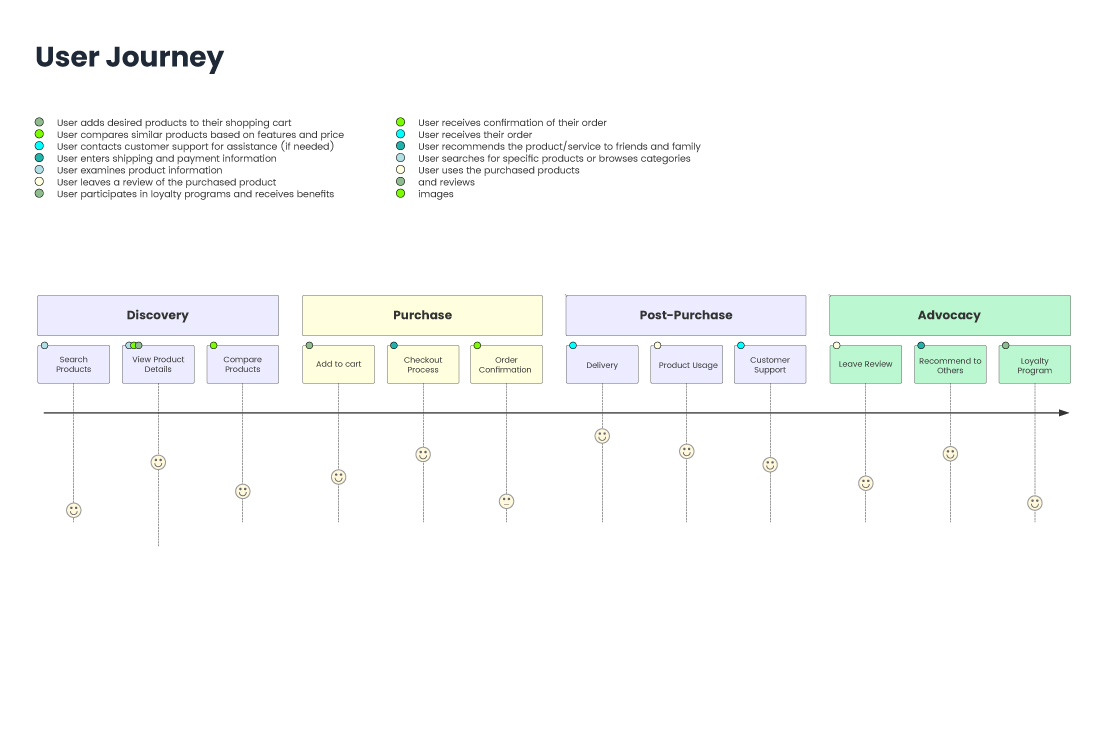
User Journey (Nutzerreise)
Ein User-Journey-Diagramm ist eine einfache Möglichkeit, Benutzerinteraktionen mit einem System Schritt für Schritt zu visualisieren. Es hilft, die Benutzererfahrung über verschiedene Phasen, Aktionen und Emotionen hinweg abzubilden. Ideal für Produktdesign, UX-Analyse oder Onboarding-Prozesse. Es ist prägnant, textbasiert und lässt sich leicht in die Dokumentation integrieren.
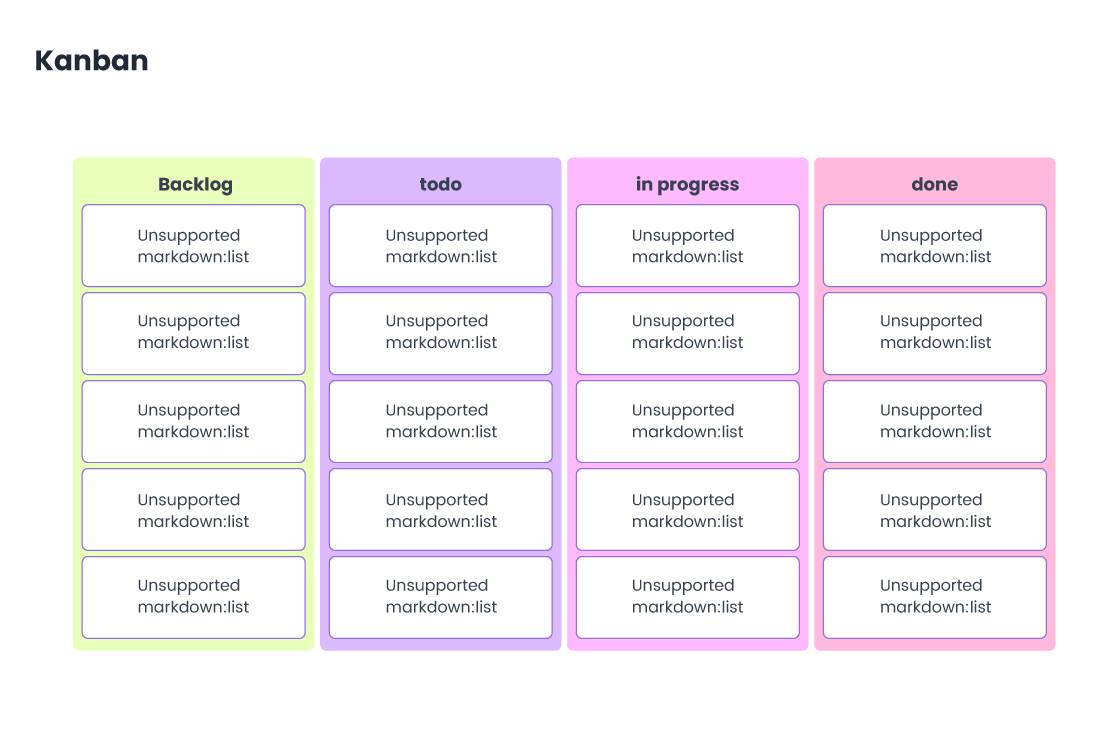
Kanban
Das Kanban-Diagramm wird verwendet, um Workflows mit Karten und Spalten visuell darzustellen und traditionelle Kanban-Boards nachzubilden. Es eignet sich hervorragend, um Aufgaben in Phasen wie "Zu erledigen", "In Bearbeitung" und "Erledigt" zu verfolgen.
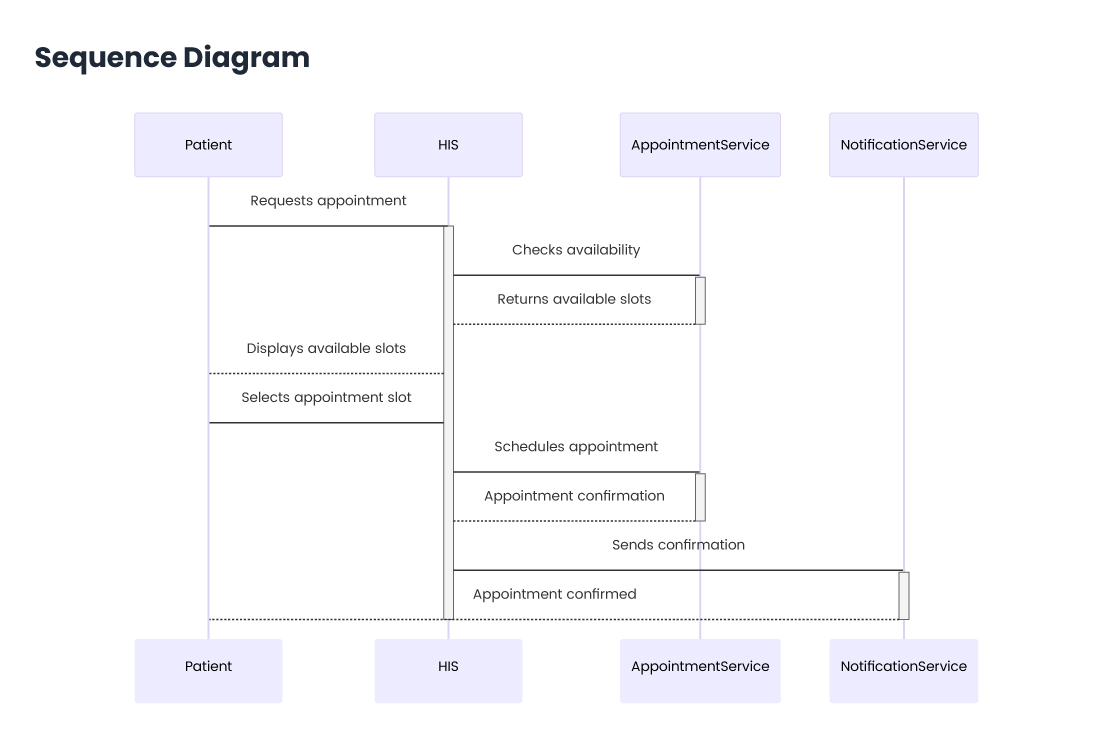
Sequenzdiagramm
Ein Sequenzdiagramm wird verwendet, um zu modellieren, wie Prozesse oder Objekte in einer bestimmten zeitlichen Reihenfolge interagieren. Es ist ideal für die Visualisierung der Kommunikation zwischen Komponenten, wie z. B. API-Aufrufe, Benutzeraktionen oder Service-Interaktionen. Jeder Teilnehmer wird mit Lebenslinien dargestellt, und Pfeile zeigen ausgetauschte Nachrichten an, was es ideal macht, um den Systemablauf zu verstehen.
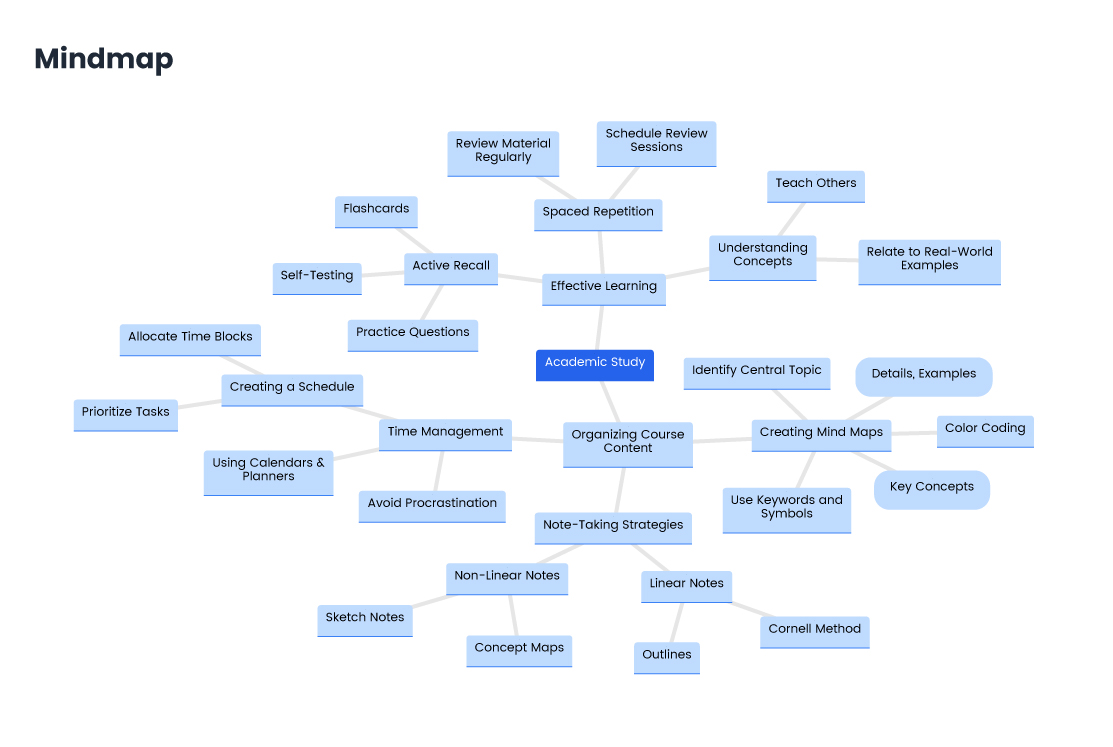
Mindmap
Mit dem Mindmap-Diagramm von Mermaid können Sie hierarchische Ideen visuell darstellen, beginnend mit einem zentralen Konzept und verzweigend in verwandte Themen. Es ist ideal für Brainstorming, Gliederung und Strukturierung von Wissen.
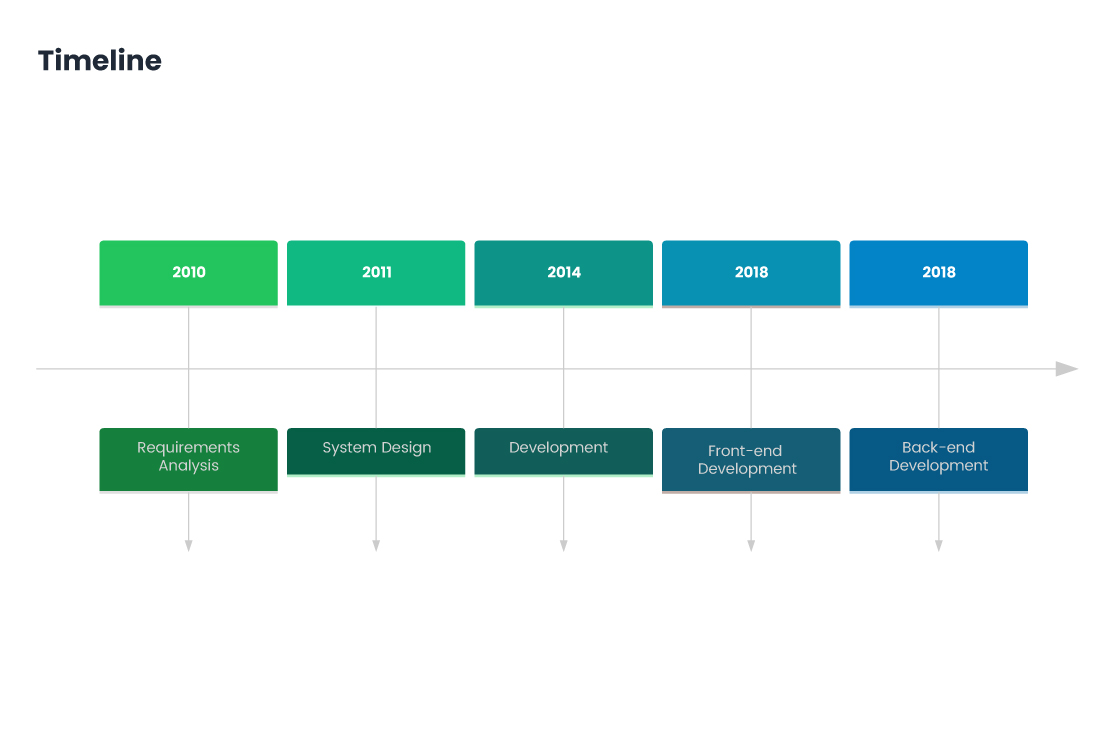
Zeitleiste
Das Zeitleisten-Diagramm von Mermaid wird verwendet, um Ereignisse oder Meilensteine in chronologischer Reihenfolge zu visualisieren. Es ist ideal, um Projektpläne, historische Ereignisse, Produkt-Roadmaps oder persönliche Erfolge darzustellen.
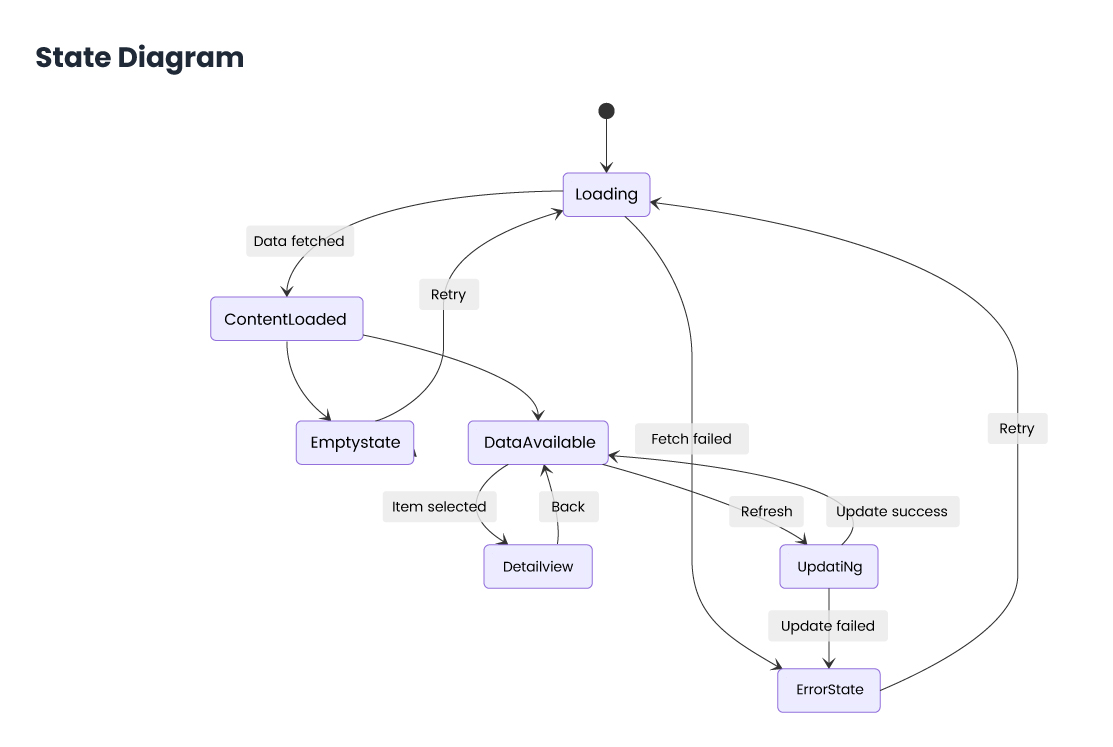
Zustandsdiagramm
Das Zustandsdiagramm von Mermaid wird verwendet, um die verschiedenen Zustände darzustellen, in denen sich ein Objekt oder System befinden kann, und die Übergänge zwischen diesen Zuständen basierend auf Ereignissen oder Bedingungen.
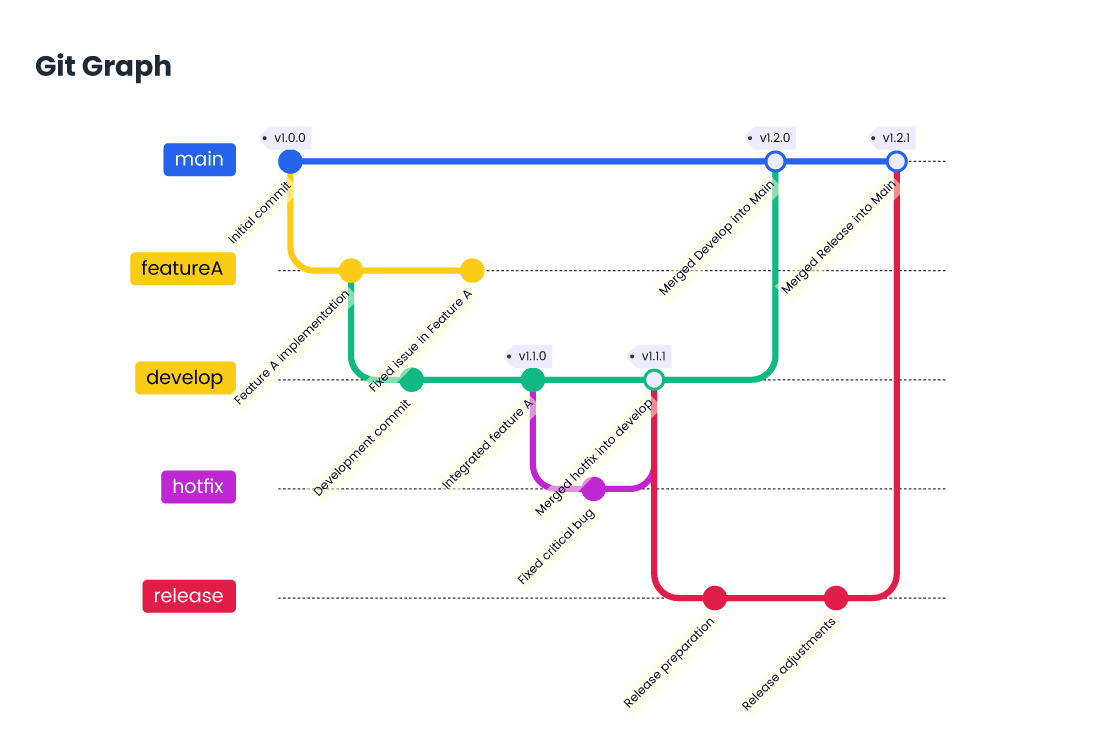
Git-Graphen
Das Git-Graphen-Diagramm von Mermaid wird verwendet, um die Commit-Historie und die Verzweigungsstruktur eines Git-Repositorys zu visualisieren. Es zeigt Commits, Branches, Merges und die Beziehung zwischen ihnen in einem übersichtlichen, visuellen Format. Dies ist hilfreich, um den Entwicklungs-Workflow zu verstehen, Feature-Branches zu verfolgen und die gesamte Git-Historie in einem einfachen, leicht lesbaren Diagramm anzuzeigen.
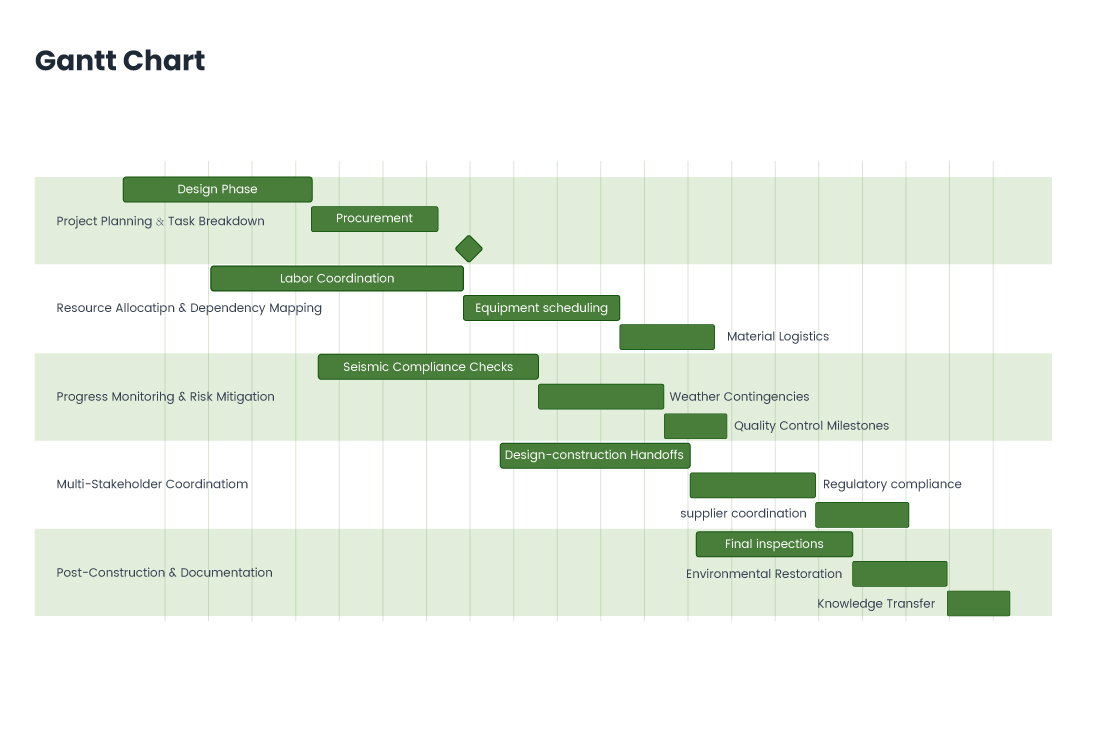
Gantt-Diagramm
Das Gantt-Diagramm von Mermaid wird verwendet, um Projektzeitpläne und Aufgabenpläne darzustellen. Es zeigt Aufgaben, ihre Dauer, Abhängigkeiten und Meilensteine entlang einer Zeitachse visuell an.
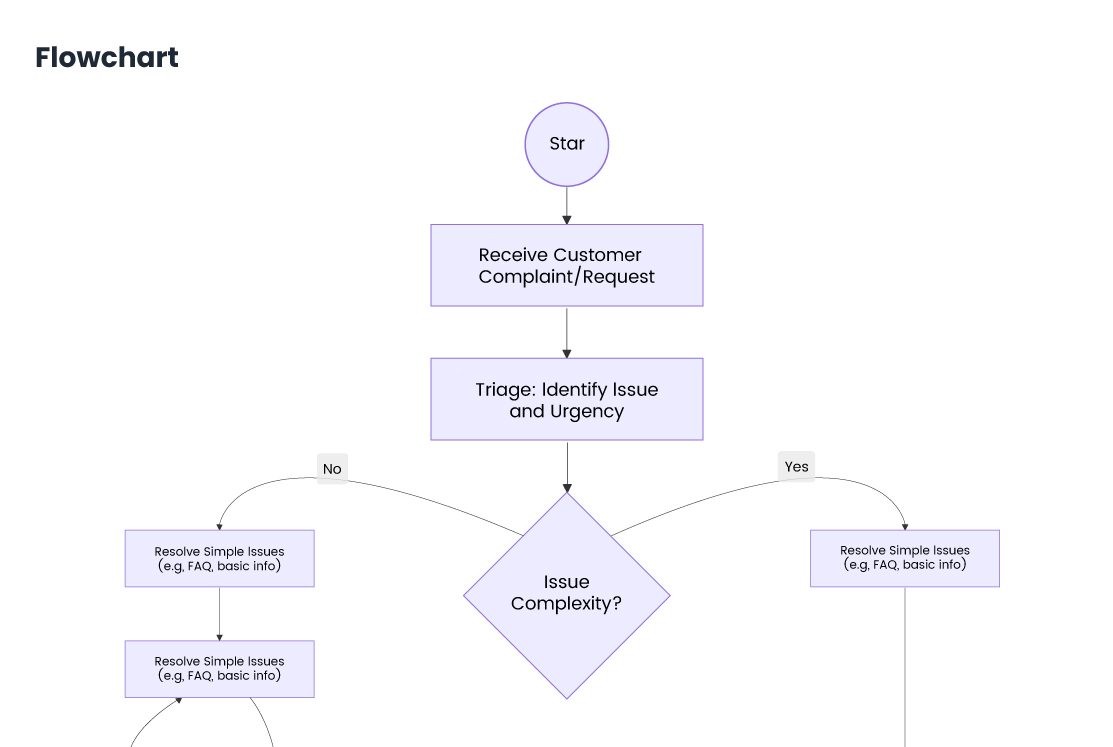
Flussdiagramm
Das Flussdiagramm von Mermaid ist ein Diagramm, das verwendet wird, um Prozesse, Workflows oder Entscheidungsschritte visuell darzustellen. Es verwendet Knoten (Schritte oder Aktionen) und Pfeile (die die Flussrichtung anzeigen), um die Reihenfolge der Operationen darzustellen.
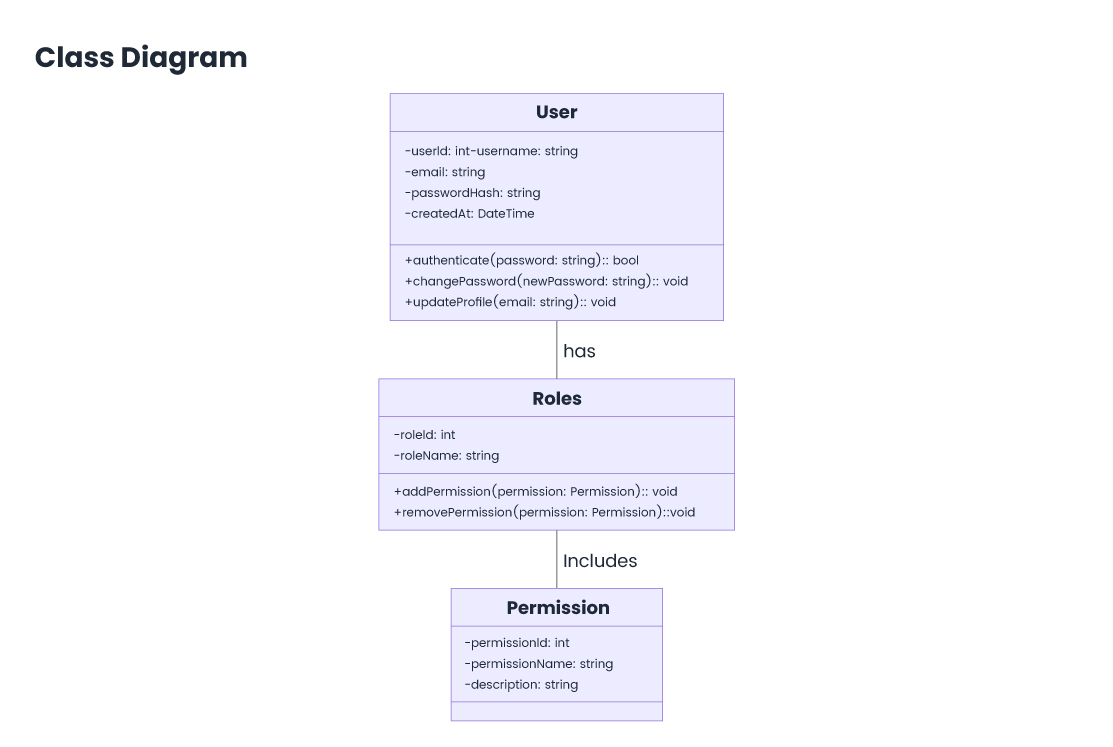
Klassendiagramm
Das Klassendiagramm von Mermaid wird verwendet, um die Struktur eines Systems darzustellen, indem es seine Klassen, Attribute, Methoden und Beziehungen zeigt. Es ist ideal für objektorientiertes Design und hilft, Klassenhierarchien, Vererbung, Schnittstellen und Assoziationen zwischen Objekten zu visualisieren.
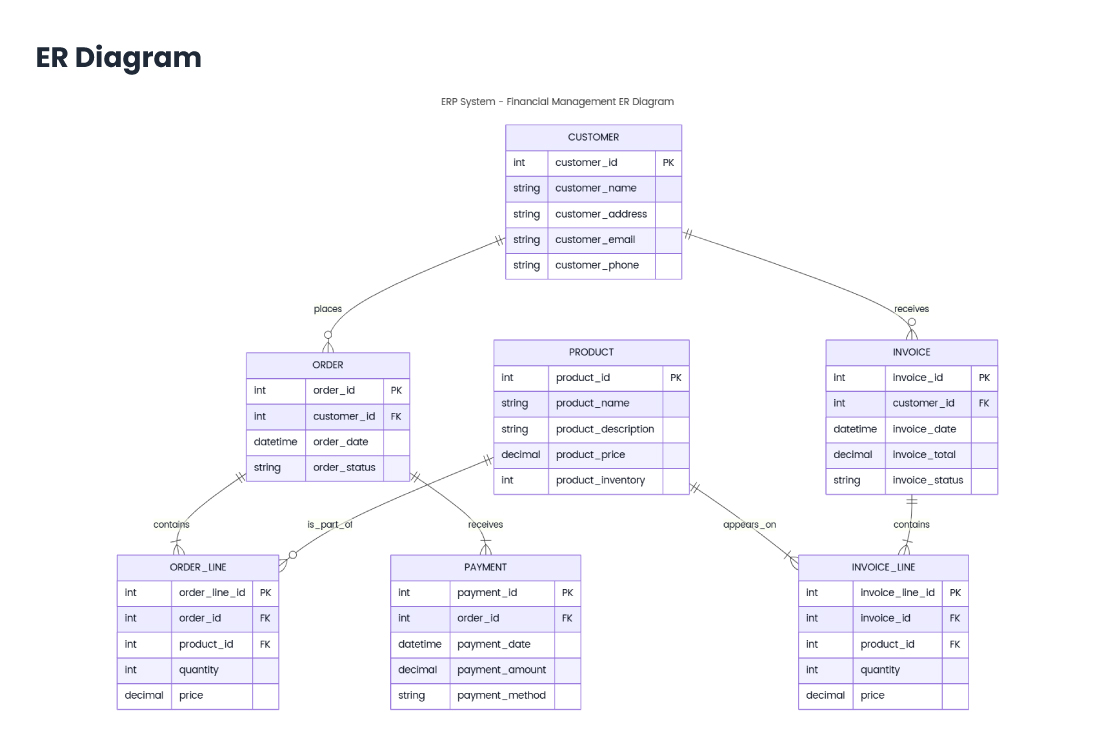
ER-Diagramm
Mittels des Entity-Relationship-(ER)-Diagramms von Mermaid werden die Beziehungen zwischen Entitäten in einer Datenbank modelliert. Es stellt Entitäten, ihre Attribute und die Beziehungen zwischen ihnen (z. B. eins-zu-viele, viele-zu-viele) visuell dar.
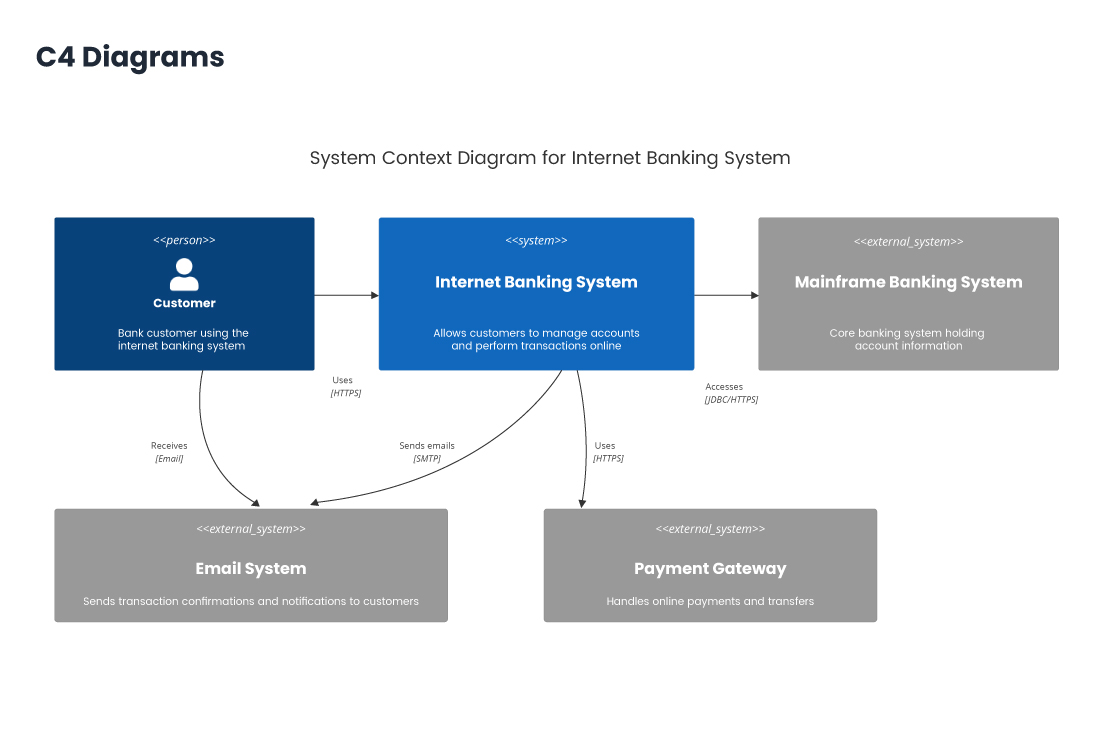
C4-Diagramme
Die C4-Diagramme von Mermaid werden verwendet, um die Architektur von Softwaresystemen auf verschiedenen Abstraktionsebenen darzustellen. Sie bestehen aus vier Haupttypen: Kontextdiagramm – High-Level-Ansicht des Systems und seiner externen Interaktionen. Container-Diagramm – Zeigt die wichtigsten Container (Anwendungen oder Datenbanken), aus denen das System besteht. Komponenten-Diagramm – Beschreibt die Detail der Komponenten innerhalb eines Containers. Code-Diagramm – Zeigt die interne Struktur von Komponenten auf Klassenebene.
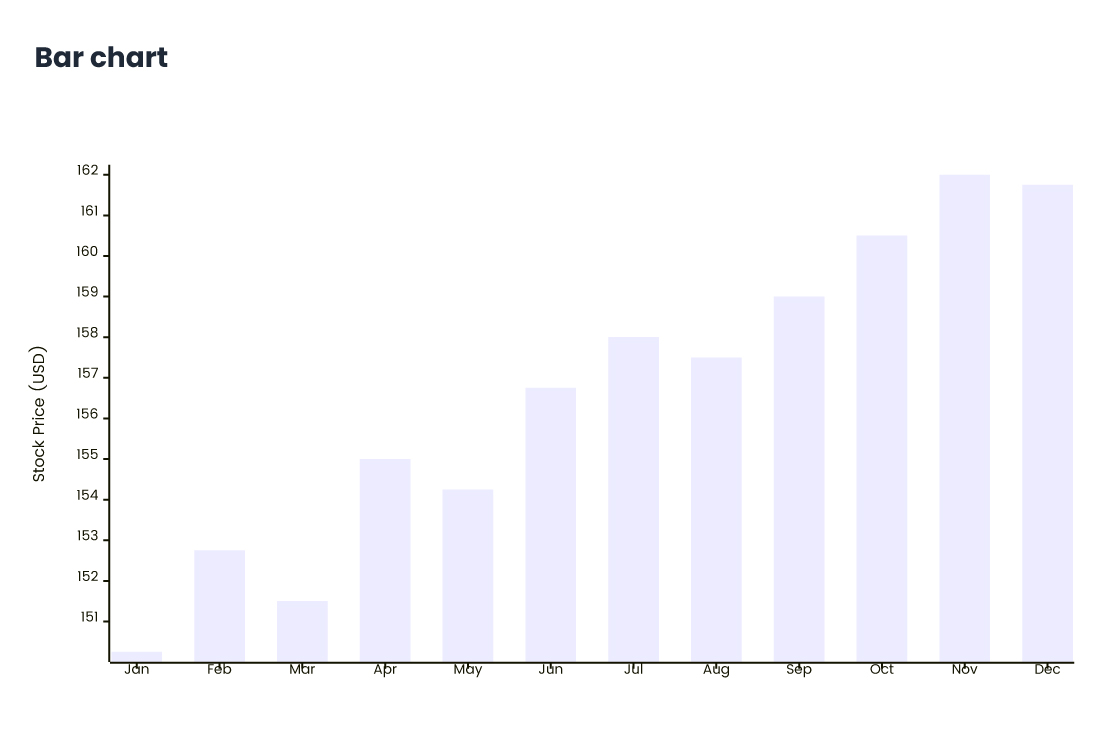
Balkendiagramm
Das Balkendiagramm von Mermaid wird verwendet, um Daten in Form von rechteckigen Balken zu visualisieren, wobei die Länge jedes Balkens proportional zu dem Wert ist, den er darstellt. Es ist ideal, um Mengen über verschiedene Kategorien oder Gruppen hinweg zu vergleichen.
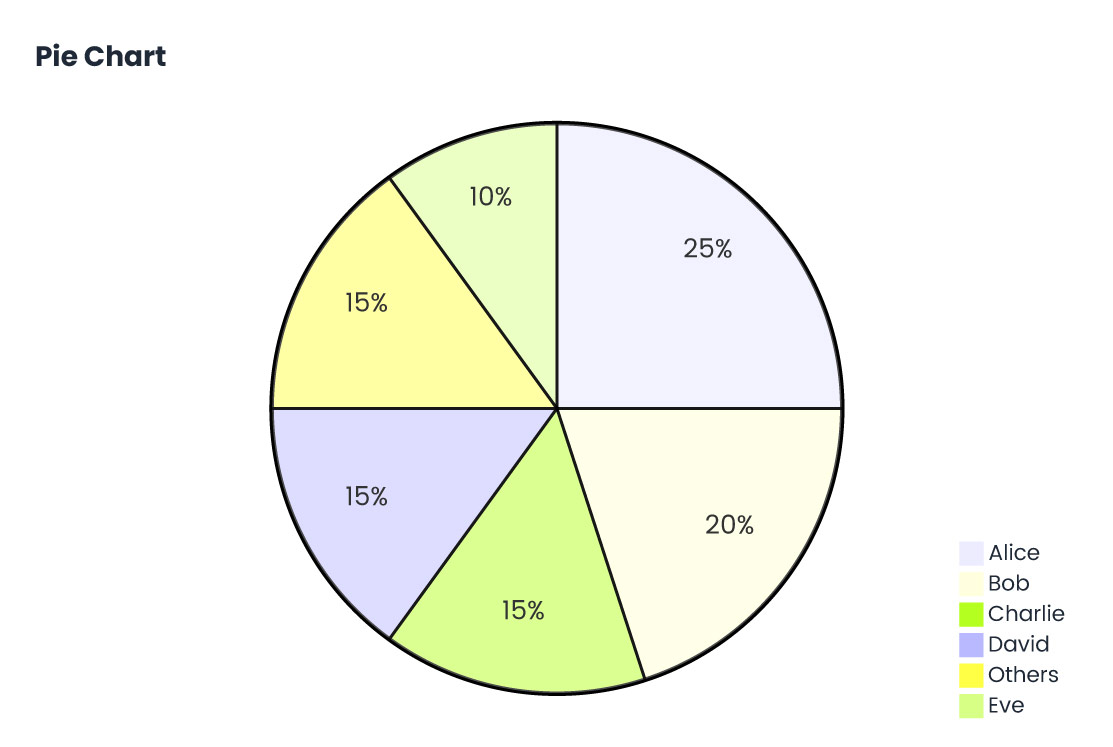
Kreisdiagramm
Das Kreisdiagramm von Mermaid wird verwendet, um Daten als Segmente eines Kreises darzustellen, wobei jedes Segment einen Anteil des Ganzen darstellt. Es ist ideal, um relative Prozentsätze oder Teile einer Summe anzuzeigen. Obwohl die Kreisdiagramm-Funktionalität von Mermaid einfach ist, kann sie die Datenverteilung effektiv in einem klaren und optisch ansprechenden Format kommunizieren.
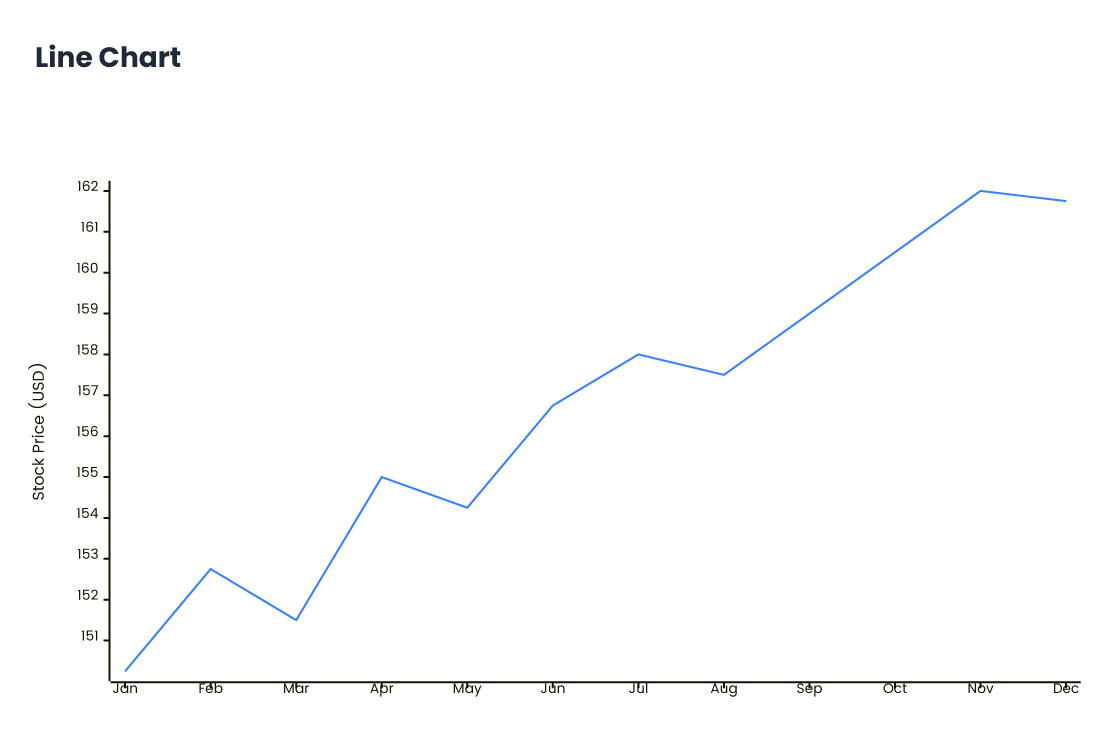
Liniendiagramm
Das Liniendiagramm von Mermaid wird verwendet, um Datenpunkte darzustellen, die durch gerade Linien verbunden sind, ideal, um Trends im Zeitverlauf oder kontinuierliche Daten anzuzeigen. Es wird häufig verwendet, um Änderungen von Variablen wie Umsätzen oder Temperatur über eine Zeitreihe hinweg zu visualisieren. Die Liniendiagramme von Mermaid sind einfach zu erstellen, was sie ideal macht, um den Fortschritt zu verfolgen oder mehrere Datensätze zu vergleichen.
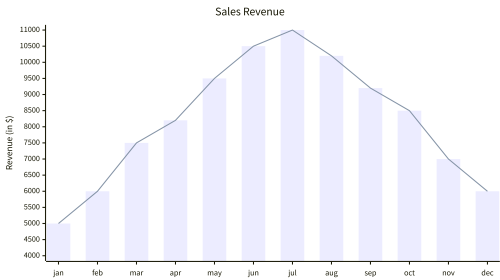
Kombination
Ein Balken-mit-Linien-Diagramm, auch bekannt als Kombinationsdiagramm, kombiniert Balken- und Liniendiagramme in einer Visualisierung. Balken stellen typischerweise diskrete Datenkategorien dar, während die Linie Trends oder Vergleiche zeigt. Dieses Diagramm mit zwei Achsen ist ideal, um Beziehungen zwischen zwei Datensätzen hervorzuheben, z. B. Volumen und Wachstum im Zeitverlauf.
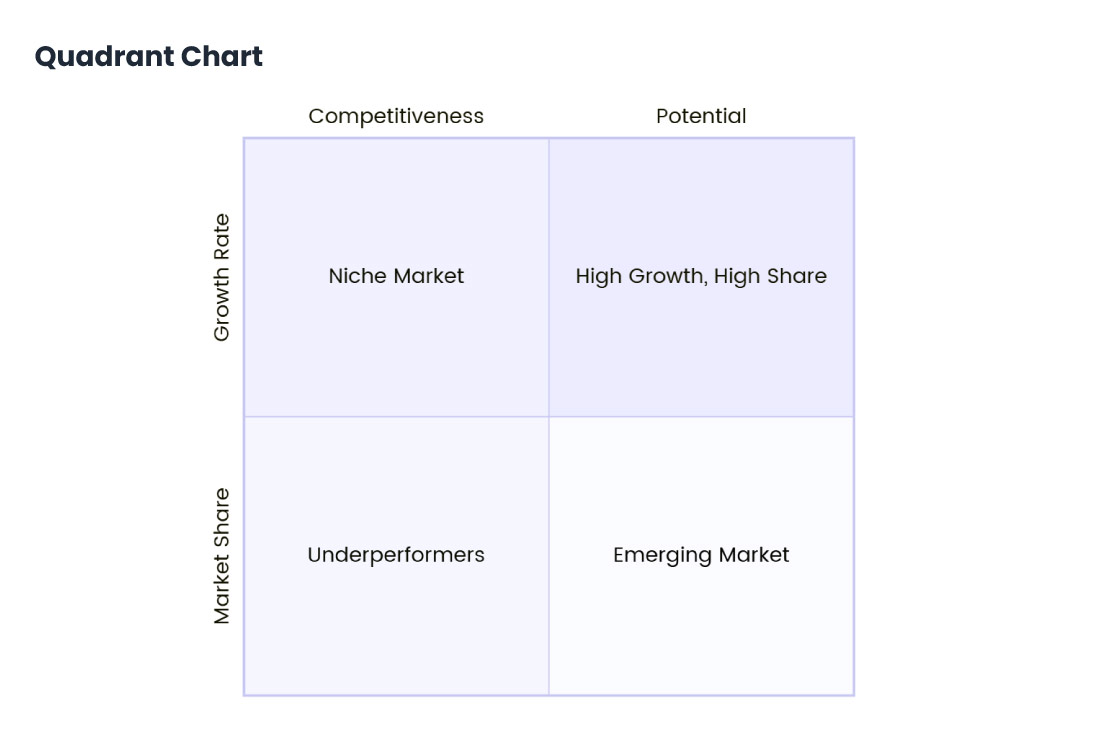
Quadrantendiagramm
Mermaid unterstützt Quadrantendiagramme nicht nativ, aber Sie können ein Quadrantendiagramm visuell simulieren, indem Sie Streudiagramme oder benutzerdefinierte Flussdiagramme mit benutzerdefinierter Positionierung von Elementen verwenden. Ein Quadrantendiagramm teilt ein Diagramm typischerweise in vier Abschnitte (Quadranten) auf, um zwei Variablen darzustellen, die häufig für Dinge wie Wettbewerbspositionierung oder SWOT-Analyse verwendet werden.
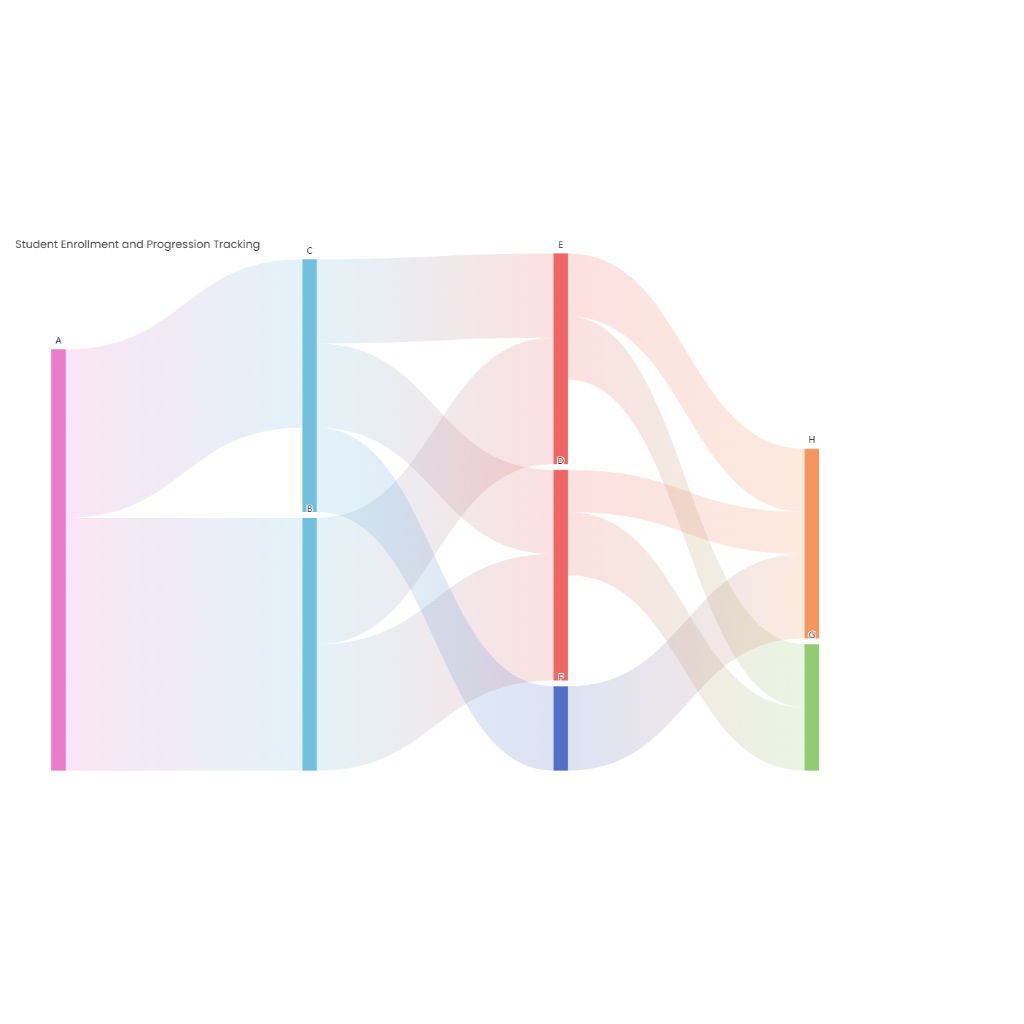
Sankey
Ein Sankey-Diagramm ist ein Flussdiagramm, bei dem die Breite der Pfeile proportional zur Flussmenge ist. Es wird häufig verwendet, um Energie-, Material- oder Kostenübertragungen zwischen Prozessen zu visualisieren und Ineffizienzen oder Hauptflüsse in einem System hervorzuheben.
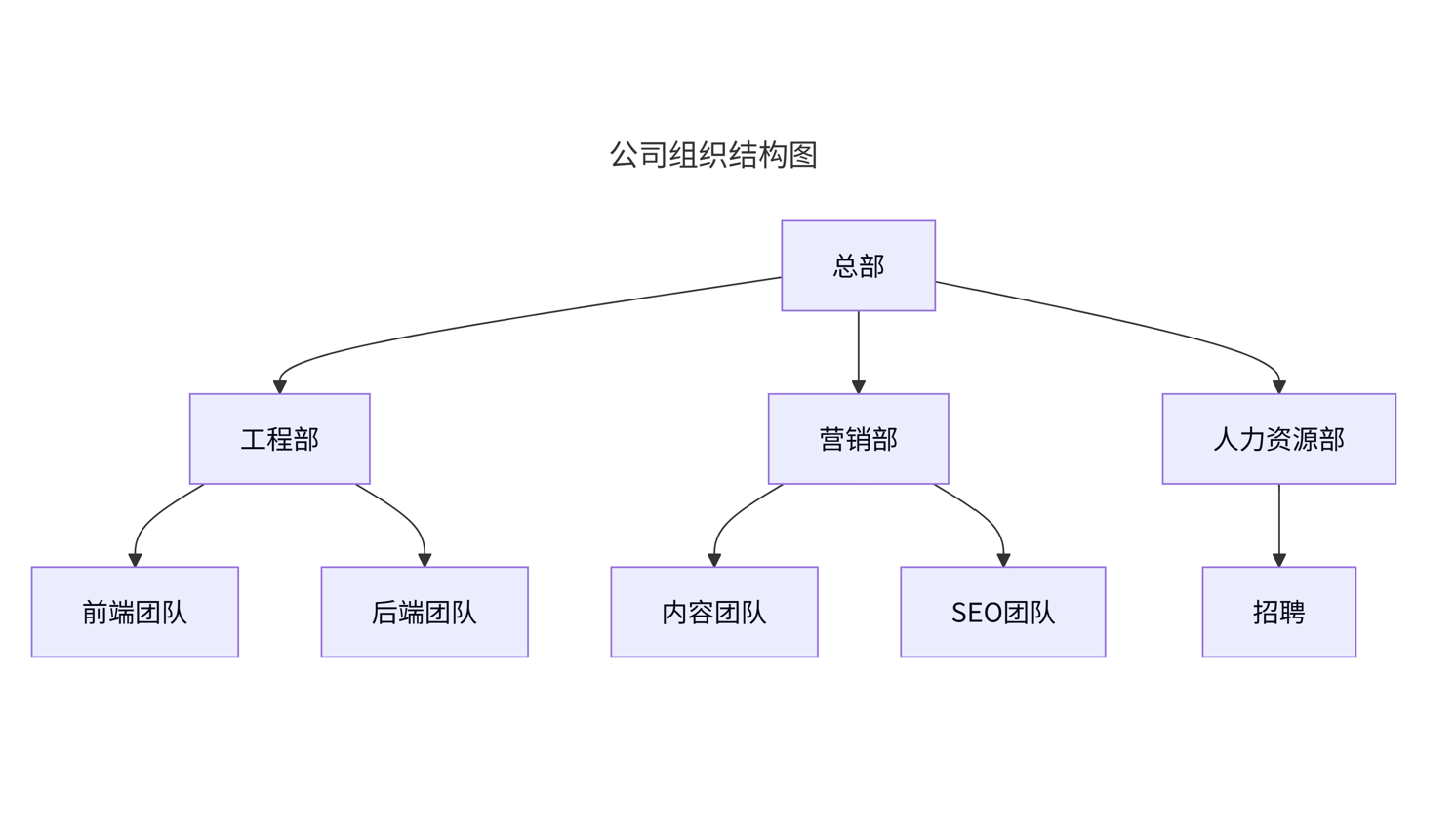
Strukturdiagramm
Ein Strukturdiagramm, das einen Top-Down-(TD)-Flussdiagrammstil verwendet, stellt die hierarchische Organisation eines Systems visuell dar. Es zerlegt komplexe Prozesse in kleinere Module, die von oben (Hauptmodul) nach unten (Submodule) angeordnet sind. Dies trägt dazu bei, Beziehungen, Verantwortlichkeiten und den Kontrollfluss zu verdeutlichen, wodurch Systemdesign, Verständnis und Debugging effizienter und strukturierter werden.
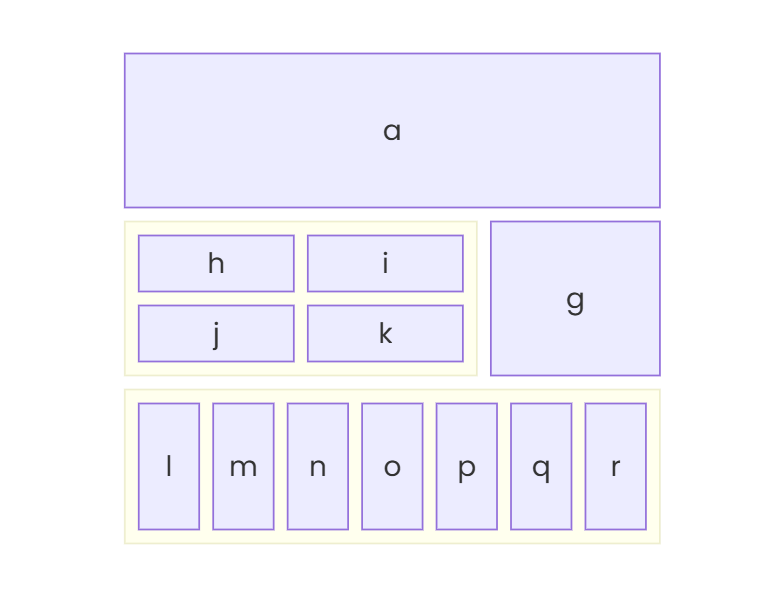
Blockschaltbild
Ein Blockschaltbild ist eine vereinfachte visuelle Darstellung eines Systems, Prozesses oder Konzepts mithilfe von beschrifteten Blöcken, die durch Linien verbunden sind. Jeder Block stellt eine Komponente oder Funktion dar, während die Linien Beziehungen oder den Datenfluss zeigen. Es wird häufig in den Bereichen Ingenieurwesen, Programmierung und Wirtschaft verwendet, um die Systemstruktur und den Betrieb übersichtlich darzustellen.
Funktionen des AI Mermaid Chart Maker

Automatische Diagrammerstellung

Intelligente Layout-Optimierung

Mehrere Diagrammtypen

Echtzeit-Diagramm aktualisierungen

Nahtlose Tool-Integration

Keine Einrichtung erforderlich
So verwenden Sie den AI Mermaid Chart Maker
01
Daten eingeben
Geben Sie die Daten ein, die im Mermaid-Diagramm visualisiert werden sollen.
02
Diagrammtyp auswählen
Wählen Sie den Typ des Mermaid-Diagramms (z. B. Flussdiagramm, Gantt-Diagramm).
03
Mit KI generieren
Klicken Sie auf "Mit KI generieren", um Ihr Diagramm sofort zu erstellen.
04
Diagramm anpassen
Bearbeiten Sie Farben, Beschriftungen und Designelemente.
05
Herunterladen und teilen
Laden Sie Ihr Mermaid-Diagramm einfach herunter und teilen Sie es.
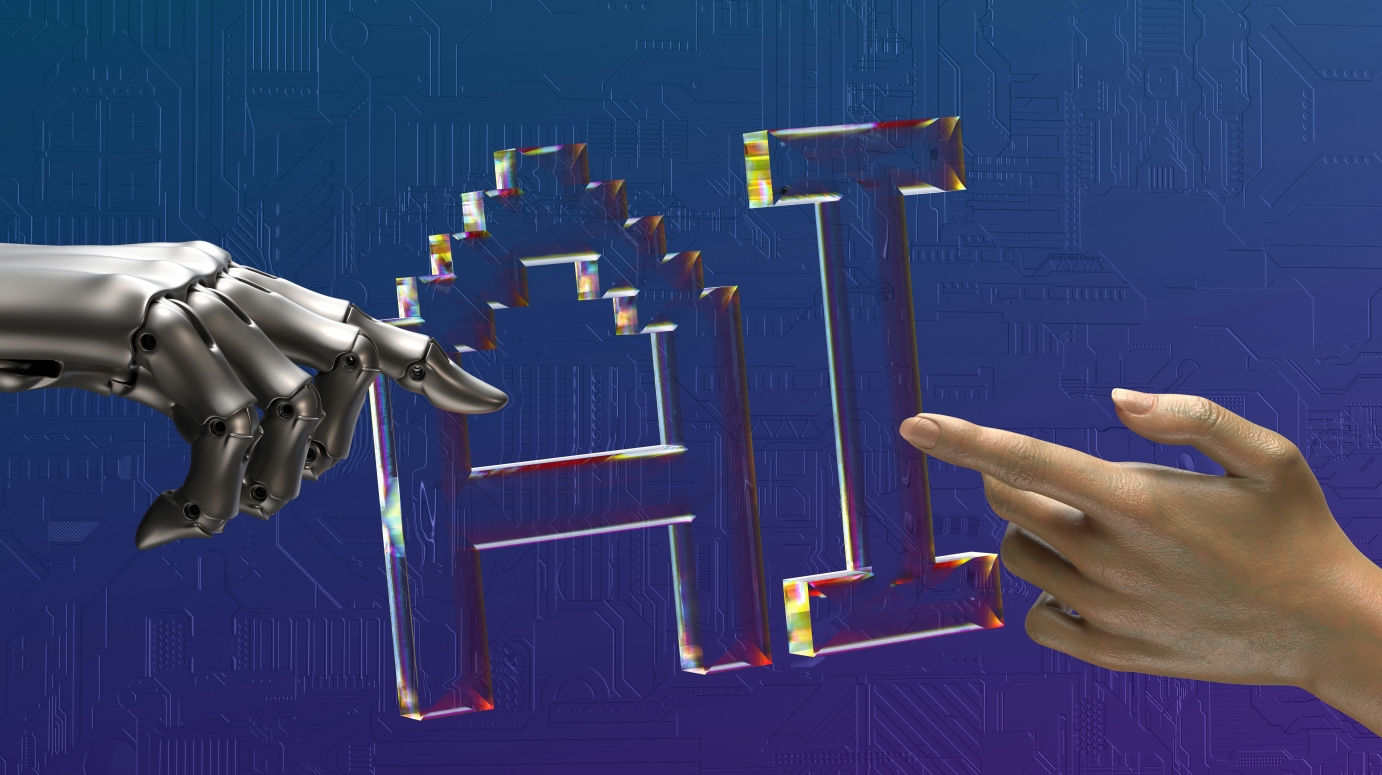
Sofortige Diagrammerstellung
Mit KI werden Mermaid-Diagramme sofort generiert. Geben Sie einfach Ihre Daten ein, und innerhalb von Sekunden erhalten Sie ein professionelles Diagramm, das einsatzbereit ist. Das spart Ihnen Zeit und Mühe.

Intelligente Anpassung
KI optimiert intelligent die Struktur Ihres Mermaid-Diagramms. Es passt das Design automatisch an und stellt sicher, dass Ihr Diagramm klar, optisch ansprechend und leicht verständlich ist.

Mehrere Diagrammtypen
Ob Sie ein Flussdiagramm, ein Gantt-Diagramm oder ein Sequenzdiagramm benötigen, unser KI-Tool unterstützt verschiedene Mermaid-Diagrammtypen und gibt Ihnen die Flexibilität, die beste Visualisierung für Ihre Daten auszuwählen.

Einfache Anpassung
Passen Sie Ihre Mermaid-Diagramme einfach an. Ändern Sie Farben, Beschriftungen und Stile nach Ihren Bedürfnissen, sodass Sie das Diagramm ohne technische Kenntnisse personalisieren können.

Nahtlose Integration
Die KI-generierten Mermaid-Diagramme können einfach in Plattformen wie GitHub, Markdown und mehr eingebettet werden. Diese nahtlose Integration macht es einfach, Ihre Diagramme zur Zusammenarbeit freizugeben.

Keine Einrichtung erforderlich
Sie benötigen keine zusätzliche Einrichtung. Mermaid-Diagramme werden direkt in Ihrem Browser generiert, wodurch externe Server oder Softwareinstallationen überflüssig werden.
FAQs für KI-Mermaid-Diagramm-Ersteller
01
Wie generiere ich ein Mermaid-Diagramm mit KI?
Geben Sie einfach prägnante Textbefehle ein, und das KI-Tool generiert automatisch Mermaid-Diagramme, die Prozesse, Aufgaben oder Systemarchitekturen mühelos visualisieren, sodass Sie schnell effiziente Diagramme erstellen können.
02
Wie generiere ich ein Mermaid-Diagramm mit KI?
Geben Sie einfach prägnante Textbefehle ein, und das KI-Tool generiert automatisch Mermaid-Diagramme, die Prozesse, Aufgaben oder Systemarchitekturen mühelos visualisieren, sodass Sie schnell effiziente Diagramme erstellen können.
03
Welche Arten von Mermaid-Diagrammen unterstützt das Tool?
Unser Tool unterstützt die Generierung verschiedener Arten von Mermaid-Diagrammen, darunter Flussdiagramme, Gantt-Diagramme, Sequenzdiagramme, Klassendiagramme, Zustandsdiagramme und mehr, die auf unterschiedliche Bedürfnisse zugeschnitten sind und umfassende Visualisierungsunterstützung bieten.
04
Kann ich das KI-generierte Mermaid-Diagramm bearbeiten?
Ja, KI-generierte Mermaid-Diagramme sind vollständig bearbeitbar, sodass Sie Farben, Beschriftungen, Layouts und mehr an Ihre Bedürfnisse anpassen können, um sicherzustellen, dass das Diagramm zu Ihrem Projekt oder Ihren persönlichen Vorlieben passt.
05
Wie exportiere ich KI-generierte Mermaid-Diagramme?
KI-generierte Mermaid-Diagramme können einfach im PNG-, SVG- oder Mermaid-Format exportiert werden, sodass sie einfach in anderen Dokumenten oder Plattformen wiederverwendet werden können. Ob für die Projektfreigabe, das Einbetten auf Websites oder die Integration in Berichte, Mermaid-Diagramme unterstützen effizient Ihre Datenvisualisierungsanforderungen.
06
Wie unterstützt das KI-generierte Mermaid-Diagramm das Projektmanagement?
KI-generierte Mermaid-Diagramme, wie z. B. Gantt-Diagramme und Flussdiagramme, helfen Teams, Aufgaben klar zu definieren, den Fortschritt in Echtzeit zu verfolgen und Projektmanagementprozesse zu rationalisieren. Mit Mermaid-Diagrammen können Teams die Zusammenarbeit verbessern, den rechtzeitigen Projektabschluss sicherstellen und die Entscheidungsfindung optimieren, was letztendlich die Produktivität und die Projekterfolgsraten verbessert.
07
Wie verwende ich Mermaid-Diagramme auf GitHub?
Sie können KI-generierte Mermaid-Diagramme in Ihre GitHub-README-Dateien einbetten, um die Visualisierung Ihrer Projektdokumentation zu verbessern. Mit Mermaid-Diagrammen werden Projektworkflows, Strukturen und Daten intuitiver, sodass Teams und Entwickler Projektdetails besser verstehen und kommunizieren können.
08
Welche Branchen können von KI-generierten Mermaid-Diagrammen profitieren?
KI-generierte Mermaid-Diagramme sind in verschiedenen Branchen anwendbar, darunter Softwareentwicklung, Projektmanagement, Marketing, Produktdesign und Bildung. Sie bieten effiziente Datenvisualisierungsunterstützung und verbessern das Workflow-Management, die Projektverfolgung, die Datenanalyse und die Entscheidungsfindung. Mermaid-Diagramme verbessern die Produktivität und die Entscheidungsqualität in jeder Branche erheblich.
09
Kann ich Mermaid-Diagramme in andere Tools integrieren?
Ja, KI-generierte Mermaid-Diagramme können nahtlos in Tools wie Markdown, Jira und Notion integriert werden, was die Zusammenarbeit und das Teilen erleichtert. Durch das Einbetten von Mermaid-Diagrammen in Dokumente oder Plattformen können Sie komplexe Daten und Workflows mühelos präsentieren und so Effizienz, Kommunikation und Entscheidungsfindung verbessern.
10
Wie stellt KI die Genauigkeit des Mermaid-Diagramms sicher?
Unser KI-Tool analysiert intelligent die Benutzereingaben und optimiert automatisch Layout und Struktur, um die Genauigkeit der generierten Mermaid-Diagramme sicherzustellen. Der KI-Diagrammgenerator basiert auf fortschrittlichen Algorithmen und passt das Diagramm automatisch an Daten und Workflows an, um eine effiziente und präzise visuelle Darstellung zu gewährleisten.
11
Kann ich benutzerdefinierte Stile in meinem Mermaid-Diagramm verwenden?
Ja, Sie können benutzerdefinierte Stile in Mermaid-Diagrammen verwenden, um das Erscheinungsbild anzupassen, einschließlich Farben, Schriftarten, Knotengrößen und mehr, die vollständig an Ihre Bedürfnisse angepasst sind. Mit dem KI-Diagrammgenerator können Sie auf einfache Weise personalisierte Designs erstellen, die zu Ihrem Projektstil und Ihren Branding-Anforderungen passen.
12
Benötige ich Programmierkenntnisse, um KI-generierte Mermaid-Diagramme zu verwenden?
Für die Verwendung von KI-generierten Mermaid-Diagrammen sind keine Programmierkenntnisse erforderlich. Geben Sie einfach prägnante Textbefehle ein, und die KI generiert automatisch wunderschöne Mermaid-Diagramme, wodurch die Verwendung für Benutzer aller Fähigkeitsstufen vereinfacht wird.
13
Werden Mermaid-Diagramme in Echtzeit aktualisiert?
Ja, Sie können die Eingabedaten aktualisieren, und die KI aktualisiert die generierten Mermaid-Diagramme sofort, um sicherzustellen, dass sie immer mit den neuesten Daten für eine genaue visuelle Darstellung synchronisiert sind.
