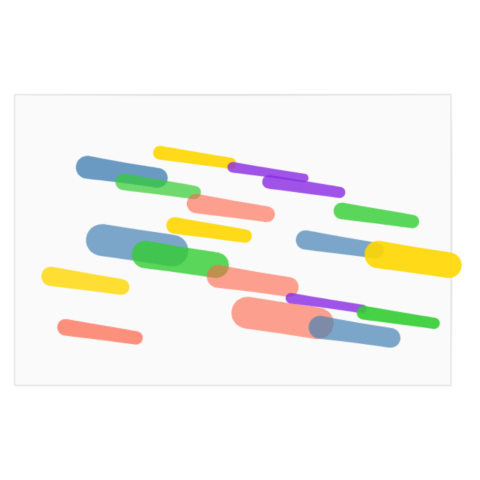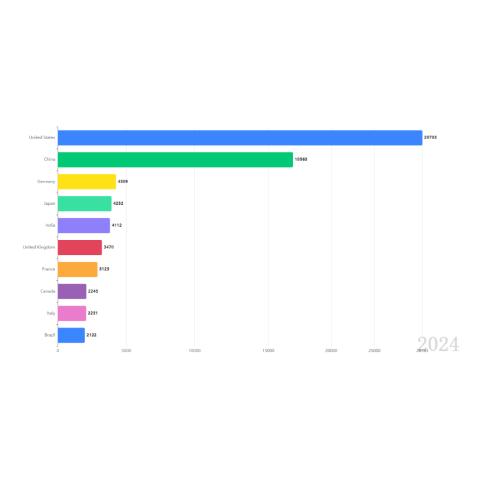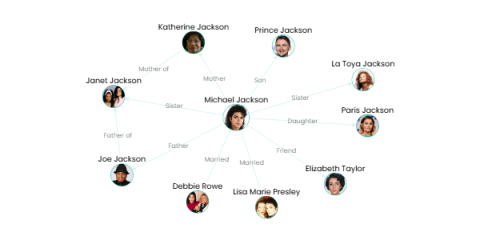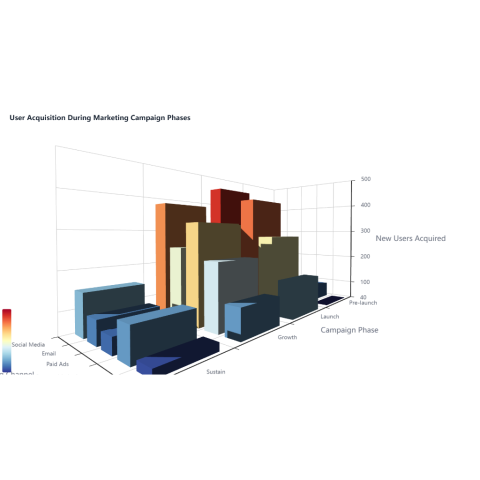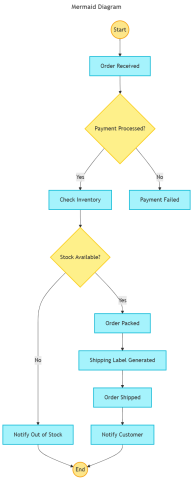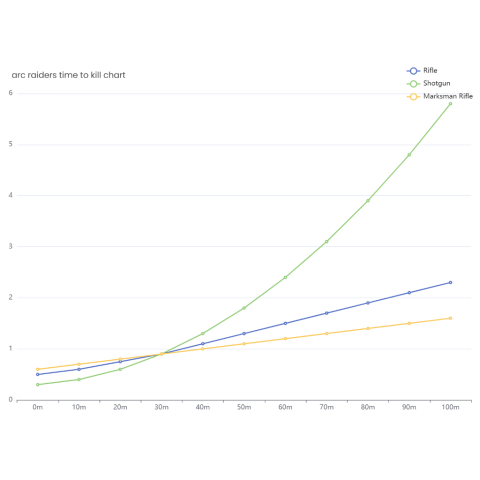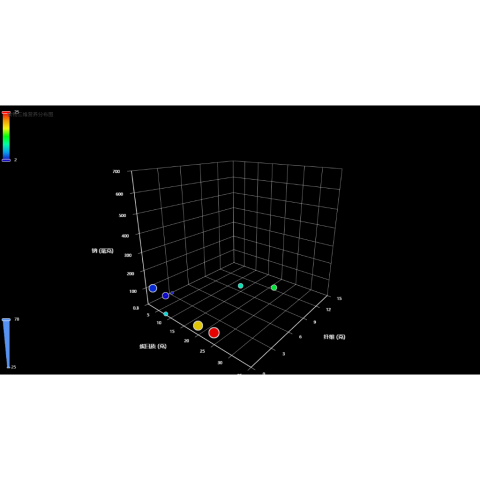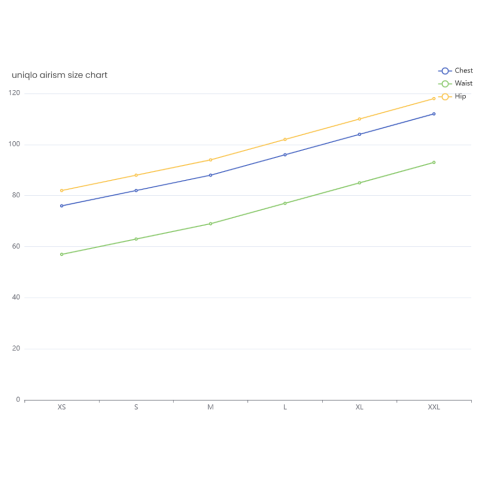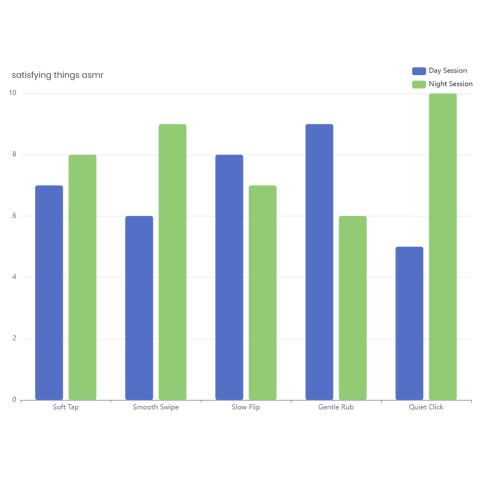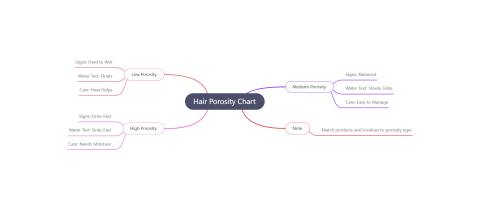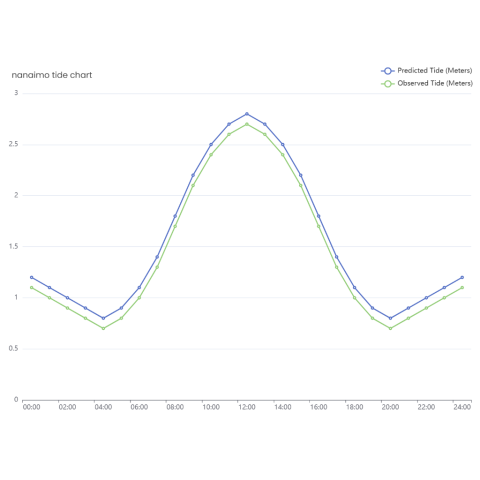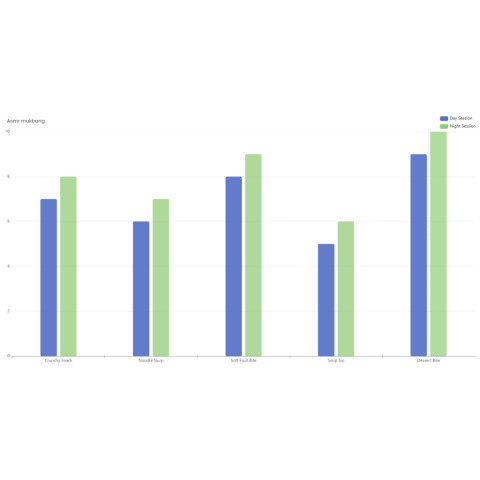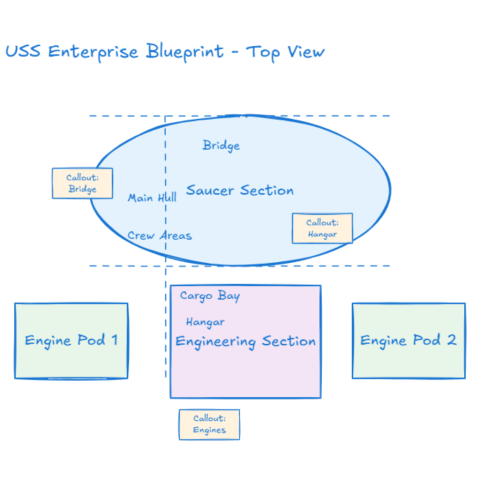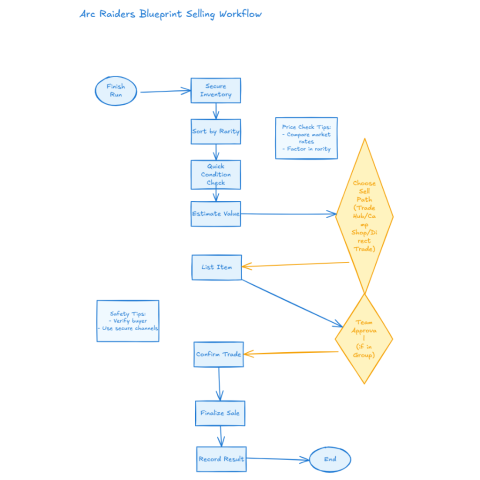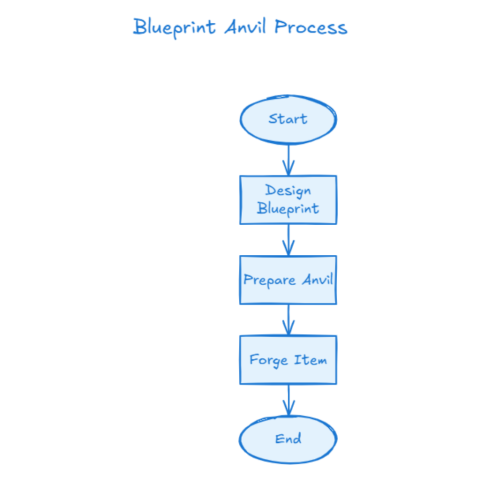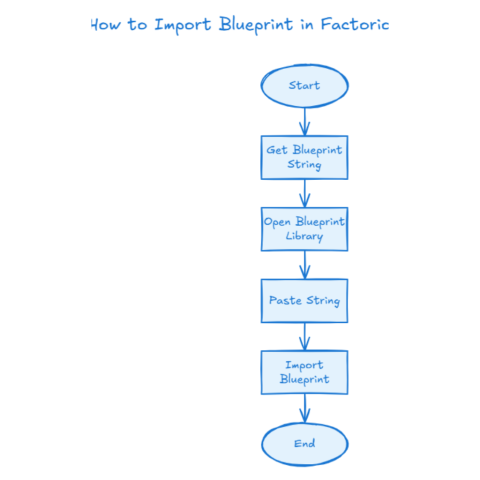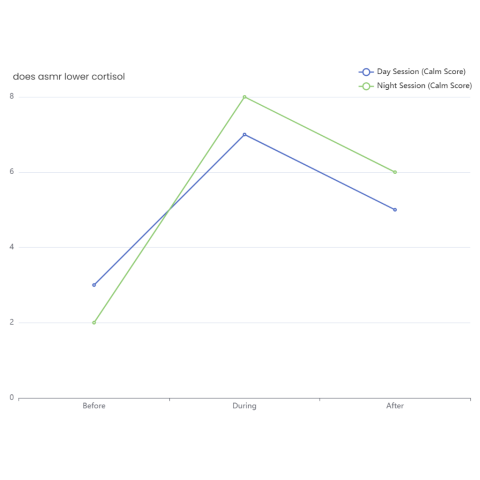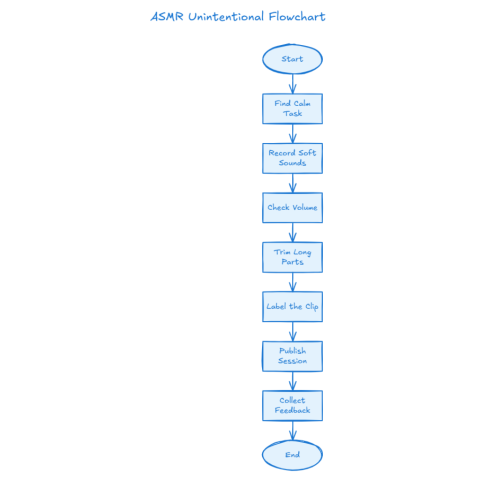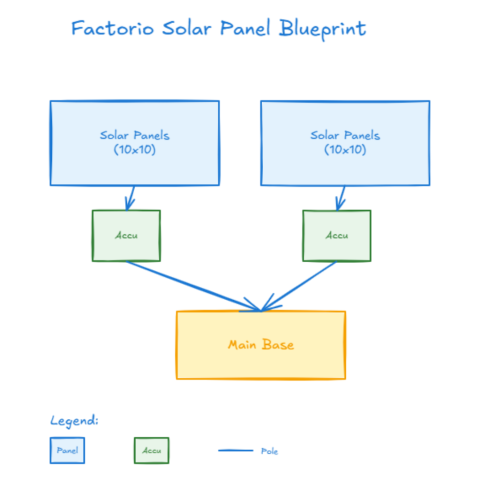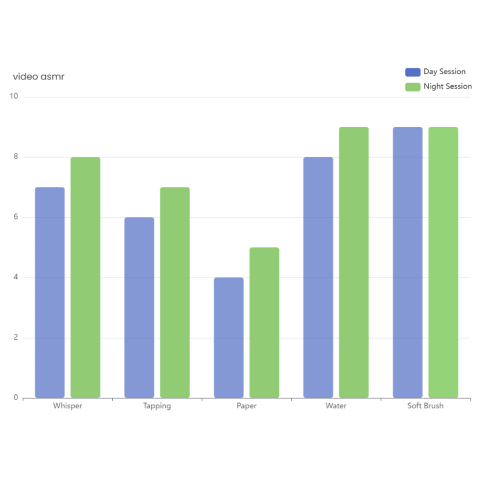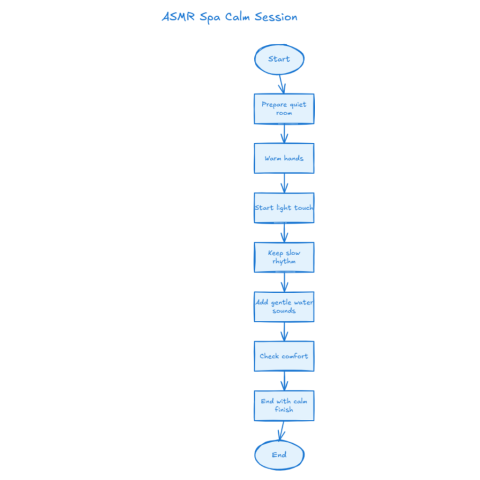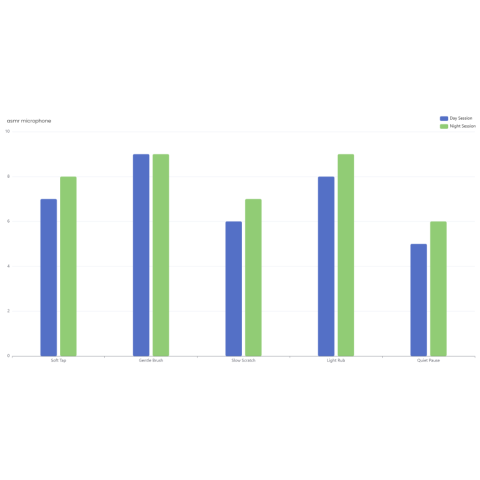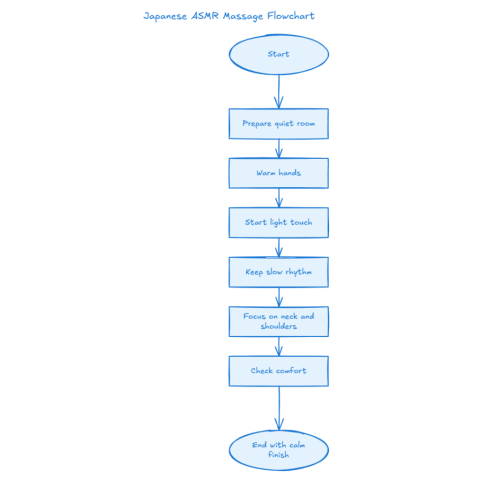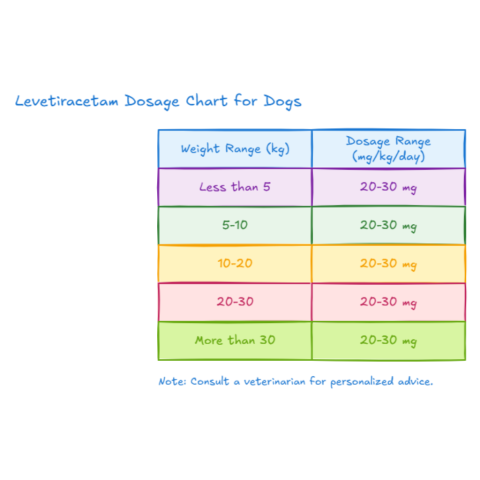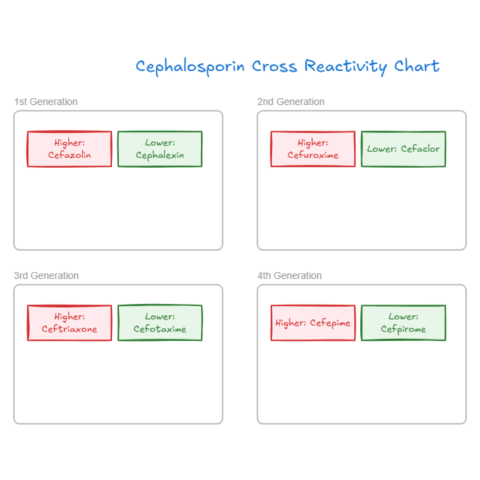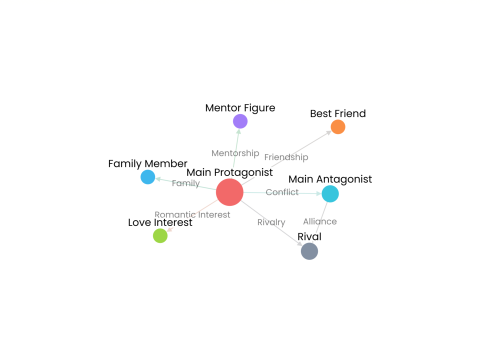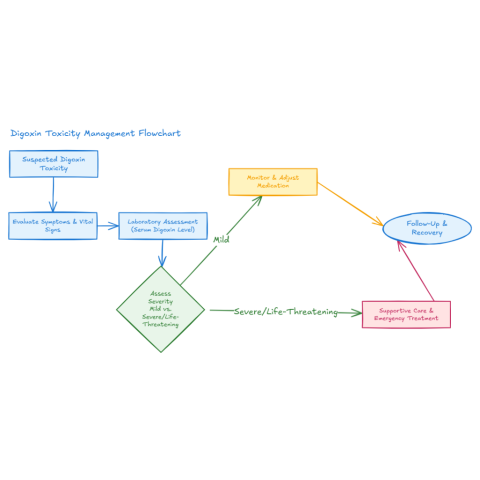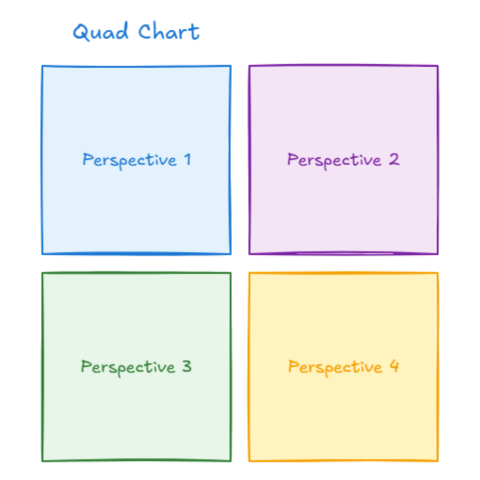Create Stunning Graphs with AI Graph Maker
Unlock the power of AI to generate beautiful, insightful graphs in just a few clicks. Whether it's a bar chart, pie chart, flow diagram, or mind map, our AI Graph Maker brings your data to life effortlessly.
Create Stunning Data Visualizations in 1 Click
Graphs Generated by AI Graph Maker
Features of AI Graph Maker

Responsive Design

AI-Generated

Visual Adjustment

Multi-format Export

User-friendly Interface

Chart Diversity
How to Create Graphs with AI Graph Maker
01
Input Your Data
Simply enter or import your raw data into our AI Graph Maker.
02
Choose Your Graph Type
Select the type of graph you want to create (e.g., bar charts, line graphs, scatter plots, etc.).
03
Generate Your Graph
Click "Create Graph Now" and let the AI instantly assist in creating your graph.
04
Customize Your Graph
Easily tailor the colors, labels, and other elements of your AI-generated graph.
05
Download and Share
Download your finished graph or share it directly with others.
FAQs for AI Graph Maker
01
How to Create Graphs Using the AI Graph Maker Tool?
Creating graphs with our AI Graph Maker tool is simple and quick. Follow these steps to generate your desired graph in just a few minutes:
- Go to the Graph Creation Page: Navigate to the graph maker section on our platform to start creating your graph.
- Choose the Graph Type You Want to Create: Select the type of graph you want to generate. Our AI graph maker supports various graph types, including pie charts, line graphs, bar charts, timelines, flowcharts, and more. Choose the most appropriate graph based on your data visualization needs.
- Input Your Data: Enter your data manually, or upload a data file (txt, Excel, etc.). Our AI will automatically analyze your data and create a graph that best fits the information you provided.
- Customize Your Graph’s Content and Style: Once the AI generates your graph, you can adjust the content, style, and colors as needed. Our graph maker allows you to fine-tune various elements, including labels, font styles, chart colors, and more, to perfectly match your preferences.
- Export and Use Your Graph: After customization, you can easily export the final graph in various formats (e.g., PNG, PDF, SVG) for use in reports, presentations, or websites.
By following these easy steps, you can effortlessly create professional-quality graphs with our AI Graph Maker tool, saving time while presenting your data effectively.
02
Can I Customize the Style and Content of the Generated Graphs?
Yes, you can fully customize the graphs generated by our AI Graph Maker. After the graph is created, you have the flexibility to adjust the following:
- Data Content: Edit or update the data manually to reflect changes.
- Graph Style: Customize the colors, fonts, labels, titles, and other visual elements of the graph.
Once you've made your adjustments, the graph will update in real time, ensuring it meets your specific needs.
03
Can I Export the Generated Graphs?
Yes, you can easily export the graphs generated by our AI Graph Maker in a variety of formats. Supported export options include:
- Image Formats: PNG
- Vector Formats: SVG
- Data Files: Mermaid (for further use in other tools)
To export your graph, simply click on the graph editing area and select the "Download" button on the right-hand menu. Choose your preferred format and save the file to your device.
04
How to Customize the Colors, Fonts, and Styles in Your AI-Generated Graph
Once your graph is generated, you can easily customize its appearance using the style editing features in the tool. You can:
- Choose from preset themes or customize colors to match your preferences.
- Adjust the fonts for titles, labels, and axes.
- Change the color and style of data points, bars, or lines.
With these customization options, you can make your graph visually appealing and aligned with your unique design needs using the AI graph maker.
05
How to Contact Technical Support or Get Help with Your AI Graph Maker
If you encounter any issues while using our service, you can easily reach out to our technical support team by emailing us at [email protected]. Our team will respond as quickly as possible to assist you with any problems related to AI tools, graph creation, or any other features of the platform.
For more detailed help with creating graphs, AI-powered solutions, or any troubleshooting related to the graph maker tools, don’t hesitate to contact us. We're here to ensure a smooth experience with our advanced AI-driven technologies.