Generador Gratuito de Diagramas Mermaid con IA
Gráficos Generados por el Creador de Diagramas Mermaid con IA
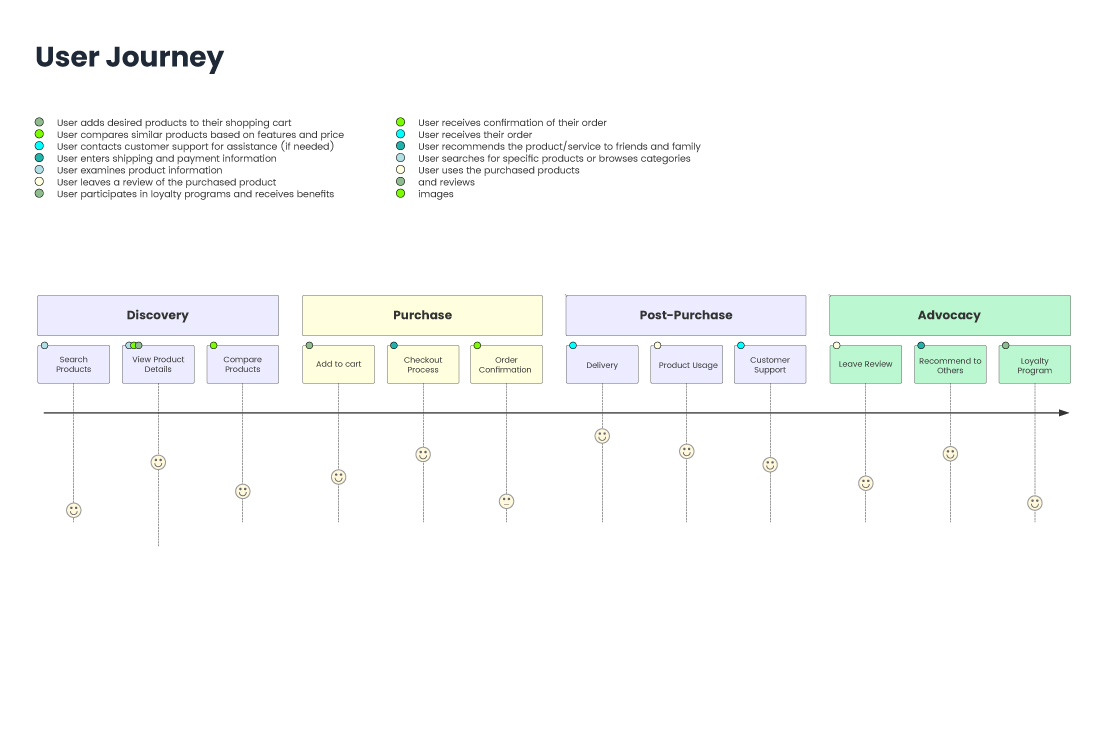
Recorrido del Usuario
El diagrama de Recorrido del Usuario es una forma ligera de visualizar las interacciones de un usuario con un sistema, paso a paso. Ayuda a mapear la experiencia del usuario a través de diferentes etapas, acciones y emociones. Ideal para el diseño de productos, el análisis UX o los flujos de incorporación, es conciso, basado en texto y se integra fácilmente en la documentación.
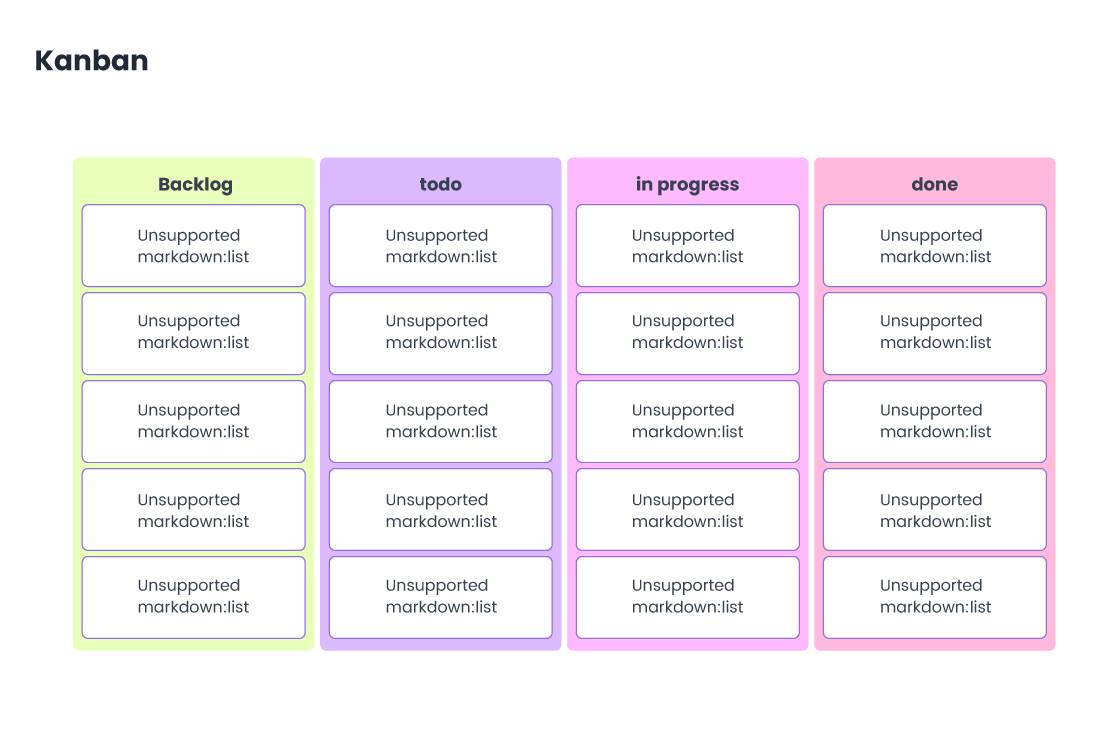
Kanban
El diagrama de Kanban se utiliza para representar visualmente los flujos de trabajo mediante tarjetas y columnas, imitando los tableros de Kanban tradicionales. Es ideal para rastrear tareas a través de etapas como "Por Hacer", "En Progreso" y "Hecho".
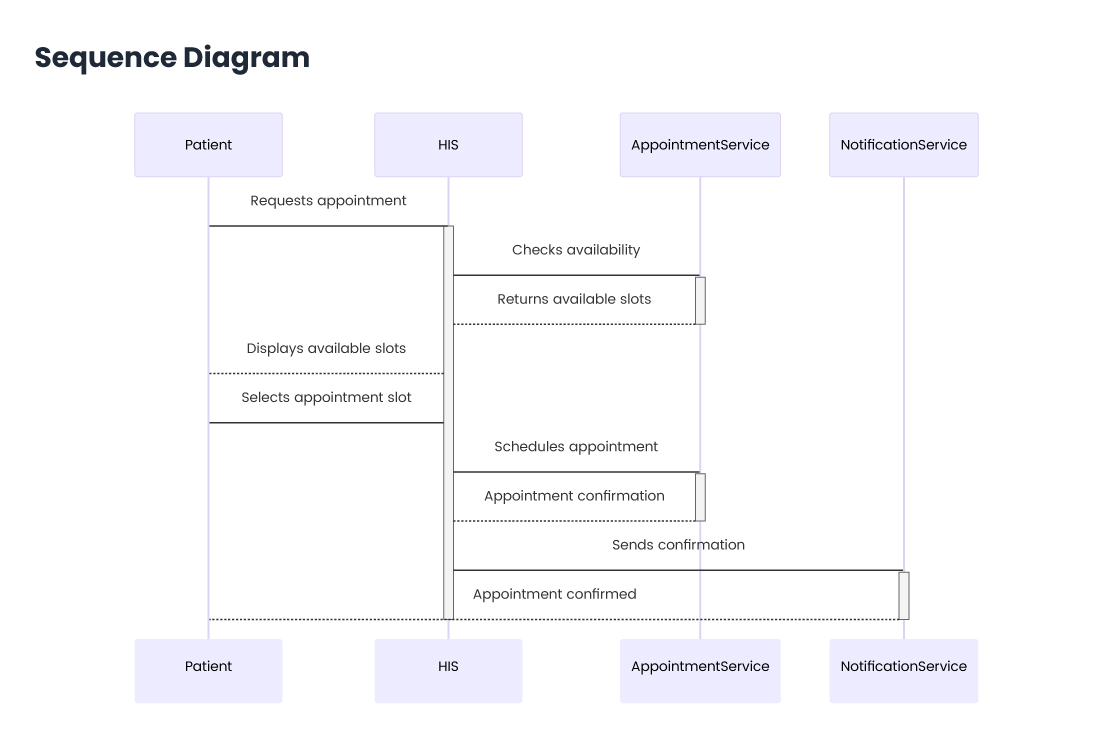
Diagrama de Secuencia
El Diagrama de Secuencia se utiliza para modelar cómo interactúan los procesos u objetos en una secuencia de tiempo específica. Es ideal para visualizar la comunicación entre componentes, como llamadas a la API, acciones del usuario o interacciones de servicio. Cada participante se muestra con líneas de vida y las flechas indican los mensajes intercambiados, lo que lo hace ideal para comprender el flujo del sistema.
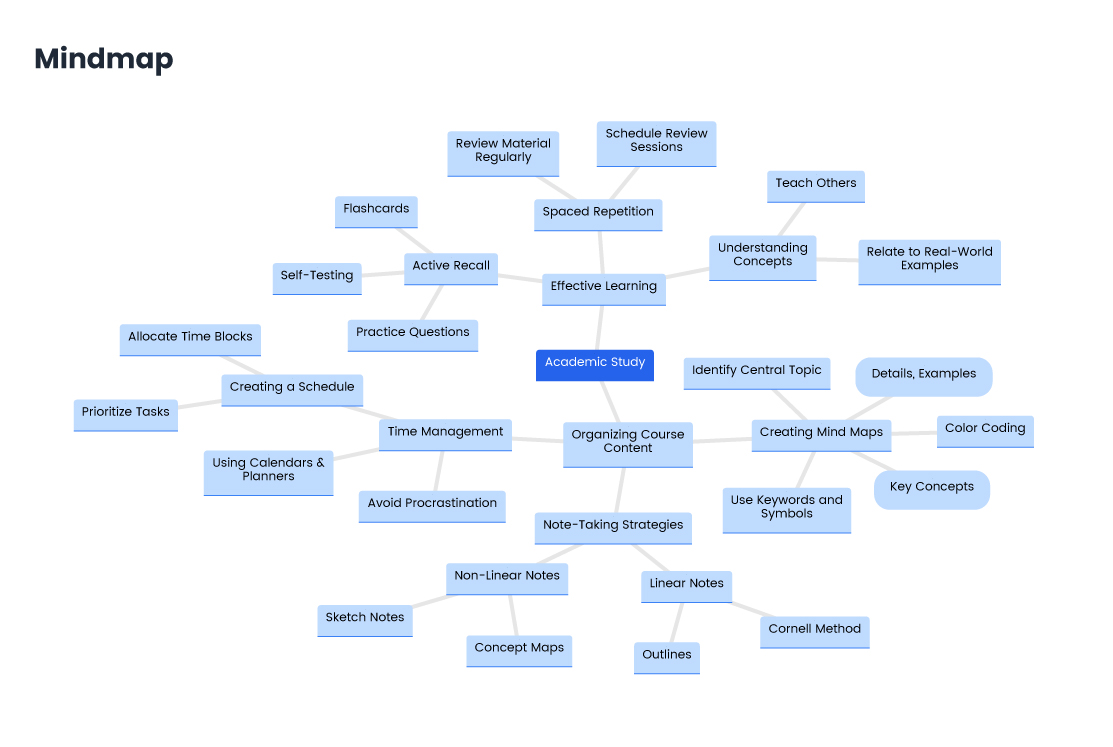
Mapa Mental
El diagrama de Mapa Mental de Mermaid te permite representar visualmente ideas jerárquicas, comenzando desde un concepto central y ramificándose en temas relacionados. Es ideal para la lluvia de ideas, la esquematización y la estructuración del conocimiento.
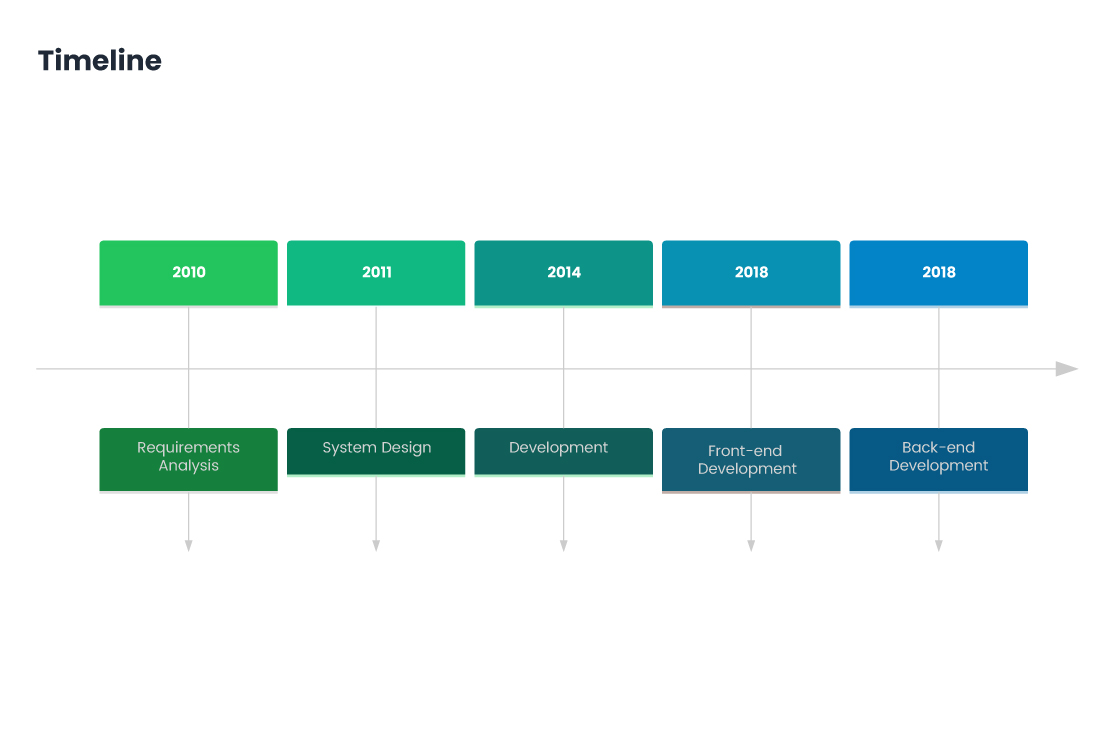
Línea de Tiempo
El diagrama de Línea de Tiempo de Mermaid se utiliza para visualizar eventos o hitos en orden cronológico. Es ideal para mostrar cronogramas de proyectos, eventos históricos, hojas de ruta de productos o logros personales.
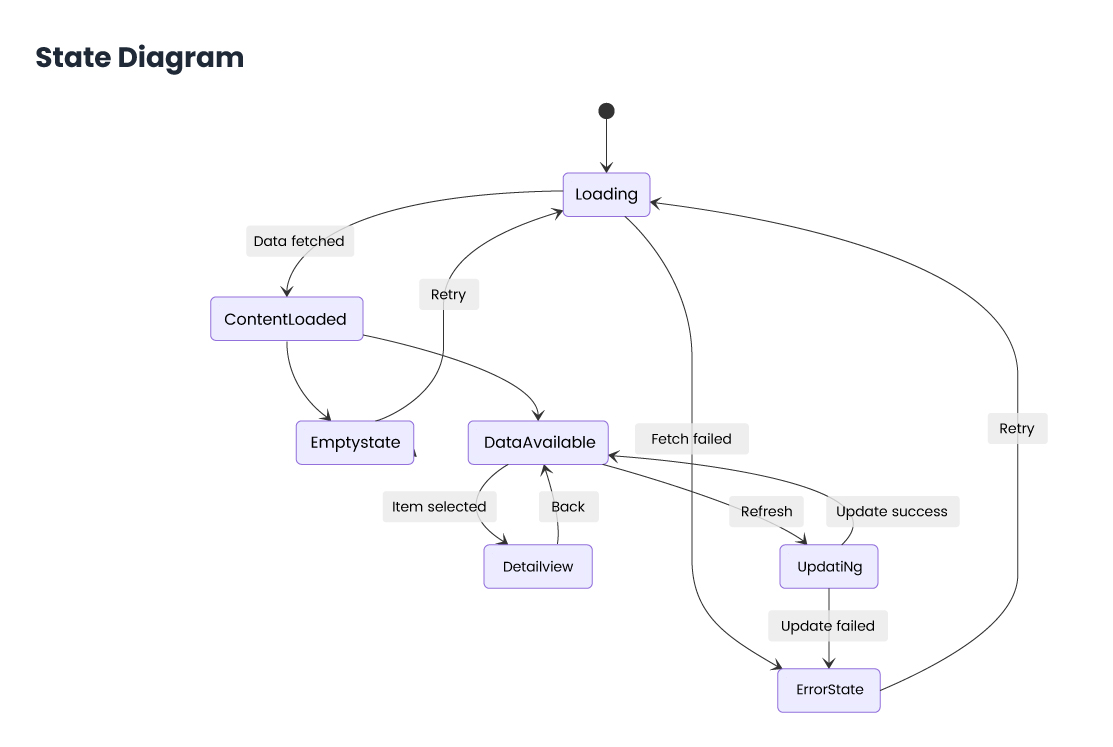
Diagrama de Estado
El Diagrama de Estado de Mermaid se utiliza para representar los diferentes estados en los que un objeto o sistema puede estar, y las transiciones entre esos estados basadas en eventos o condiciones.
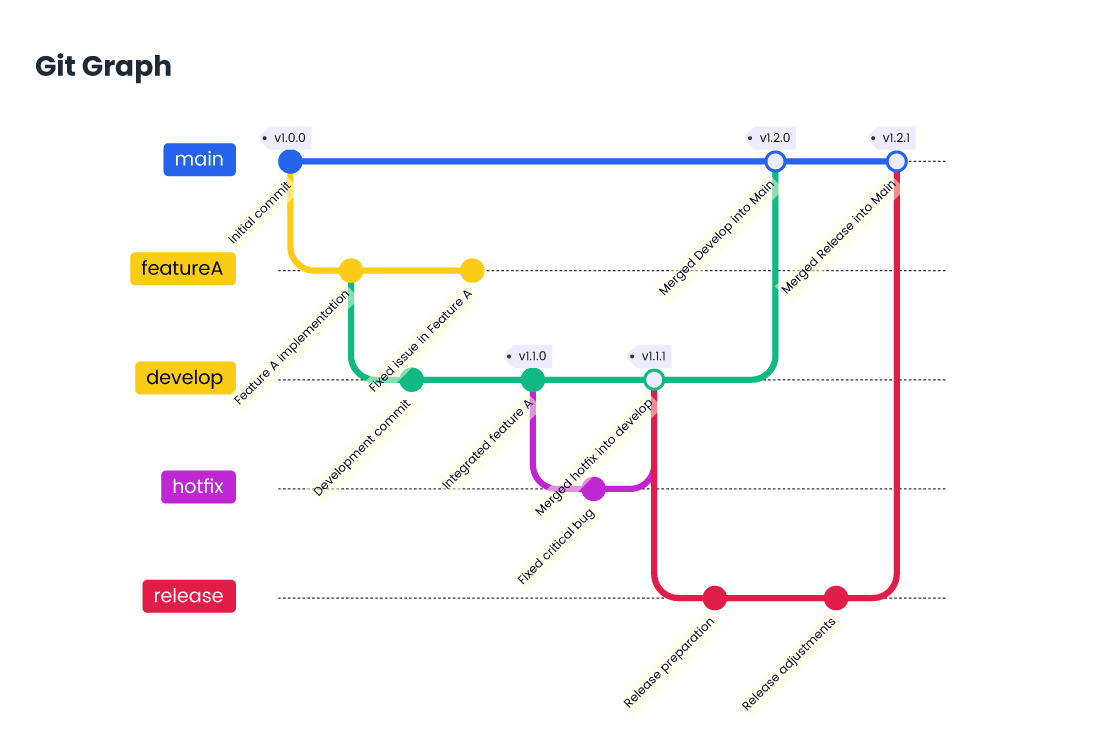
Gráfico de Git
El diagrama de Gráfico de Git de Mermaid se utiliza para visualizar el historial de commits y la estructura de ramificación de un repositorio de Git. Muestra los commits, las ramas, las fusiones y la relación entre ellos en un formato claro y visual. Esto es útil para comprender el flujo de trabajo de desarrollo, rastrear las ramas de características y ver el historial general de Git en un gráfico simple y fácil de leer.
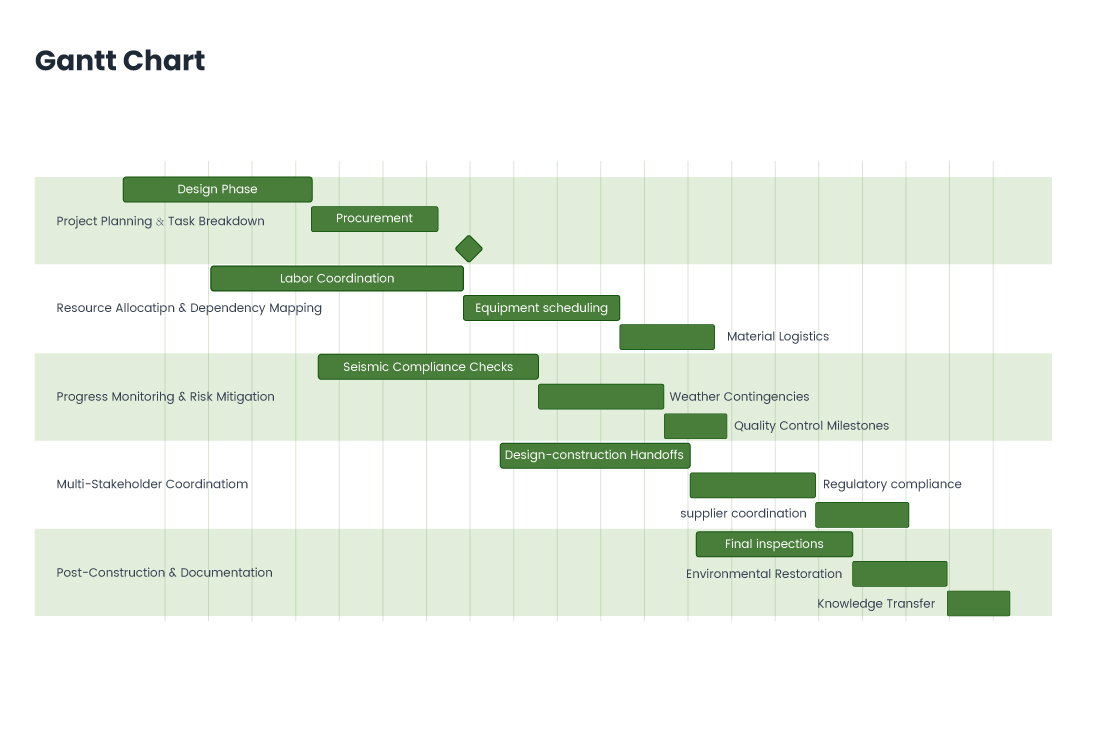
Diagrama de Gantt
El Diagrama de Gantt de Mermaid se utiliza para representar cronogramas de proyectos y programaciones de tareas. Muestra visualmente las tareas, sus duraciones, dependencias e hitos a lo largo de una línea de tiempo.
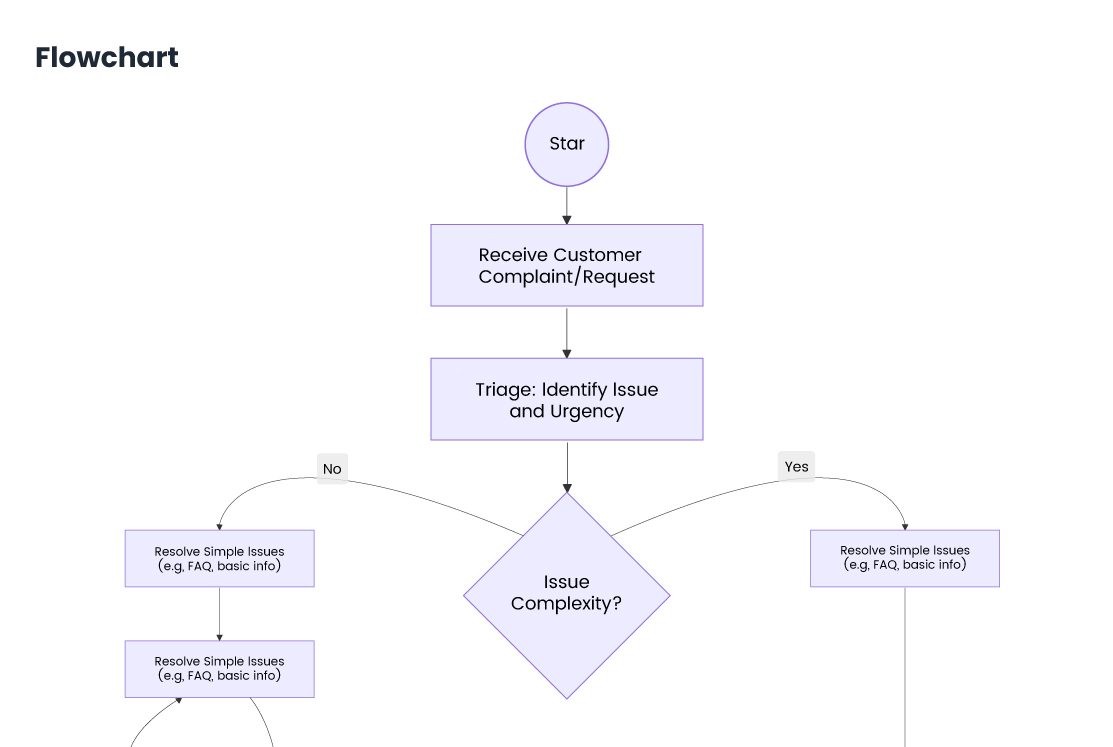
Diagrama de Flujo
El Diagrama de Flujo de Mermaid es un diagrama utilizado para representar procesos, flujos de trabajo o pasos de toma de decisiones visualmente. Utiliza nodos (pasos o acciones) y flechas (que muestran la dirección del flujo) para representar la secuencia de operaciones.
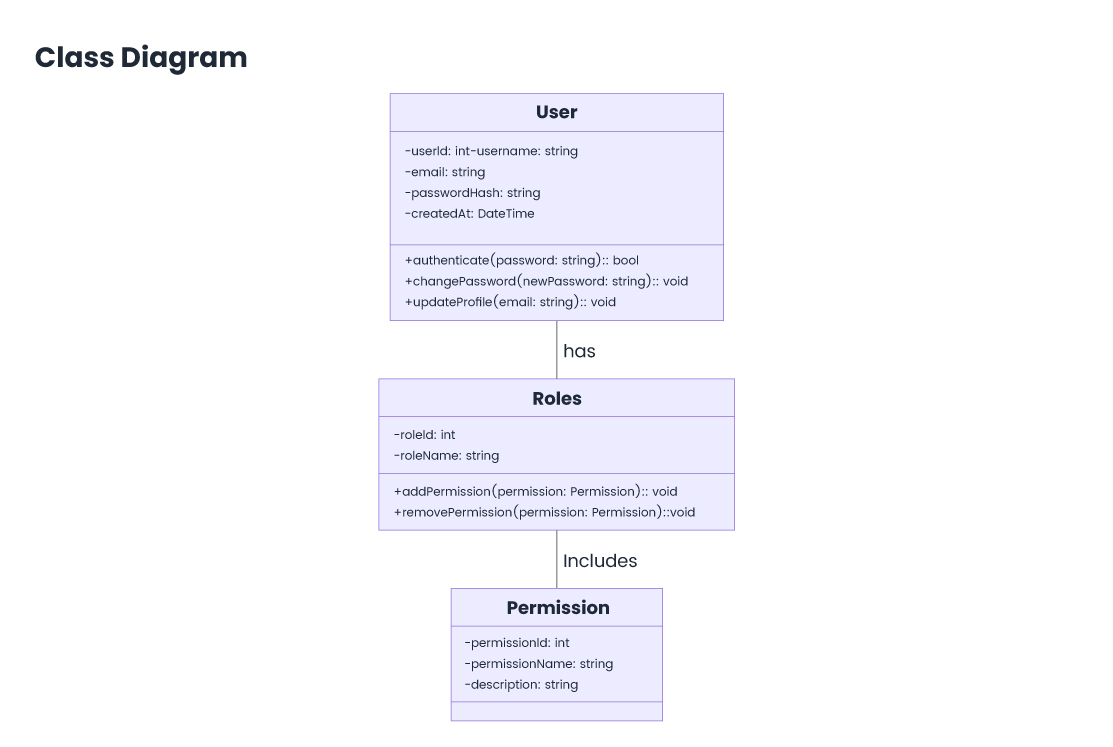
Diagrama de Clases
El Diagrama de Clases de Mermaid se utiliza para representar la estructura de un sistema mostrando sus clases, atributos, métodos y relaciones. Es ideal para el diseño orientado a objetos, ayudando a visualizar las jerarquías de clases, la herencia, las interfaces y las asociaciones entre objetos.
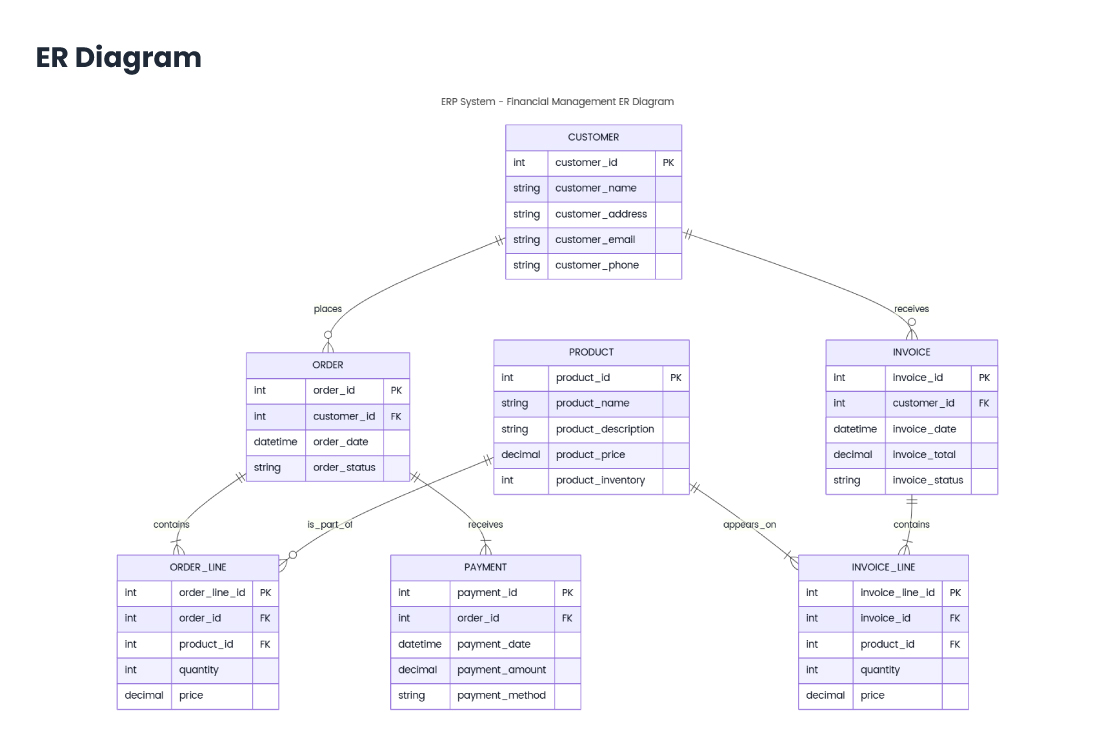
Diagrama ER
El Diagrama Entidad-Relación (ER) de Mermaid se utiliza para modelar las relaciones entre entidades en una base de datos. Representa visualmente las entidades, sus atributos y las relaciones entre ellas (como uno a muchos, muchos a muchos).
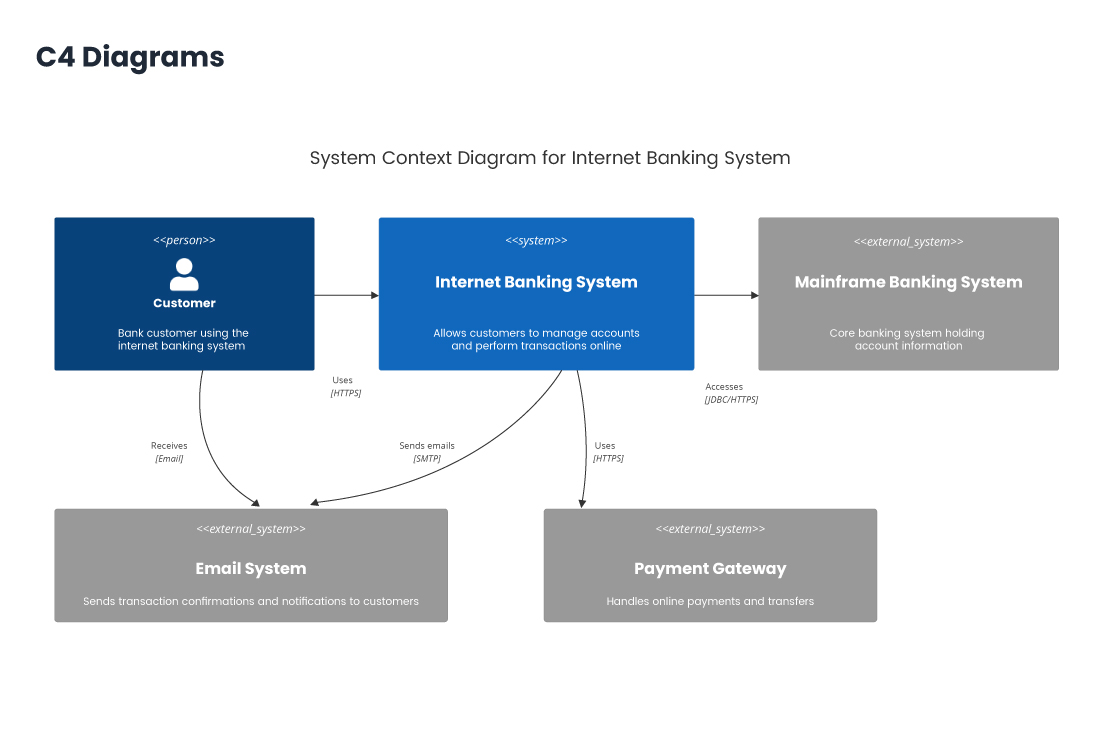
Diagramas C4
Los Diagramas C4 de Mermaid se utilizan para representar la arquitectura de los sistemas de software en varios niveles de abstracción. Constan de cuatro tipos principales: Diagrama de Contexto: vista de alto nivel del sistema y sus interacciones externas. Diagrama de Contenedores: muestra los contenedores principales (aplicaciones o bases de datos) que componen el sistema. Diagrama de Componentes: detalla los componentes dentro de un contenedor. Diagrama de Código: muestra la estructura interna de los componentes a nivel de clase.
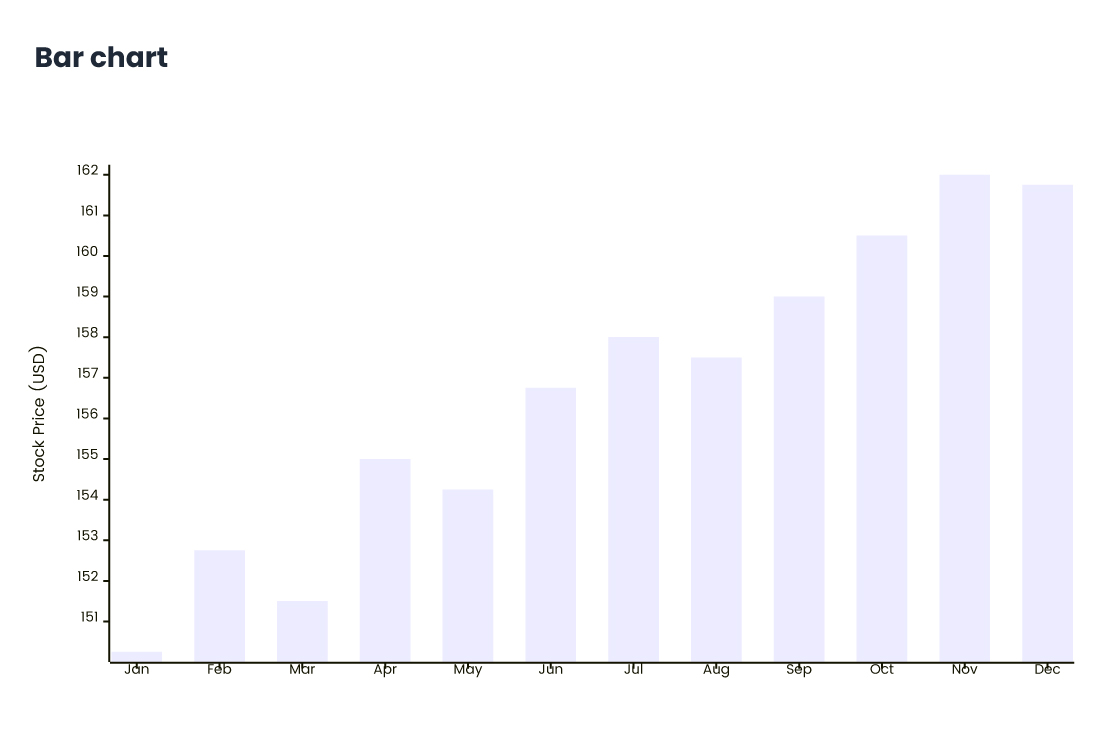
Gráfico de Barras
El Gráfico de Barras de Mermaid se utiliza para visualizar datos en forma de barras rectangulares, donde la longitud de cada barra es proporcional al valor que representa. Es ideal para comparar cantidades entre diferentes categorías o grupos.
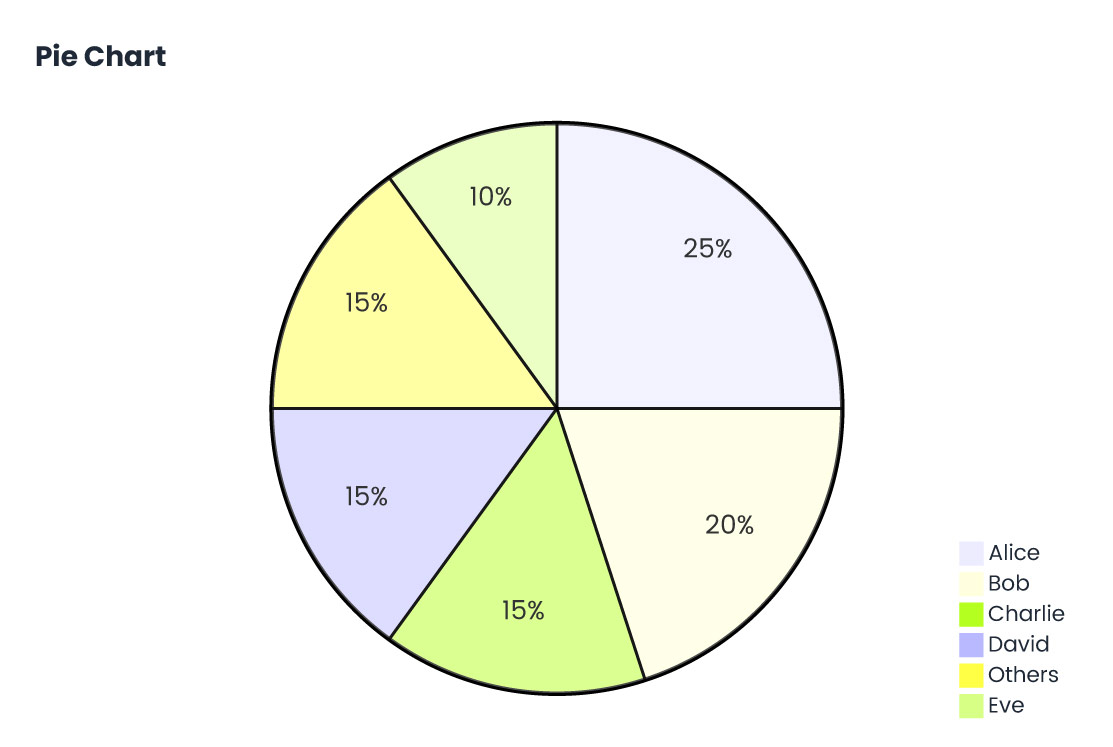
Gráfico Circular
El Gráfico Circular de Mermaid se utiliza para mostrar datos como segmentos de un círculo, donde cada segmento representa una proporción del todo. Es ideal para mostrar porcentajes relativos o partes de un total. Si bien la funcionalidad del gráfico circular de Mermaid es simple, puede comunicar eficazmente la distribución de datos en un formato claro y visualmente atractivo.
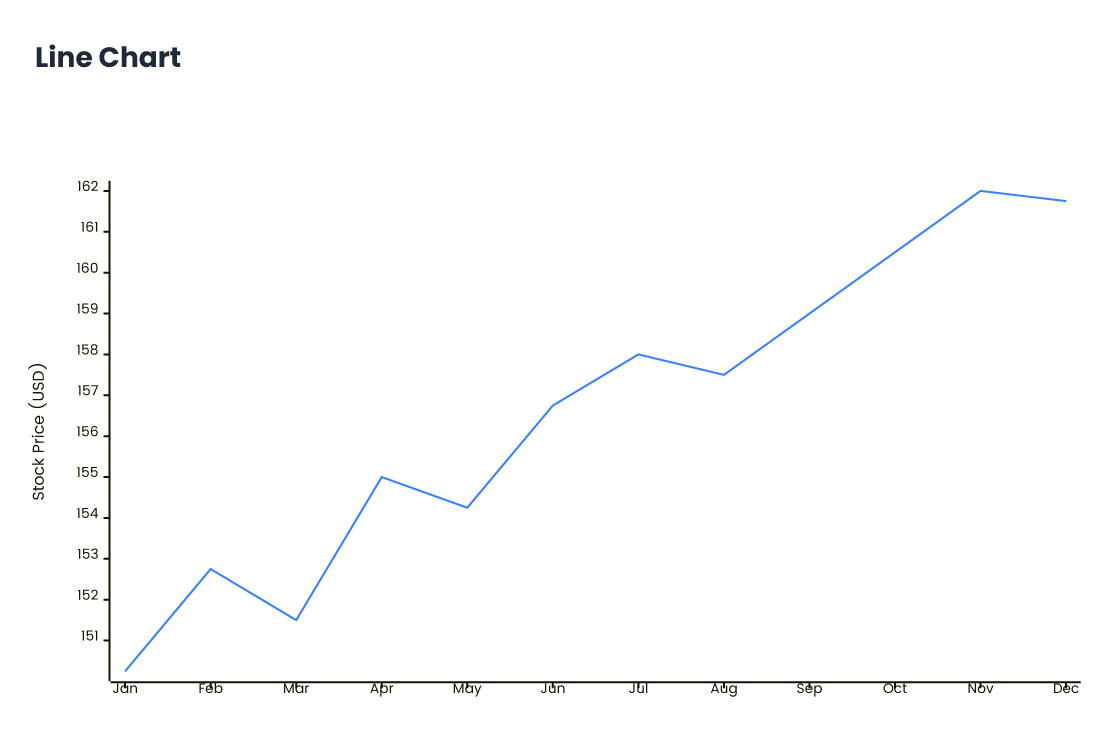
Gráfico de Líneas
El Gráfico de Líneas de Mermaid se utiliza para representar puntos de datos conectados por líneas rectas, ideal para mostrar tendencias a lo largo del tiempo o datos continuos. Se usa comúnmente para visualizar cambios en variables, como ventas o temperatura, a través de una serie de tiempo. Los gráficos de líneas de Mermaid son fáciles de crear, lo que los hace excelentes para rastrear el progreso o comparar varios conjuntos de datos.
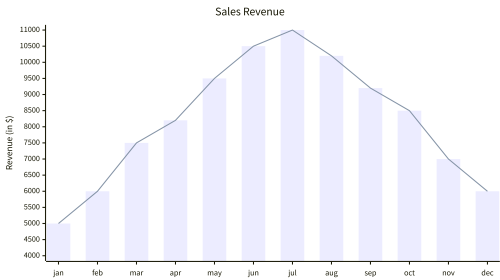
Combinado
Un gráfico de barras con líneas, también conocido como gráfico combinado, combina gráficos de barras y líneas en una sola visualización. Las barras suelen representar categorías de datos discretos, mientras que la línea muestra tendencias o comparaciones. Este gráfico de doble eje es ideal para resaltar las relaciones entre dos conjuntos de datos, como el volumen y el crecimiento a lo largo del tiempo.
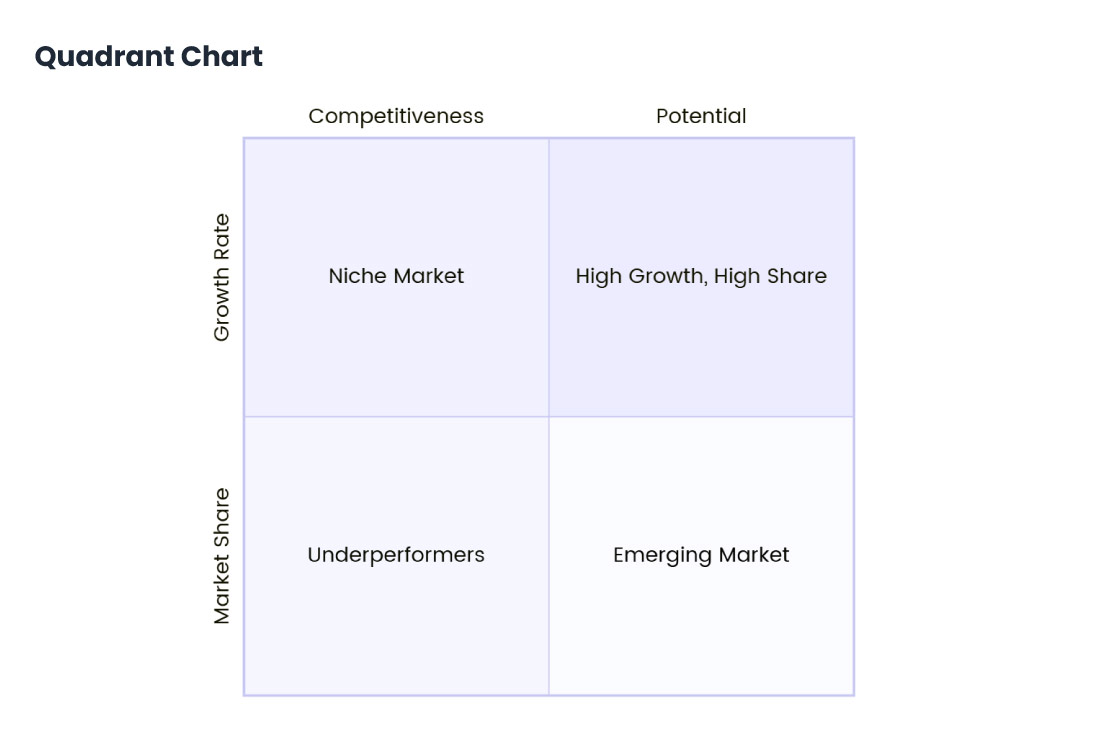
Gráfico de Cuadrantes
Mermaid no es compatible de forma nativa con los gráficos de cuadrantes, pero puedes simular visualmente un gráfico de cuadrantes utilizando diagramas de dispersión o diagramas de flujo personalizados con un posicionamiento personalizado de los elementos. Un gráfico de cuadrantes normalmente divide un gráfico en cuatro secciones (cuadrantes) para representar dos variables, que a menudo se utiliza para cosas como el posicionamiento competitivo o el análisis FODA.
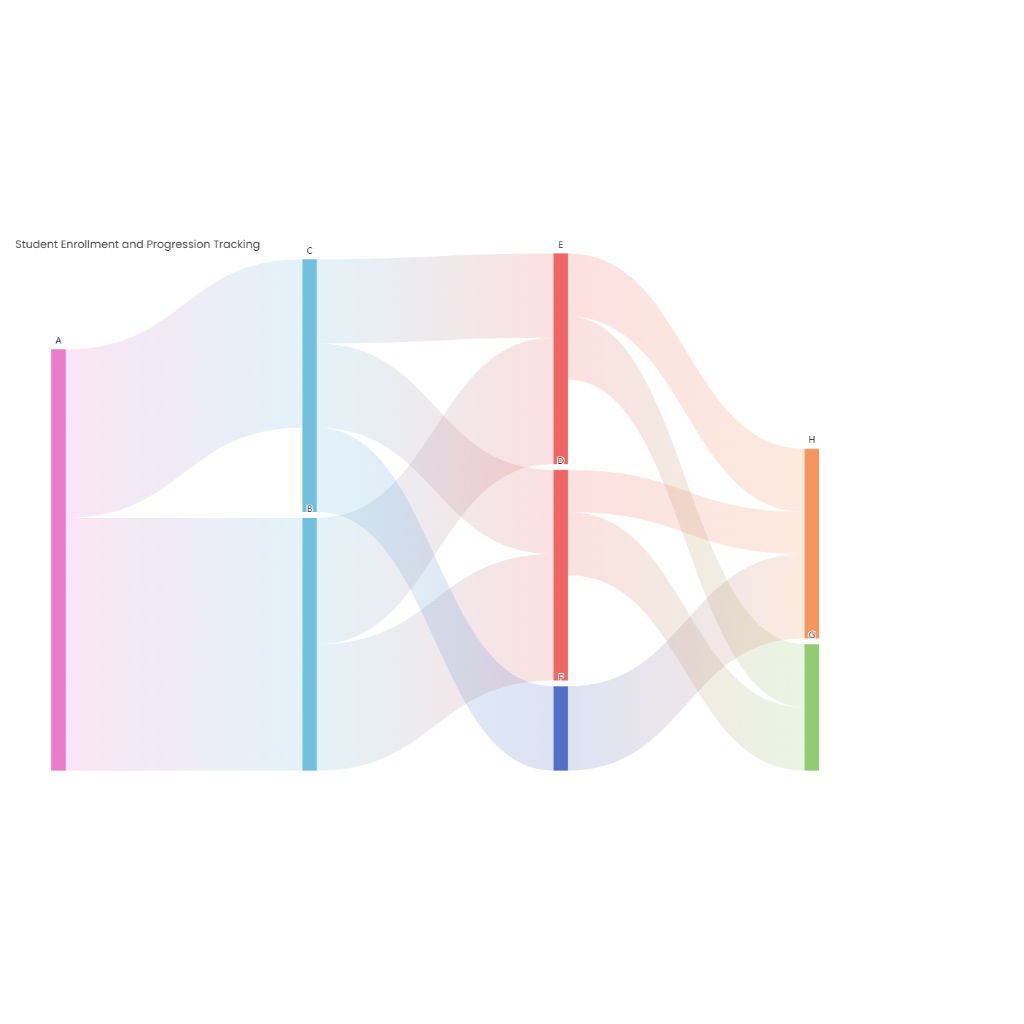
Sankey
Un diagrama de Sankey es un diagrama de flujo donde el ancho de las flechas es proporcional a la cantidad de flujo. Se utiliza comúnmente para visualizar transferencias de energía, materiales o costos entre procesos, destacando ineficiencias o flujos principales en un sistema.
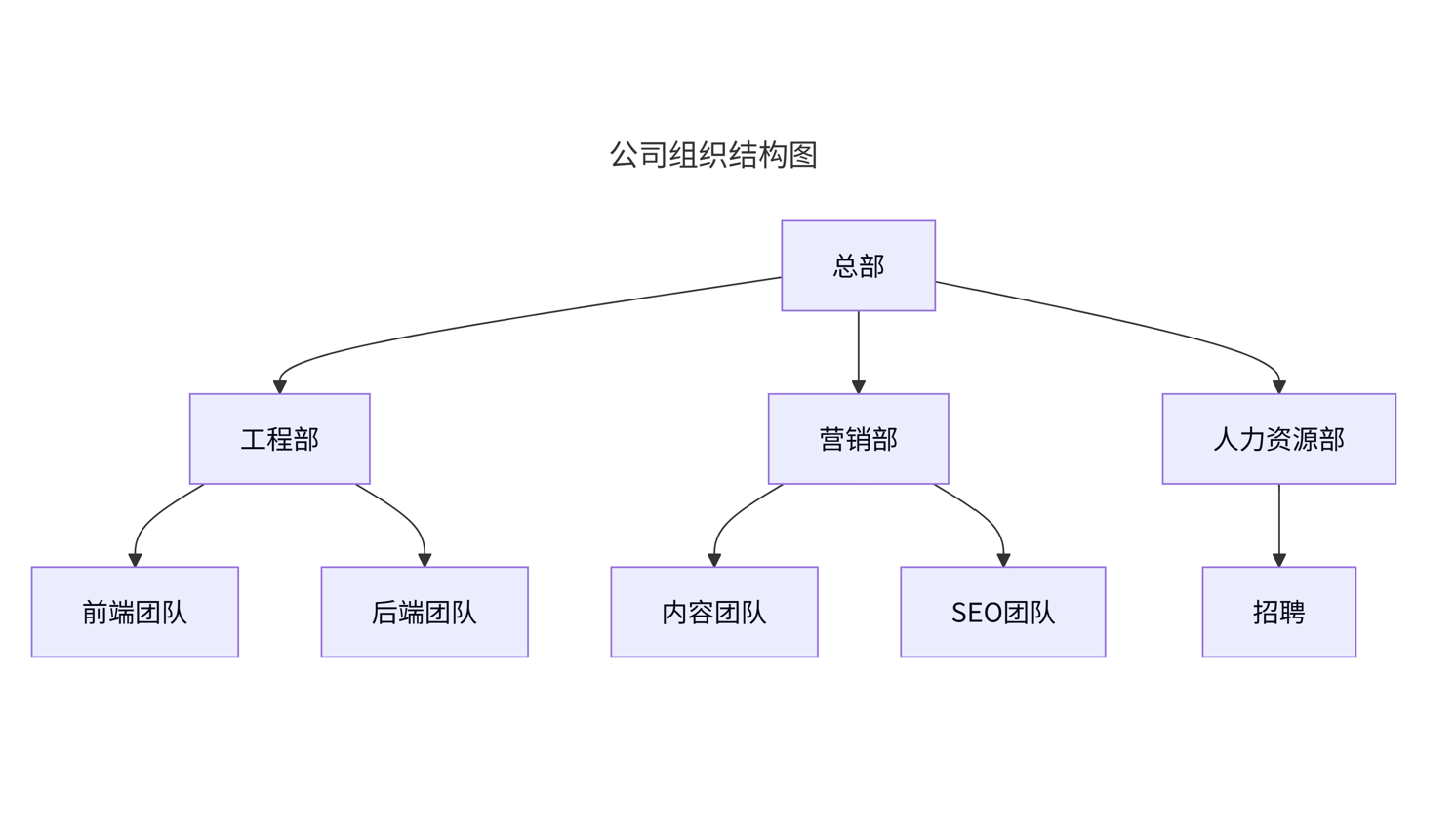
Diagrama de Estructura
Un diagrama de estructura, que utiliza un estilo de diagrama de flujo de arriba hacia abajo (TD), representa visualmente la organización jerárquica de un sistema. Divide los procesos complejos en módulos más pequeños organizados desde arriba (módulo principal) hacia abajo (submódulos). Esto ayuda a aclarar las relaciones, las responsabilidades y el flujo de control, lo que hace que el diseño, la comprensión y la depuración del sistema sean más eficientes y estructurados.
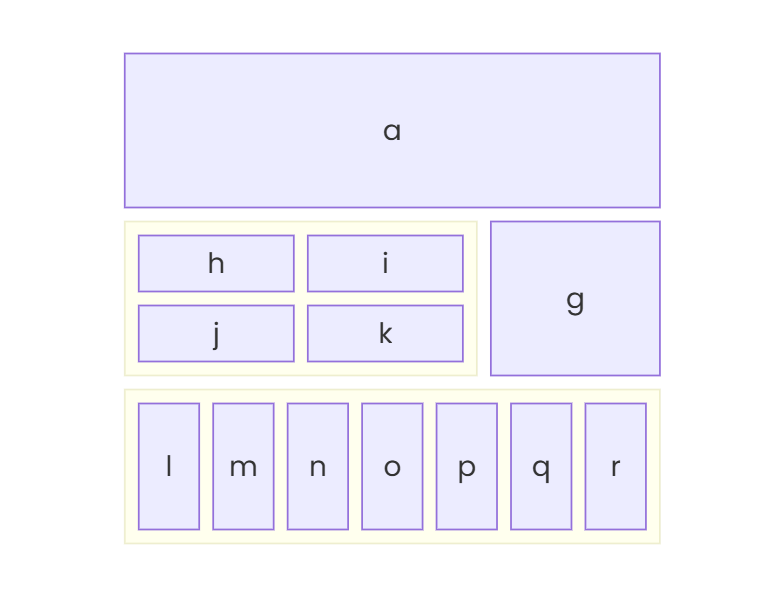
Diagrama de bloques
Un diagrama de bloques es una representación visual simplificada de un sistema, proceso o concepto que utiliza bloques etiquetados conectados por líneas. Cada bloque representa un componente o función, mientras que las líneas muestran las relaciones o el flujo de datos. Se utiliza comúnmente en ingeniería, programación y negocios para ilustrar la estructura y el funcionamiento del sistema de forma clara.
Características del Creador de Diagramas Mermaid con IA

Creación Automática de Gráficos

Optimización Inteligente del Diseño

Múltiples Tipos de Gráficos

Actualizaciones de Gráficos en Tiempo Real

Integración Perfecta de Herramientas

No se Requiere Configuración
¿Cómo Utilizar el Creador de Diagramas Mermaid con IA?
01
Ingresa tus Datos
Ingresa los datos a visualizar en el diagrama Mermaid.
02
Selecciona el Tipo de Diagrama
Elige el tipo de diagrama Mermaid (por ejemplo, diagrama de flujo, diagrama de Gantt).
03
Genera con IA
Haz clic en "Generar con IA" para crear tu diagrama al instante.
04
Personaliza el Diagrama
Edita los colores, las etiquetas y los elementos de diseño.
05
Descarga y Comparte
Descarga o comparte tu diagrama Mermaid fácilmente.
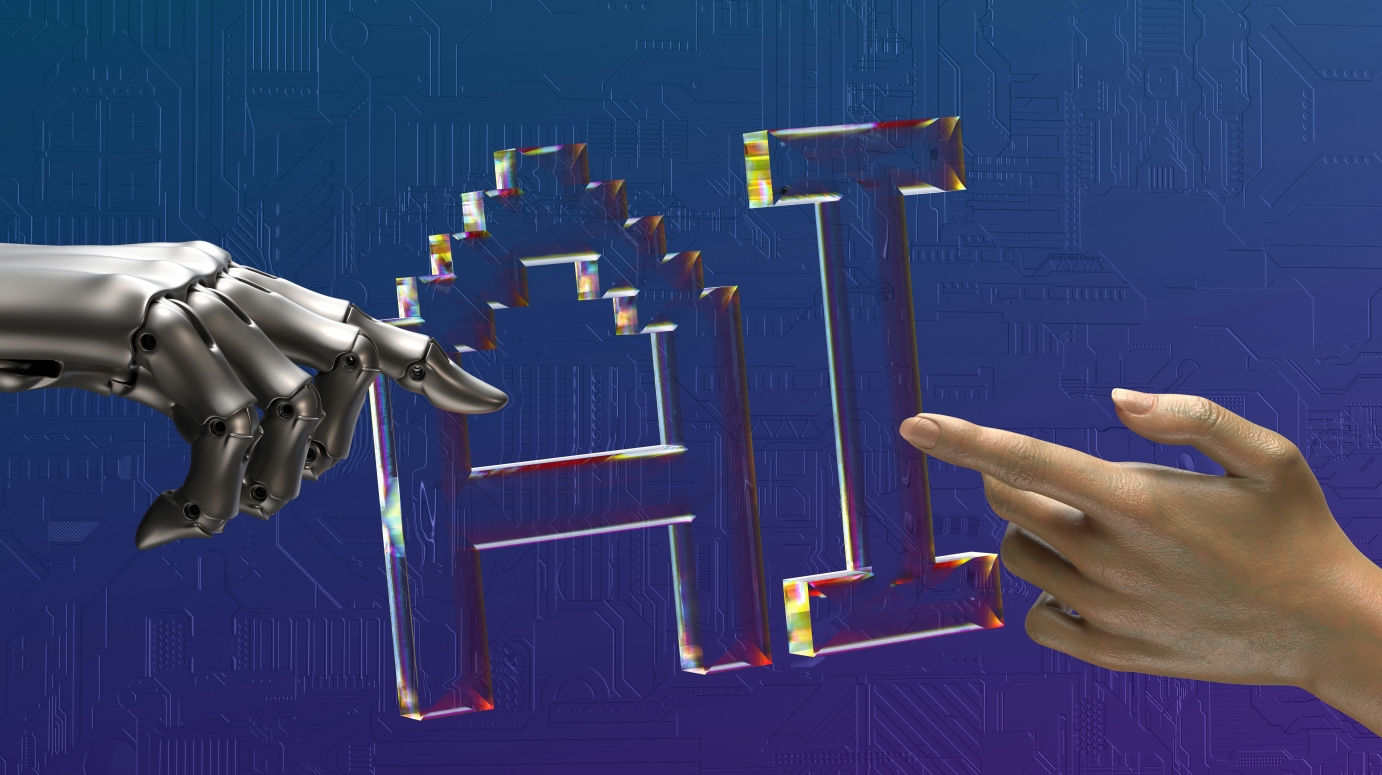
Creación Instantánea de Gráficos
Con la IA, los diagramas Mermaid se generan al instante. Simplemente ingresa tus datos y, en segundos, tendrás un diagrama profesional listo para usar, lo que te ahorrará tiempo y esfuerzo.

Ajuste Inteligente
La IA optimiza de forma inteligente la estructura de tu diagrama Mermaid. Ajusta automáticamente el diseño, garantizando que tu gráfico sea claro, visualmente atractivo y fácil de entender.

Múltiples Tipos de Gráficos
Ya sea que necesites un diagrama de flujo, un diagrama de Gantt o un diagrama de secuencia, nuestra herramienta de IA es compatible con varios tipos de diagramas Mermaid, lo que te brinda la flexibilidad de elegir la mejor visualización para tus datos.

Fácil Personalización
Personaliza tus diagramas Mermaid con facilidad. Modifica los colores, las etiquetas y los estilos para adaptarlos a tus necesidades, lo que te permite personalizar el diagrama sin ninguna habilidad técnica.

Integración Perfecta
Los diagramas Mermaid generados por IA se pueden integrar fácilmente en plataformas como GitHub, Markdown y más. Esta integración perfecta facilita el intercambio de tus diagramas para la colaboración.

No se Requiere Configuración
No necesitas ninguna configuración adicional. Los diagramas Mermaid se generan directamente en tu navegador, lo que elimina la necesidad de servidores externos o instalación de software.
Preguntas frecuentes sobre el creador de diagramas Mermaid con IA
01
¿Cómo genero un diagrama Mermaid con IA?
Simplemente introduce comandos de texto concisos y la herramienta de IA generará automáticamente diagramas Mermaid, visualizando sin esfuerzo procesos, tareas o arquitecturas de sistemas, lo que te permitirá crear diagramas eficientes rápidamente.
02
¿Cómo genero un diagrama Mermaid con IA?
Simplemente introduce comandos de texto concisos y la herramienta de IA generará automáticamente diagramas Mermaid, visualizando sin esfuerzo procesos, tareas o arquitecturas de sistemas, lo que te permitirá crear diagramas eficientes rápidamente.
03
¿Qué tipos de diagramas Mermaid admite la herramienta?
Nuestra herramienta admite la generación de varios tipos de diagramas Mermaid, incluyendo diagramas de flujo, diagramas de Gantt, diagramas de secuencia, diagramas de clases, diagramas de estado y más, satisfaciendo diferentes necesidades y proporcionando un soporte de visualización integral.
04
¿Puedo editar el diagrama Mermaid generado por IA?
Sí, los diagramas Mermaid generados por IA son totalmente editables, lo que te permite personalizar colores, etiquetas, diseños y más para que se adapten a tus necesidades, asegurando que el diagrama se ajuste a tu proyecto o preferencias personales.
05
¿Cómo exportar diagramas Mermaid generados por IA?
Los diagramas Mermaid generados por IA se pueden exportar fácilmente en formato PNG, SVG o Mermaid, lo que facilita su reutilización en otros documentos o plataformas. Ya sea para compartir proyectos, incrustar en sitios web o integrar en informes, los diagramas Mermaid respaldan eficientemente tus necesidades de visualización de datos.
06
¿Cómo ayuda el diagrama Mermaid generado por IA en la gestión de proyectos?
Los diagramas Mermaid generados por IA, como los diagramas de Gantt y los diagramas de flujo, ayudan a los equipos a definir claramente las tareas, realizar un seguimiento del progreso en tiempo real y optimizar los procesos de gestión de proyectos. Con los diagramas Mermaid, los equipos pueden impulsar la colaboración, garantizar la finalización oportuna del proyecto y optimizar la toma de decisiones, mejorando en última instancia la productividad y las tasas de éxito del proyecto.
07
¿Cómo uso los diagramas Mermaid en GitHub?
Puedes incrustar diagramas Mermaid generados por IA en tus archivos README de GitHub para mejorar la visualización de la documentación de tu proyecto. Con los diagramas Mermaid, los flujos de trabajo, las estructuras y los datos del proyecto se vuelven más intuitivos, lo que ayuda a los equipos y desarrolladores a comprender y comunicar mejor los detalles del proyecto.
08
¿Qué industrias pueden beneficiarse de los diagramas Mermaid generados por IA?
Los diagramas Mermaid generados por IA son aplicables en diversas industrias, incluyendo el desarrollo de software, la gestión de proyectos, el marketing, el diseño de productos y la educación. Proporcionan un soporte eficiente de visualización de datos, mejorando la gestión del flujo de trabajo, el seguimiento de proyectos, el análisis de datos y la toma de decisiones. Los diagramas Mermaid mejoran significativamente la productividad y la calidad de las decisiones en cualquier industria.
09
¿Puedo integrar los diagramas Mermaid en otras herramientas?
Sí, los diagramas Mermaid generados por IA se pueden integrar sin problemas en herramientas como Markdown, Jira y Notion, lo que facilita la colaboración y el intercambio. Al incrustar diagramas Mermaid en documentos o plataformas, puedes presentar sin esfuerzo datos y flujos de trabajo complejos, mejorando la eficiencia, la comunicación y la toma de decisiones.
10
¿Cómo garantiza la IA la precisión del diagrama Mermaid?
Nuestra herramienta de IA analiza de forma inteligente la entrada del usuario y optimiza automáticamente el diseño y la estructura, garantizando la precisión de los diagramas Mermaid generados. Impulsado por algoritmos avanzados, el generador de diagramas de IA ajusta automáticamente el diagrama en función de los datos y los flujos de trabajo, garantizando una representación visual eficiente y precisa.
11
¿Puedo usar estilos personalizados en mi diagrama Mermaid?
Sí, puedes usar estilos personalizados en diagramas Mermaid para ajustar la apariencia, incluyendo colores, fuentes, tamaños de nodos y más, totalmente personalizados a tus necesidades. Con el generador de diagramas de IA, puedes crear fácilmente diseños personalizados que se alineen con el estilo de tu proyecto y los requisitos de marca.
12
¿Necesito conocimientos de programación para usar diagramas Mermaid generados por IA?
No se requieren conocimientos de programación para usar diagramas Mermaid generados por IA. Simplemente introduce comandos de texto concisos y la IA generará automáticamente hermosos diagramas Mermaid, lo que facilita su uso para usuarios de todos los niveles de habilidad.
13
¿Se actualizan los diagramas Mermaid en tiempo real?
Sí, puedes actualizar los datos de entrada y la IA actualizará instantáneamente los diagramas Mermaid generados, asegurando que siempre estén sincronizados con los últimos datos para una representación visual precisa.
