Creatore di Grafici Mermaid con AI Gratuito
Grafici Generati da AI Mermaid Chart Maker
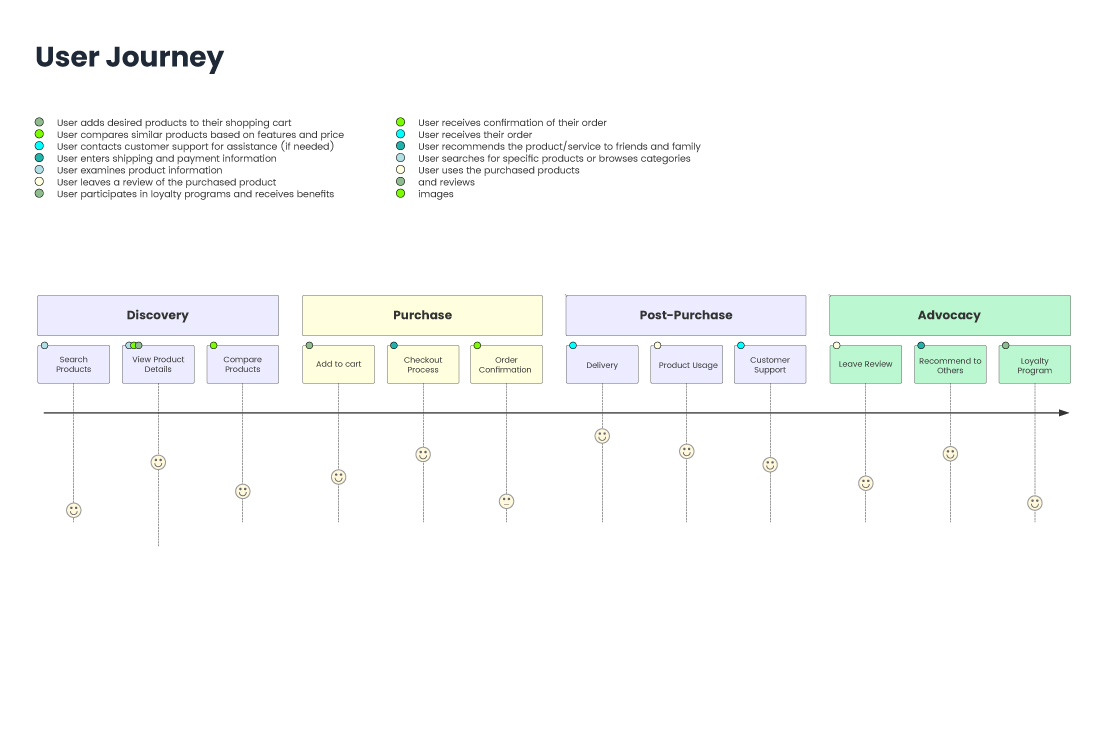
User Journey
Il diagramma User Journey è un modo semplice per visualizzare le interazioni dell'utente con un sistema, passo dopo passo. Aiuta a mappare l'esperienza utente attraverso diverse fasi, azioni ed emozioni. Ideale per la progettazione del prodotto, l'analisi UX o i flussi di onboarding, è conciso, basato su testo e facilmente integrabile nella documentazione.
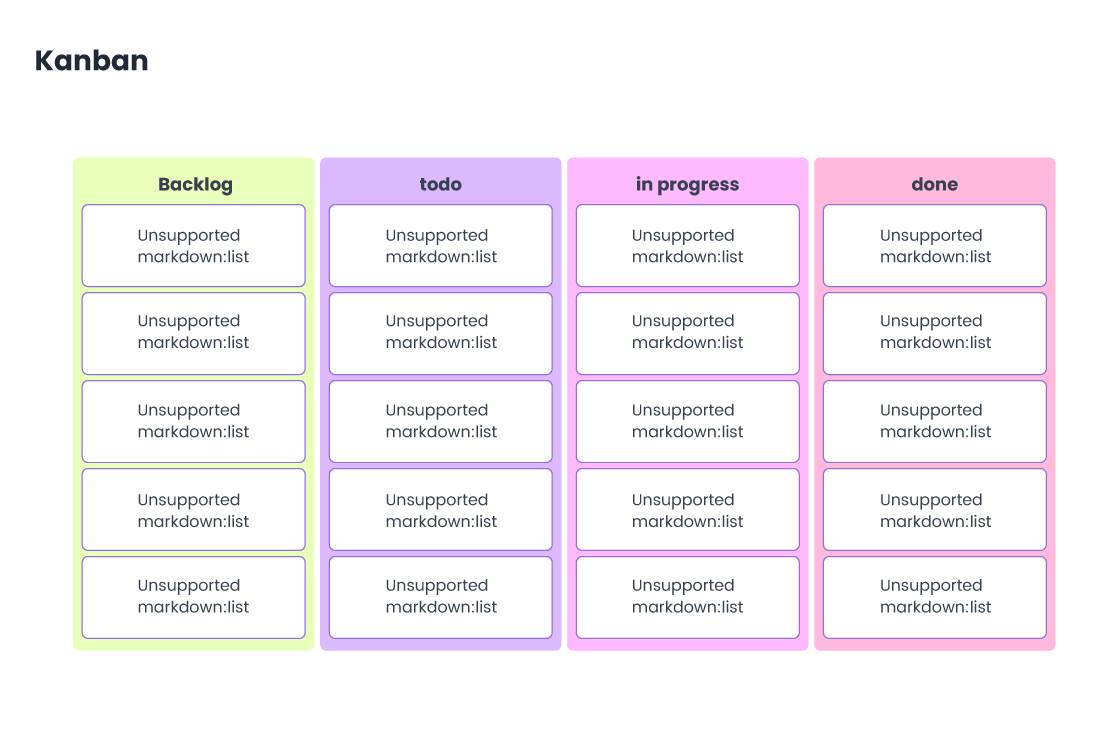
Kanban
Il diagramma Kanban viene utilizzato per rappresentare visivamente i flussi di lavoro utilizzando schede e colonne, imitando le tradizionali bacheche Kanban. È ottimo per tenere traccia delle attività attraverso fasi come "Da fare", "In corso" e "Completato".
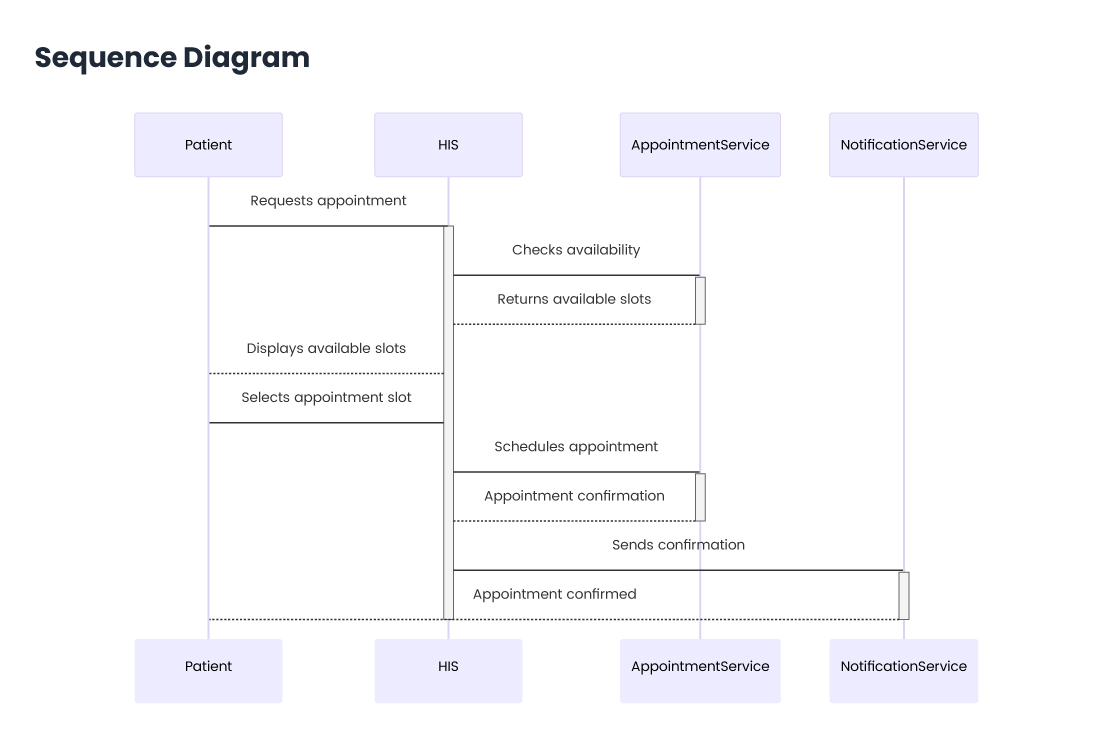
Diagramma di Sequenza
Il Diagramma di Sequenza viene utilizzato per modellare come i processi o gli oggetti interagiscono in una specifica sequenza temporale. È ideale per visualizzare la comunicazione tra componenti, come chiamate API, azioni utente o interazioni di servizio. Ogni partecipante è mostrato con linee di vita e le frecce indicano i messaggi scambiati, rendendolo ideale per comprendere il flusso del sistema.
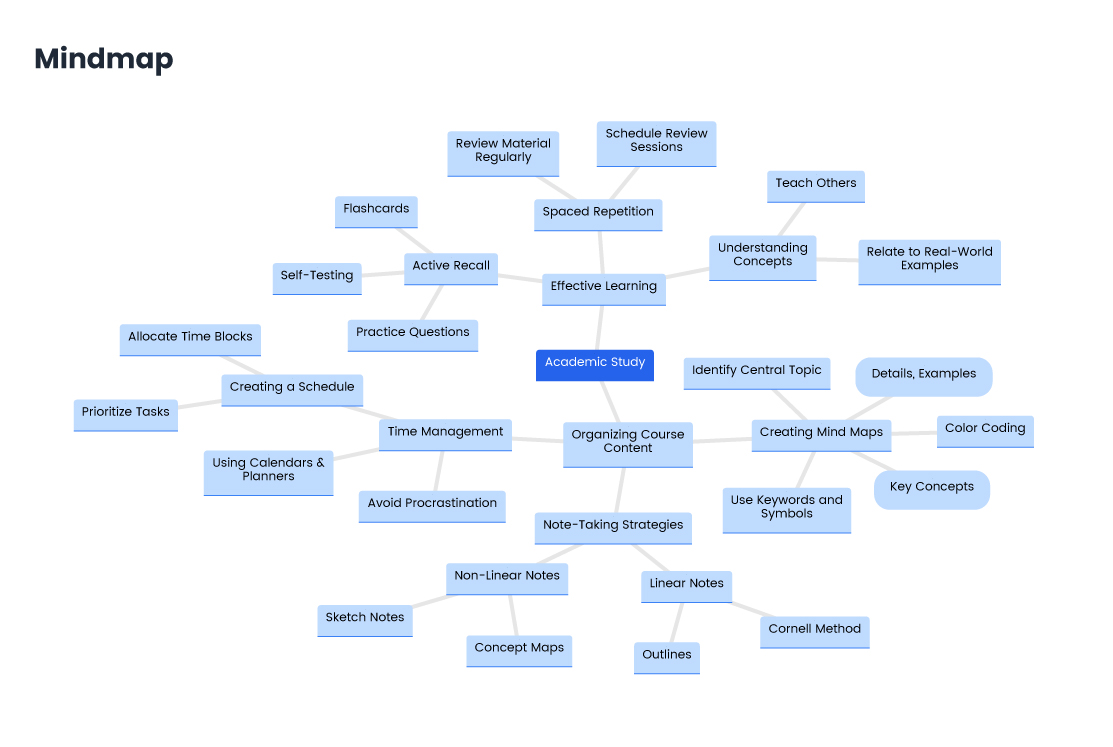
Mappa Mentale
Il diagramma Mindmap di Mermaid ti consente di rappresentare visivamente idee gerarchiche, partendo da un concetto centrale e diramandosi in argomenti correlati. È ideale per il brainstorming, la schematizzazione e la strutturazione della conoscenza.
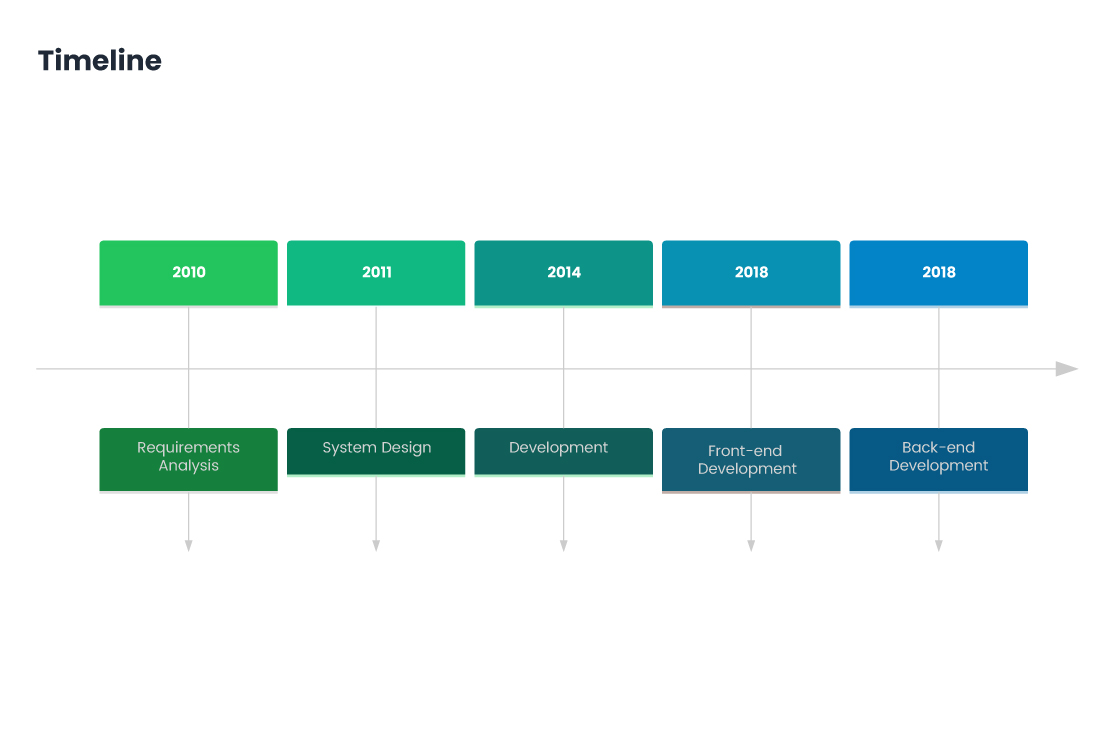
Cronologia
Il diagramma Cronologia di Mermaid viene utilizzato per visualizzare eventi o pietre miliari in ordine cronologico. È ideale per mostrare programmi di progetto, eventi storici, roadmap di prodotti o successi personali.
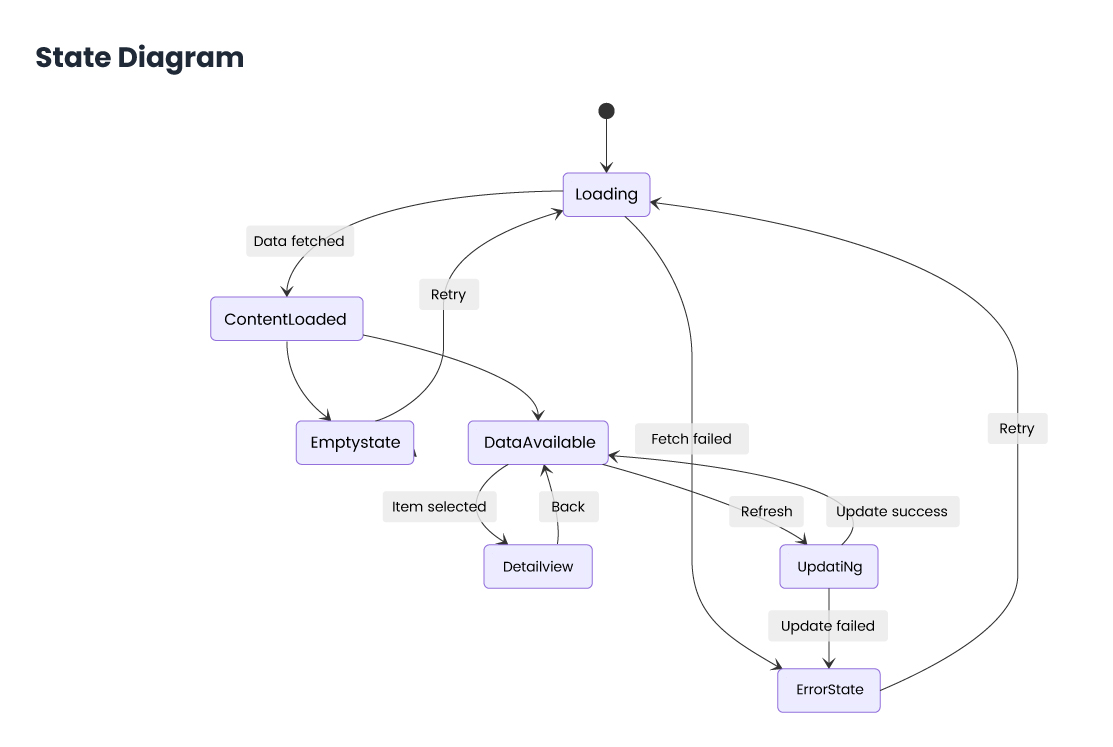
Diagramma di Stato
Il diagramma di stato di Mermaid viene utilizzato per rappresentare i diversi stati in cui un oggetto o sistema può trovarsi e le transizioni tra questi stati in base a eventi o condizioni.
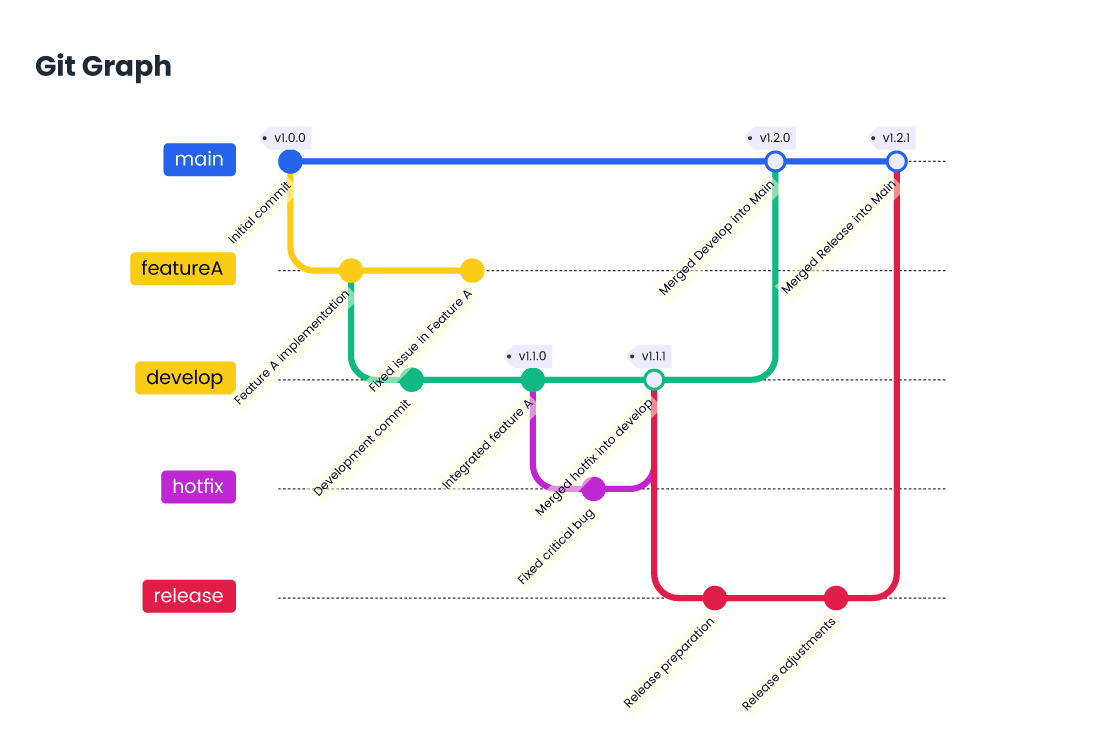
Grafico Git
Il diagramma Grafico Git di Mermaid viene utilizzato per visualizzare la cronologia dei commit e la struttura di branching di un repository Git. Mostra i commit, i branch, i merge e la relazione tra loro in un formato visivo chiaro. Questo è utile per comprendere il flusso di lavoro di sviluppo, tenere traccia dei branch di funzionalità e visualizzare la cronologia Git complessiva in un grafico semplice e di facile lettura.
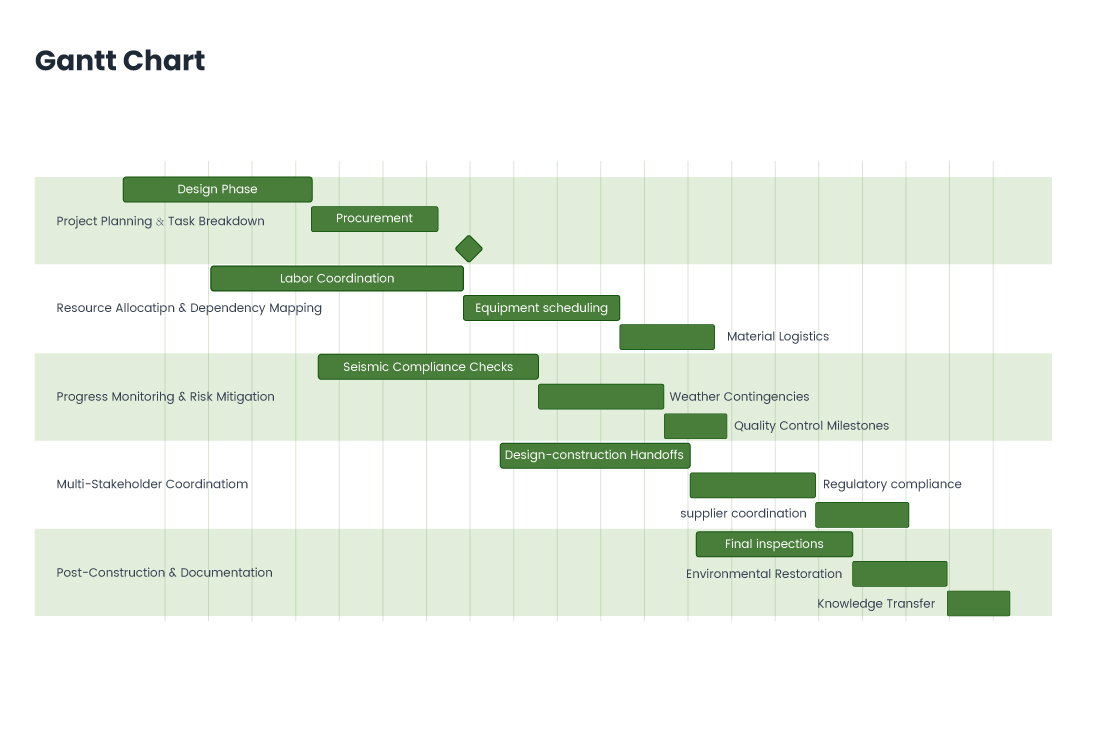
Diagramma di Gantt
Il diagramma di Gantt di Mermaid viene utilizzato per rappresentare le cronologie del progetto e i programmi delle attività. Visualizza graficamente le attività, la loro durata, le dipendenze e le pietre miliari lungo una cronologia.
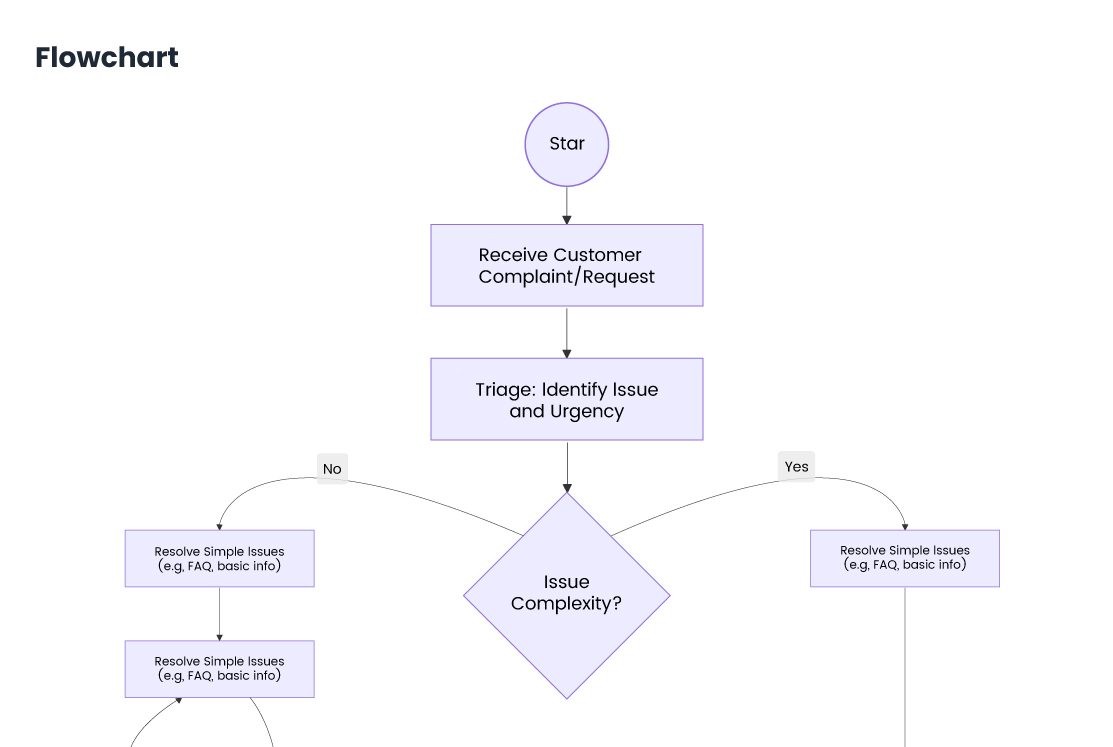
Diagramma di Flusso
Il diagramma di flusso di Mermaid è un diagramma utilizzato per rappresentare visivamente processi, flussi di lavoro o fasi decisionali. Utilizza nodi (passaggi o azioni) e frecce (che mostrano la direzione del flusso) per rappresentare la sequenza delle operazioni.
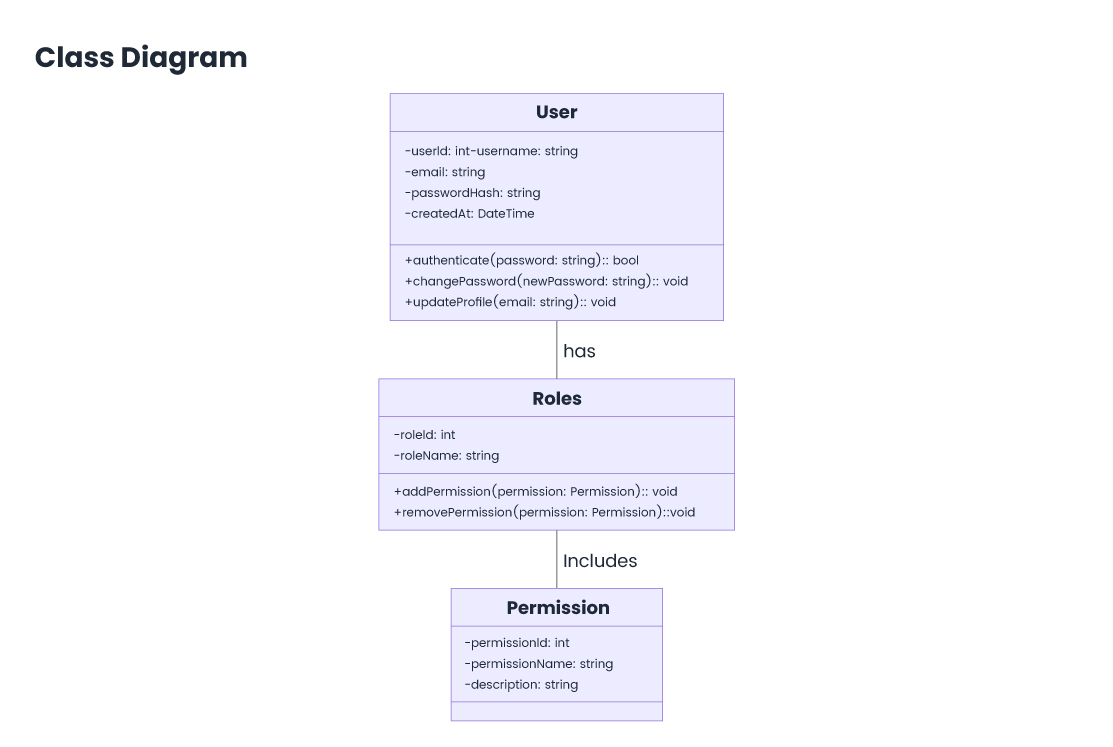
Diagramma delle Classi
Il diagramma delle classi di Mermaid viene utilizzato per rappresentare la struttura di un sistema mostrando le sue classi, attributi, metodi e relazioni. È ideale per la progettazione orientata agli oggetti, aiutando a visualizzare le gerarchie di classi, l'ereditarietà, le interfacce e le associazioni tra gli oggetti.
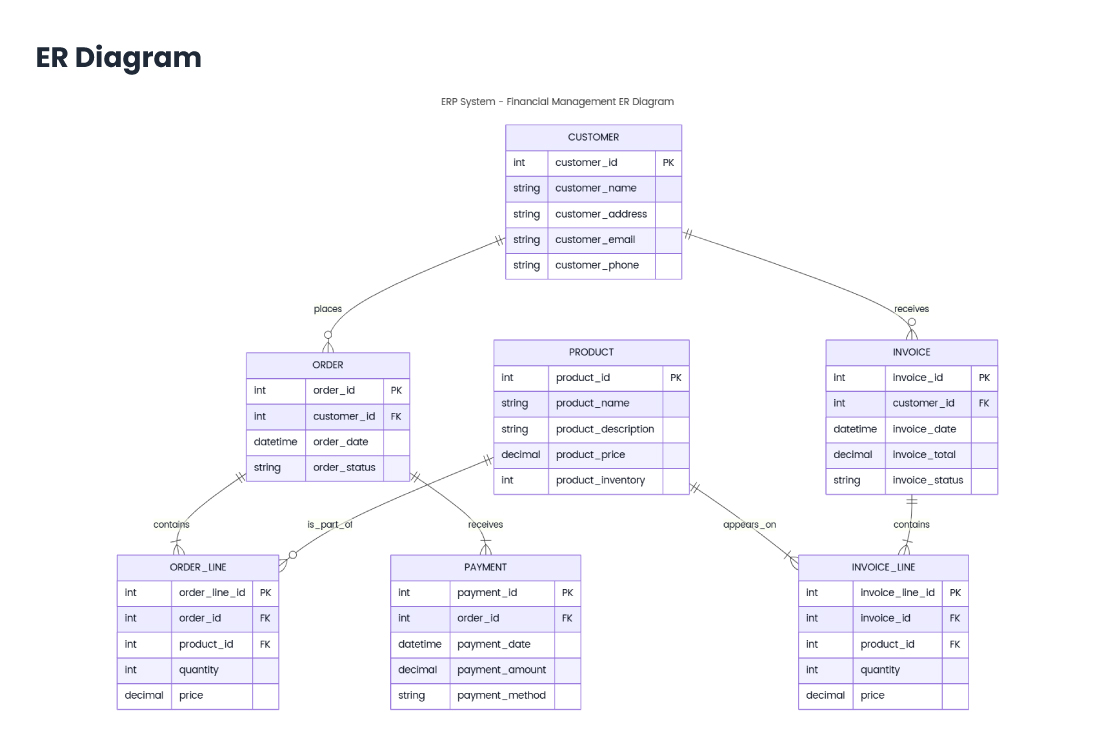
Diagramma ER
Il diagramma Entità-Relazione (ER) di Mermaid viene utilizzato per modellare le relazioni tra le entità in un database. Rappresenta visivamente le entità, i loro attributi e le relazioni tra loro (come uno-a-molti, molti-a-molti).
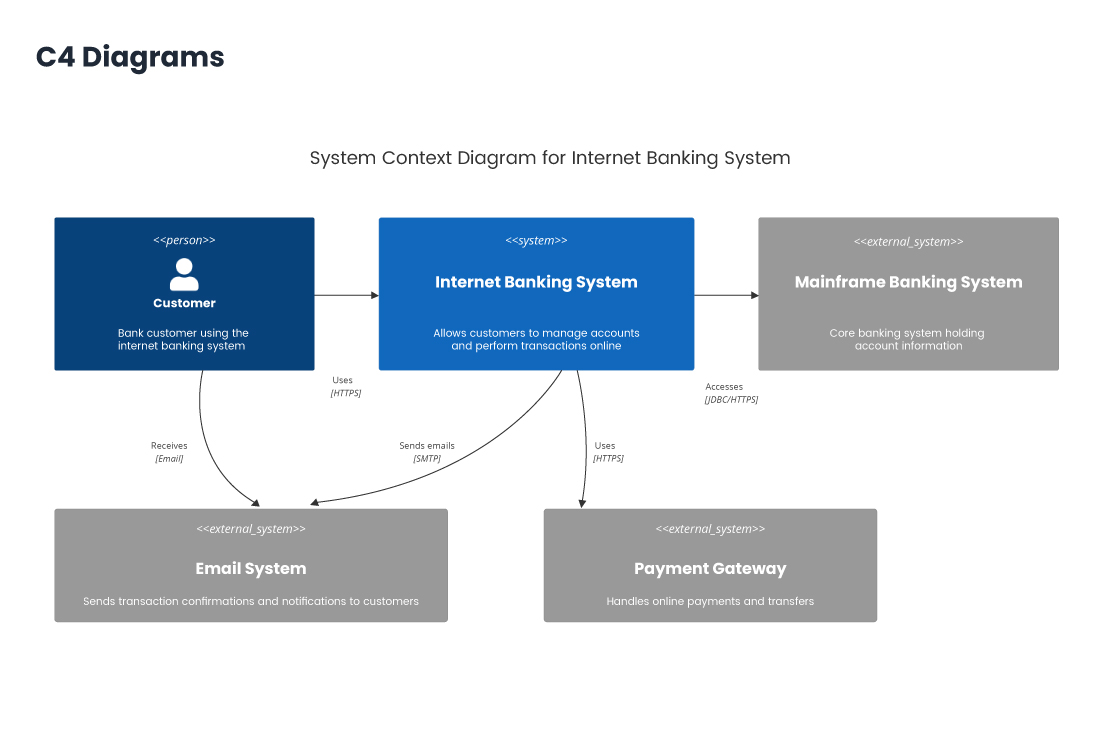
Diagrammi C4
I diagrammi C4 di Mermaid vengono utilizzati per rappresentare l'architettura dei sistemi software a vari livelli di astrazione. Sono costituiti da quattro tipi principali: Diagramma di Contesto: vista di alto livello del sistema e delle sue interazioni esterne. Diagramma dei Container: mostra i principali container (applicazioni o database) che compongono il sistema. Diagramma dei Componenti: descrive i componenti all'interno di un container. Diagramma del Codice: mostra la struttura interna dei componenti a livello di classe.
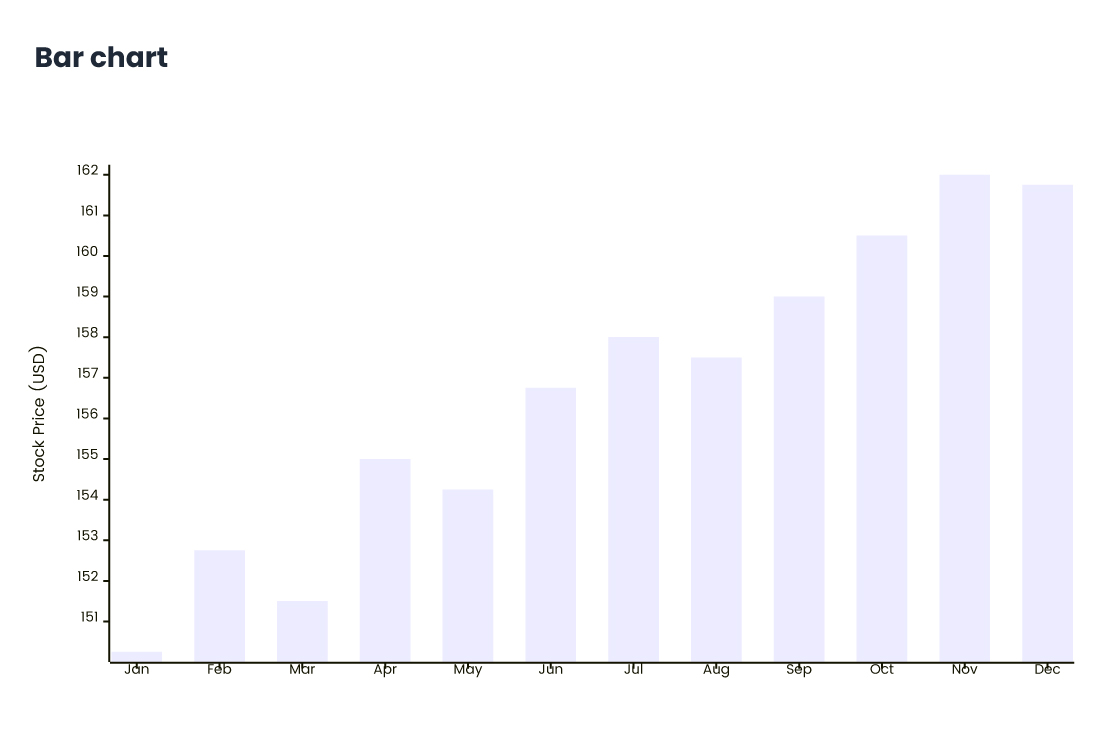
Grafico a Barre
Il grafico a barre di Mermaid viene utilizzato per visualizzare i dati sotto forma di barre rettangolari, in cui la lunghezza di ciascuna barra è proporzionale al valore che rappresenta. È ideale per confrontare quantità tra diverse categorie o gruppi.
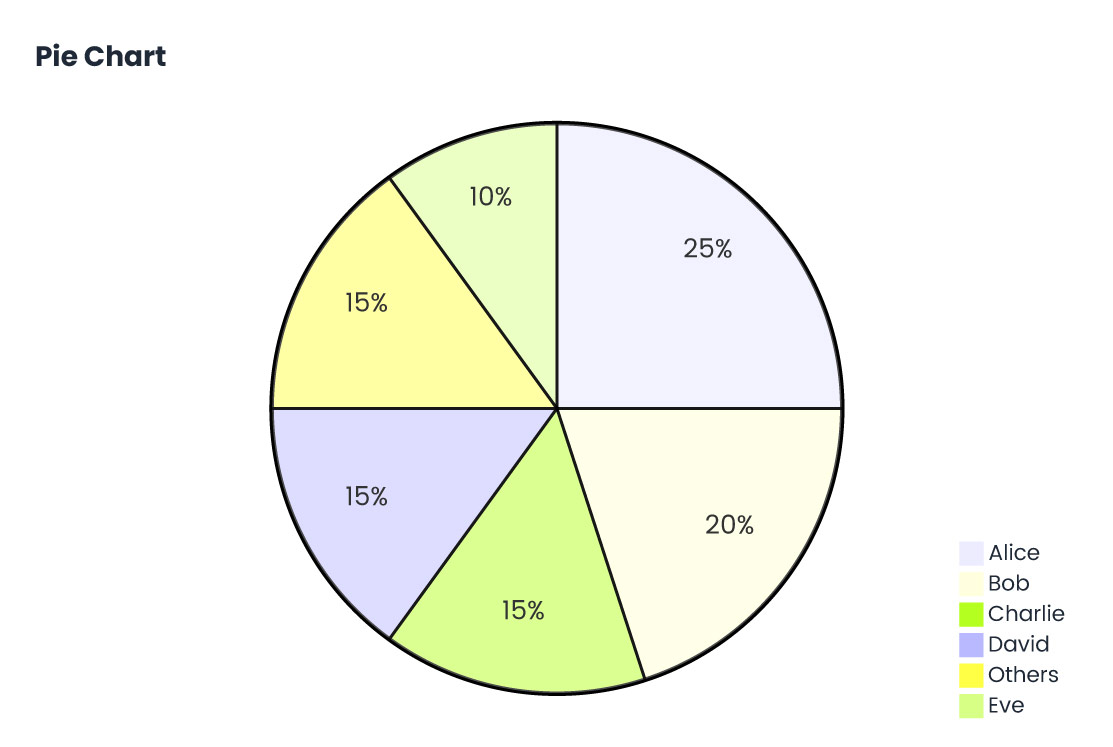
Grafico a Torta
Il grafico a torta di Mermaid viene utilizzato per visualizzare i dati come segmenti di un cerchio, con ogni segmento che rappresenta una proporzione del tutto. È ideale per mostrare percentuali relative o parti di un totale. Sebbene la funzionalità del grafico a torta di Mermaid sia semplice, può comunicare efficacemente la distribuzione dei dati in un formato chiaro e visivamente accattivante.
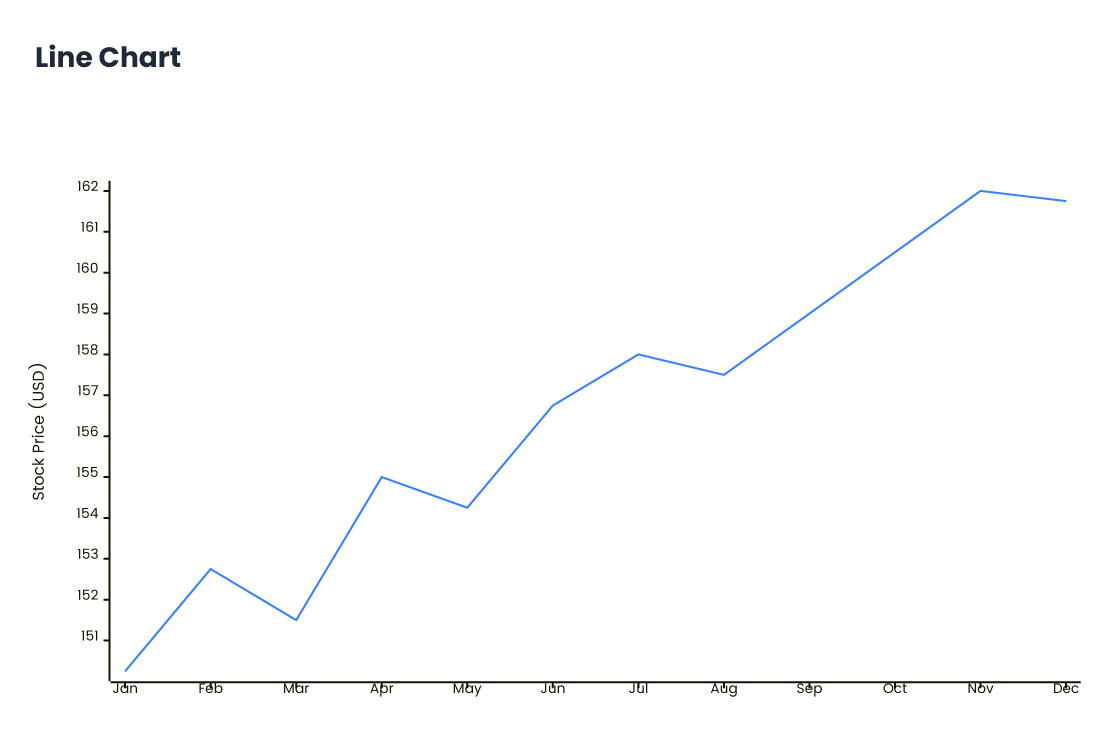
Grafico a Linee
Il grafico a linee di Mermaid viene utilizzato per rappresentare i punti dati collegati da linee rette, ideale per mostrare le tendenze nel tempo o i dati continui. Viene comunemente utilizzato per visualizzare le variazioni delle variabili, come le vendite o la temperatura, in una serie temporale. I grafici a linee di Mermaid sono semplici da creare, il che li rende ideali per monitorare i progressi o confrontare più set di dati.
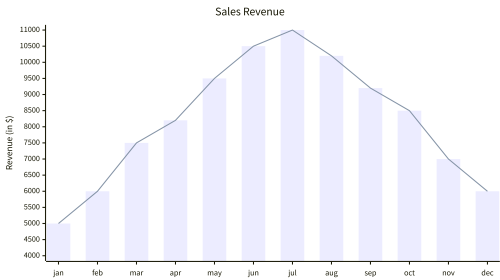
Combo
Un grafico a barre con linee, noto anche come grafico combinato, combina grafici a barre e a linee in un'unica visualizzazione. Le barre rappresentano in genere categorie di dati discreti, mentre la linea mostra tendenze o confronti. Questo grafico a doppio asse è ideale per evidenziare le relazioni tra due set di dati, come il volume e la crescita nel tempo.
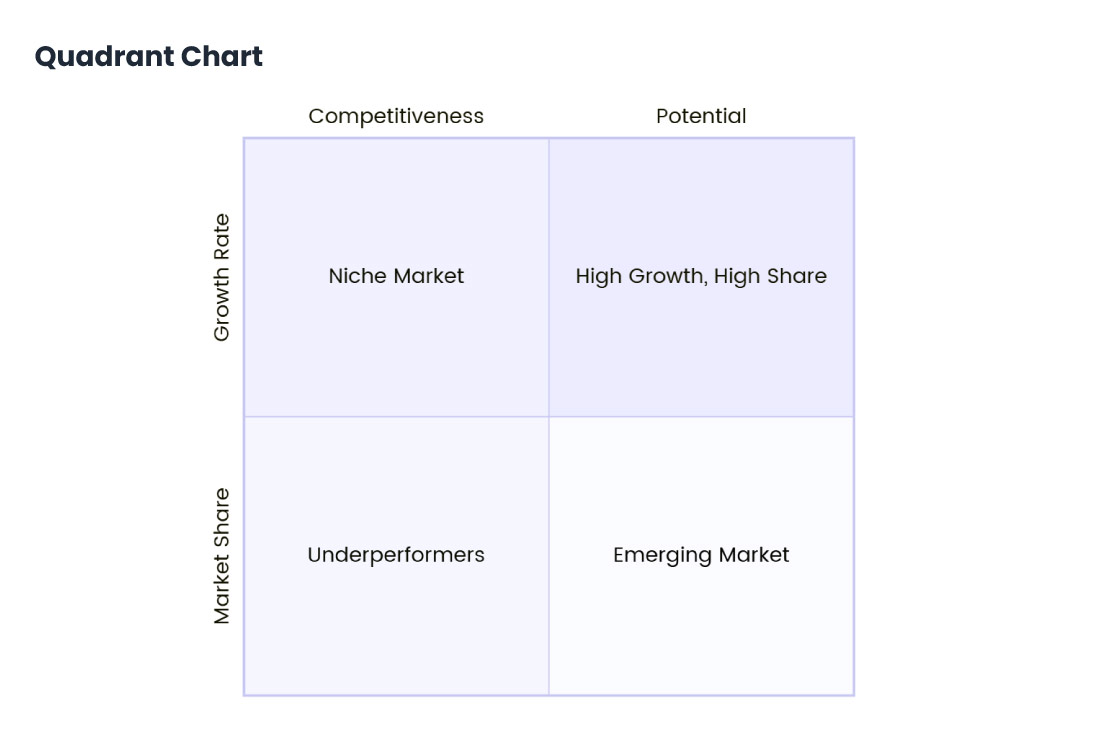
Grafico a Quadranti
Mermaid non supporta nativamente i grafici a quadranti, ma è possibile simulare visivamente un grafico a quadranti utilizzando grafici a dispersione o diagrammi di flusso personalizzati con posizionamento personalizzato degli elementi. Un grafico a quadranti in genere divide un grafico in quattro sezioni (quadranti) per rappresentare due variabili, spesso utilizzato per aspetti come il posizionamento competitivo o l'analisi SWOT.
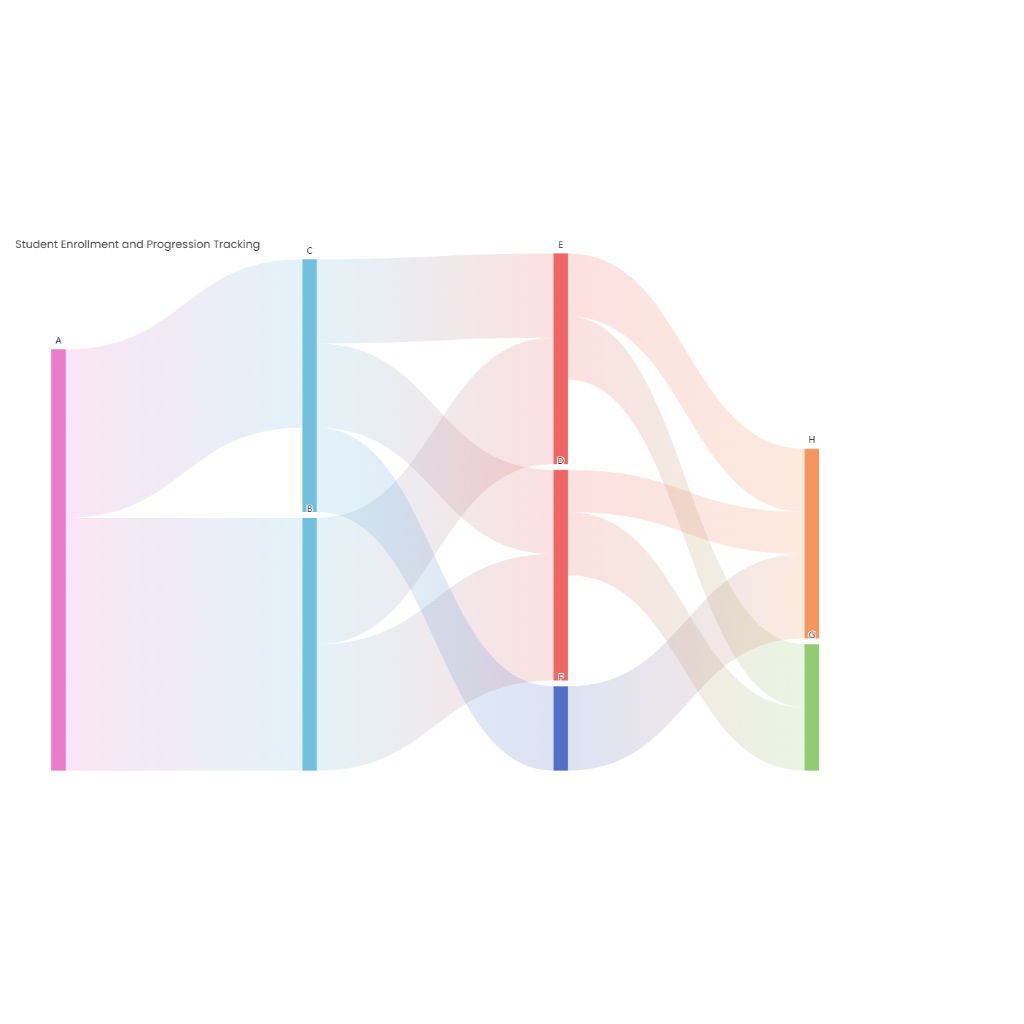
Sankey
Un diagramma di Sankey è un diagramma di flusso in cui la larghezza delle frecce è proporzionale alla quantità di flusso. Viene comunemente utilizzato per visualizzare i trasferimenti di energia, materiali o costi tra processi, evidenziando le inefficienze o i principali flussi in un sistema.
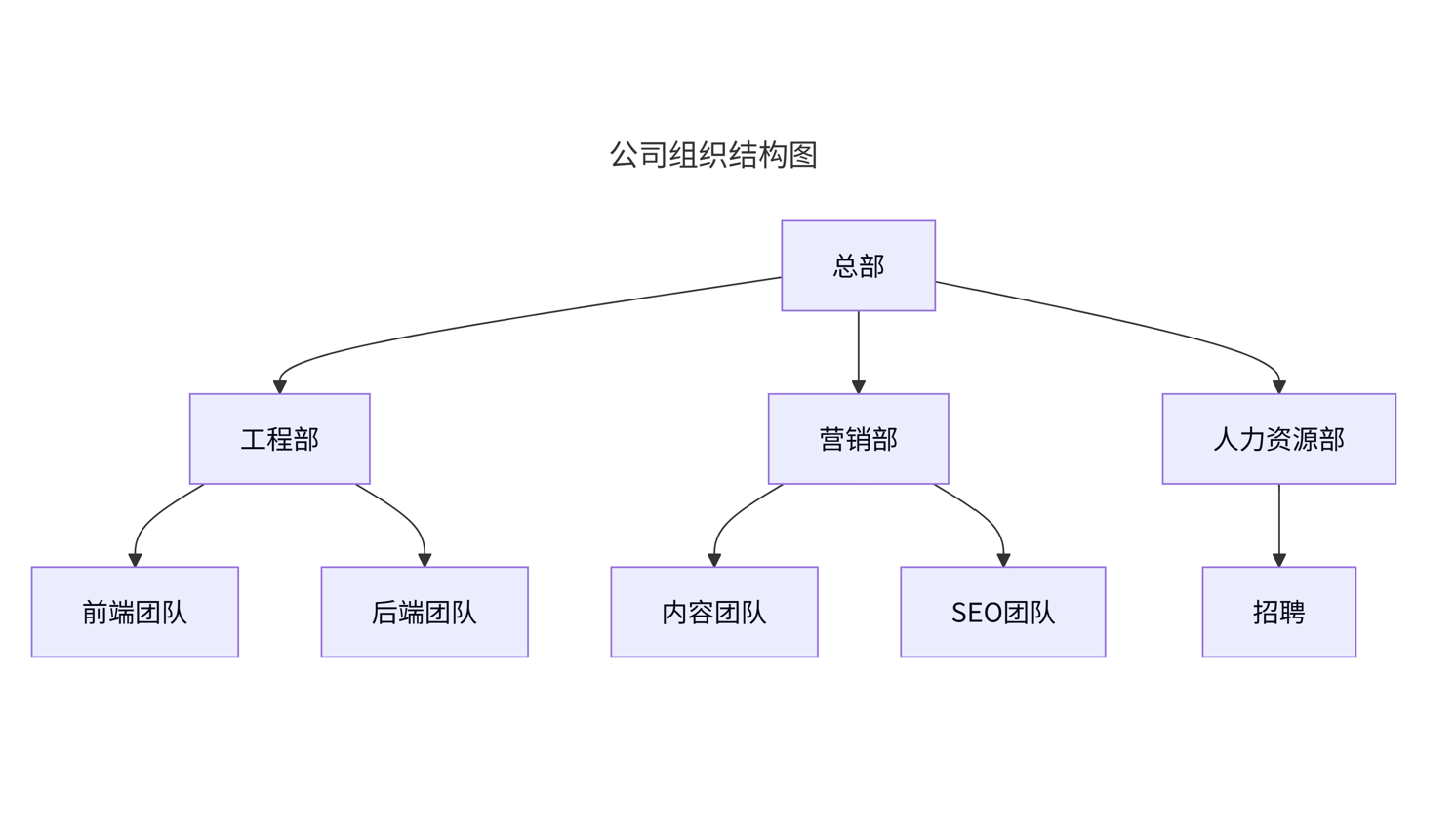
Grafico Strutturale
Un grafico strutturale, che utilizza uno stile di diagramma di flusso top-down (TD), rappresenta visivamente l'organizzazione gerarchica di un sistema. Scompone processi complessi in moduli più piccoli disposti dall'alto (modulo principale) al basso (sottomoduli). Ciò aiuta a chiarire le relazioni, le responsabilità e il flusso di controllo, rendendo la progettazione, la comprensione e il debug del sistema più efficienti e strutturati.
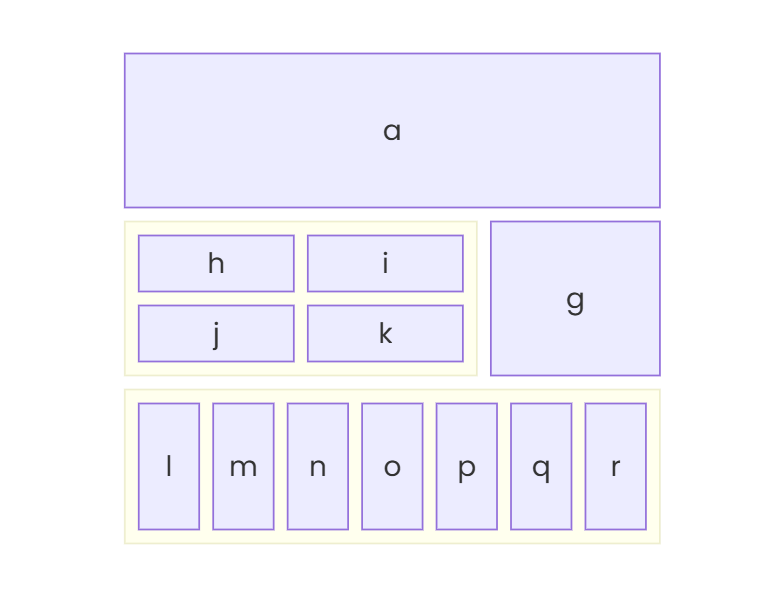
Diagramma a Blocchi
Un diagramma a blocchi è una rappresentazione visiva semplificata di un sistema, processo o concetto che utilizza blocchi etichettati collegati da linee. Ciascun blocco rappresenta un componente o una funzione, mentre le linee mostrano le relazioni o il flusso di dati. Viene comunemente utilizzato in ingegneria, programmazione e affari per illustrare chiaramente la struttura e il funzionamento del sistema.
Caratteristiche di AI Mermaid Chart Maker

Creazione Automatica di Grafici

Ottimizzazione Intelligente del Layout

Tipi di Grafici Multipli

Aggiornamenti Grafici in Tempo Reale

Integrazione Strumenti Senza Interruzioni

Nessuna Configurazione Richiesta
Come Usare AI Mermaid Chart Maker
01
Inserisci i Tuoi Dati
Inserisci i dati da visualizzare nel grafico Mermaid.
02
Seleziona il Tipo di Grafico
Scegli il tipo di grafico Mermaid (ad esempio, diagramma di flusso, diagramma di Gantt).
03
Genera con AI
Fai clic su "Genera con AI" per creare istantaneamente il tuo grafico.
04
Personalizza il Grafico
Modifica colori, etichette ed elementi di design.
05
Scarica e Condividi
Scarica o condividi facilmente il tuo grafico Mermaid.
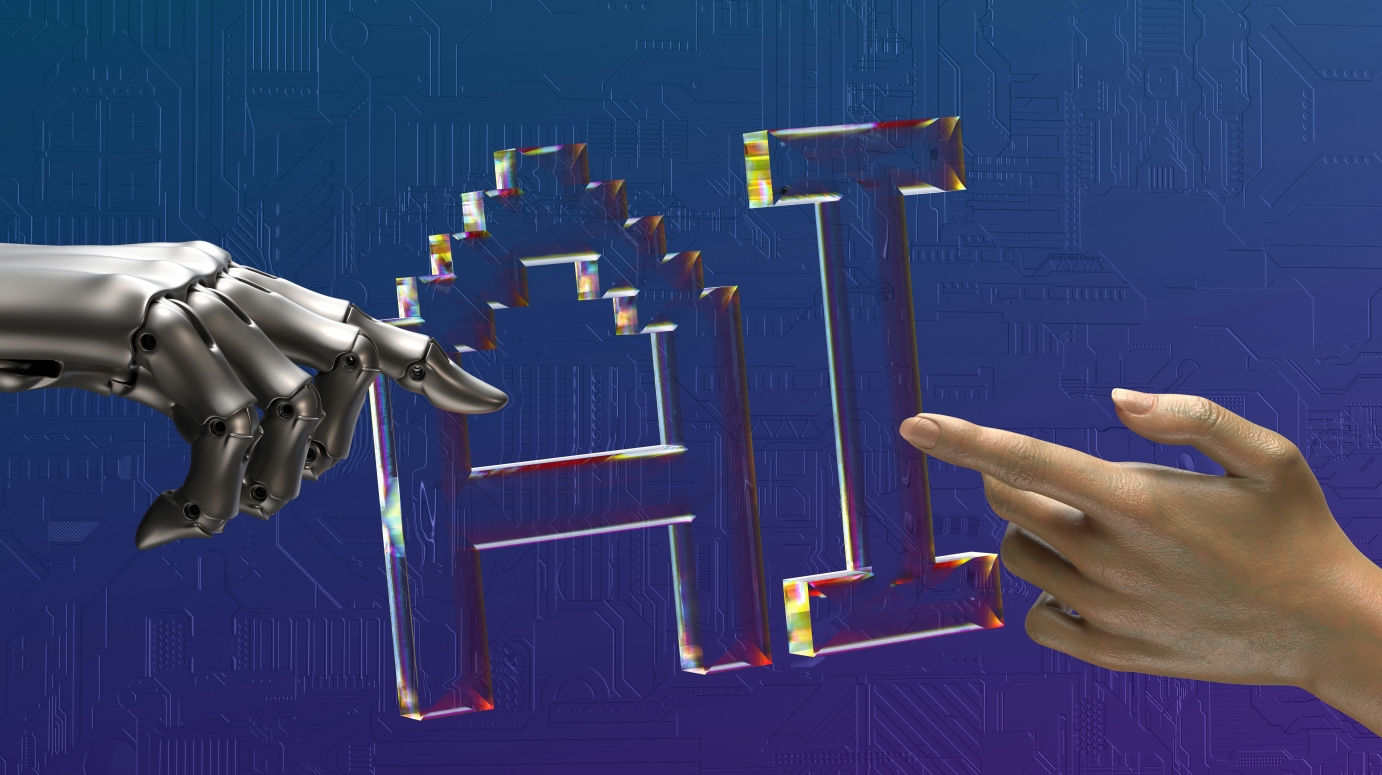
Creazione Istantanea di Grafici
Con l'AI, i grafici Mermaid vengono generati istantaneamente. Basta inserire i tuoi dati e, in pochi secondi, avrai un grafico professionale pronto per l'uso, risparmiando tempo e fatica.

Regolazione Intelligente
L'AI ottimizza in modo intelligente la struttura del tuo grafico Mermaid. Regola automaticamente il design, assicurandosi che il tuo grafico sia chiaro, visivamente accattivante e facile da capire.

Tipi di Grafici Multipli
Che tu abbia bisogno di un diagramma di flusso, un diagramma di Gantt o un diagramma di sequenza, il nostro strumento AI supporta vari tipi di grafici Mermaid, offrendoti la flessibilità di scegliere la migliore visualizzazione per i tuoi dati.

Facile Personalizzazione
Personalizza facilmente i tuoi grafici Mermaid. Modifica colori, etichette e stili per soddisfare le tue esigenze, permettendoti di personalizzare il grafico senza alcuna competenza tecnica.

Integrazione Senza Interruzioni
I grafici Mermaid generati dall'AI possono essere facilmente incorporati in piattaforme come GitHub, Markdown e altro. Questa integrazione senza interruzioni semplifica la condivisione dei grafici per la collaborazione.

Nessuna Configurazione Richiesta
Non hai bisogno di alcuna configurazione aggiuntiva. I grafici Mermaid vengono generati direttamente nel tuo browser, eliminando la necessità di server esterni o installazione di software.
FAQ per AI Mermaid Chart Maker
01
Come posso generare un grafico Mermaid con l'AI?
È sufficiente inserire comandi di testo concisi e lo strumento AI genererà automaticamente grafici Mermaid, visualizzando senza sforzo processi, attività o architetture di sistema, consentendoti di creare rapidamente grafici efficienti.
02
Come posso generare un grafico Mermaid con l'AI?
È sufficiente inserire comandi di testo concisi e lo strumento AI genererà automaticamente grafici Mermaid, visualizzando senza sforzo processi, attività o architetture di sistema, consentendoti di creare rapidamente grafici efficienti.
03
Quali tipi di grafici Mermaid supporta lo strumento?
Il nostro strumento supporta la generazione di vari tipi di grafici Mermaid, tra cui diagrammi di flusso, diagrammi di Gantt, diagrammi di sequenza, diagrammi di classe, diagrammi di stato e altro ancora, per soddisfare diverse esigenze e fornire un supporto completo per la visualizzazione.
04
Posso modificare il grafico Mermaid generato dall'AI?
Sì, i grafici Mermaid generati dall'AI sono completamente modificabili, consentendoti di personalizzare colori, etichette, layout e altro ancora per soddisfare le tue esigenze, assicurandoti che il grafico si adatti al tuo progetto o alle tue preferenze personali.
05
Come esportare i grafici Mermaid generati dall'AI?
I grafici Mermaid generati dall'AI possono essere facilmente esportati in formato PNG, SVG o Mermaid, semplificando il riutilizzo in altri documenti o piattaforme. Che si tratti di condivisione di progetti, incorporamento in siti Web o integrazione in report, i grafici Mermaid supportano in modo efficiente le tue esigenze di visualizzazione dei dati.
06
In che modo il grafico Mermaid generato dall'AI aiuta nella gestione del progetto?
I grafici Mermaid generati dall'AI, come i diagrammi di Gantt e i diagrammi di flusso, aiutano i team a definire chiaramente le attività, monitorare i progressi in tempo reale e semplificare i processi di gestione del progetto. Con i grafici Mermaid, i team possono migliorare la collaborazione, garantire il completamento tempestivo del progetto e ottimizzare il processo decisionale, migliorando in definitiva la produttività e i tassi di successo del progetto.
07
Come posso utilizzare i grafici Mermaid su GitHub?
Puoi incorporare grafici Mermaid generati dall'AI nei tuoi file README di GitHub per migliorare la visualizzazione della documentazione del tuo progetto. Con i grafici Mermaid, i flussi di lavoro, le strutture e i dati del progetto diventano più intuitivi, aiutando i team e gli sviluppatori a comprendere e comunicare meglio i dettagli del progetto.
08
Quali settori possono trarre vantaggio dai grafici Mermaid generati dall'AI?
I grafici Mermaid generati dall'AI sono applicabili in vari settori, tra cui sviluppo software, gestione dei progetti, marketing, progettazione del prodotto e istruzione. Forniscono un efficiente supporto per la visualizzazione dei dati, migliorando la gestione del flusso di lavoro, il monitoraggio dei progetti, l'analisi dei dati e il processo decisionale. I grafici Mermaid migliorano significativamente la produttività e la qualità delle decisioni in qualsiasi settore.
09
Posso integrare i grafici Mermaid in altri strumenti?
Sì, i grafici Mermaid generati dall'AI possono essere integrati senza problemi in strumenti come Markdown, Jira e Notion, semplificando la collaborazione e la condivisione. Incorporando i grafici Mermaid in documenti o piattaforme, puoi presentare senza sforzo dati e flussi di lavoro complessi, migliorando l'efficienza, la comunicazione e il processo decisionale.
10
In che modo l'AI garantisce l'accuratezza del grafico Mermaid?
Il nostro strumento AI analizza in modo intelligente l'input dell'utente e ottimizza automaticamente il layout e la struttura, garantendo l'accuratezza dei grafici Mermaid generati. Alimentato da algoritmi avanzati, il generatore di grafici AI regola automaticamente il grafico in base ai dati e ai flussi di lavoro, garantendo una rappresentazione visiva efficiente e precisa.
11
Posso utilizzare stili personalizzati nel mio grafico Mermaid?
Sì, puoi utilizzare stili personalizzati nei grafici Mermaid per regolare l'aspetto, inclusi colori, caratteri, dimensioni dei nodi e altro ancora, completamente personalizzati in base alle tue esigenze. Con il generatore di grafici AI, puoi creare facilmente design personalizzati che si allineano con lo stile del tuo progetto ei requisiti di branding.
12
Ho bisogno di conoscenze di programmazione per utilizzare i grafici Mermaid generati dall'AI?
Non sono richieste conoscenze di programmazione per utilizzare i grafici Mermaid generati dall'AI. È sufficiente inserire comandi di testo concisi e l'AI genererà automaticamente bellissimi grafici Mermaid, rendendone facile l'utilizzo per utenti di tutti i livelli di abilità.
13
I grafici Mermaid vengono aggiornati in tempo reale?
Sì, puoi aggiornare i dati di input e l'AI aggiornerà immediatamente i grafici Mermaid generati, assicurando che siano sempre sincronizzati con i dati più recenti per una rappresentazione visiva accurata.
