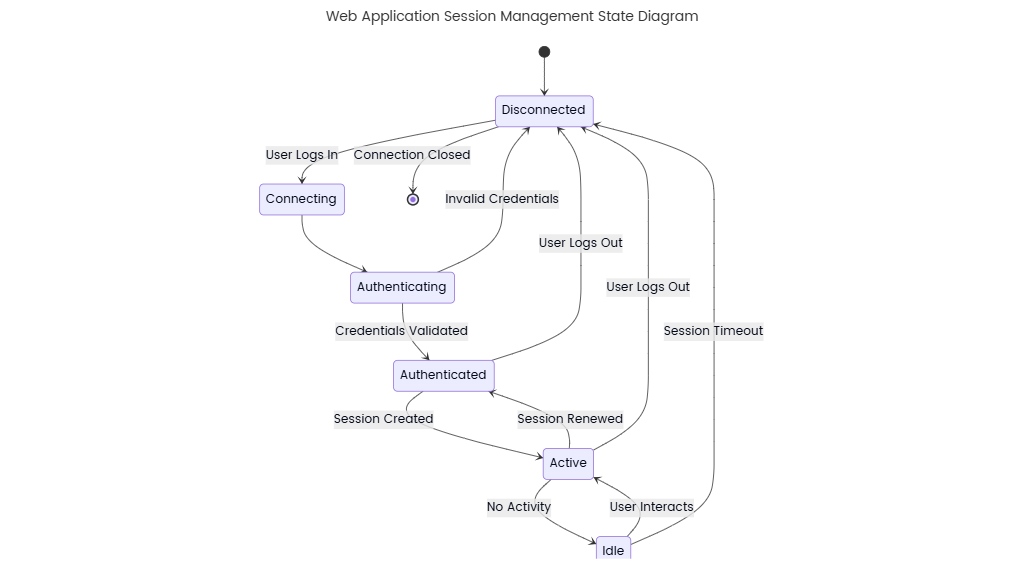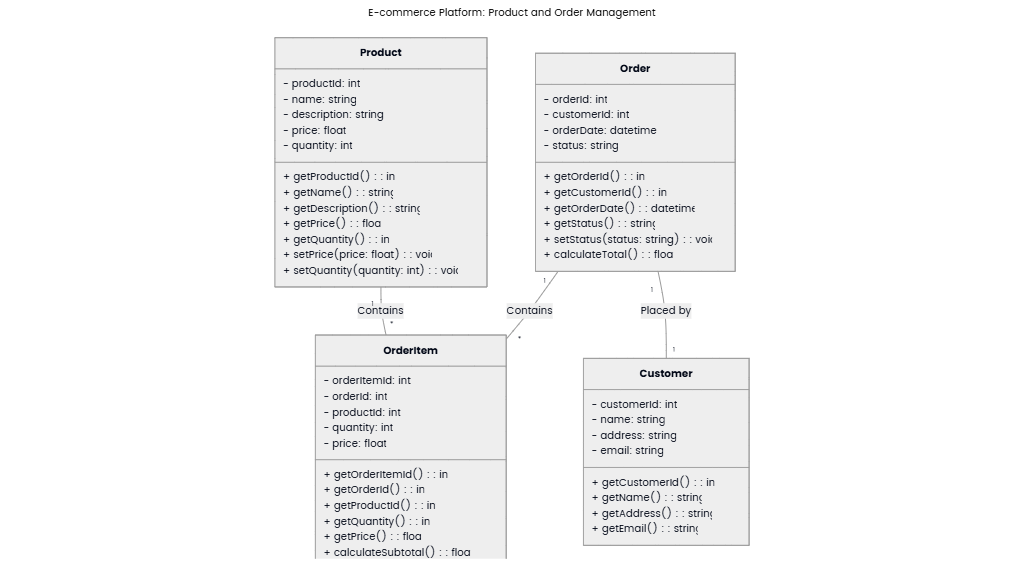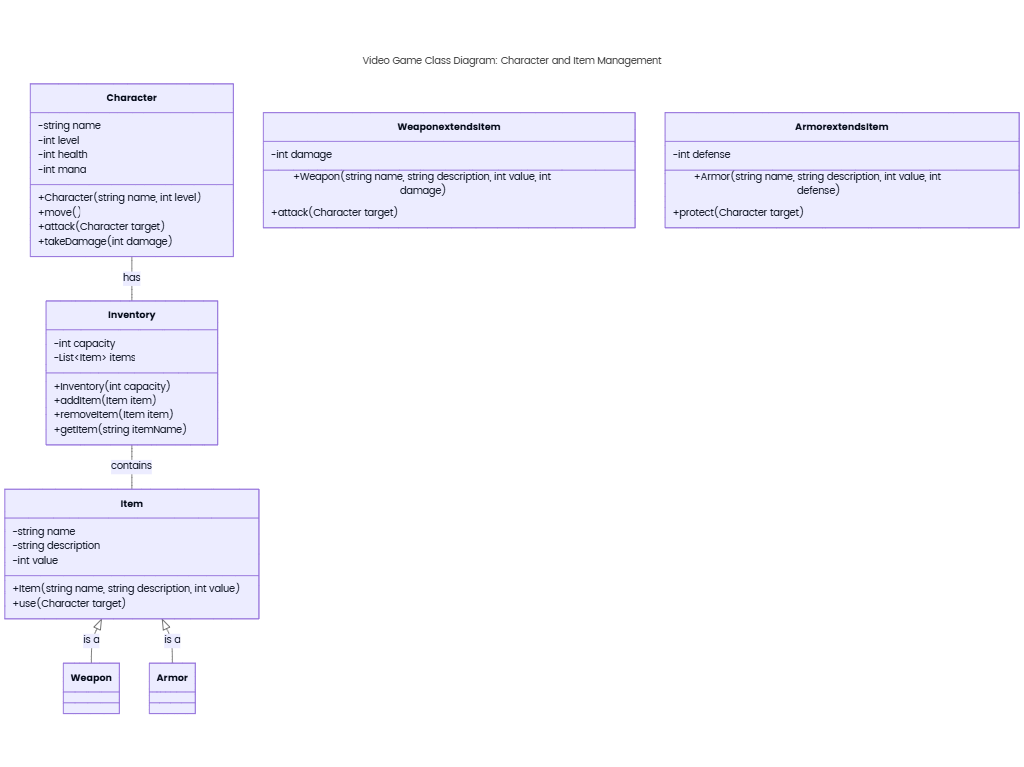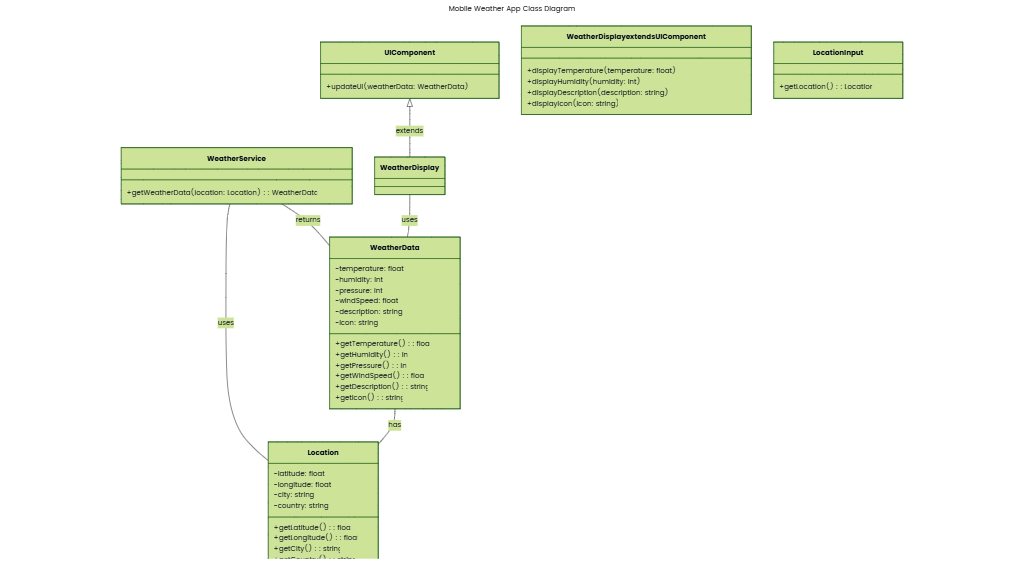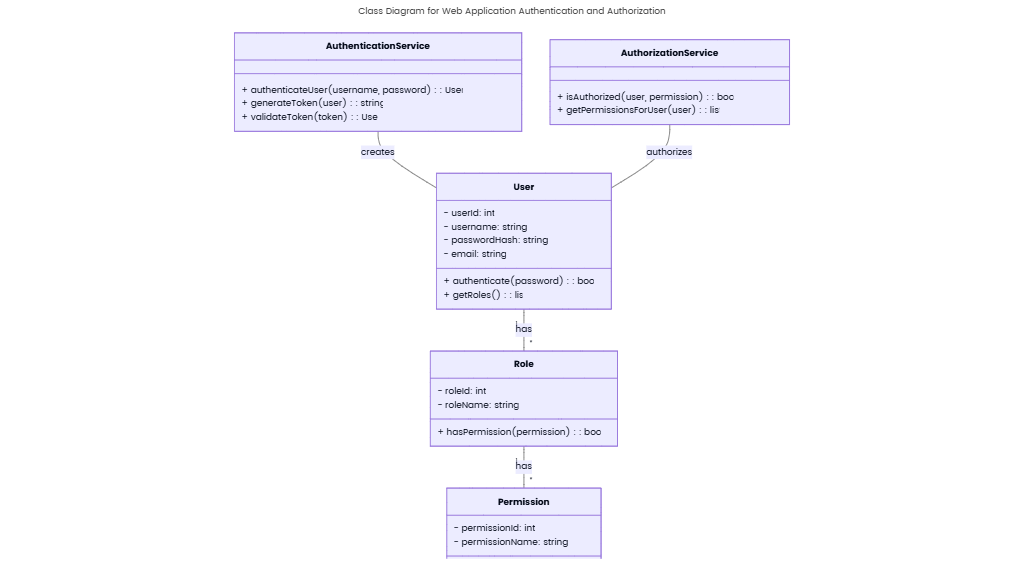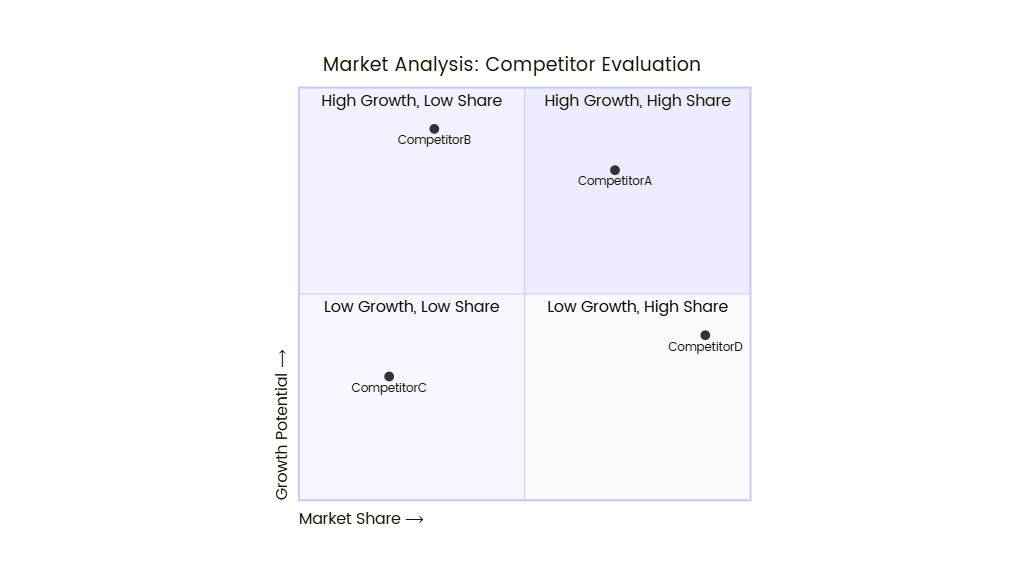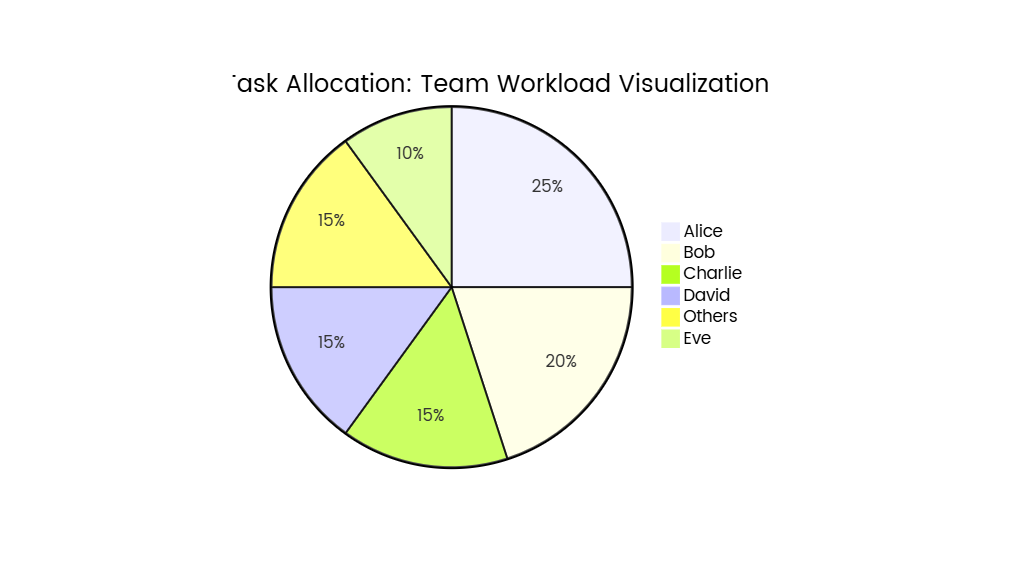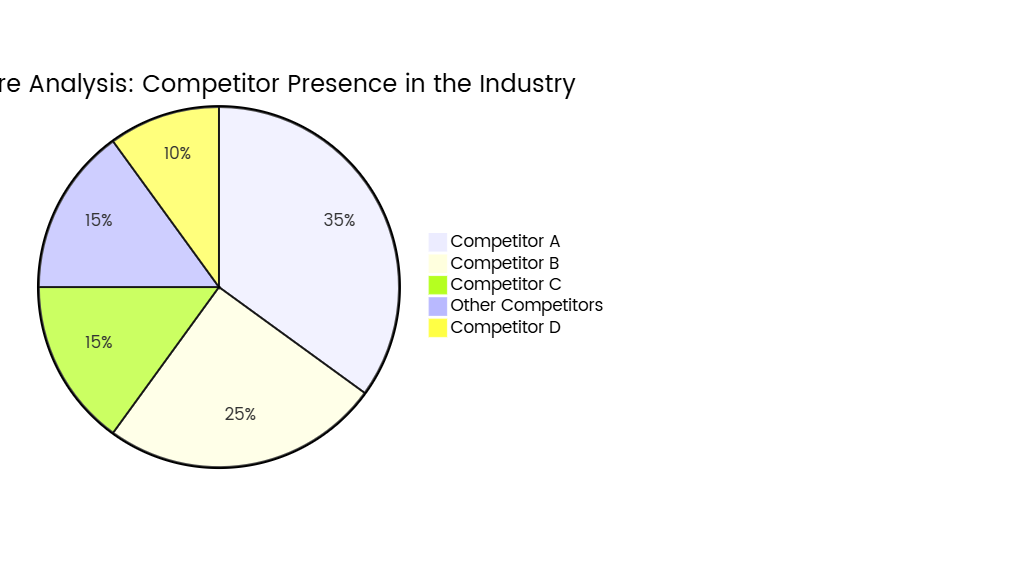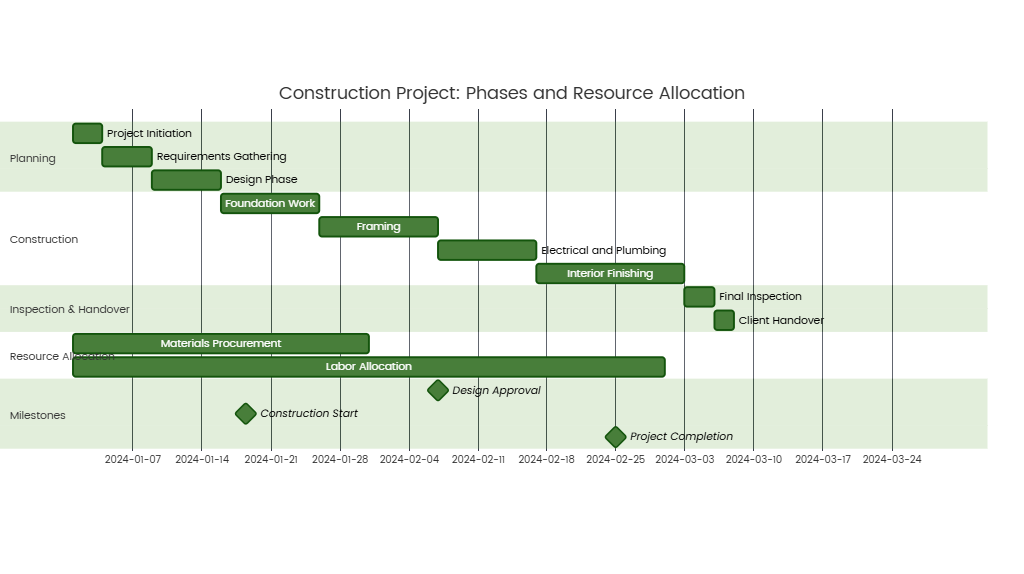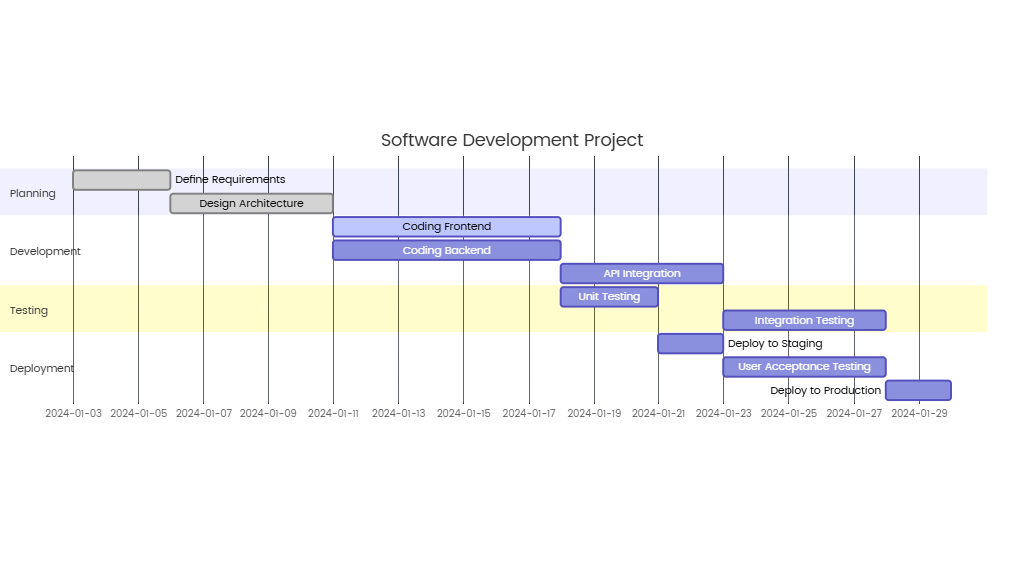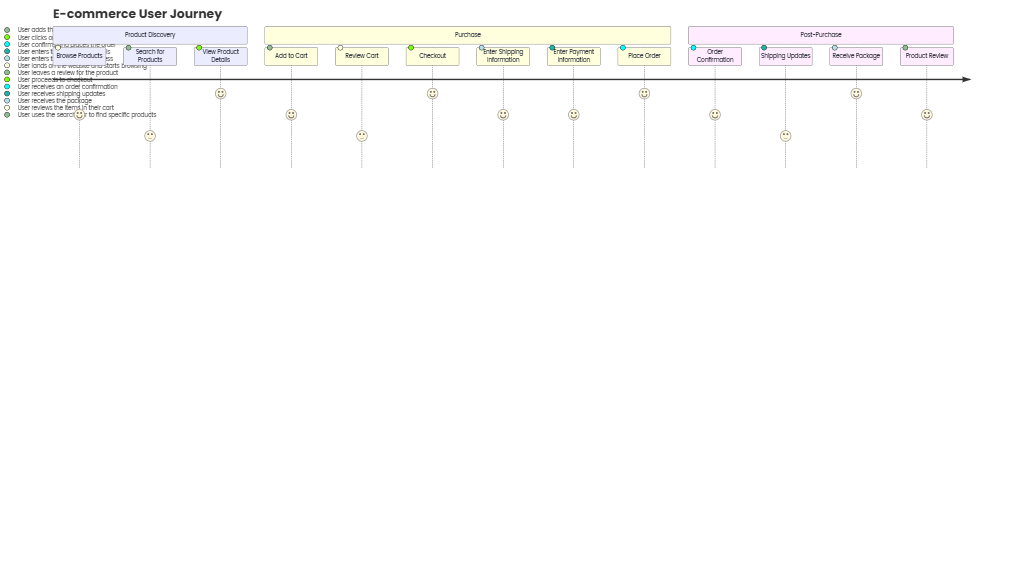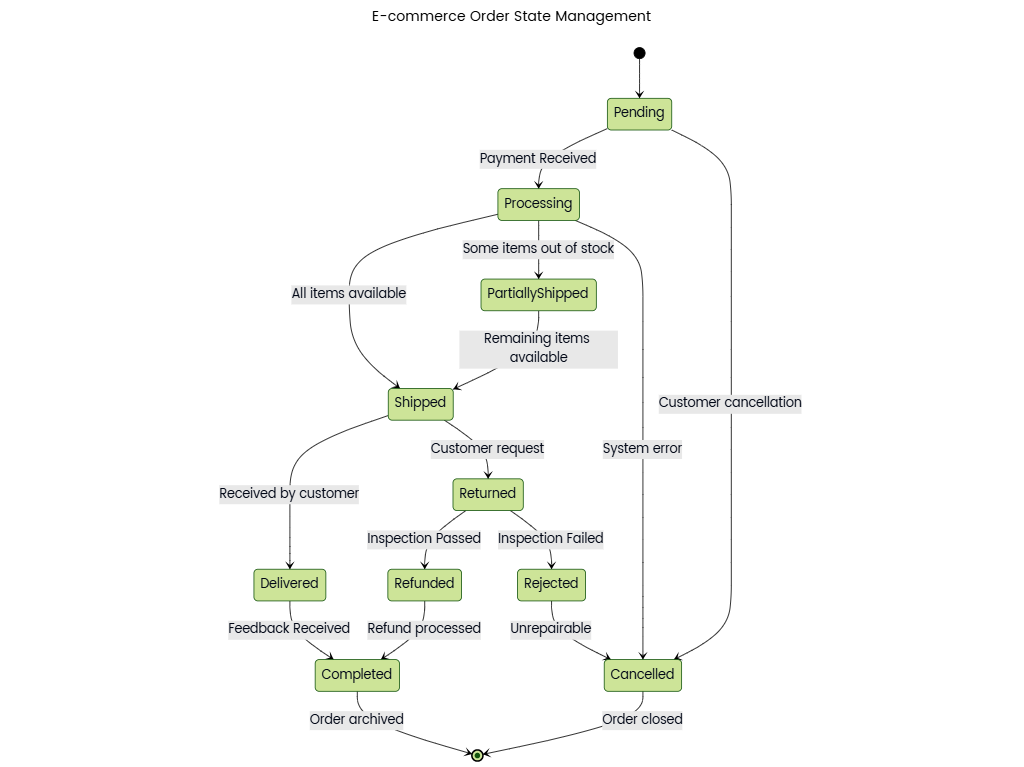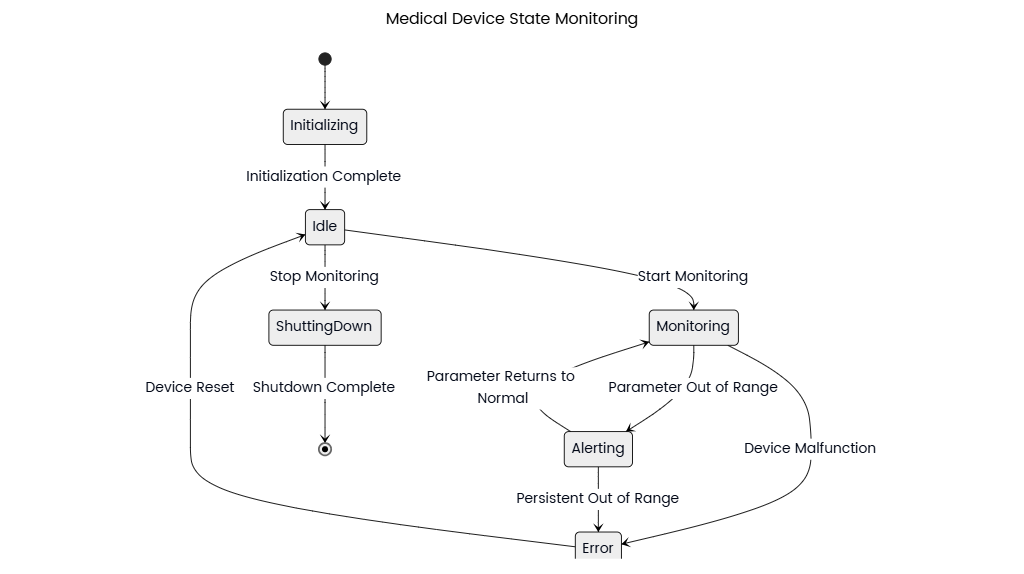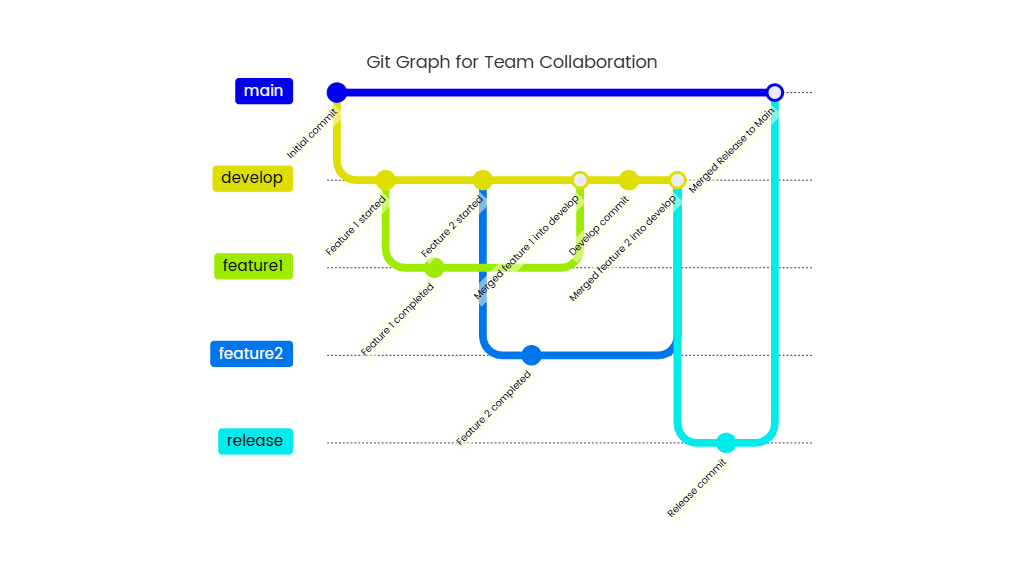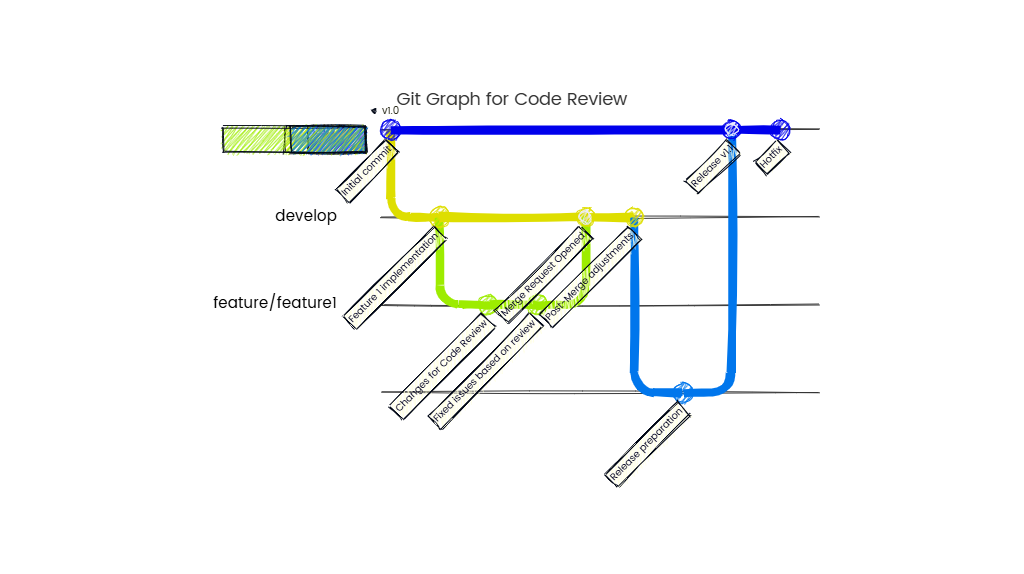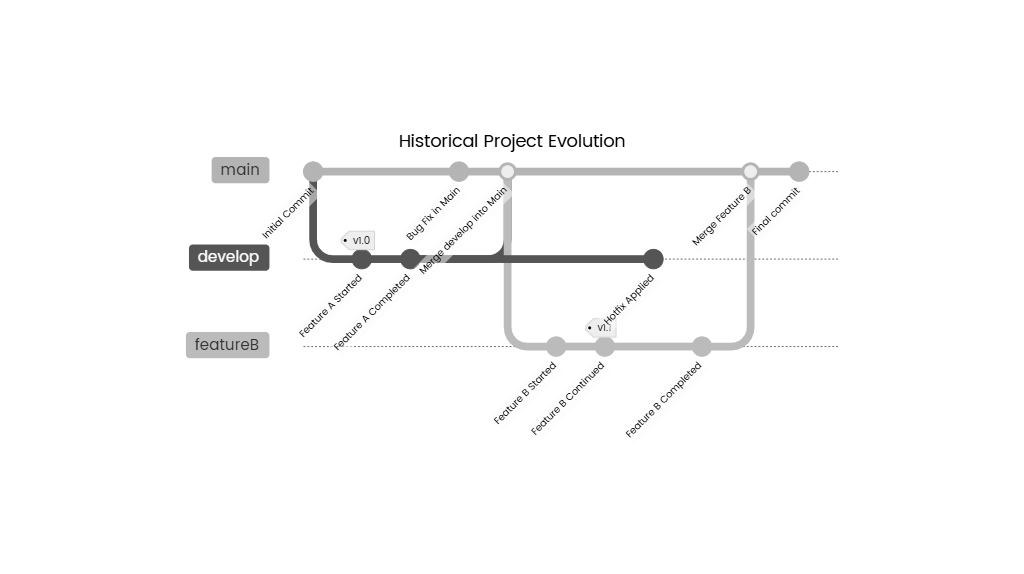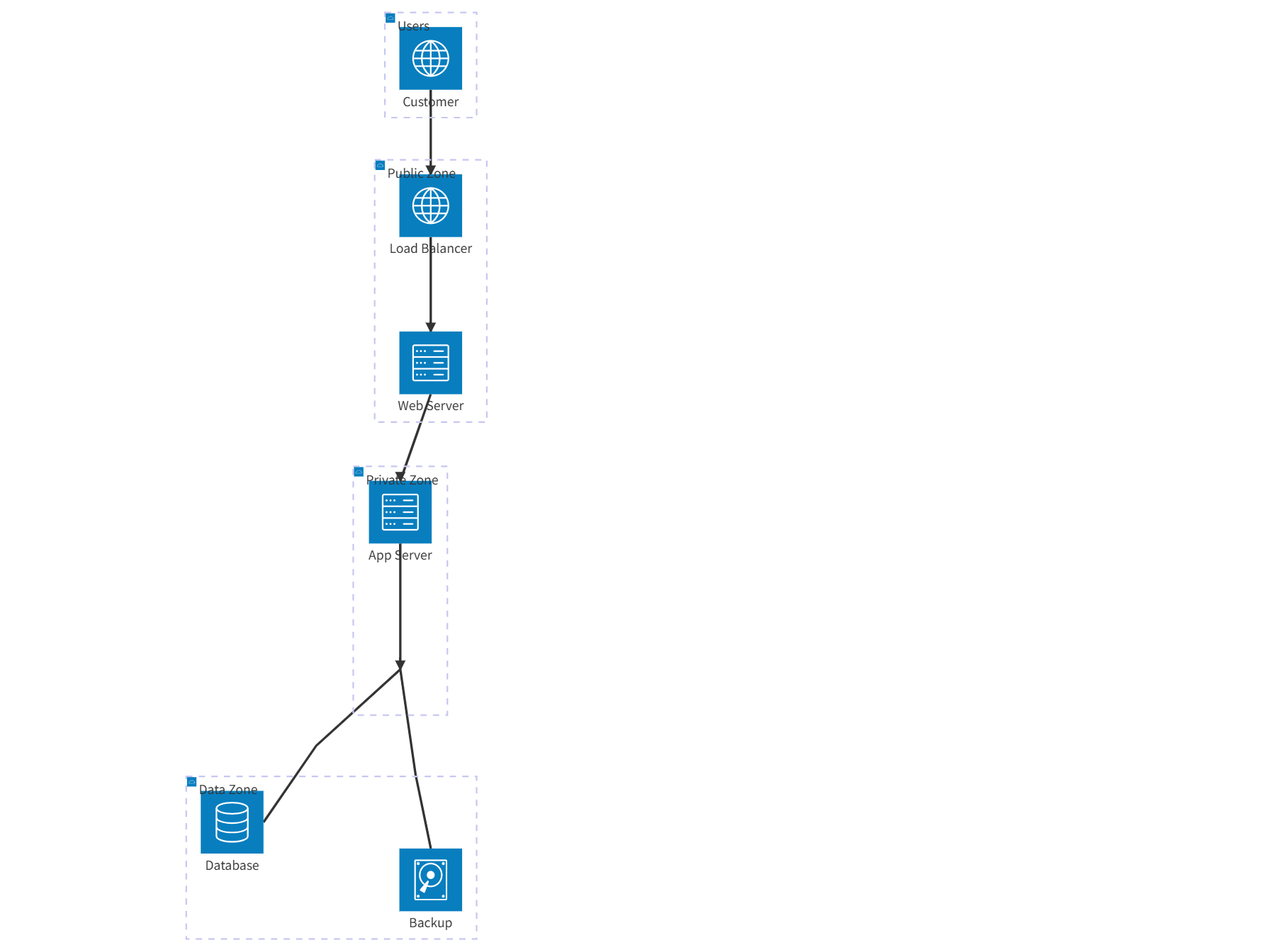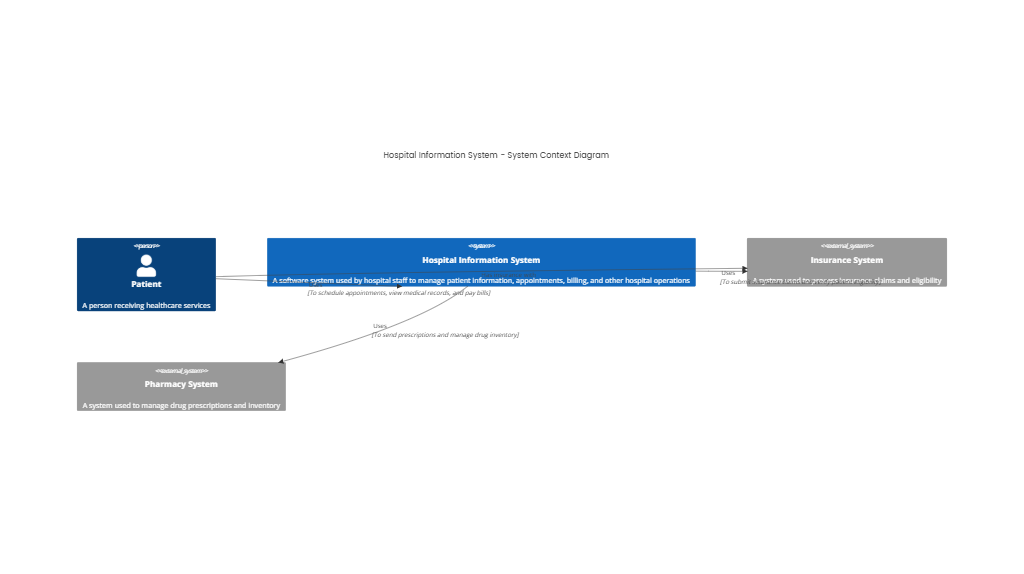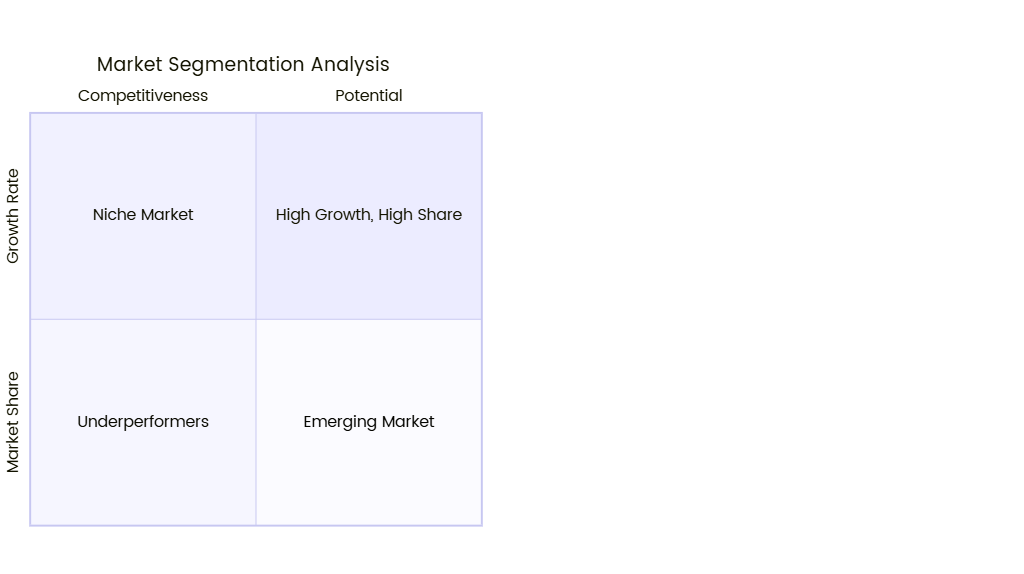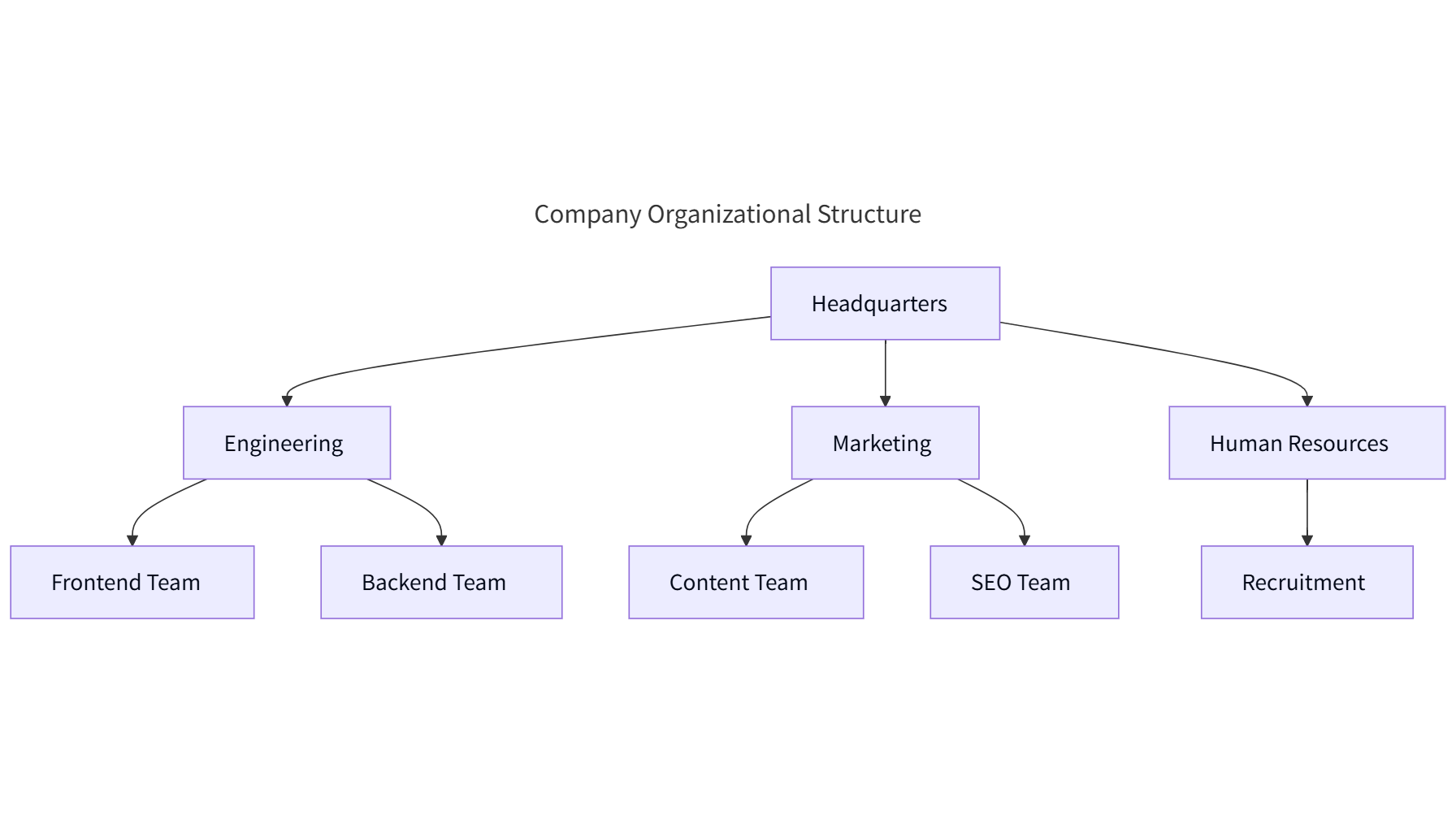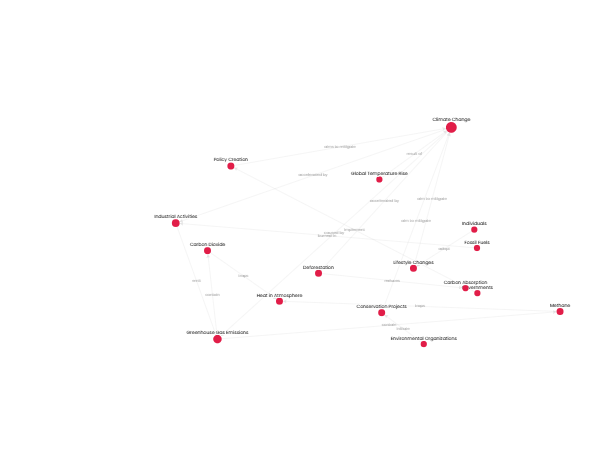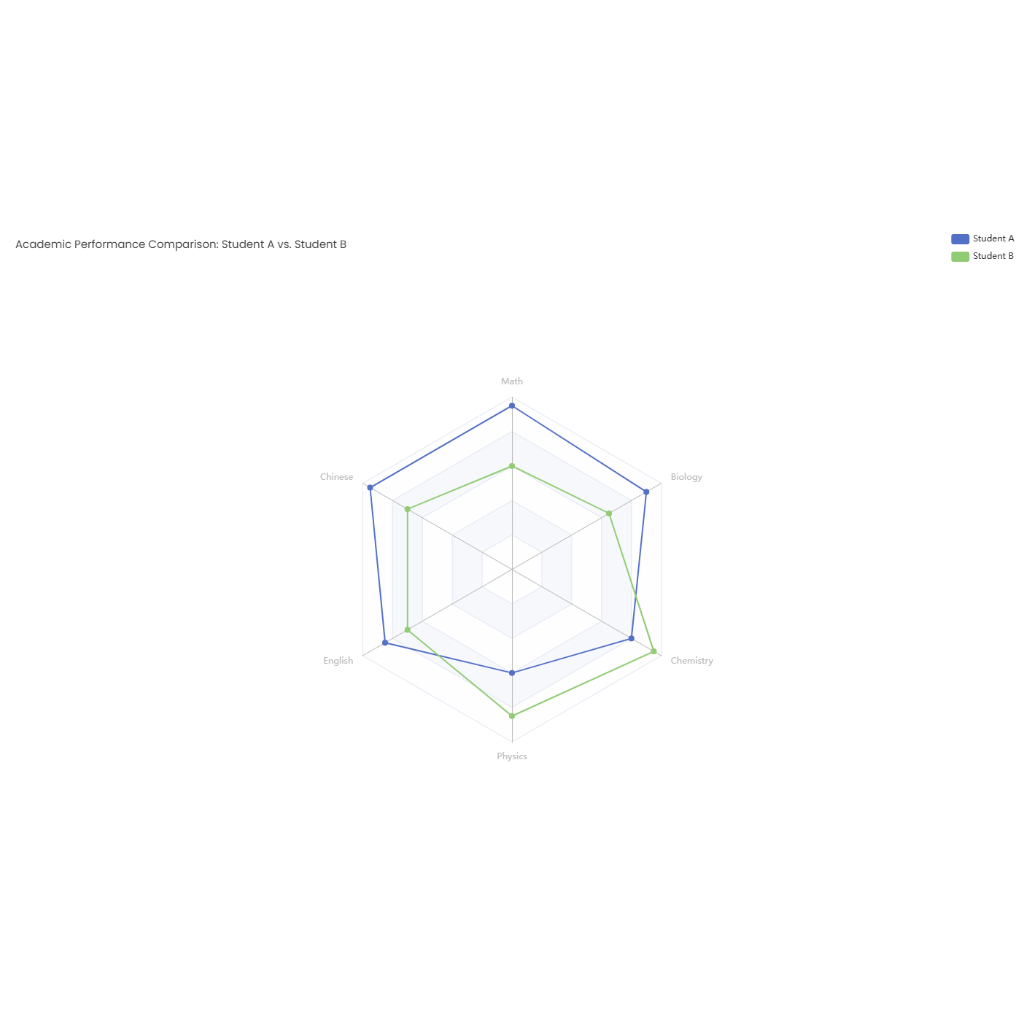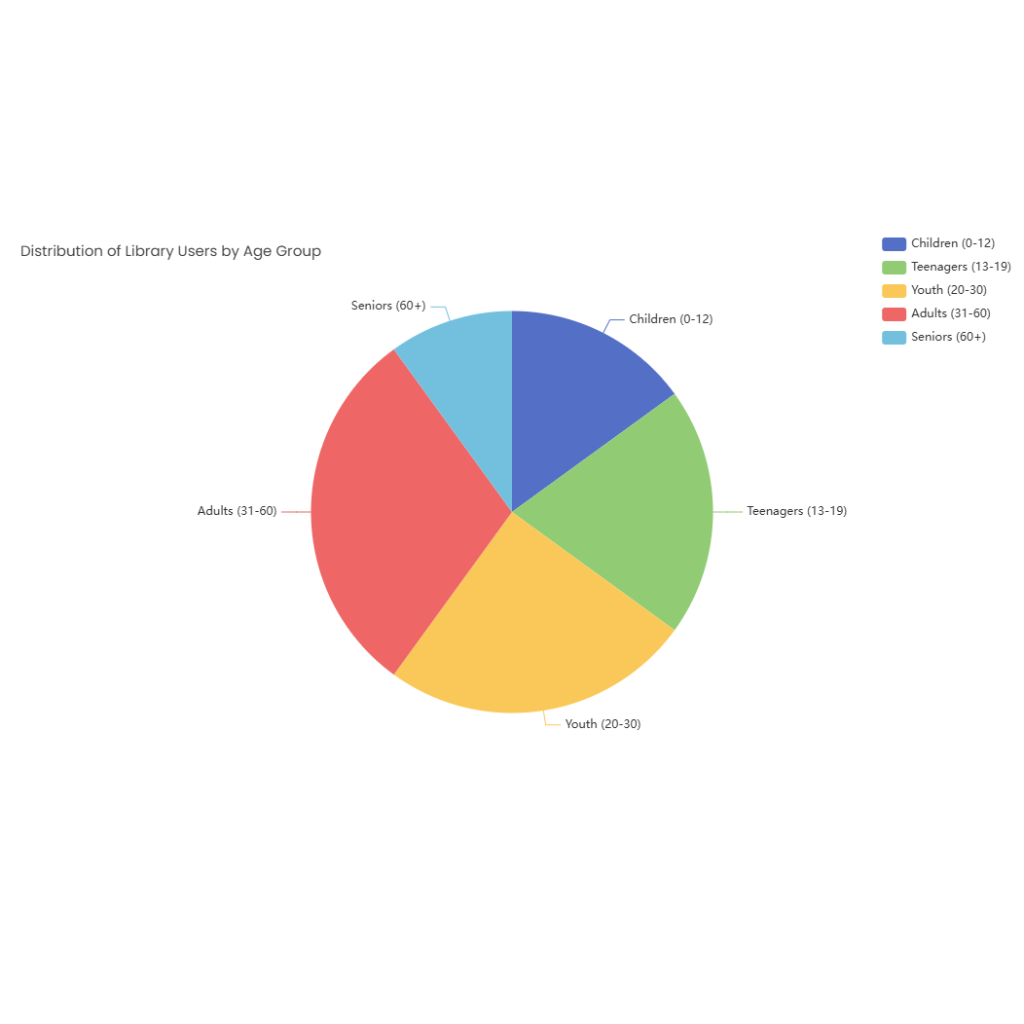Added on:
May 07, 2025
User Prompt
State Diagram for Game Character State Management
Description
A state diagram for game character state management models the dynamic behavior of characters in video games, defining their possible states, transitions, and triggering events. This diagram ensures consistent and responsive character interactions within the game world.
Core States
- Idle
- Character stands still, awaiting player input (e.g., pressing a movement key).
- Transitions:
- To
Walking/Runningvia movement input. - To
Jumpingvia jump button press. - To
Attackingvia attack command.
- To
- Walking/Running
- Character moves at varying speeds based on input (e.g., holding "Run" key).
- Transitions:
- To
Idlewhen movement stops. - To
Jumpingif jump is triggered mid-movement. - To
Slidingif running into a low obstacle.
- To
- Jumping/Falling
- Character is airborne, affected by gravity and momentum.
- Transitions:
- To
Landingupon ground contact. - To
Double Jumpingif the character has a double-jump ability. - To
Dashingif a dash input is detected mid-air.
- To
- Attacking
- Character performs melee/ranged attacks with animation sequences.
- Transitions:
- To
Idleafter attack animation completes. - To
Combo Attackif subsequent attack input is timed correctly. - To
Stunnedif hit by an enemy during the attack window.
- To
- Defending/Blocking
- Character actively blocks incoming damage (e.g., holding "Block" key).
- Transitions:
- To
Idlewhen block input is released. - To
Stunnedif blocked damage exceeds the character’s defense threshold. - To
Counter-Attackif a successful parry occurs.
- To
- Stunned/Injured
- Character is temporarily incapacitated after taking significant damage.
- Transitions:
- To
Idleafter the stun duration expires. - To
Knocked Downif damage is severe enough.
- To
- Knocked Down
- Character is 倒地 and must recover before acting.
- Transitions:
- To
Idleafter recovery animation completes. - To
Evadingif the character rolls out of the knockdown state.
- To
- Special States
- Crouching: Activated via a "Crouch" key, altering hitboxes and enabling stealth.
- Climbing: Triggered by interacting with climbable surfaces.
- Swimming/Flying: Context-dependent states for traversing specific environments.
Key Transitions & Events
- Input-Driven Transitions
- User actions (e.g., pressing keys/mashing buttons) trigger state changes (e.g.,
Idle→Attacking).
- User actions (e.g., pressing keys/mashing buttons) trigger state changes (e.g.,
- Environmental Triggers
- Colliding with hazards (e.g., lava) forces a transition to
Taking DamageorDeath.
- Colliding with hazards (e.g., lava) forces a transition to
- Animation Completion
- States like
AttackingorJumpingtransition toIdleonce their animations finish.
- States like
- Health Thresholds
- Reaching 0 health triggers
Deathstate, leading to respawn or game over.
- Reaching 0 health triggers
- AI Behavior (Non-Player Characters)
- NPCs transition between
Patrolling,Chasing Player,Attacking, andFleeingbased on player proximity and aggression.
- NPCs transition between
Design Considerations
- State Hierarchy
- Group related states (e.g.,
Airborneas a superstate forJumpingandFalling).
- Group related states (e.g.,
- Edge Cases
- Handle overlapping inputs (e.g., attacking while jumping →
Air Attack).
- Handle overlapping inputs (e.g., attacking while jumping →
- Animation Blending
- Ensure smooth transitions between states (e.g., blending
RunningtoJumpinganimations).
- Ensure smooth transitions between states (e.g., blending
- Game Balance
- Limit state transitions during critical moments (e.g., prevent interrupting a powerful attack).
- Debugging
- Implement state visualization tools (e.g., in-game HUD indicators) to track character states during development.
By modeling character states and transitions systematically, game developers ensure predictable yet dynamic behavior, enhancing gameplay responsiveness and immersion.