Free AI Timeline Maker
Features of Timeline

AI-Powered Timeline Generation

Visual Timeline Representation

Fully Customizable Design

Versatile for Various Uses

Easy Export & Sharing

Online & Software-Free
How to Create a Timeline
01
Enter Event Information
Add or upload event details to create your timeline.
02
Auto-Generate Timeline
Click "Generate with AI" to create a professional timeline automatically.
03
Customize Your Timeline
Adjust content, colors, and style to fit your needs.
04
Export or Share
Download or share your timeline in SVG, PNG, or Mermaid format.

Effortless Timeline Sharing
AI Timeline Generator supports multiple export formats, allowing you to seamlessly share your timeline across various platforms. This flexibility makes your timeline generator an essential tool for professionals in presentations, reports, and collaborations.
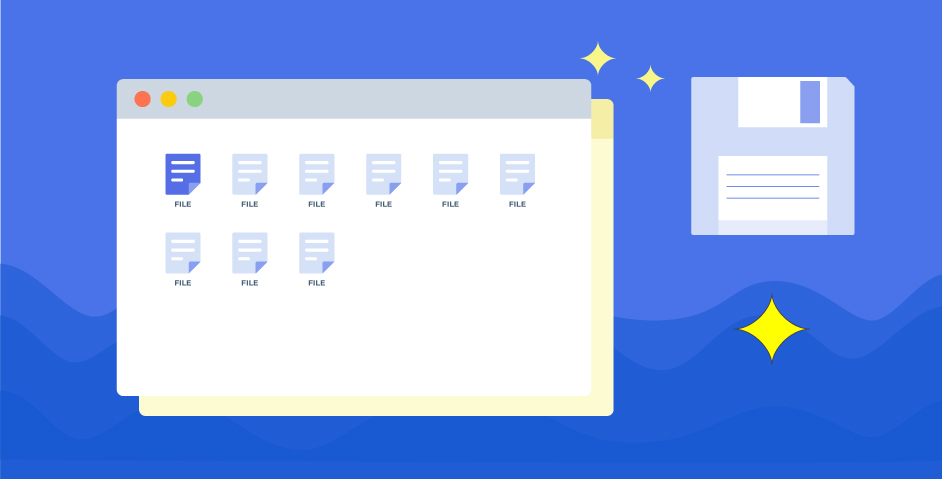
Fully Customizable & Easy Exports
Easily personalize your timeline with adjustable colors, styles, and details. The timeline generator offers export options like PNG, SVG, and Mermaid, ensuring compatibility with any platform for versatile use.

AI-Powered Timeline Generation
Automatically generate precise and structured timelines with AI-driven data processing. This intelligent timeline generator simplifies visualization, transforming raw data into actionable insights effortlessly.
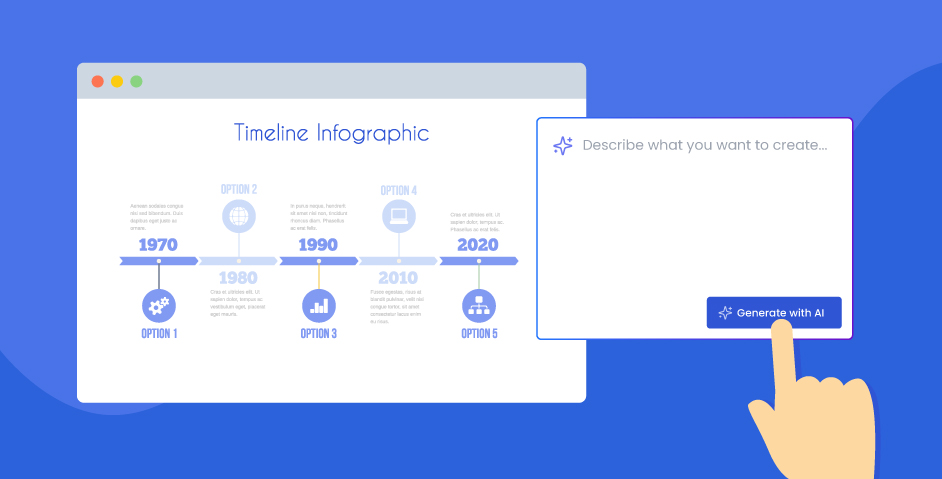
User-Friendly for All Levels
Designed for both beginners and experts, this timeline generator provides an intuitive interface while offering advanced features for professionals. Create high-quality timelines without any technical expertise.
FAQ for AI free Timeline Maker
01
What is an AI Free Timeline Maker?
An AI-powered free timeline maker is an online tool that helps users quickly create professional timelines for history, projects, events, and more. With AI assistance, the tool automates the timeline creation process, making it easy to generate visually appealing results without any design skills.
02
How can I create a timeline using this generator?
Creating a timeline with this AI tool is easy:
- Enter event details: Manually input key events or upload data.
- Auto-generate timeline: Click "Generate with AI" to automatically create a professional timeline.
- Customize your timeline: Adjust colors, fonts, layout, and content as needed.
- Export or share: Download the timeline in SVG, PNG, or Mermaid format.
03
Can I customize the timeline design?
Absolutely! The AI timeline maker provides various customization options, including:
- Modifying event descriptions and positioning.
- Changing colors, fonts, and etcs.
- Adjusting timeline layout and structure.
04
Do I need to sign up to use the AI timeline maker?
No registration is required! You can start using the timeline generator immediately without creating an account.
05
Can I download my timeline?
Yes! Once your timeline is ready, you can download it in SVG, PNG, or Mermaid format for use in reports, presentations, or documentation.
06
Is this timeline generator suitable for historical timelines?
Yes! This AI-powered timeline maker is ideal for creating historical timelines, academic research, and event tracking, making it easy to organize information chronologically.
07
Can I edit my timeline after creating it?
Yes! You can modify your timeline at any time by adjusting events, dates, and layout before downloading the final version.
08
Does this timeline maker support multiple events?
Yes! You can add multiple events, milestones, and key dates to create a detailed and structured timeline.
09
Can I share my timeline online?
Yes! After generating your timeline, you can share it by downloading the SVG, PNG, or Mermaid file and embedding or sharing it as needed.
10
Does this timeline generator support collaboration?
While the tool is designed for individual use, you can share the exported file with team members for further collaboration.
11
Is there a limit to how many timelines I can create?
No, this AI-powered timeline maker allows you to create unlimited timelines without restrictions.
12
Can I use this free timeline generator for business projects?
Yes! This AI timeline maker is great for business project planning, roadmaps, milestone tracking, and strategic presentations.
13
What makes this AI free timeline maker different from others?
This AI-powered free timeline maker stands out because:
- It’s completely free to use.
- It features AI automation for quick timeline creation.
- It allows customization for unique timeline designs.
- It offers multiple export formats (SVG, PNG, Mermaid).
- It’s user-friendly, requiring no design skills or sign-up.
Whether you need a project timeline, historical timeline, or event planner, this AI-powered free timeline maker simplifies the process with AI-driven efficiency
