Forget & Reset Account
Welcome to the support page for account-related actions on AI Graph Maker. Below you’ll find clear instructions on how to log in, register a new account, reset your password, manage your subscription, or delete your account.
1. How to Log In
To access your account:
Visit the AI Graph Maker homepage and click the “Login” button in the top-right corner.
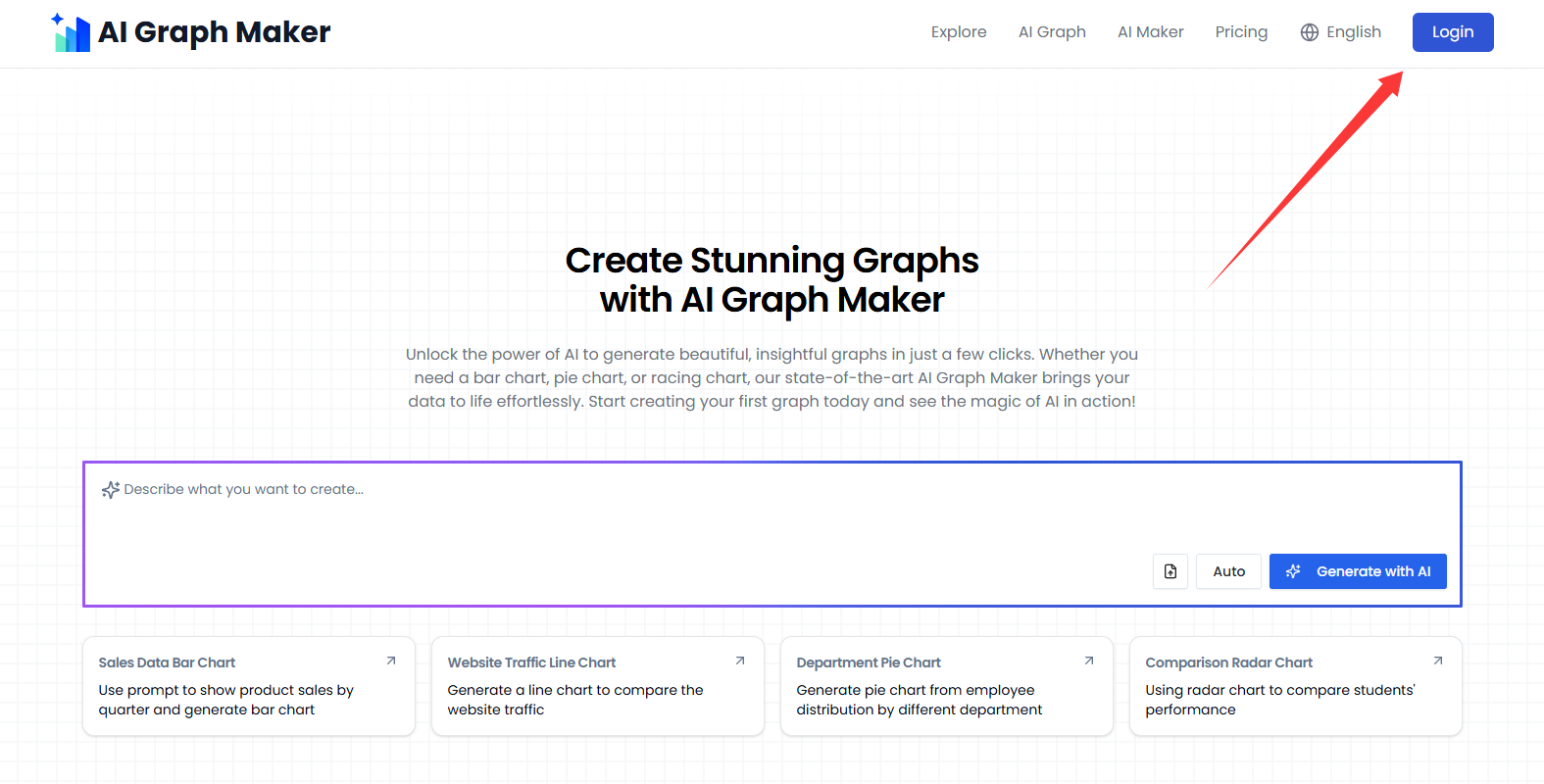
Log in using your Google account, or enter your email address and password.
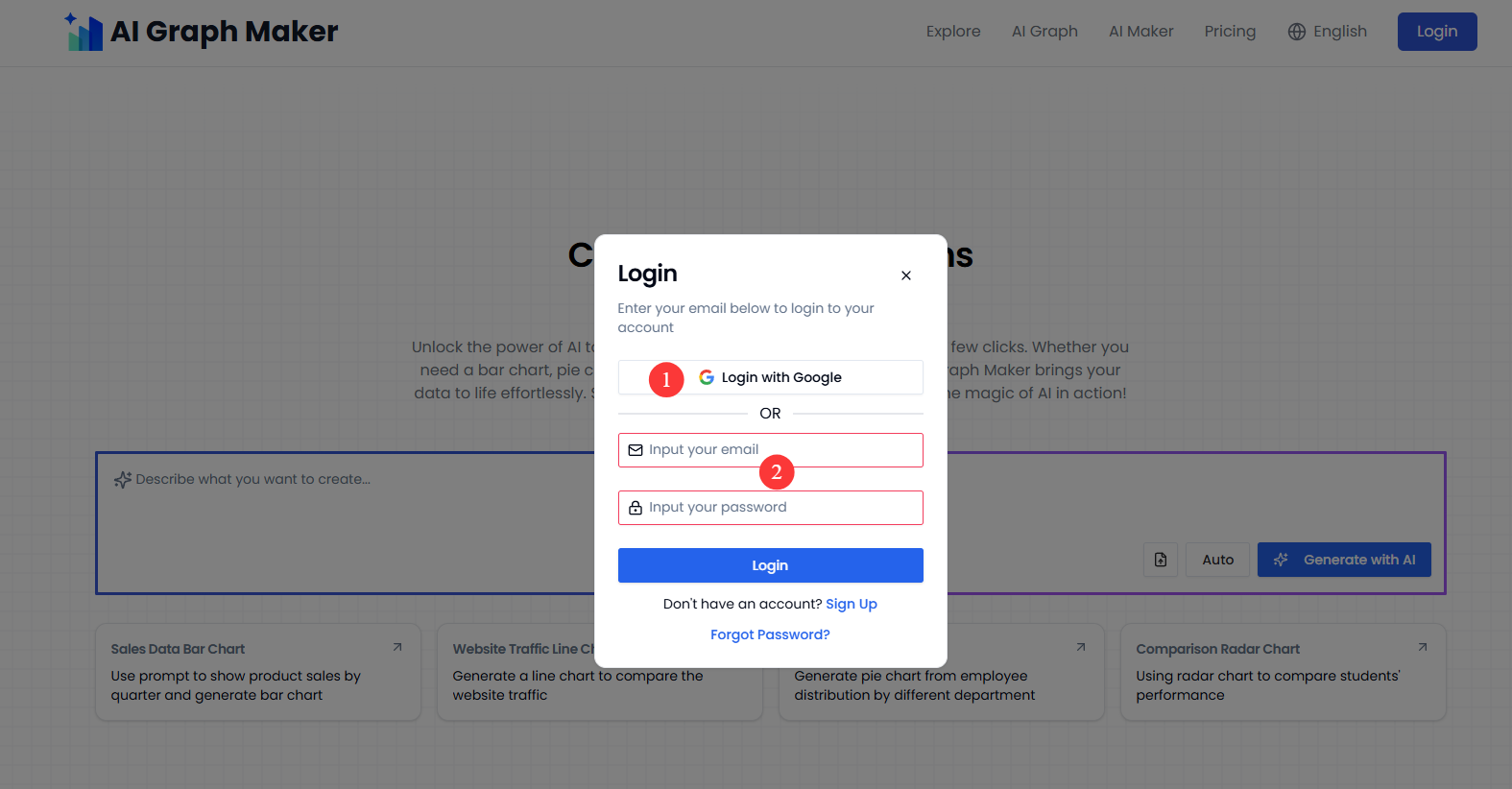
2. How to Sign Up
If you don’t have an account yet:
Click the “Login” button on the homepage, then select “Sign up”.
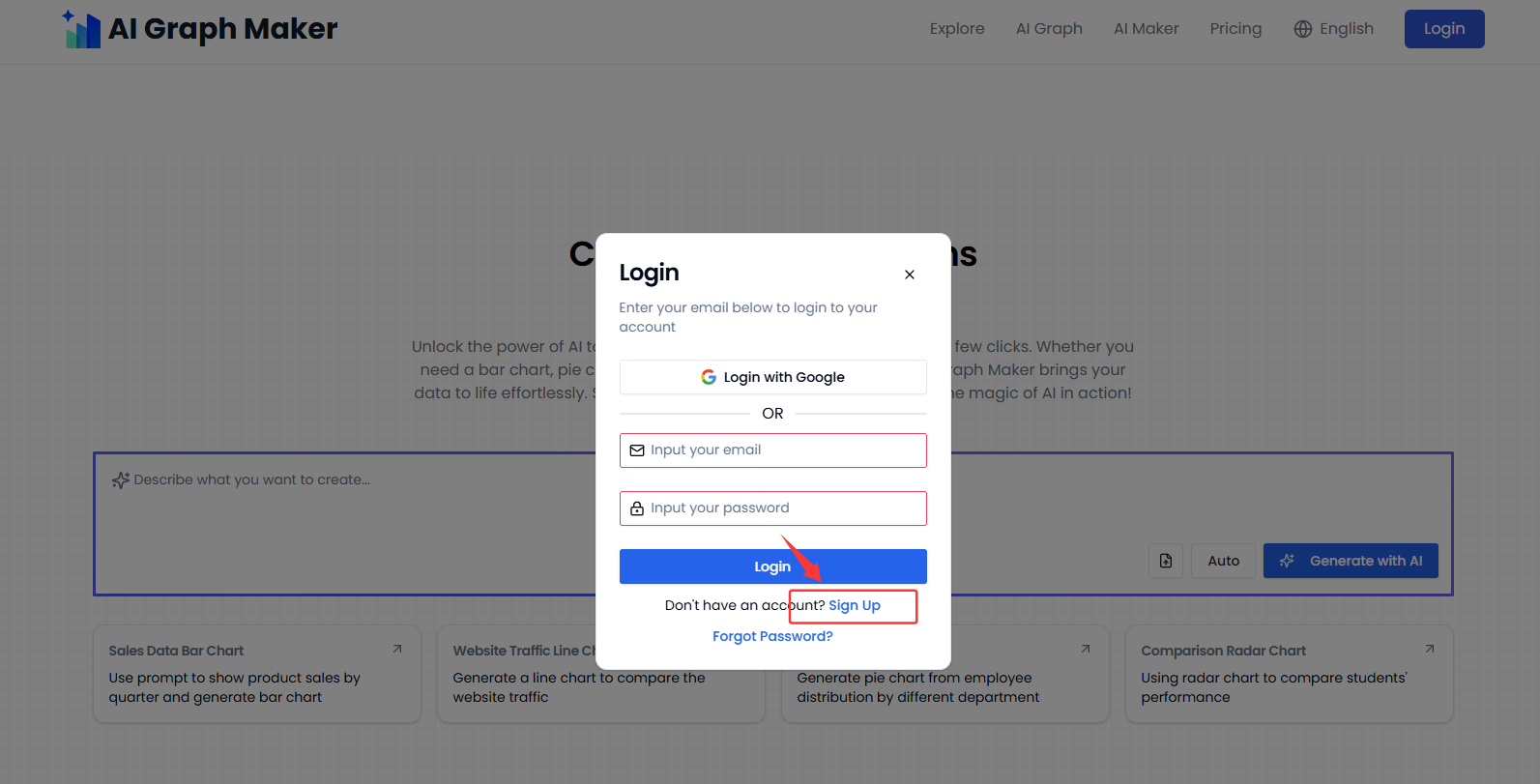
You can register using your Google account or your email address.
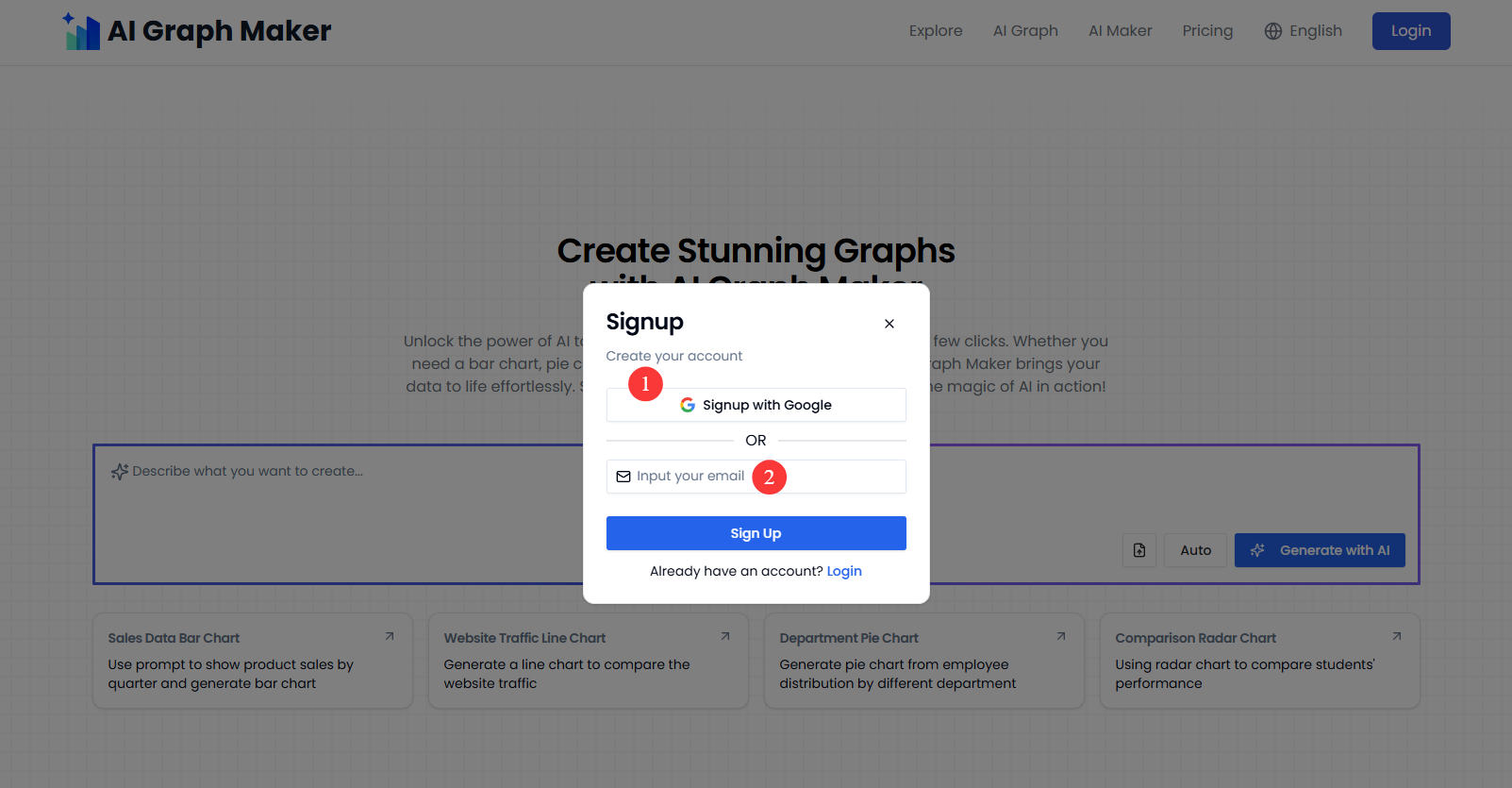
- If registering with email, check your inbox for a verification link to activate your account.
If you don’t see the email, check your spam or junk folder.
3. Forgot Your Password?
To reset a forgotten password:
- Click the “Login” button on the homepage.
Then click “Forgot password” in the login window.
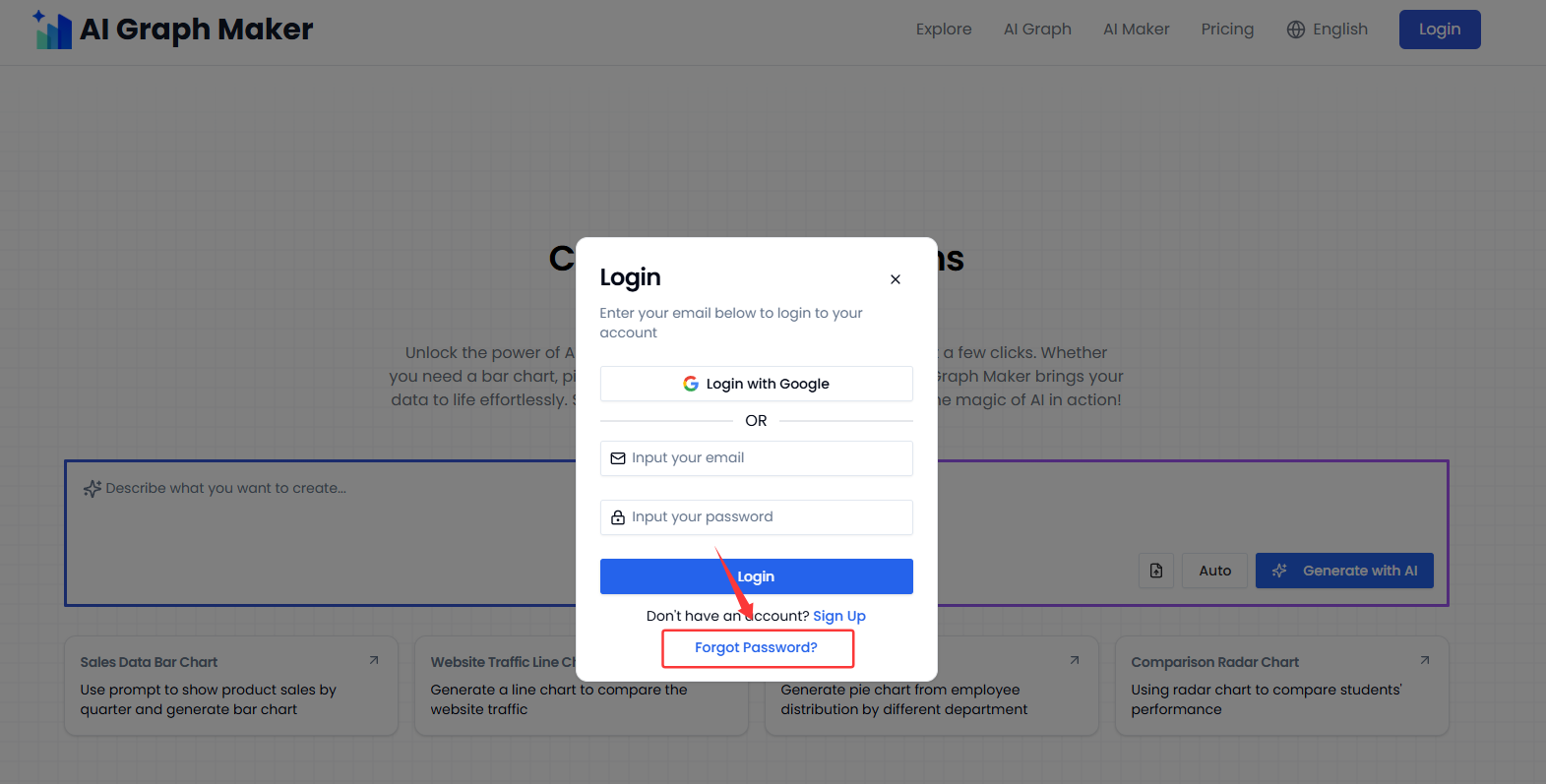
Enter your registered email address to receive a secure reset link.
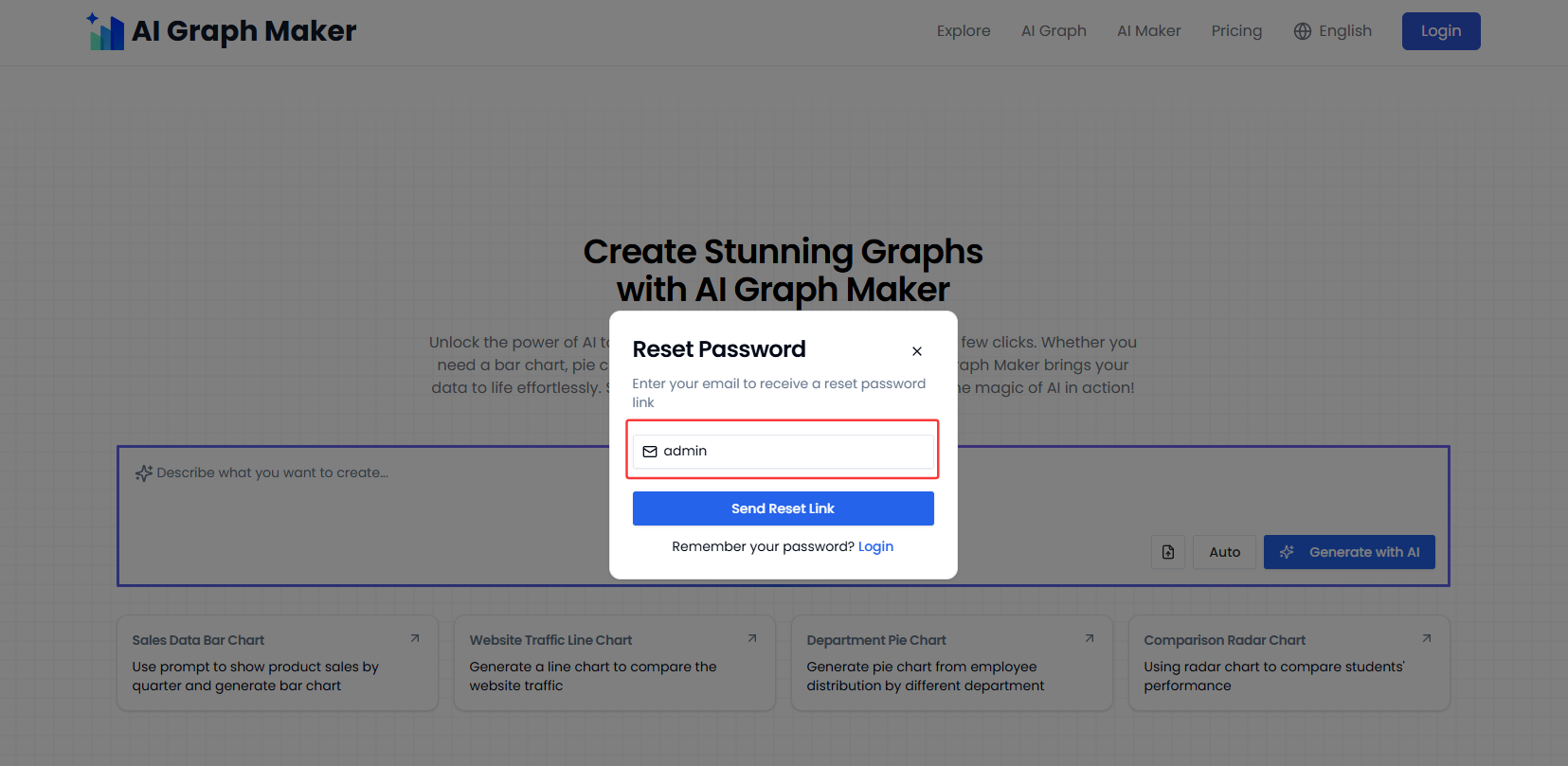
4. Manage or Cancel Your Subscription
To update your subscription:
- Log in to your account via the homepage.
- Navigate to your Settings page.
Click on “Manage Subscription” to upgrade, downgrade, or cancel your plan.
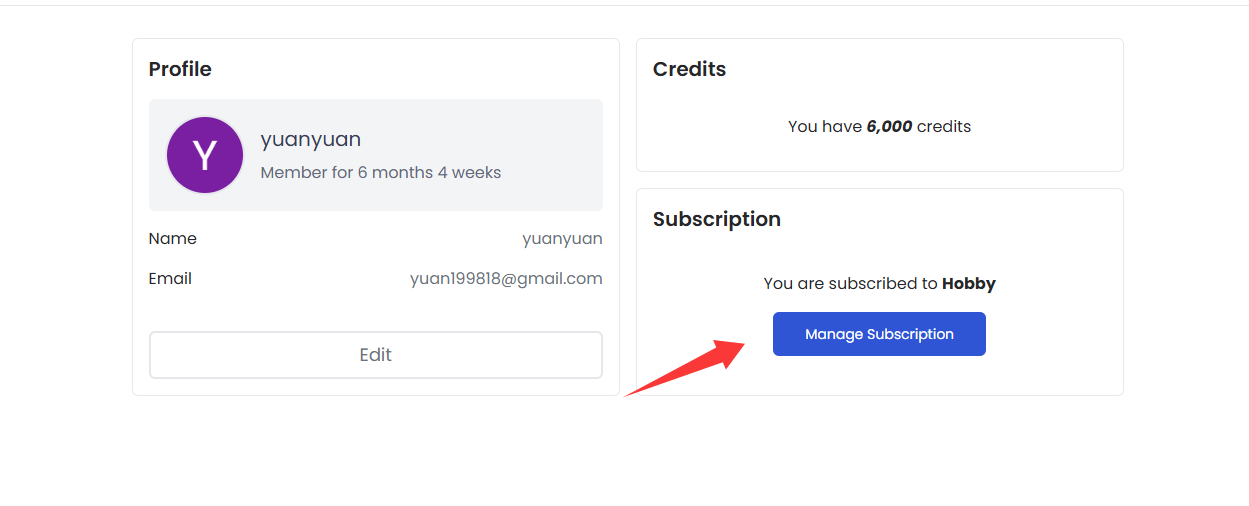
Your subscription remains active until the end of your billing cycle. You will not be charged again after cancellation.
5. Delete Your Account
If you would like to permanently delete your account and all associated data, please contact us directly:
Email: [email protected]
Important: Account deletion is permanent and cannot be undone. All saved graphs and personal data will be erased.
Still Need Help?
If you have any questions or run into issues, our support team is here for you.
Reach out anytime at [email protected]