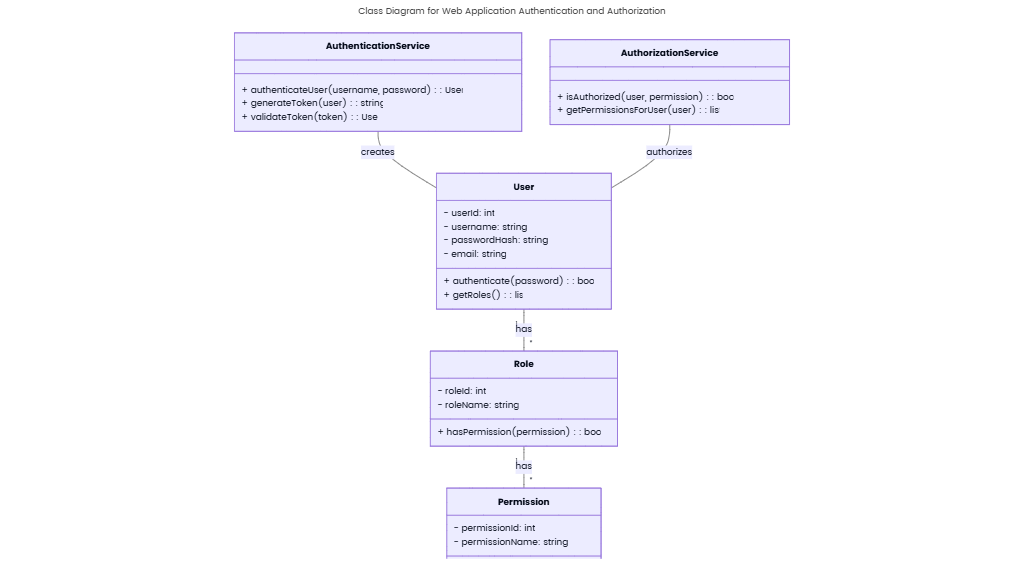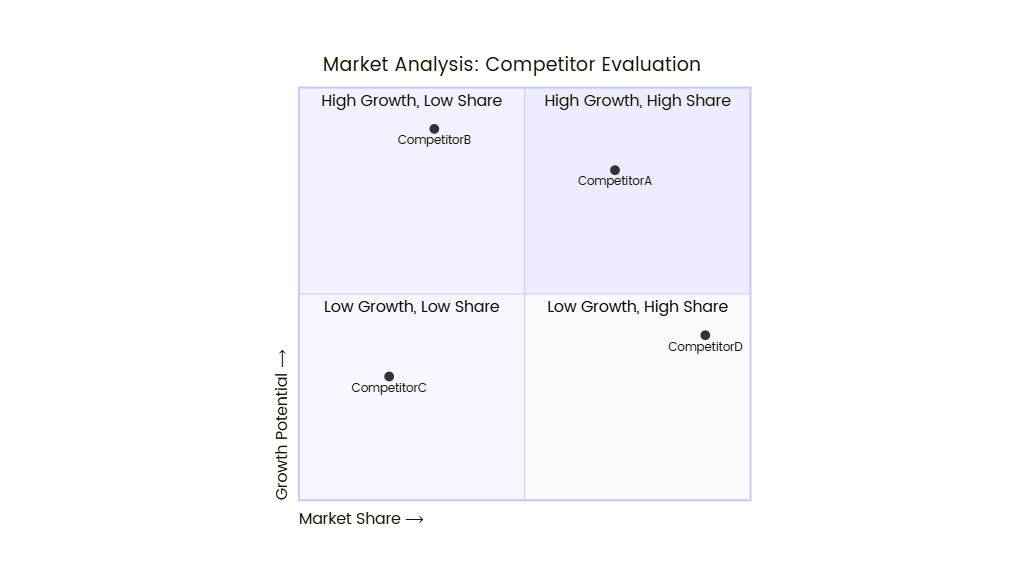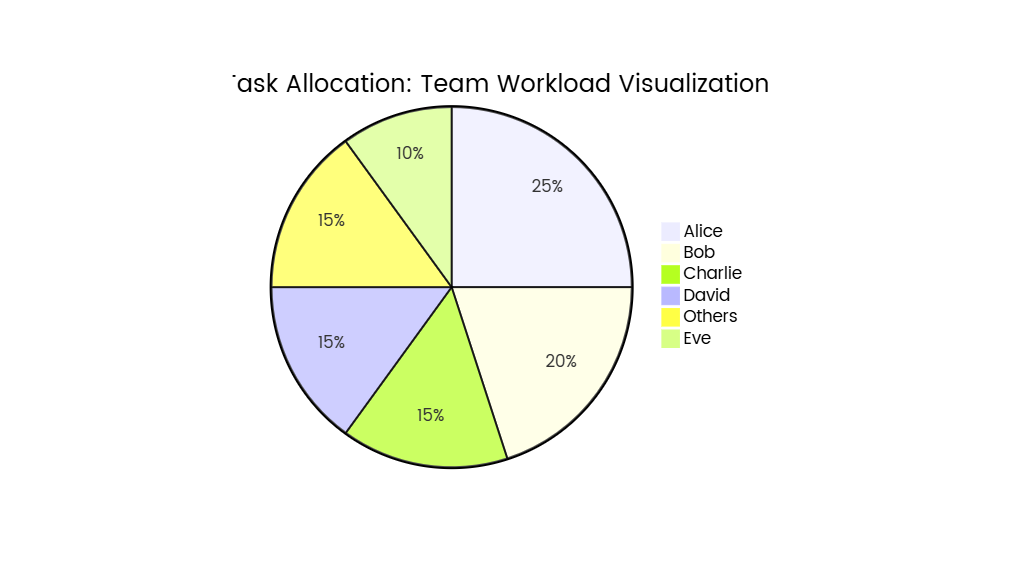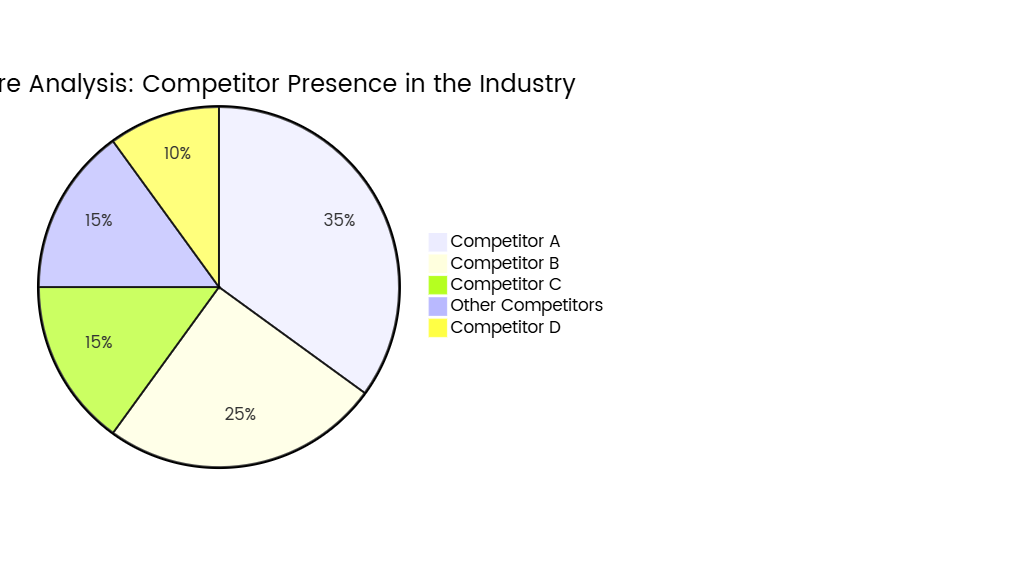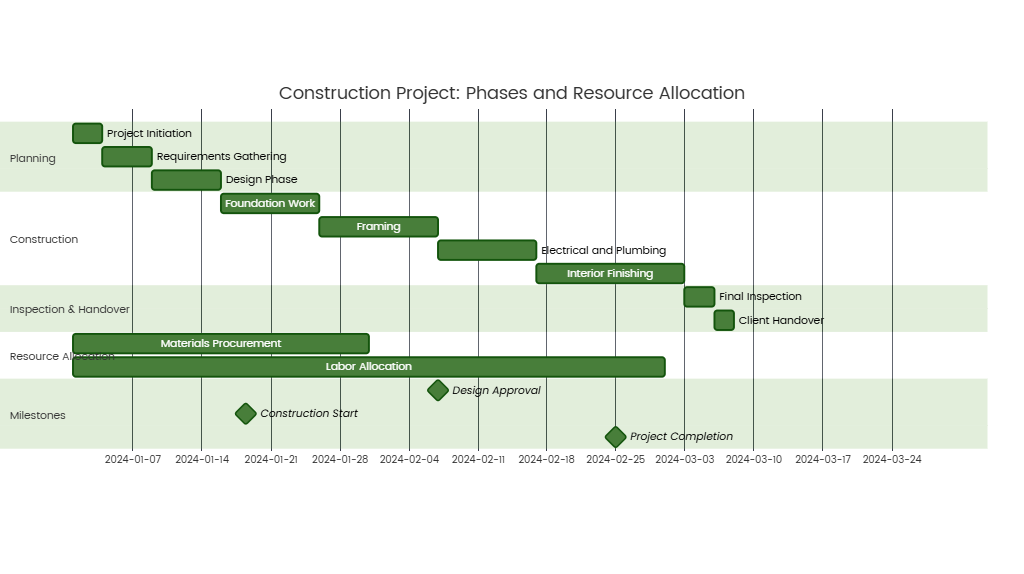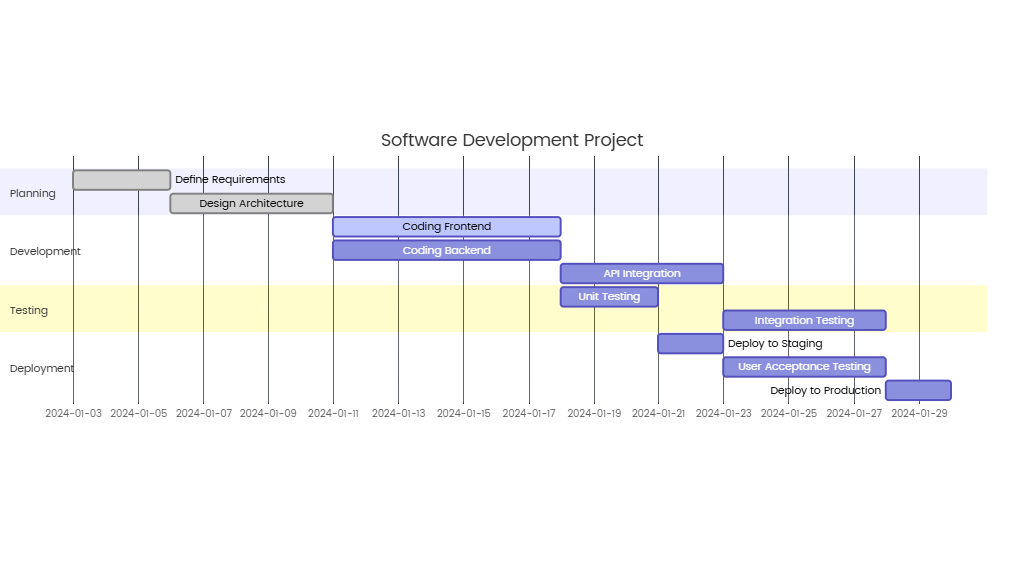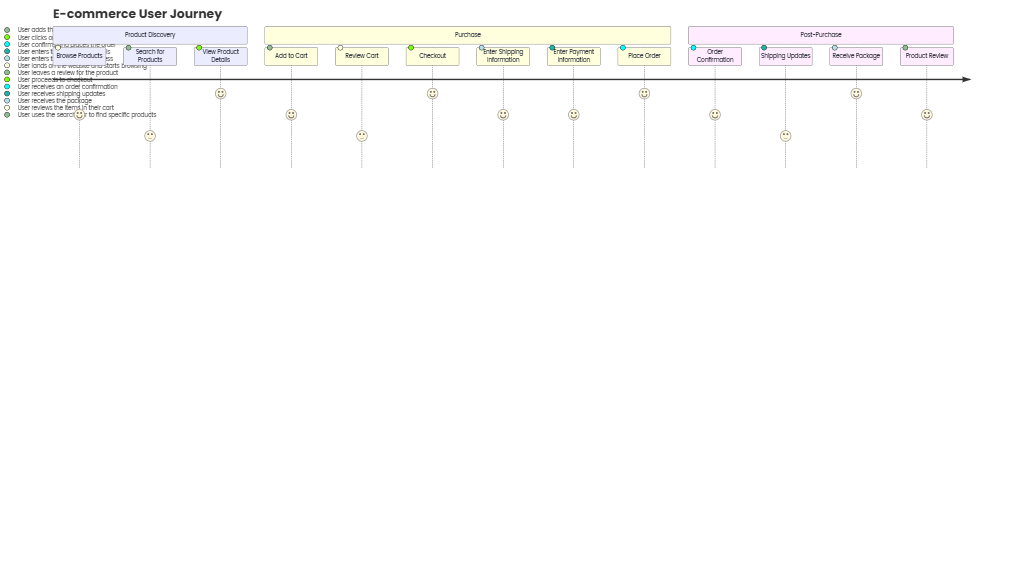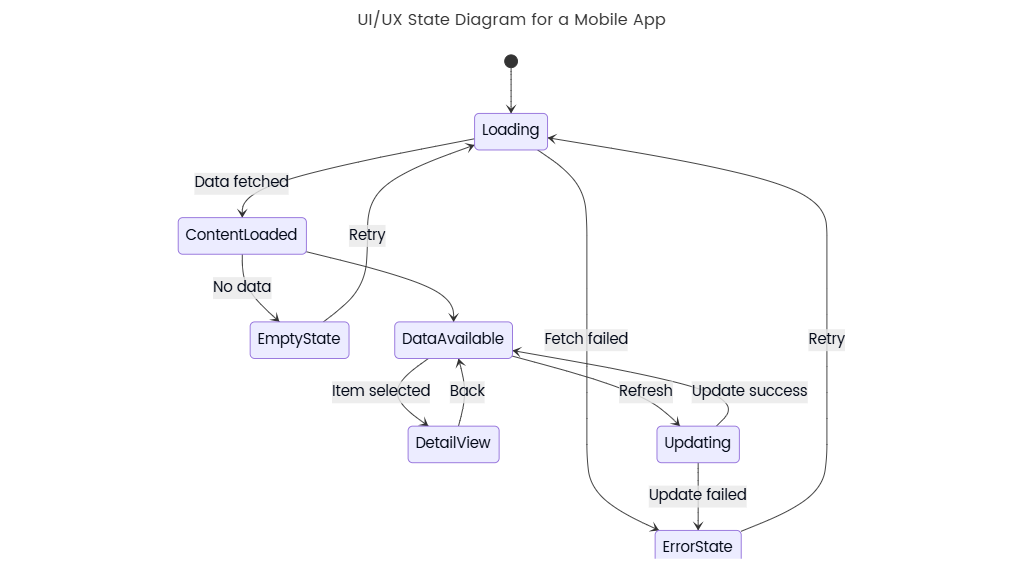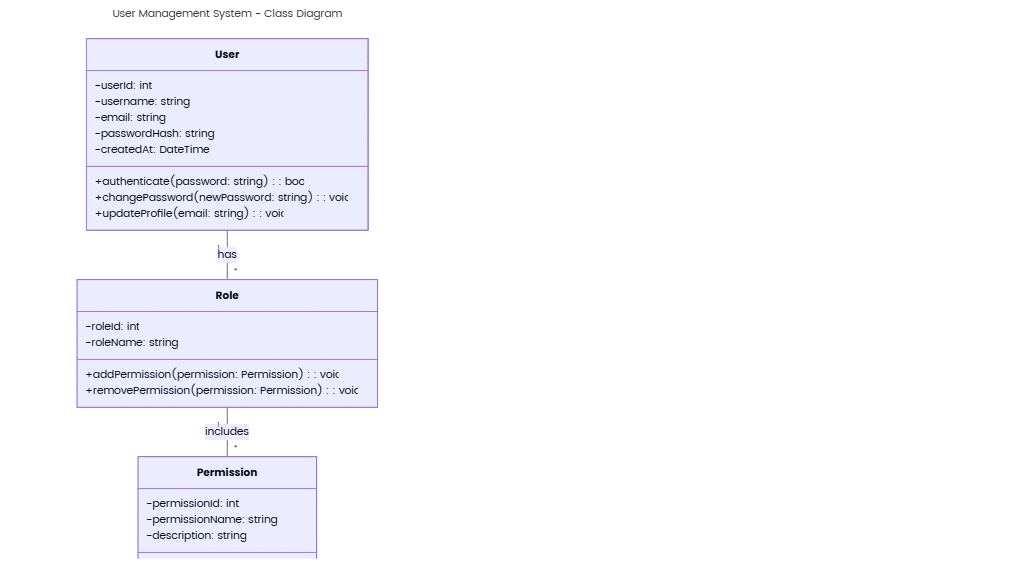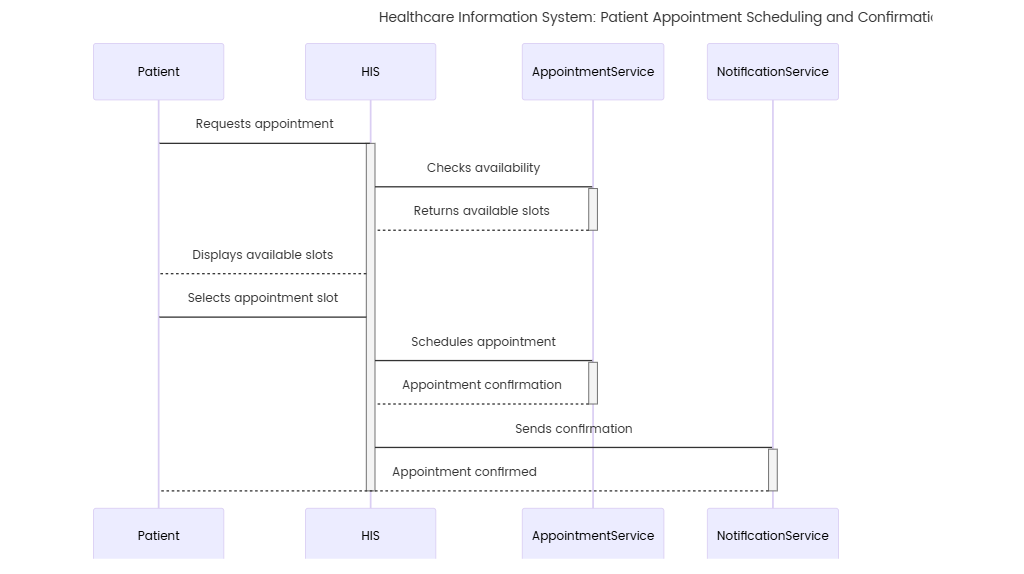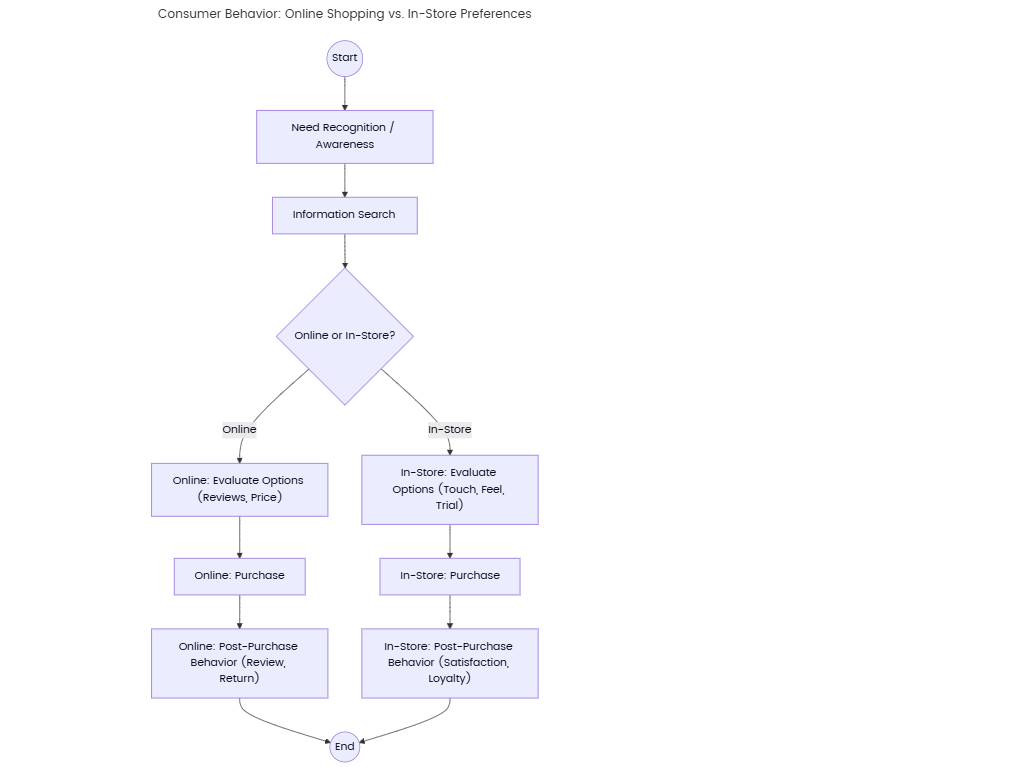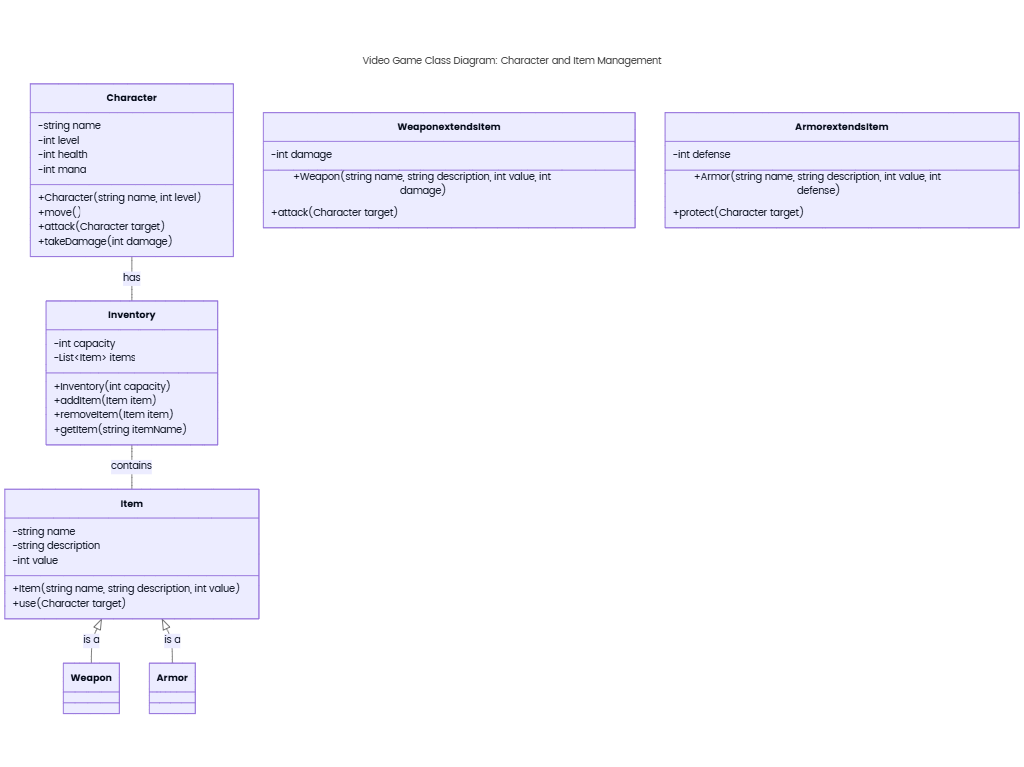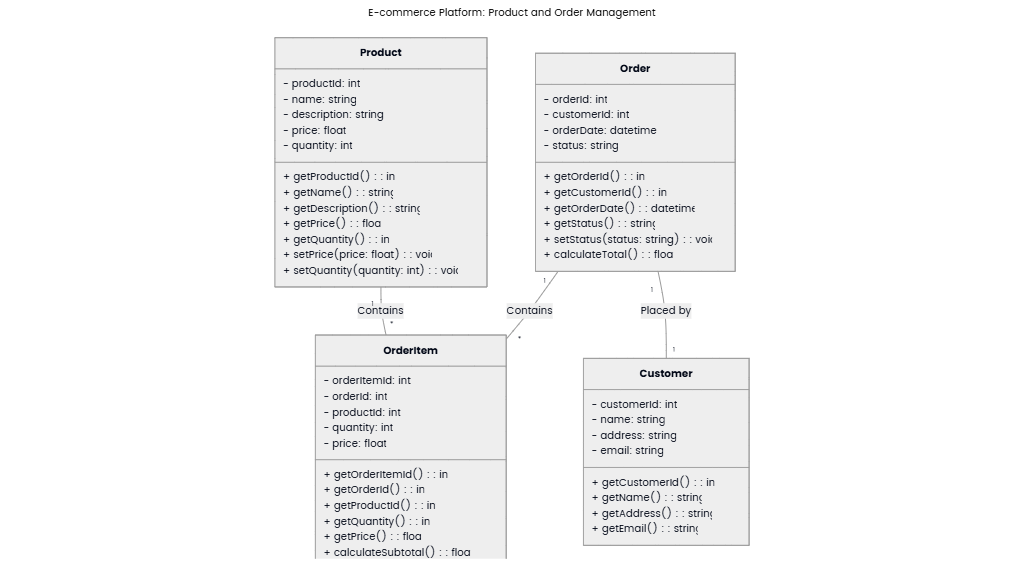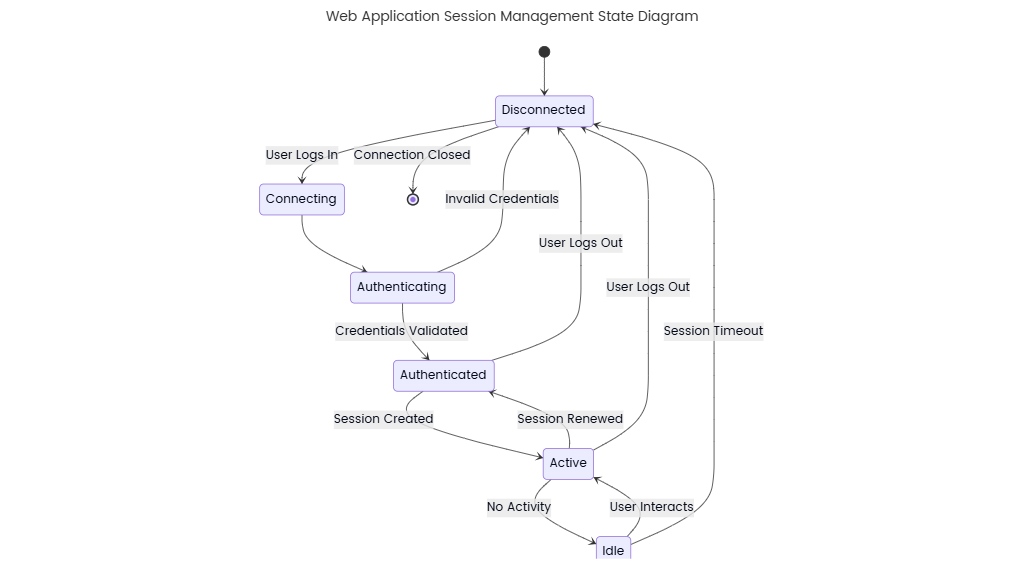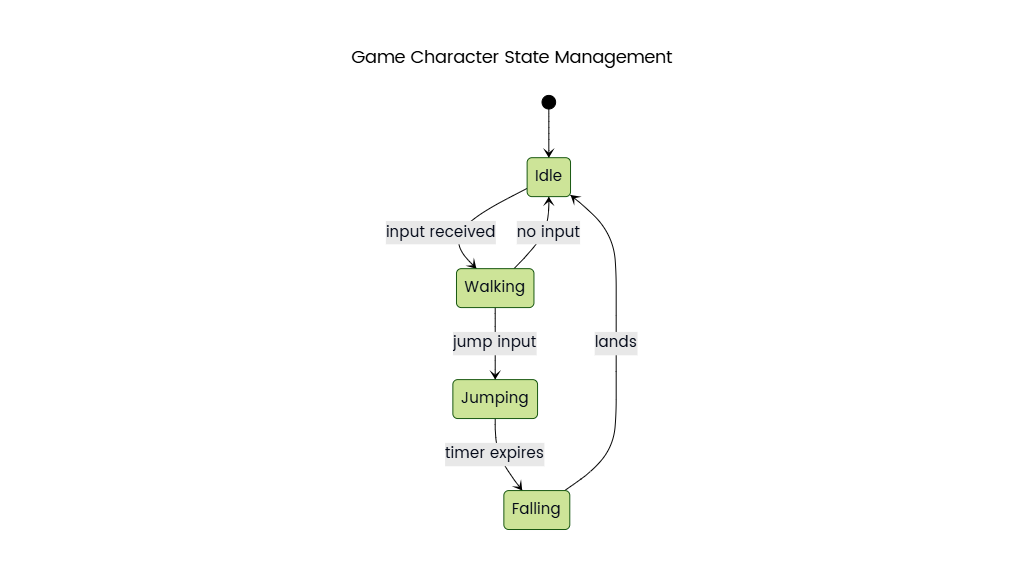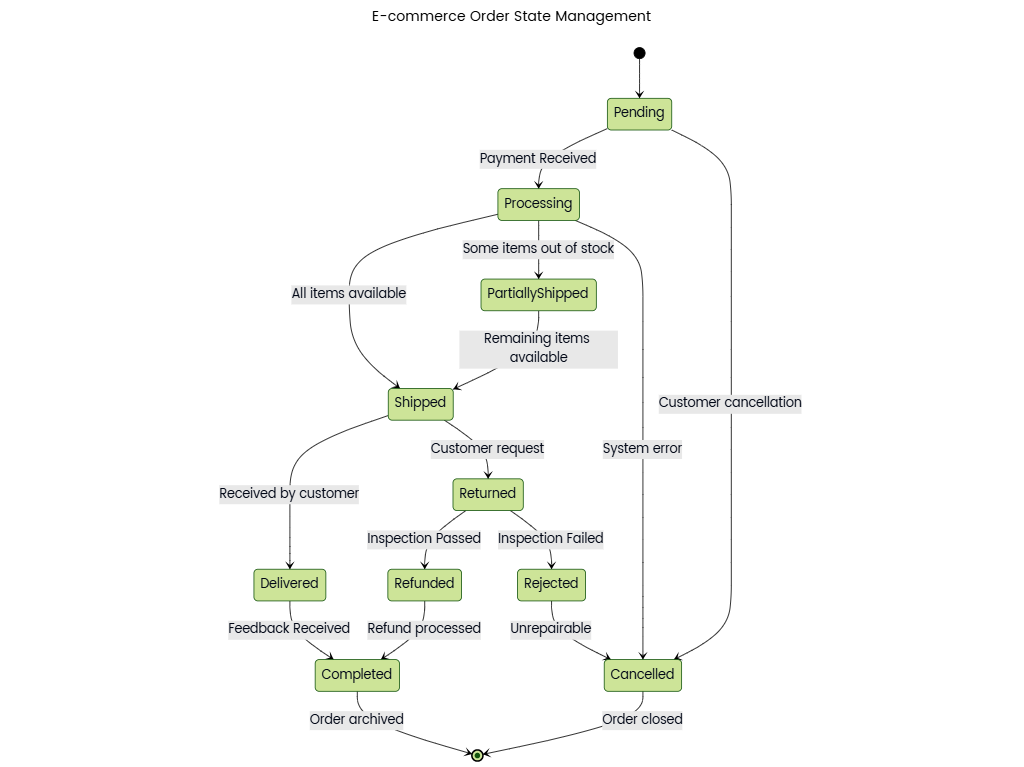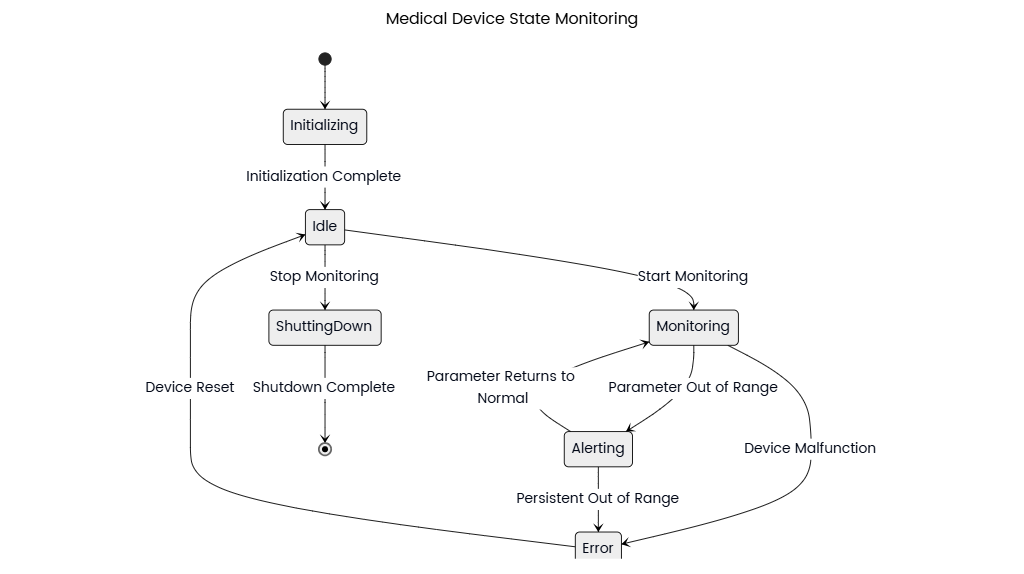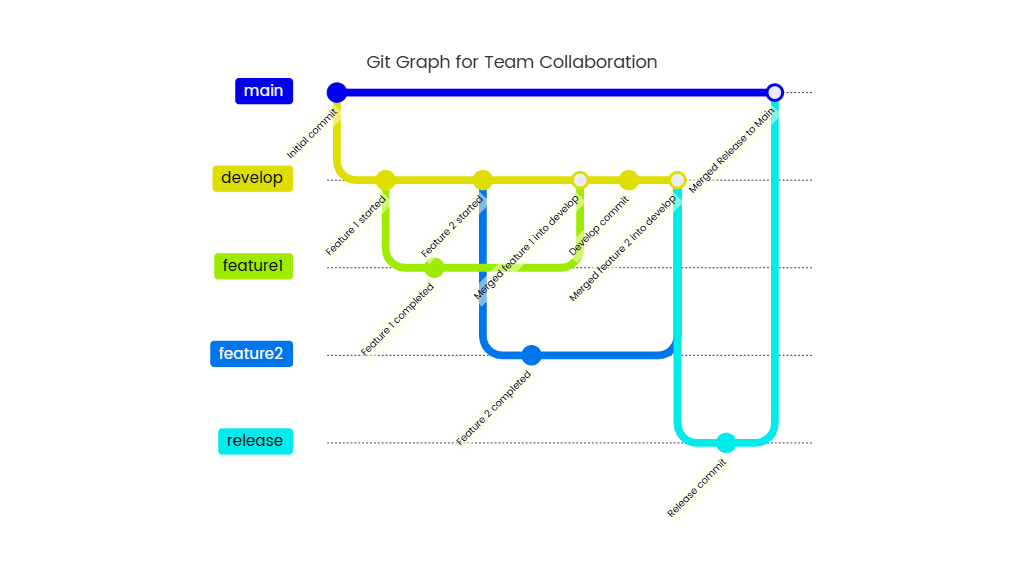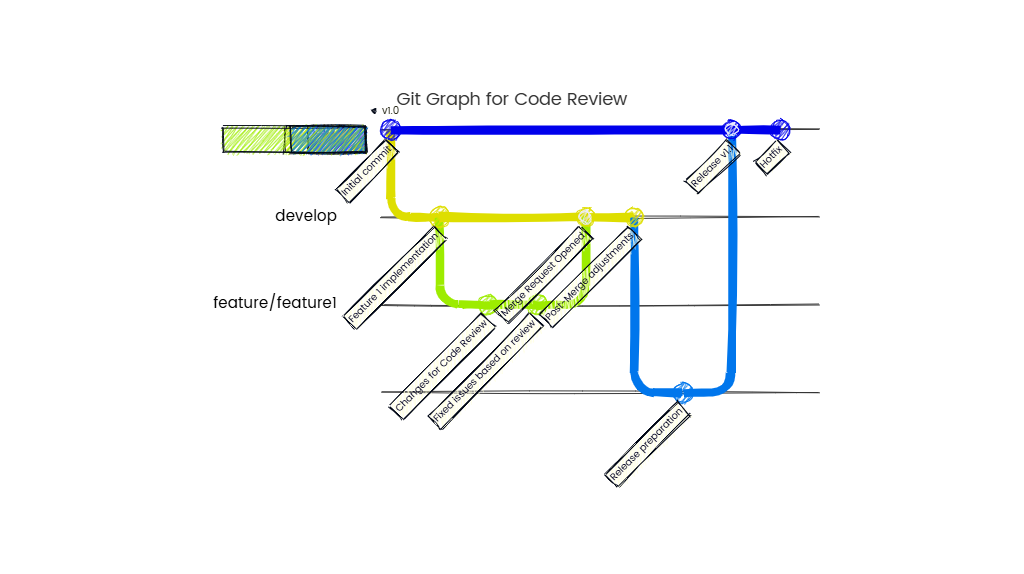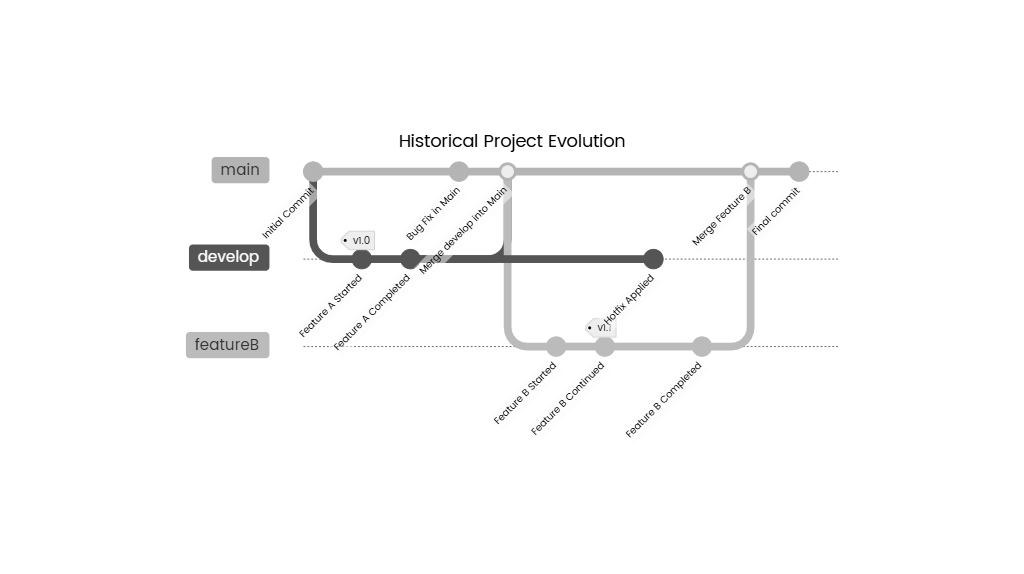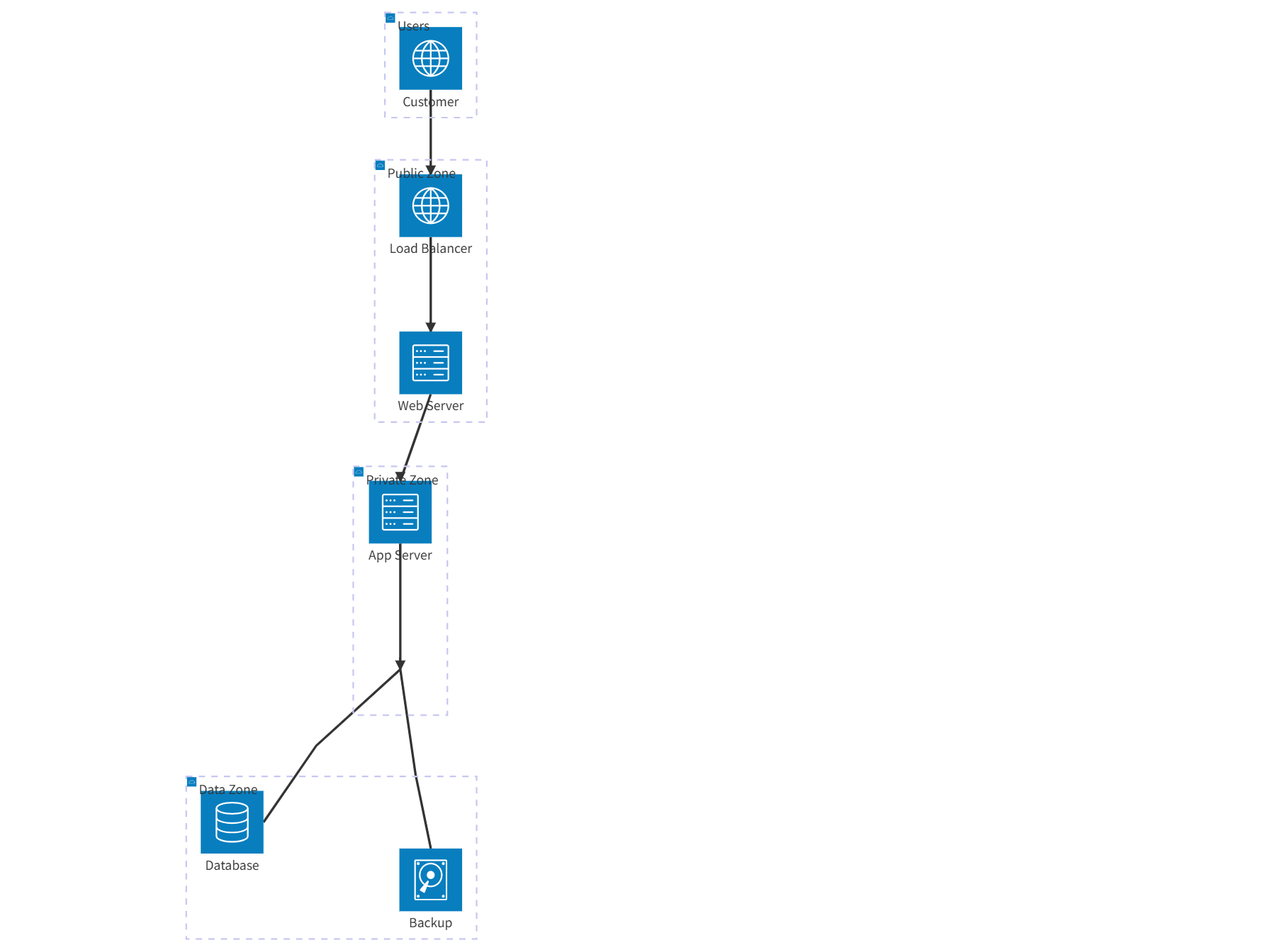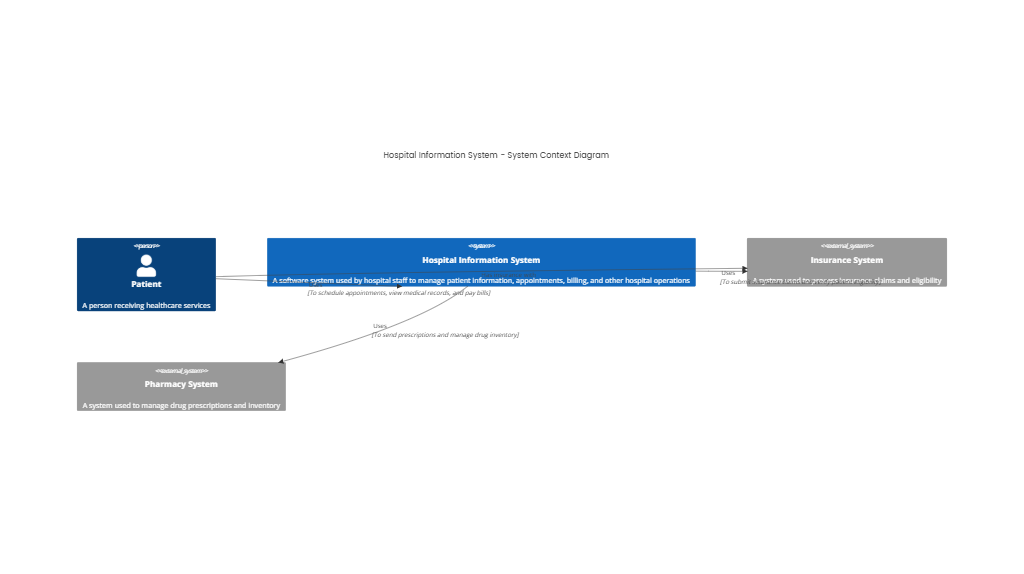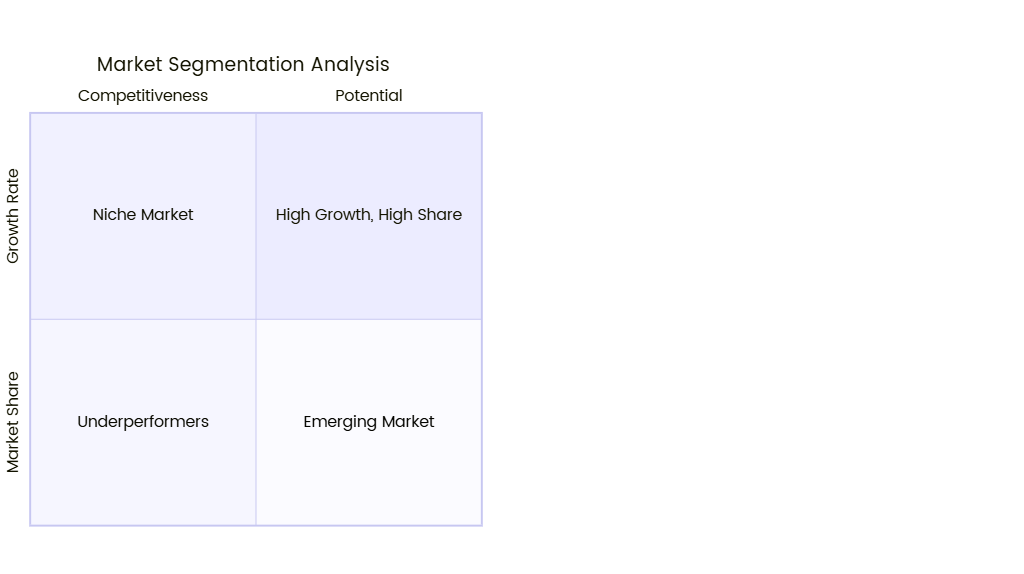Added on:
May 07, 2025
User Prompt
Class Diagram for Mobile Weather App: Modeling Weather Data and UI Components
Description
This class diagram outlines the structure of a mobile weather app, integrating weather data management, user interface (UI) components, and system interactions to deliver real-time weather information.
Core Classes & Attributes
- WeatherData
- Attributes: Timestamp, Temperature, Humidity, WindSpeed, PrecipitationProbability, SkyCondition (e.g., "Sunny", "Rainy"), Location (City, Country).
- Methods:
fetchDataFromAPI(),updateForecast(). - Role: Represents raw weather information retrieved from external APIs (e.g., OpenWeatherMap, AccuWeather).
- Forecast
- Attributes: ForecastID, DayOfWeek, MinTemperature, MaxTemperature.
- Associations:
- One-to-Many with WeatherData: Aggregates hourly
WeatherDatainto daily forecasts (e.g., 24-hour data for "Day 1").
- One-to-Many with WeatherData: Aggregates hourly
- LocationManager
- Methods:
getCurrentLocation(),saveFavoriteLocation(String),loadFavoriteLocations(). - Role: Manages user locations (current GPS or saved favorites), integrating with device APIs for geolocation.
- Methods:
- UIComponent
- Subclasses:
- HomeScreen: Displays current weather, hourly forecast, and favorite locations.
- DetailedForecastScreen: Shows extended 7-day forecast with
Forecastdata. - SettingsScreen: Allows theme customization (e.g., Dark Mode) and unit preferences (Celsius/Fahrenheit).
- Common Attributes: Theme (Light/Dark), Units (TemperatureUnit, SpeedUnit).
- Methods:
renderWeather(WeatherData),updateUIOnRefresh().
- Subclasses:
- WeatherService
- Methods:
fetchCurrentWeather(Location),fetchExtendedForecast(Location). - Role: Acts as an abstract interface for weather data providers, implemented by concrete classes like
OpenWeatherAPIService.
- Methods:
- NotificationManager
- Methods:
sendAlert(String message),scheduleDailyForecastNotification(). - Role: Triggers weather alerts (e.g., severe storm warnings) and daily forecast updates.
- Methods:
Key Relationships
- WeatherService ↔ WeatherData: Dependency
WeatherServiceretrieves data and populatesWeatherDataobjects (e.g.,OpenWeatherAPIServicereturns JSON parsed intoWeatherData).
- LocationManager ↔ UIComponent: Association
HomeScreenusesLocationManagerto display current or favorite locations (e.g., "Fetching location for UI...").
- Forecast ↔ WeatherData: Composition
- A
Forecastday consists of multipleWeatherDataentries (e.g., hourly data points for temperature throughout the day).
- A
- UIComponent ↔ NotificationManager: Dependency
SettingsScreenallows users to configure notifications, triggeringNotificationManagermethods.
Data Flow & Workflow
- Data Retrieval:
LocationManagergets the user’s current location or a saved favorite.WeatherService(e.g.,OpenWeatherAPIService) calls external APIs to fetchWeatherDataandForecastfor the location.
- UI Rendering:
HomeScreenusesWeatherDatato display current conditions (temperature, sky icon) andForecastfor hourly previews.DetailedForecastScreeniterates throughForecastobjects to show 7-day trends, leveragingWeatherDatafor each day’s details.
- User Interaction:
- Users switch between
UIComponentscreens (e.g., tapping "Settings" to change units), updating preferences stored inUIComponent. - Pull-to-refresh triggers
WeatherService.fetchCurrentWeather()to reloadWeatherDataand update the UI.
- Users switch between
- Notifications:
NotificationManagersends alerts based onWeatherData(e.g., high precipitation probability) or user-scheduled daily updates.
Design Principles
- Separation of Concerns:
WeatherServicehandles data fetching,LocationManagermanages geolocation, andUIComponentfocuses on display logic.
- Abstraction:
- The
WeatherServiceinterface allows swapping API providers (e.g., from OpenWeatherMap to a custom backend) without altering UI classes.
- The
- Reusability:
WeatherDataandForecastclasses are shared acrossHomeScreenandDetailedForecastScreen, reducing code duplication.