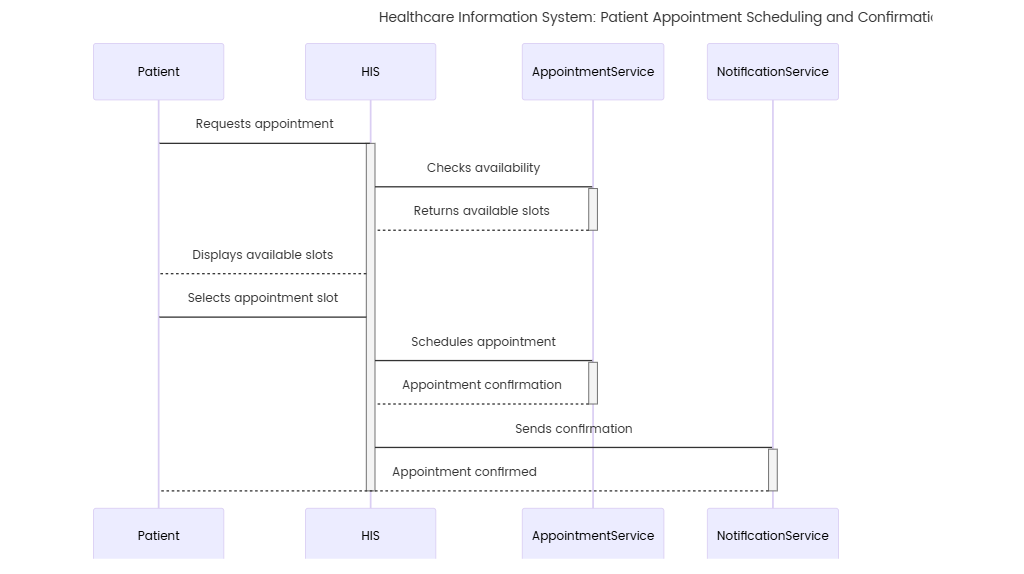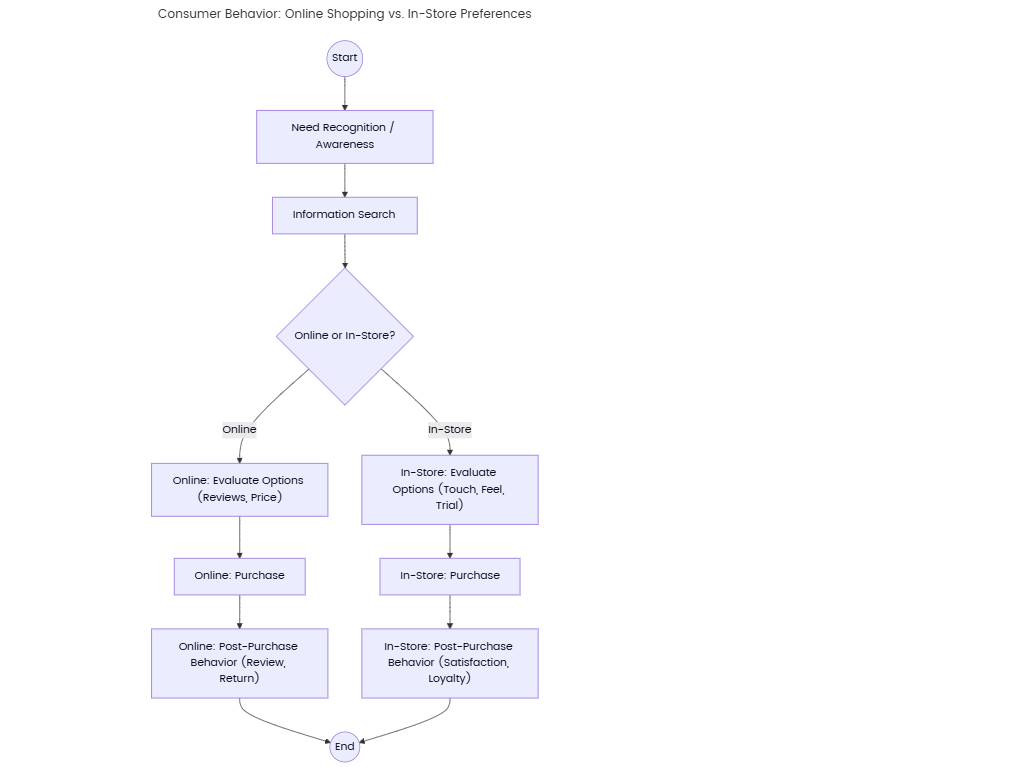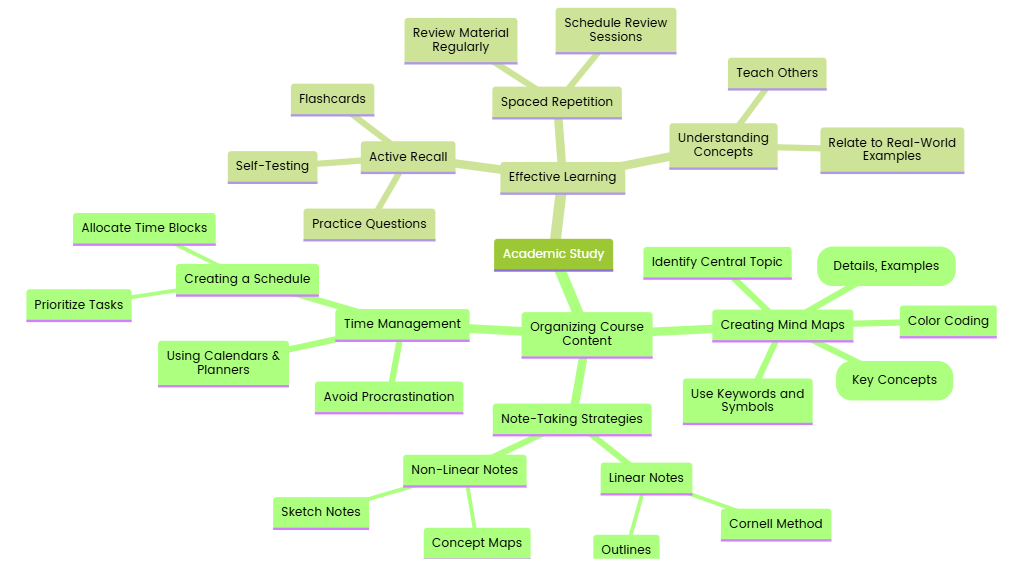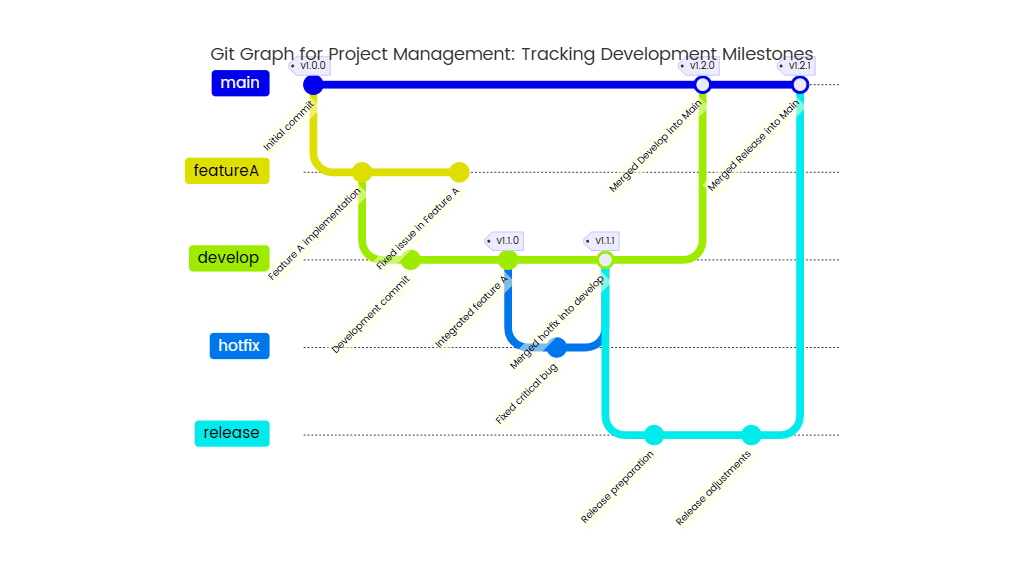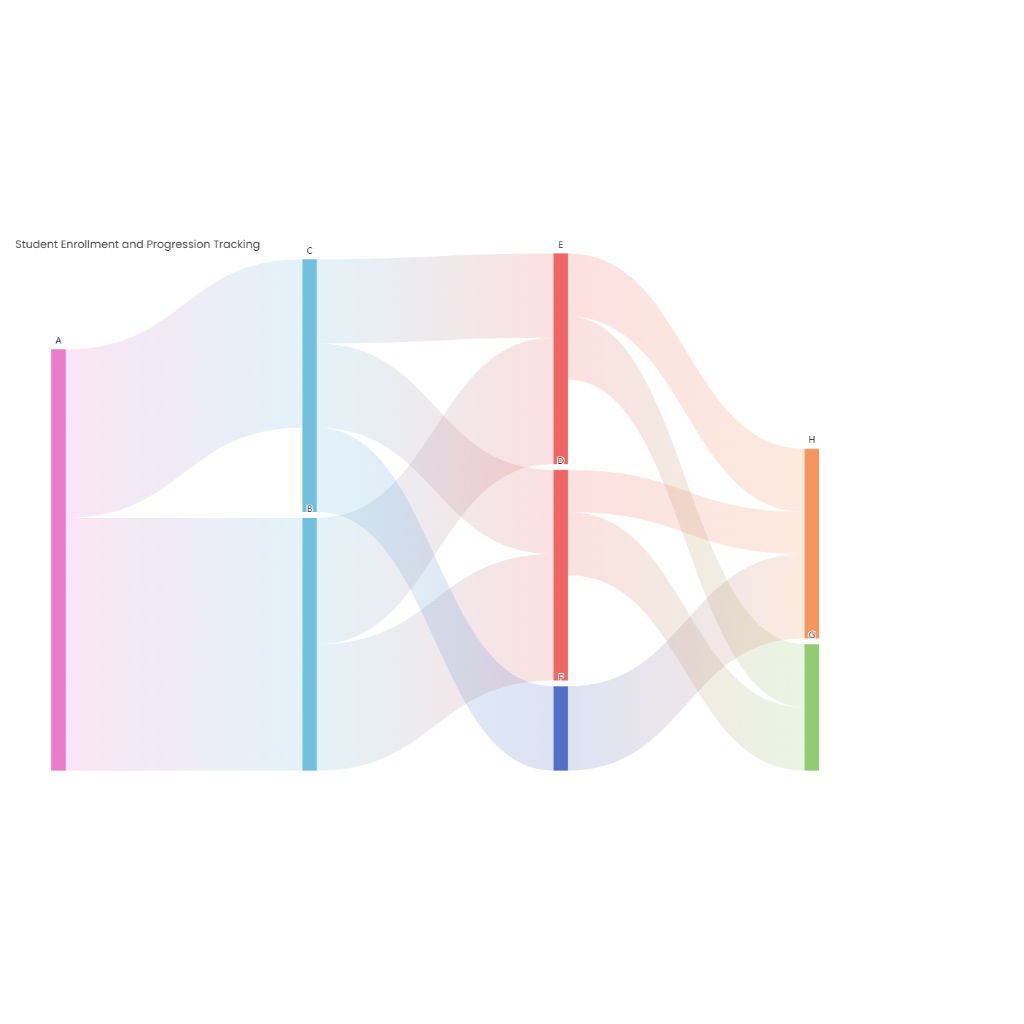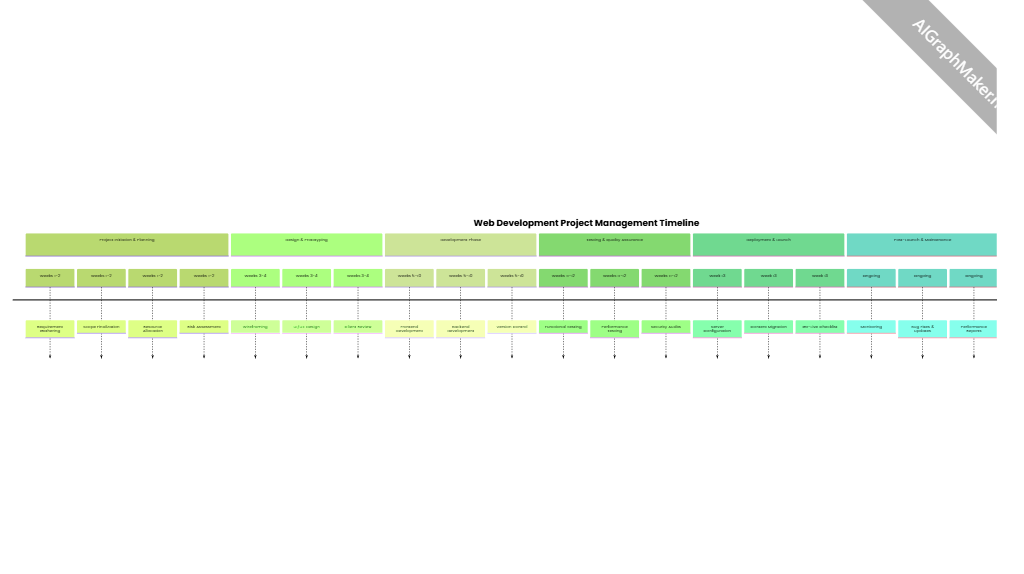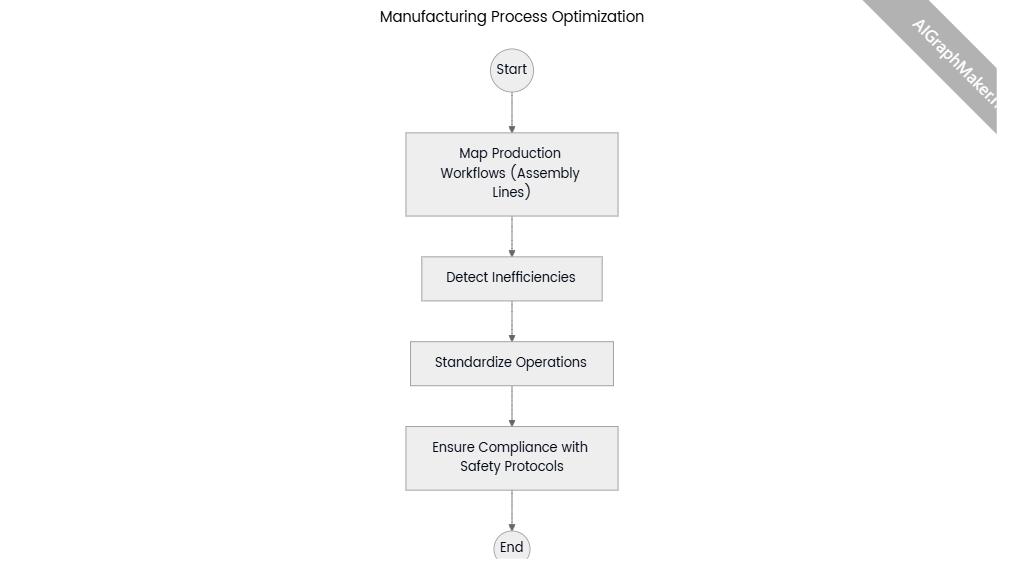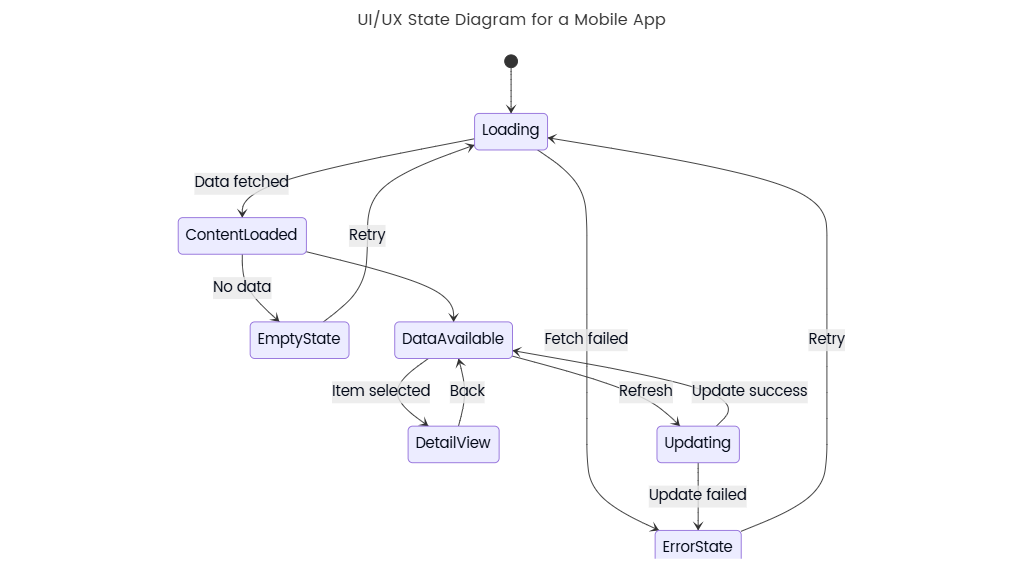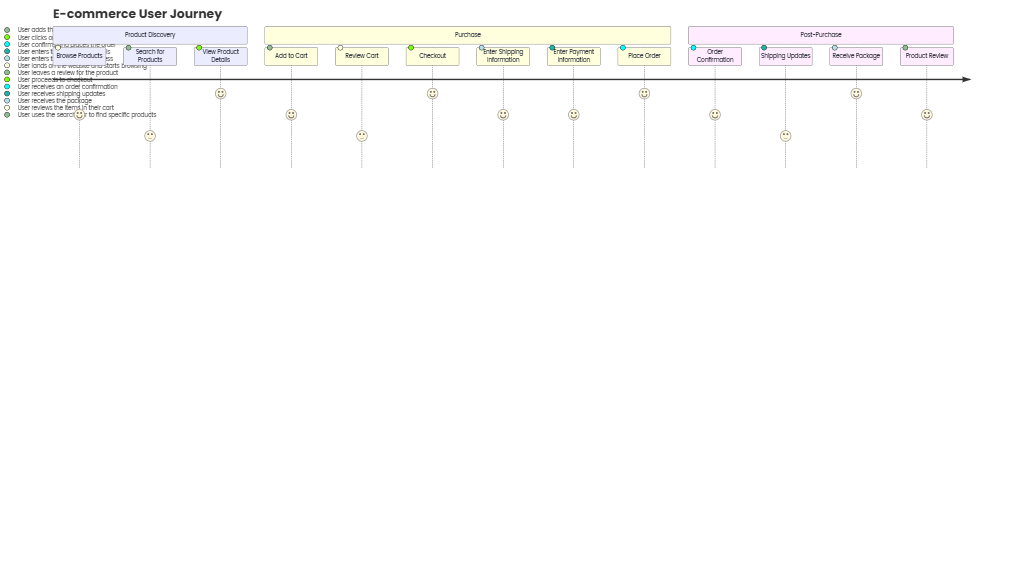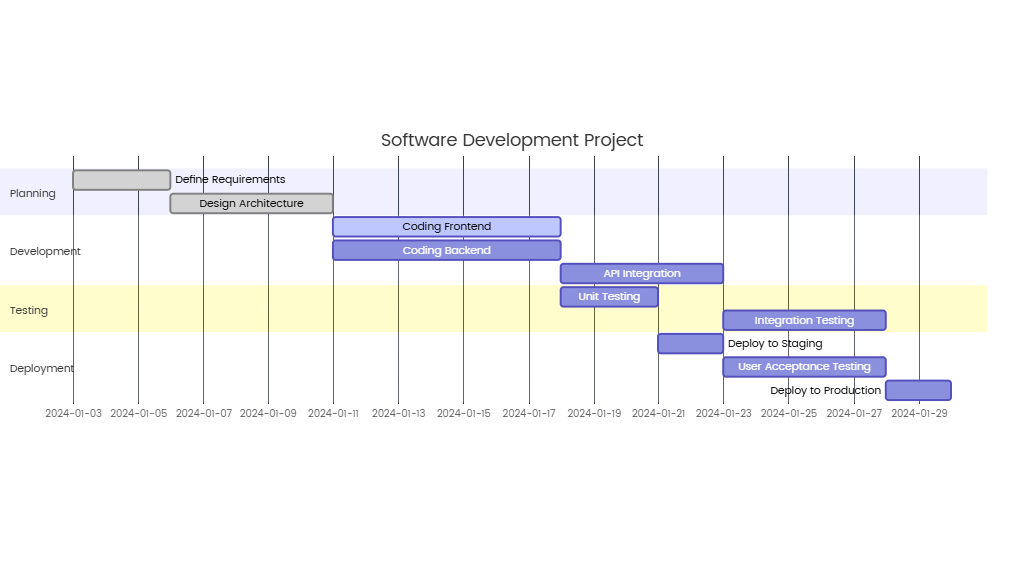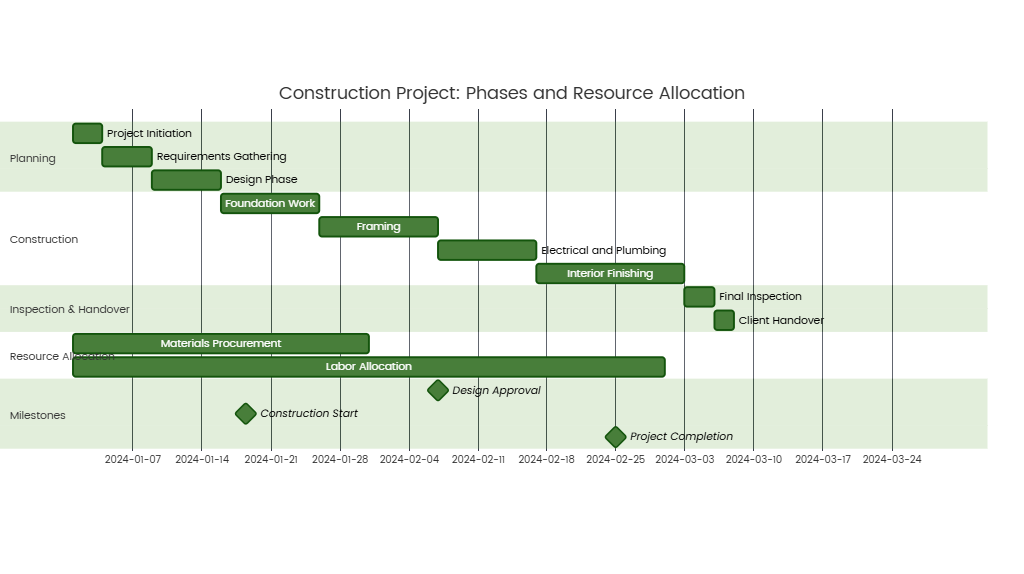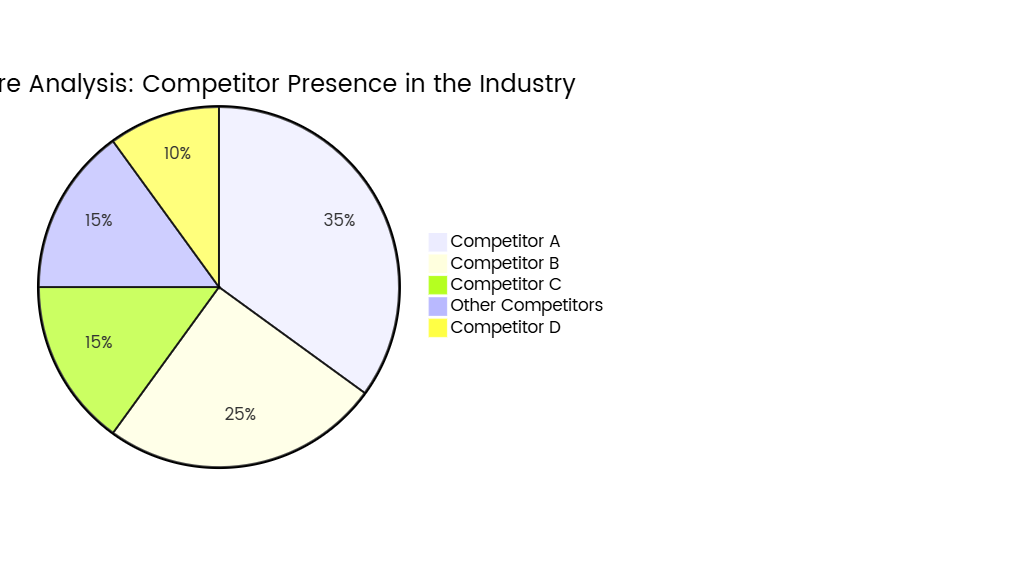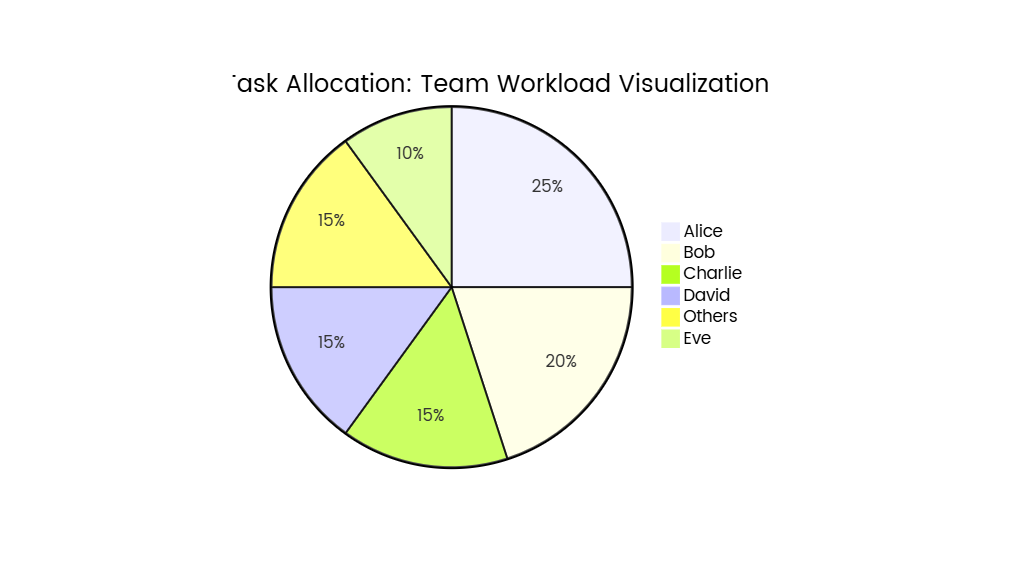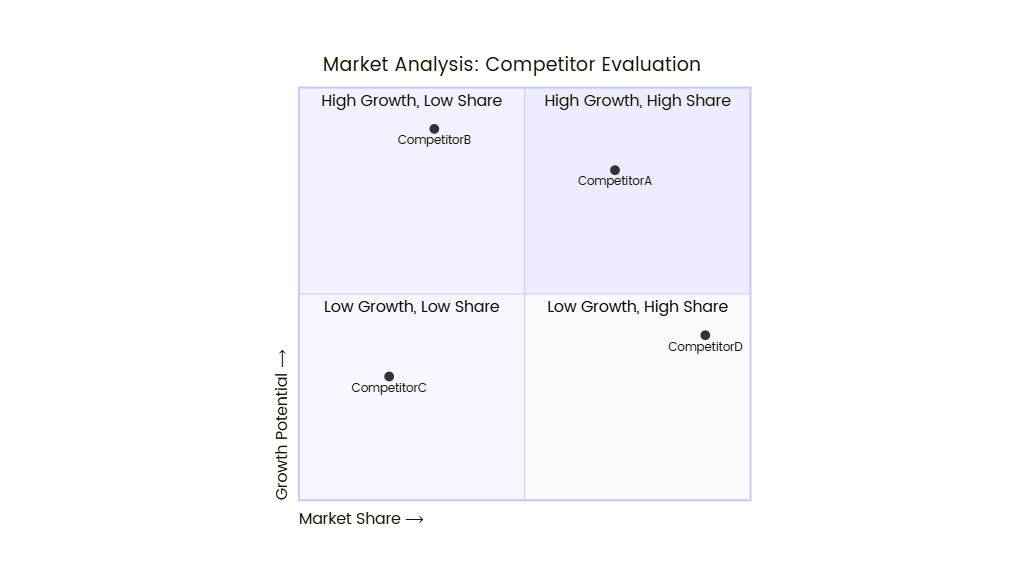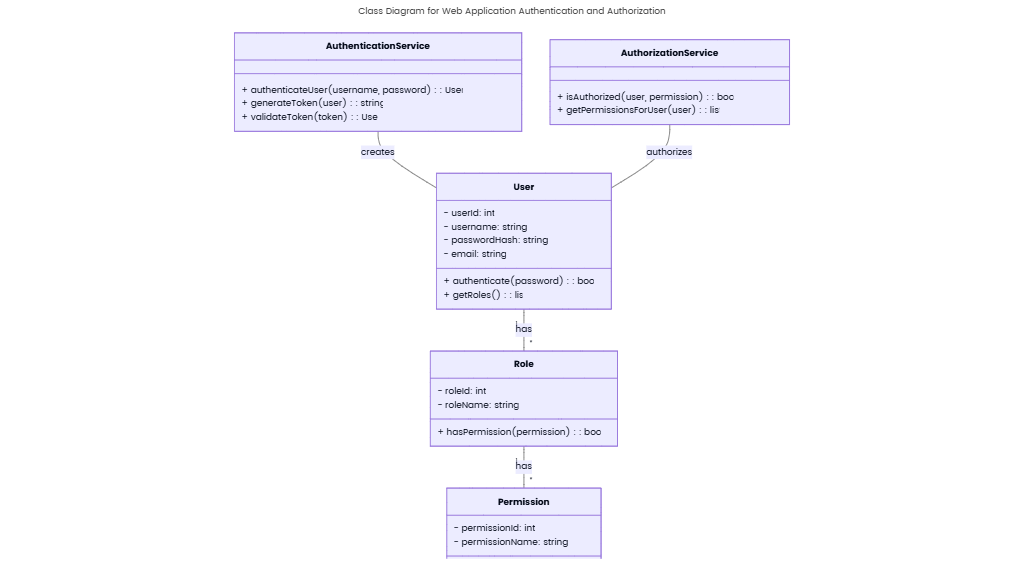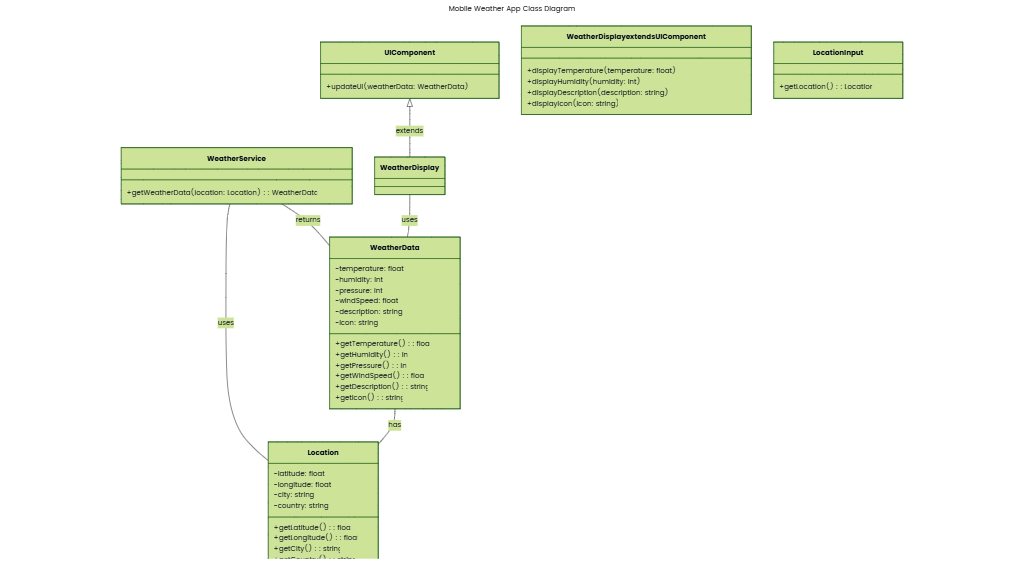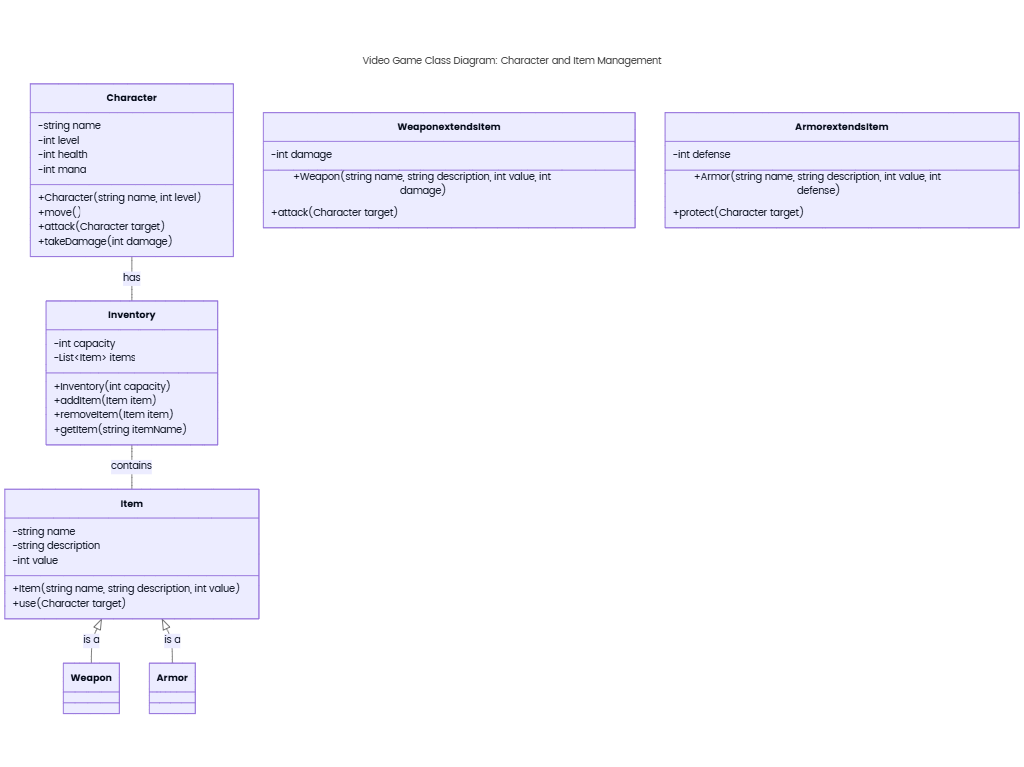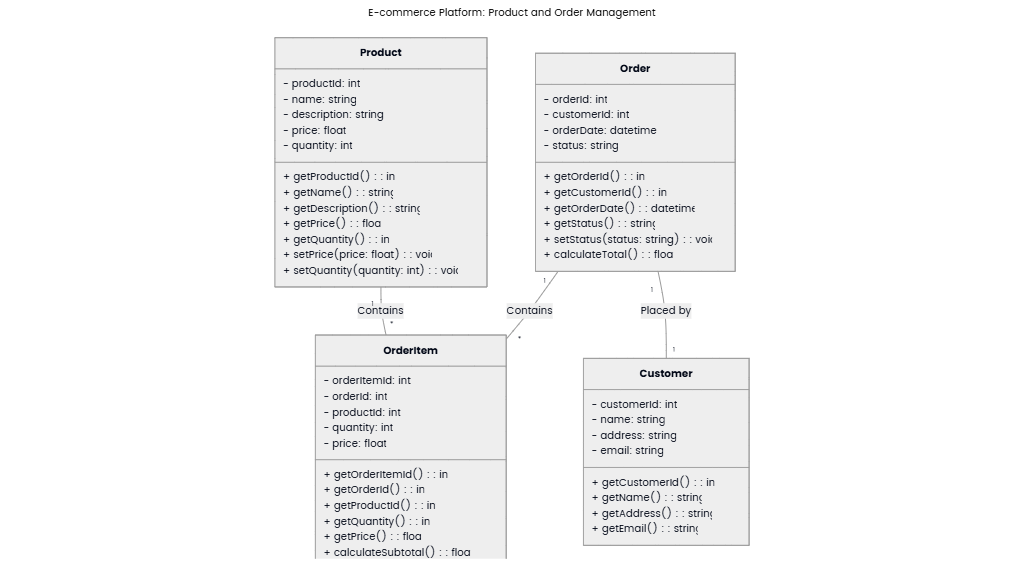Added on:
May 07, 2025
User Prompt
Class Diagram for User Management System: Modeling User Roles and Permissions
Description
This class diagram systematically represents the relationships between users, roles, and permissions in a user management system through object-oriented design, providing a foundational model for implementing flexible access control mechanisms.
Core Classes and Attributes
- User
- Attributes: User ID, Username, Password, Email, Creation Time
- Associations:
- Many-to-many relationship with
Role(via the intermediate classUserRole), indicating a user can have multiple roles, and a role can be assigned to multiple users.
- Many-to-many relationship with
- Role
- Attributes: Role ID, Role Name (e.g., "Administrator", "Editor", "Regular User"), Description
- Associations:
- Many-to-many relationship with
Permission(via the intermediate classRolePermission), indicating a role can have multiple permissions, and a permission can be allocated to multiple roles.
- Many-to-many relationship with
- Permission
- Attributes: Permission ID, Permission Name (e.g., "Create Article", "Delete User"), Permission Code (e.g., "ARTICLE_CREATE"), Description
- Associations:
- Many-to-one relationship with
Resource, indicating permissions are tied to specific resources (e.g., "Articles", "Users").
- Many-to-one relationship with
- Resource
- Attributes: Resource ID, Resource Name (e.g., "Articles", "Comments"), Resource Path (e.g., "/api/articles")
Relationships and Intermediate Classes
- UserRole (User-Role Association)
- Attributes: Association ID, User ID, Role ID, Assignment Time
- Purpose: Implements the many-to-many relationship between users and roles, recording role assignment details.
- RolePermission (Role-Permission Association)
- Attributes: Association ID, Role ID, Permission ID, Assignment Time
- Purpose: Implements the many-to-many relationship between roles and permissions, recording permission allocation details.
Key Design Patterns and Principles
- RBAC (Role-Based Access Control)
- Uses
Roleas an intermediary layer to decouple users from permissions, simplifying permission management (e.g., bulk role assignments).
- Uses
- Fine-Grained Permission Control
- The association between
PermissionandResourcesupports granular control over different resources (e.g., API endpoints, page elements).
- The association between
- Extensible Design
- Allows extension of the
Userclass via inheritance (e.g.,AdminUser,GuestUser) or introducesPermissionGroupfor hierarchical permission organization.
- Allows extension of the
Application Scenarios
- System Login and Authorization: Verifies user roles and permissions to control page access and functional operations.
- Permission Auditing: Traces permission change history through records in
UserRoleandRolePermission. - Dynamic Permission Adjustment: Enables runtime modification of role permissions without system restart.
Visualization Key Points in the Class Diagram
- Inheritance: Represented by hollow triangular arrows (e.g.,
AdminUser extends Userif specialized user types exist). - Associations:
User←[Many-to-Many]→Role: Linked viaUserRole.Role←[Many-to-Many]→Permission: Linked viaRolePermission.Permission→[Many-to-One]→Resource: Permissions are scoped to specific resources.
- Attributes and Methods: Class attributes are explicitly listed, while methods can be simplified (e.g.,
authenticate(),checkPermission()).
Implementation Recommendations
- Database Mapping: Each class maps to a database table, with intermediate classes corresponding to join tables.
- Permission Validation Flow: After user login, the system loads their roles and permissions, validating permissions during resource requests.
- Caching Optimization: Caches user permissions (e.g., in Redis) to reduce database queries.
This model enables flexible configuration of user permissions, adapting to access control requirements in diverse business scenarios (e.g., enterprise management systems, e-commerce platforms).