How to Use AI Timeline Makers to Generate Stunning Graphs Easily
In today’s information-driven world, presenting data clearly and effectively is more important than ever. A timeline is a powerful visualization tool that allows us to showcase the sequence and progression of events in a clear and organized manner. Whether you are managing a project, teaching, researching history, or planning personal milestones, a well-designed timeline makes complex information easy to understand. Thanks to advances in AI technology, creating professional and visually appealing timelines has never been easier.
What is a Timeline?
A timeline is a graphical representation of a sequence of events, typically displayed in chronological order. It often consists of a line with multiple points, each representing a specific event or stage. Timelines help illustrate the relationships between events, plan future activities, and reflect on past experiences.
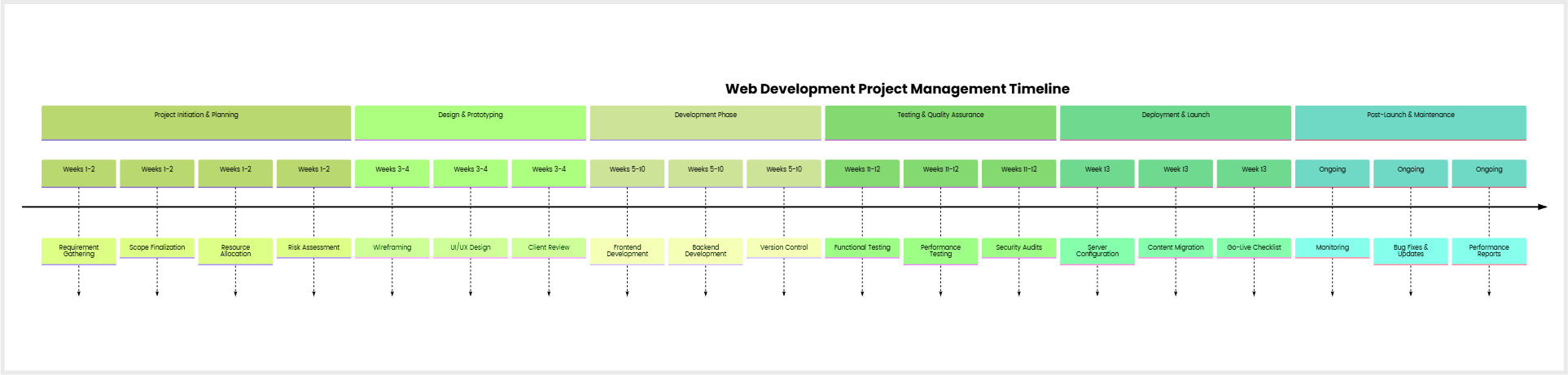
Why Use a Timeline?
Timelines offer unparalleled clarity and intuitiveness. Compared to plain text, a timeline graph allows audiences to quickly grasp the order and span of events, making information easier to understand and remember. They also make content more engaging and persuasive.
For instance, using a timeline in a brand story can vividly show a company’s growth journey, while in project management, it helps teams track progress and key milestones clearly.
Types of Timelines
There are various types of timelines, each suited to different needs:
- Historical / Past Events: Used to display the development of brands, historical milestones, and more, helping audiences understand the evolution of events.
- Plans / Future Events: Ideal for project timelines and event schedules, giving team members a clear view of upcoming tasks and deadlines.
- Process / Step-by-Step Timelines: Useful for illustrating workflows or complex procedures.
- Gantt Charts: Special types of timelines that show project progress and task assignments, perfect for resource and time management.
- Roadmaps: Designed to outline major milestones and keep teams aligned with overall goals.
How to Choose the Right Timeline Style
Selecting the right timeline style depends on your purpose and audience. Here are a few factors to consider:
- Layout Options: Vertical, horizontal, zigzag, S-shaped, or wave-like designs. Different layouts suit different content structures and visual needs.
- Content Format: Timelines can stand alone as posters or infographics, or be embedded into documents and presentations.
Design Style: Choose between minimalist, modern, or creative designs depending on your brand or project requirements. For example, a brand story might benefit from a more artistic style, while project management timelines might prioritize clarity and simplicity.
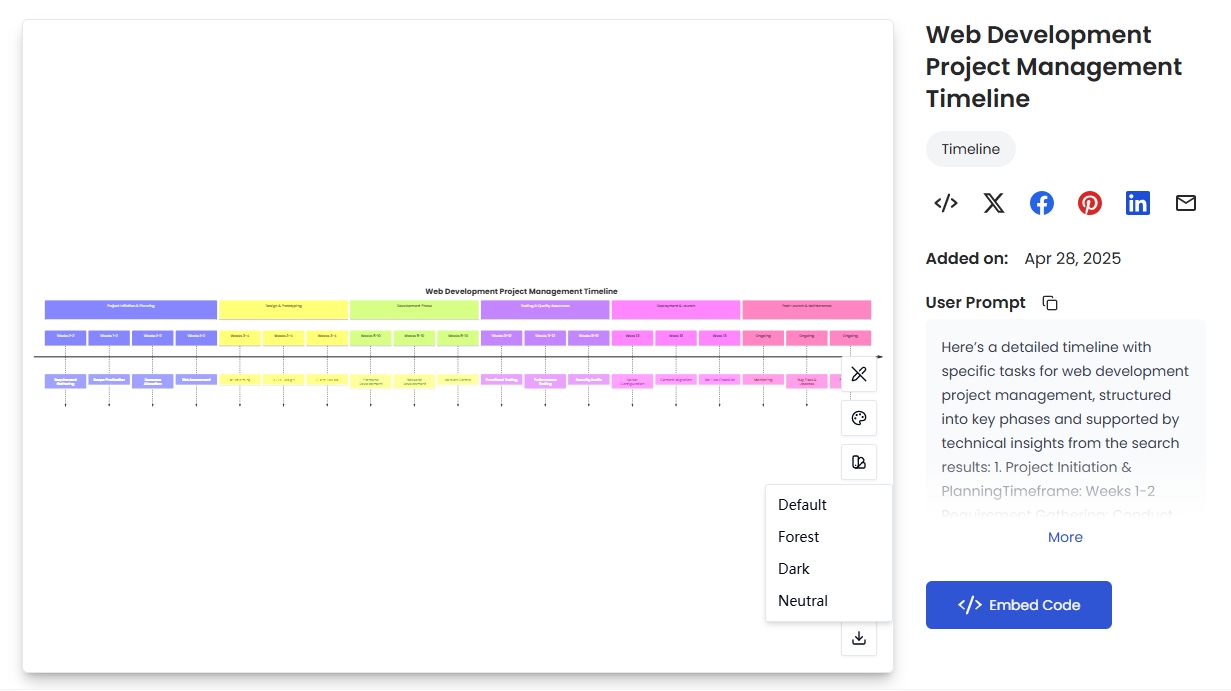
How to Generate a Timeline Using an AI Timeline Maker
Input Event Details
Start by entering key event information. You can manually input event dates and descriptions or upload a data file. Make sure your input is accurate to ensure the timeline correctly reflects the event sequence.
Auto-Generate the Timeline
Click the “Generate with AI” button. The AI-powered timeline maker will automatically organize your events and create a timeline without the need for manual adjustments, saving you significant time and effort.
Customize Your Timeline
Once the timeline is generated, you can fully customize it — adjust colors, fonts, layouts, and content to match your brand style or personal preference. You can also enhance your timeline by adding icons or images to key points for a more vibrant presentation.
Export or Share
After customization, you can export the timeline in formats like SVG, PNG, or Mermaid. These formats ensure compatibility across different platforms, making it easy to share your timeline online or embed it into other documents.
Key Features of an AI Timeline Generator
- AI-Powered Organization: Automatically sorts and structures events, eliminating manual work.
- Fully Customizable: Easily adjust colors, styles, and event points to create personalized timelines.
- Versatile Applications: Perfect for education, historical analysis, project management, and more.
- Easy Export Options: Supports multiple export formats for seamless sharing and integration.
- No Software Installation Required: Generate professional timelines directly in your browser, no downloads needed.
Timeline Design Tips
- Enhance Visual Appeal: Replace rigid straight lines with curves or irregular shapes to make your timeline more dynamic.
- Enrich Event Points: Add borders, shadows, gradients, or icons to make events stand out.
- Innovate with Structures: Use consistent shapes for event points, or experiment with staircase or broken-line styles to break away from traditional layouts.
Frequently Asked Questions (FAQs)
- Do I need to register? No registration is required. You can start creating timelines immediately.
- Can I add multiple events? Yes, the AI timeline maker supports multiple events, milestones, and key dates.
- Can I edit the generated timeline? Absolutely. You can adjust events, dates, and layouts anytime.
- Can I share my timeline online? Yes, you can export it in various formats, making online sharing easy.
Conclusion
An AI timeline generator is a powerful and easy-to-use tool for quickly creating professional timelines. Whether you are a beginner or an experienced professional, it can significantly boost your data visualization capabilities. With simple steps and rich customization options, you can easily design timelines that meet your specific needs. Try using an AI-powered timeline maker today and make your complex information crystal clear and engaging!