How to embed interactive charts in Notion
If you're looking to visualize data quickly and clearly inside Notion, such as interactive charts, so our graph maker is an excellent tool. It lets you generate charts from simple text prompts and embed them directly into your Notion pages without downloading files or writing code.
This guide will show you the simplest way to use AIGraphMaker with Notion.
What is AI Graph Maker?
AIGraphMaker.net is a free, AI-powered chart generator. You describe the chart you want in plain language, and it generates a visual using the ECharts framework.
You can use it to build echart, mermaid, mindmap, knowledge graph. such as make an interactive bar chart, make an interactive line chart, make an interactive radar chart and so on.
For example, enter a prompt like:
Pie chart of social media usage: Facebook 40%, Instagram 30%, Twitter 20%, LinkedIn 10%
The site will instantly generate the chart, ready for preview, sharing, or embedding.
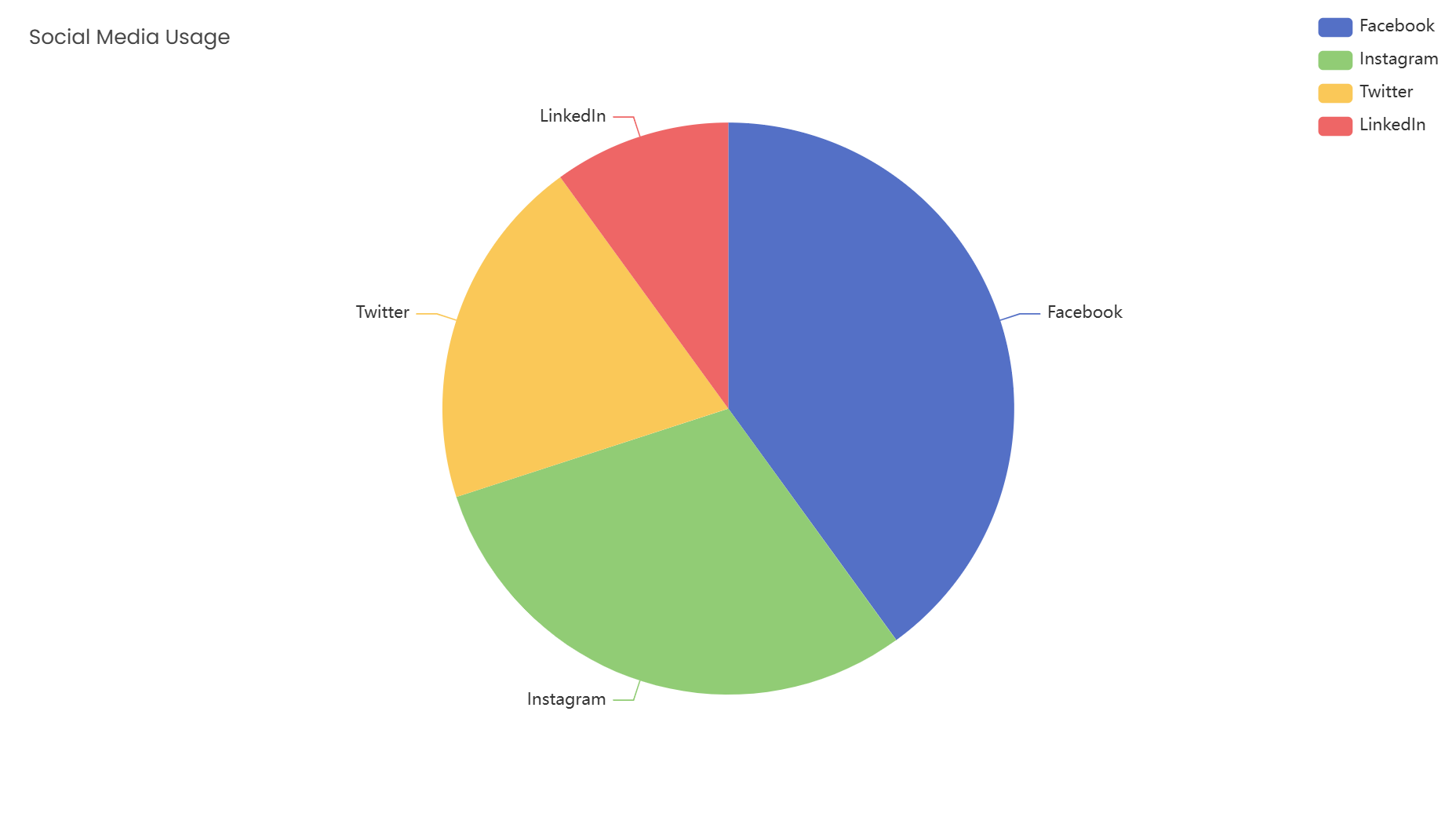
How to Embed a Chart in Notion
AIGraphMaker provides an embed URL for each generated chart. Notion supports link previews, so you can embed the chart simply by pasting the URL.
Steps:
- Go to https://aigraphmaker.net
- Enter your prompt and generate the chart.
- Click the Share or Embed button to get the public URL.
- Copy the URL (something like https://aigraphmaker.net/builder-aigc/uuid=a9b3d131-fe28-4543-9674-cf49fabdbf7a )
- Open your Notion page and paste the link.
- Press Enter. Notion will automatically embed a live preview of the chart.
That’s it—your chart is now part of your Notion workspace.
Optional: Add Notes or Chart Parameters
To keep your workspace organized, you can:
- Use a text block or toggle to store the original prompt.
- Use a code block to store the ECharts JSON configuration for reuse.
This is especially helpful if you plan to revise or regenerate the chart later.
Summary
- AIGraphMaker lets you generate charts from plain text.
- You can embed live charts in Notion by simply pasting the provided link.
- There’s no need to download images or use third-party embedding tools.
- You can also store prompts and configuration inside Notion for documentation and version control.
Let me know if you’d like this as a downloadable Markdown or Notion file.
English