How to Start a PKM System using Notion and AIGraphMaker
What Is PKM?
PKM is more than just note-taking. It’s a strategy for learning and thinking, driven by curiosity. It helps you turn scattered notes and random ideas into a connected, searchable network of personal insights.
A good PKM system lets you:
- Capture ideas from books, videos, and conversations
- Connect those ideas across topics and themes
- Retrieve them when needed
- Reflect and generate new insights
How to Start a PKM System
1. Choose a Tool: Notion
Notion is perfect for PKM because it combines databases, pages, tags, and backlinks — all in one place.
2. Structure Your Knowledge
- A simple setup includes:
- A Topics database (core ideas)
- A Notes/Resources database (what you learn)
- Fields like Summary, Tags, and Related Topics
3. Use AI for Visual Learning with AIGraphMaker
Once you’ve built a few entries, go to AIGraphMaker.net to make the graph for your content, and paste in the summaries from your Notion notes. It will generate a visual knowledge graph that helps you see how ideas connect - like a mind map, but smarter.
4. Review & Reflect
Use your PKM system weekly:
Review notes
Add new insights
Connect ideas across topics
Over time, your second brain becomes smarter - and so do you.
Example:
You read a book like Deep Work by Cal Newport. You extract ideas like “attention residue,” “deliberate practice,” and “shallow work.”
You create a Notion entry for each idea.
Link them with other ideas like “flow state” and “Pomodoro technique.”
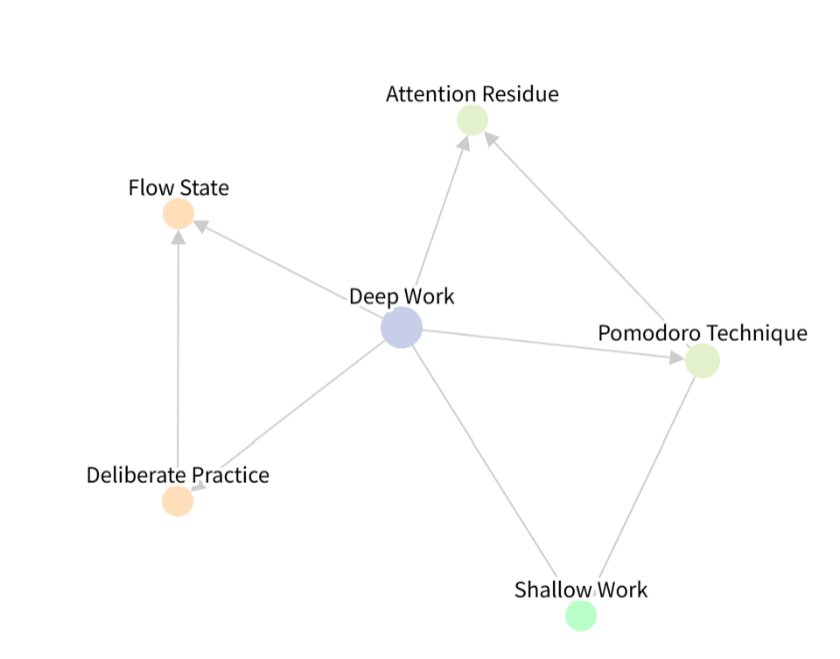
Conclusion
PKM is not just for academics or knowledge workers. It’s for anyone who wants to learn deeply, think clearly, and create better. With tools like Notion and AIGraphMaker, building your second brain is easier than ever.
Start small. Stay curious. Connect your knowledge.
Your future self will thank you.