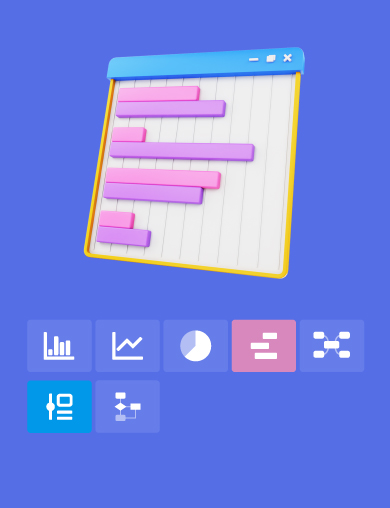Effortless Gantt Chart Creation with AI Gantt Chart Maker
Features of Ganntt Chart

Task Visualization

Task Dependencies

Progress Tracking

Resource Allocation

Communication Tool

Critical Path Identification
How to Create a Gantt Chart with AI Graph Maker
01
Input Your Data
02
Generate Your Gantt Chart
03
Customize Your Chart
04
Save and Share
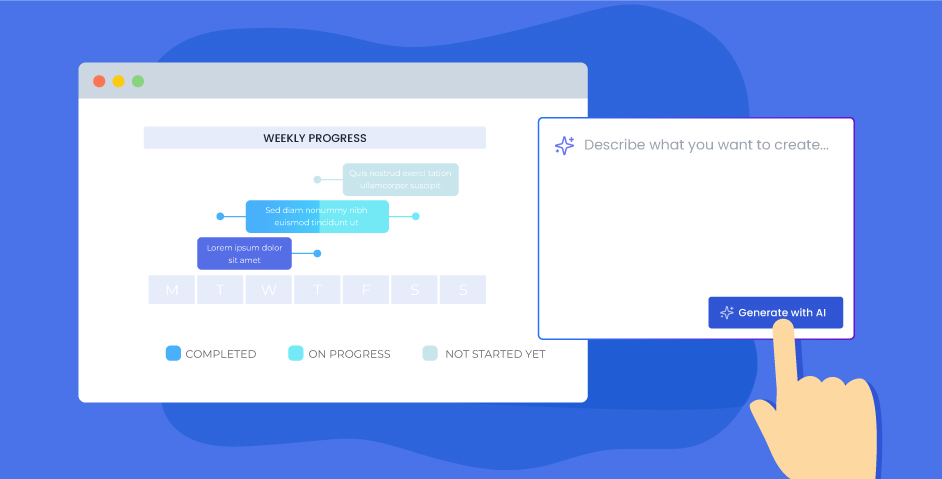
Quick and Automated Gantt Chart Creation
With AI Graph Maker, users can effortlessly generate a Gantt Chart in no time. The tool automates the process, eliminating the need for manual chart creation, and helps users quickly start planning and managing their projects.

Clear Task Visualization
AI Graph Maker's Gantt Chart provides a clear, visual representation of project timelines. It shows the start and end times for each task, along with task dependencies, giving users an immediate overview of project progress and workflow management.

Smart Task Scheduling Optimization
The AI Graph Maker tool intelligently analyzes project data and optimizes task scheduling. It automatically adjusts task order and dependencies, ensuring that projects stay on track and are completed on time, while minimizing human error.

Customizable and Flexible Gantt Charts
With AI Graph Maker, users can fully customize their Gantt Chart to match project needs. Adjust colors, labels, and other design elements for a personalized chart that fits the project’s unique requirements, offering maximum flexibility.