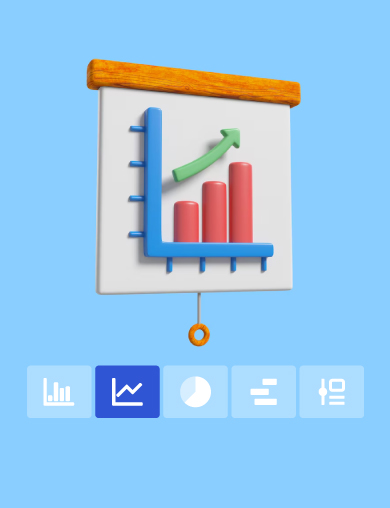Create Stunning Line Charts Instantly with AI Line Chart Maker
Features of Line Graph Maker AI

Trend Visualization

Continuous Data Flow

Data Comparison

Simplicity

Predictive Insights

Overlay Capability
How to Create a Line Chart Using Line Graph Maker AI
01
Input Your Data
Add your data to our AI Graph Maker.
02
Create Your Graph
Click "Generate with AI" to effortlessly create your line chart using AI Graph Maker.
03
Customize the Graph
Customize the colors, labels, and other features of your AI Graph Maker-generated line chart.
04
Save and Share
Download your line chart or share it directly using AI Graph Maker.
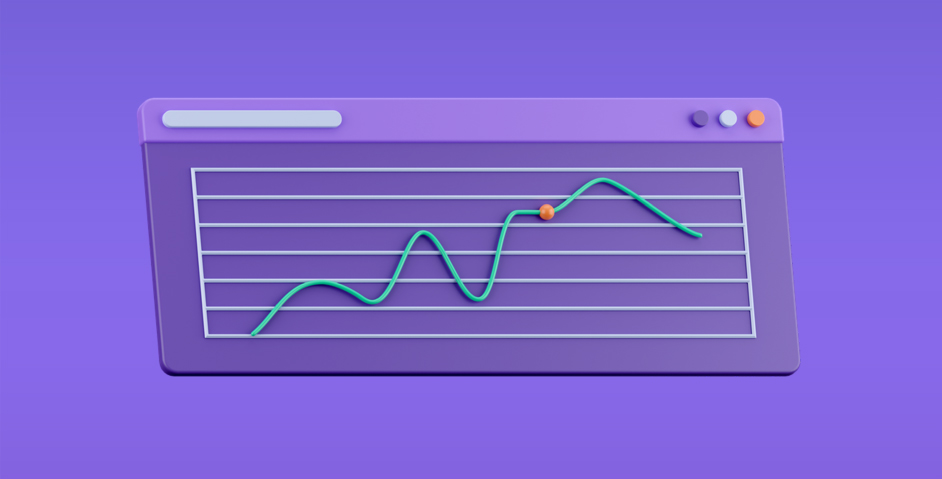
Ideal for Both Experts and Beginners
Whether you're a seasoned data analyst or new to creating line charts, AI Graph Maker is designed for everyone. It’s powerful enough to meet the needs of professionals, yet simple enough for beginners to create stunning line charts with ease.

AI-Powered Line Chart Creation
AI Graph Maker automatically analyzes and processes your data to generate the ideal line chart. This smart feature streamlines your data visualization, providing accurate and meaningful insights tailored to your needs.

Flexible Editing and Export Options
AI Graph Maker lets you effortlessly customize colors and fine-tune your line chart to your exact specifications. Plus, with export options like PNG, SVG, and Mermaid, your charts are ready to fit any purpose or platform.
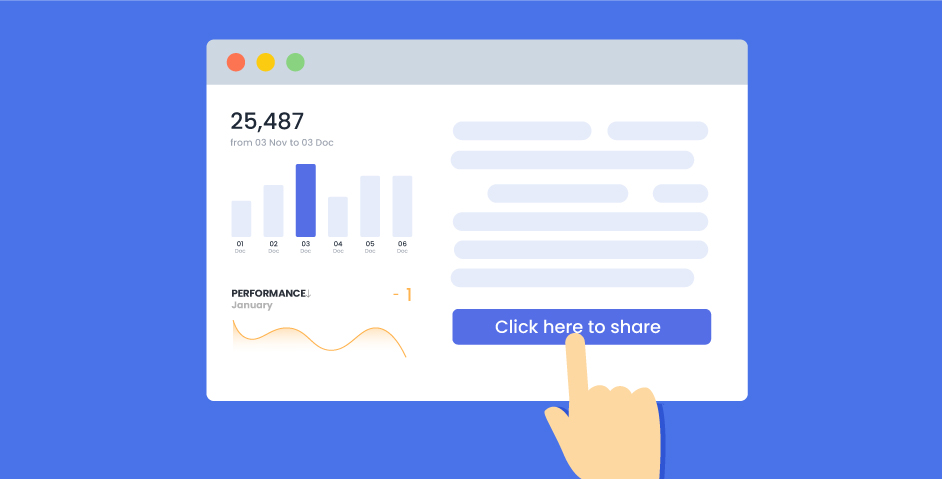
Cross-Platform Use and Easy Sharing
AI Graph Maker offers multiple export formats, allowing you to effortlessly use and share your line charts across various platforms. This versatility boosts the practicality of your charts, making them a must-have tool for professionals in any industry.