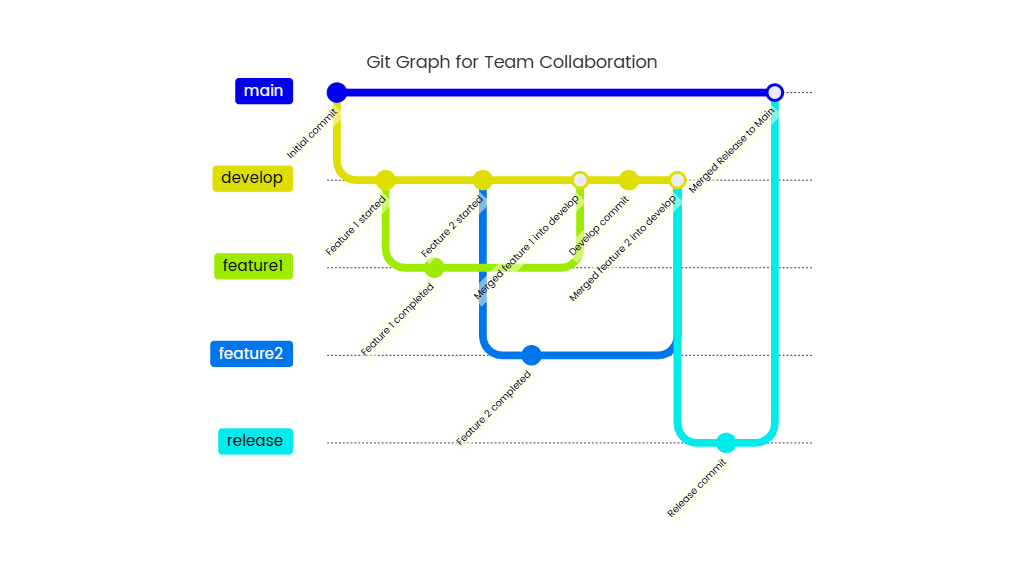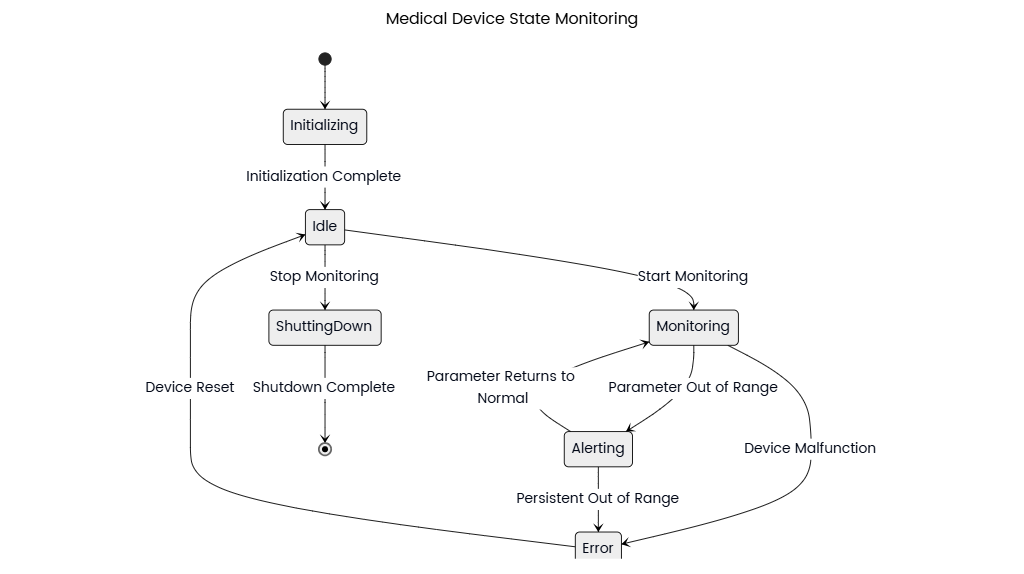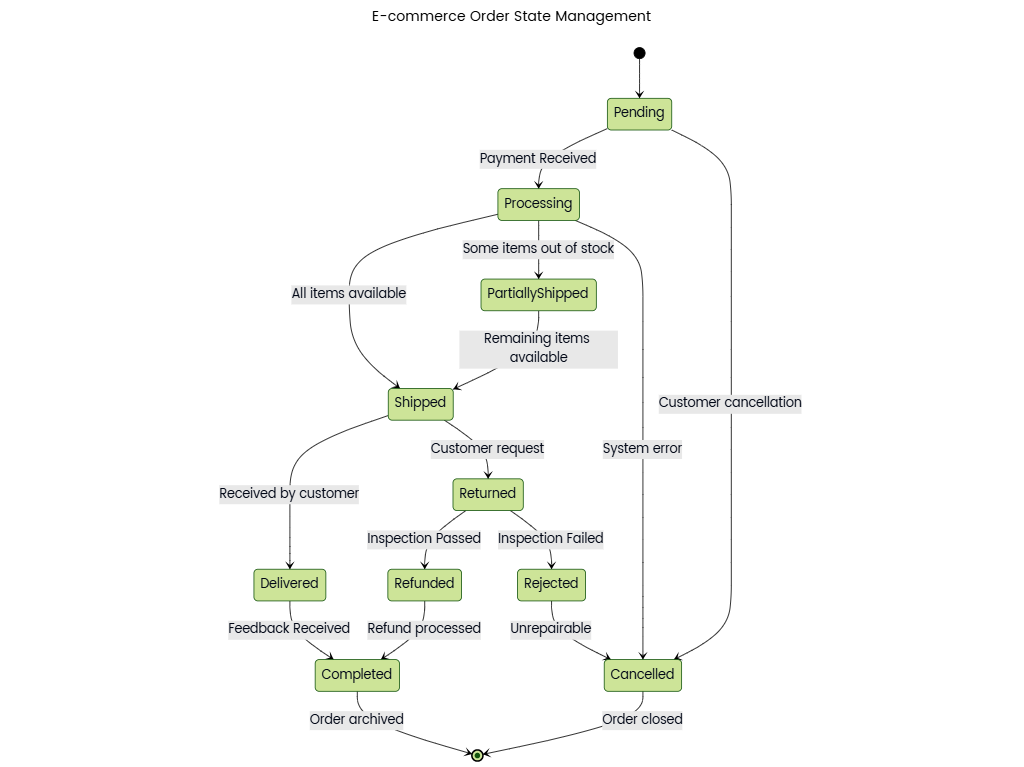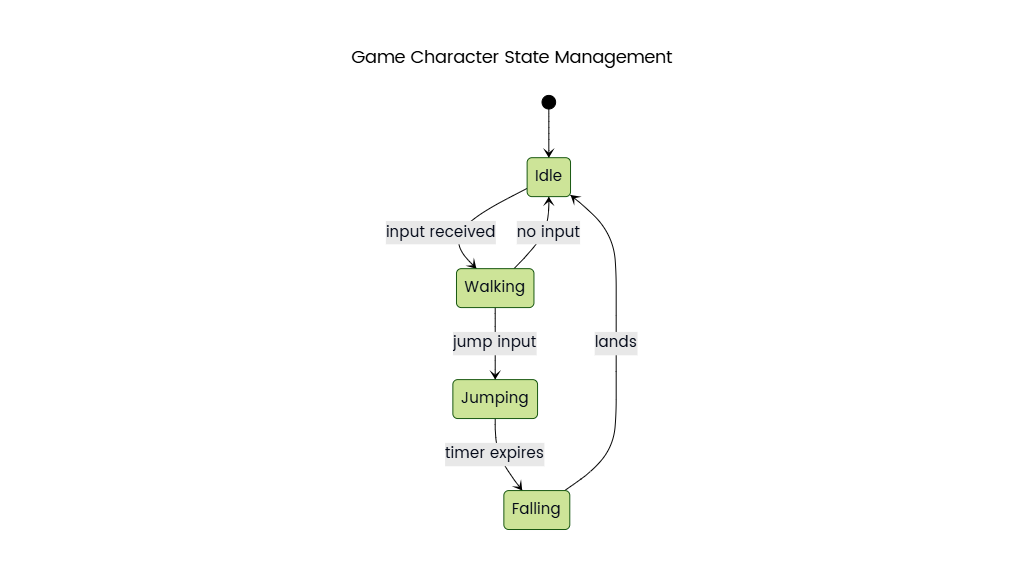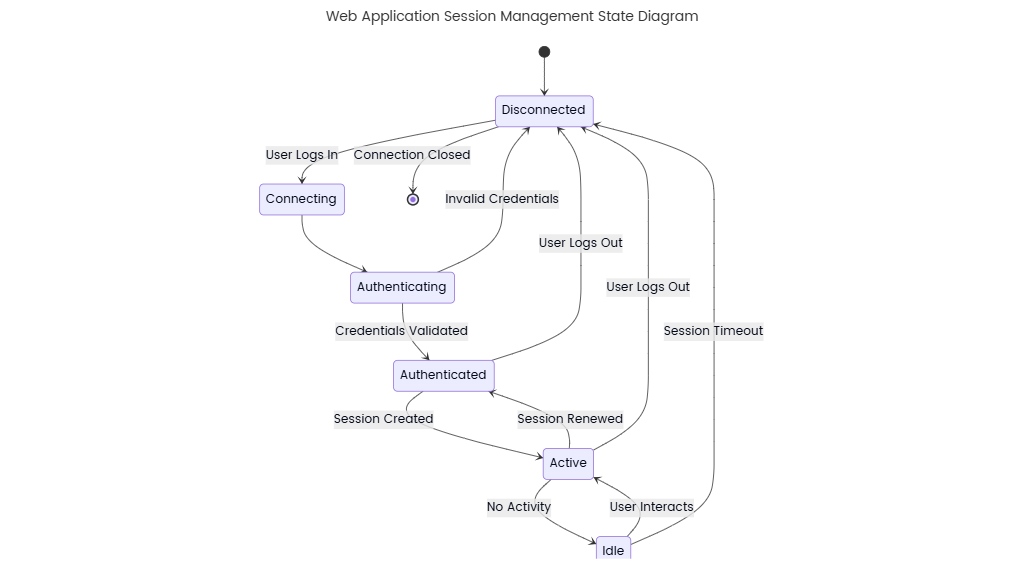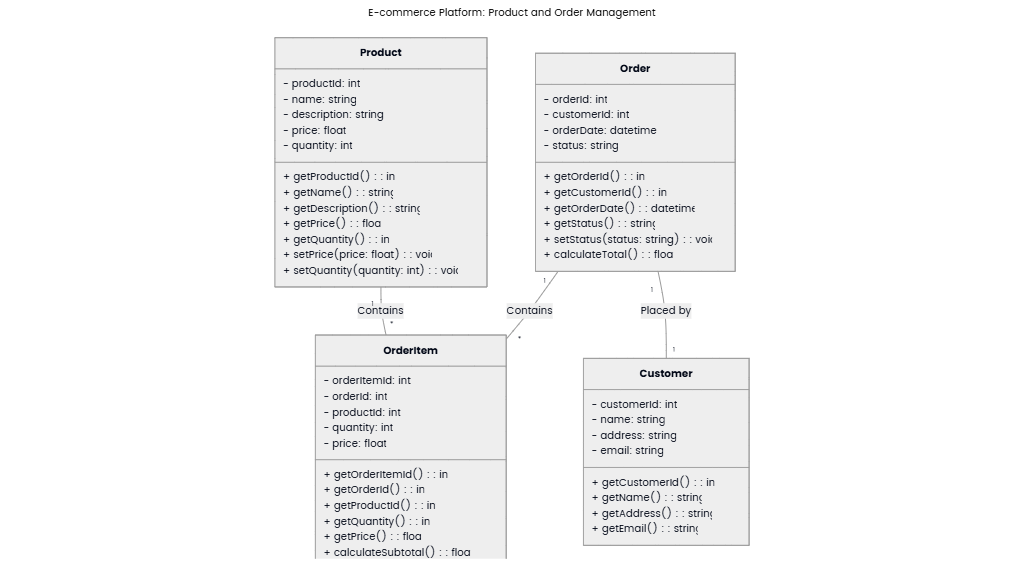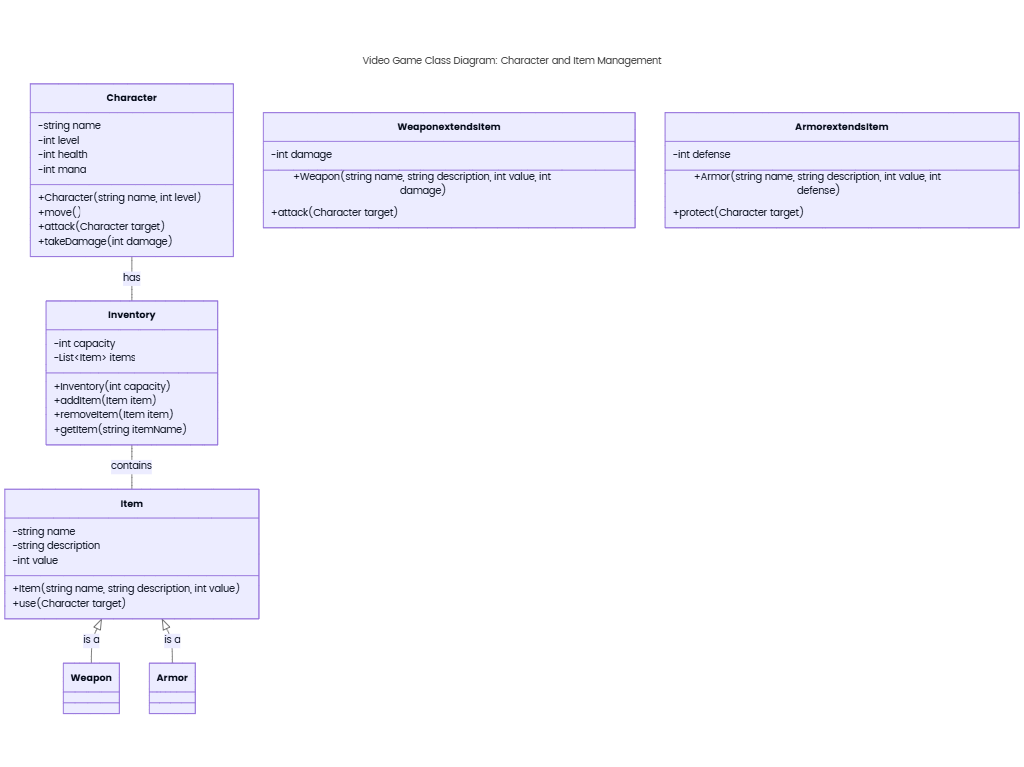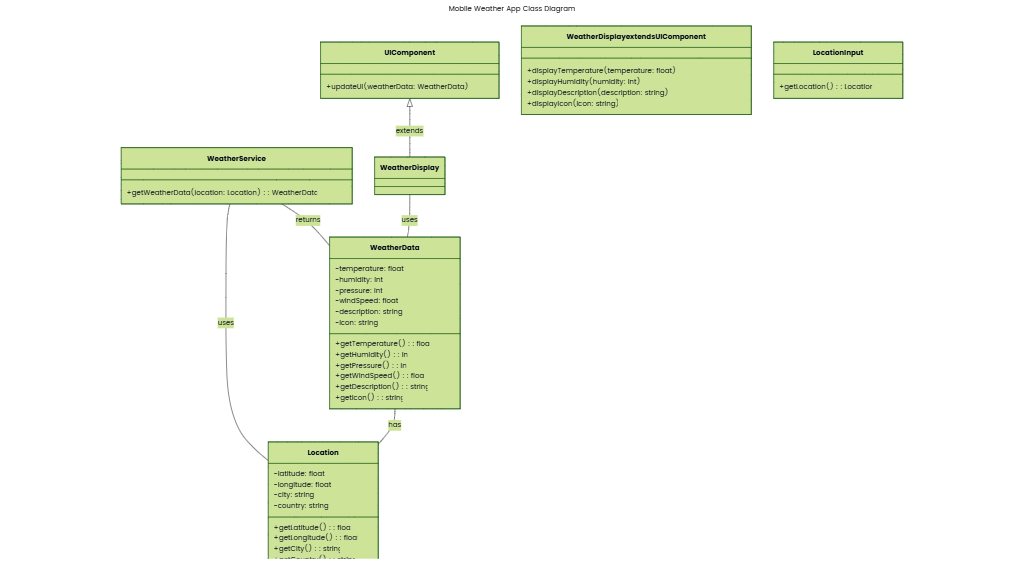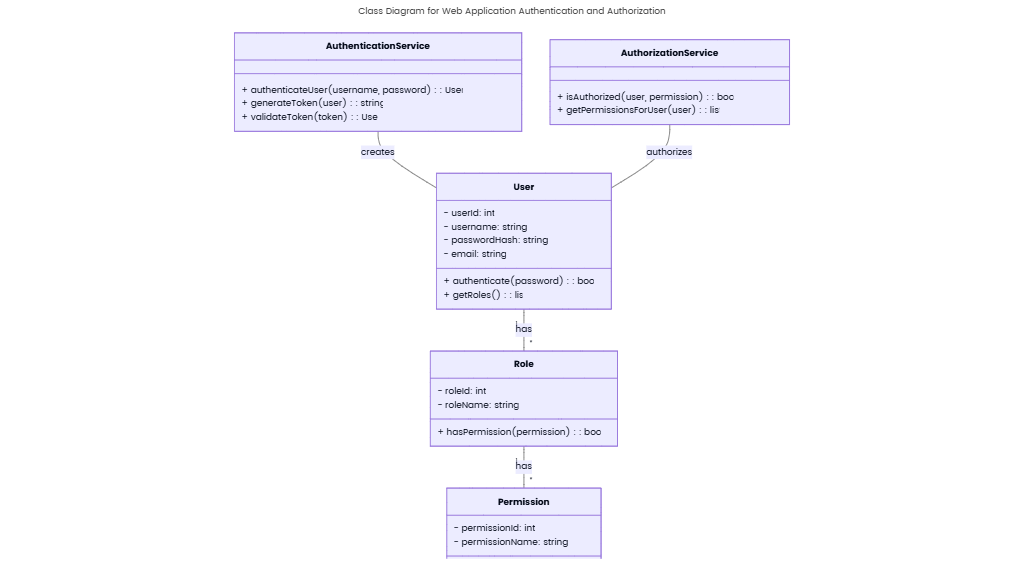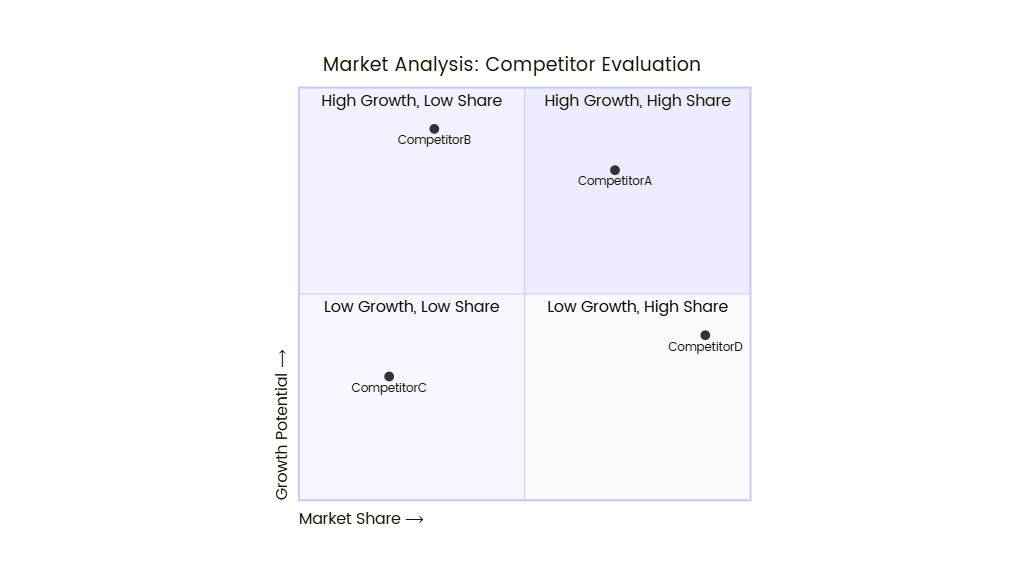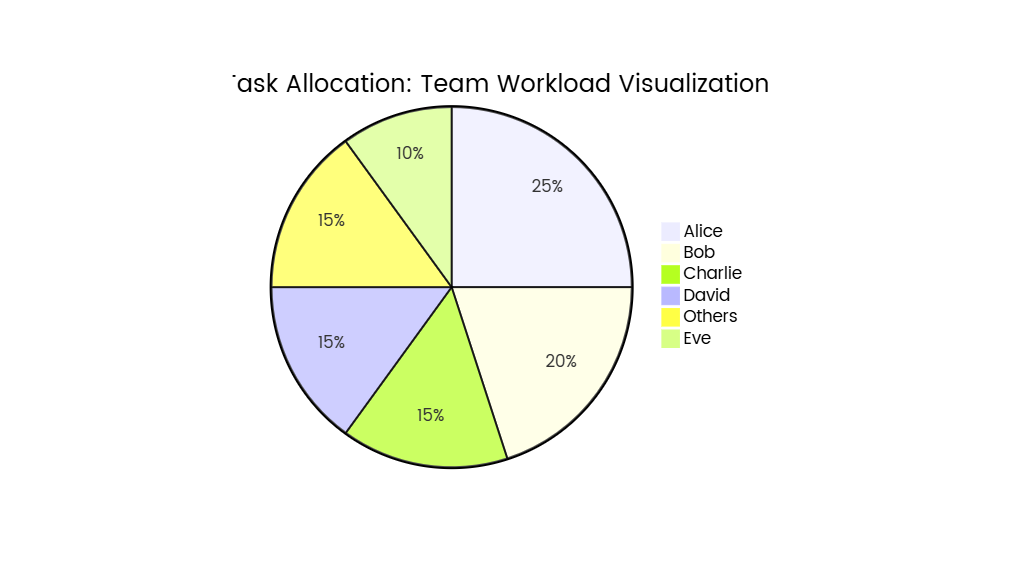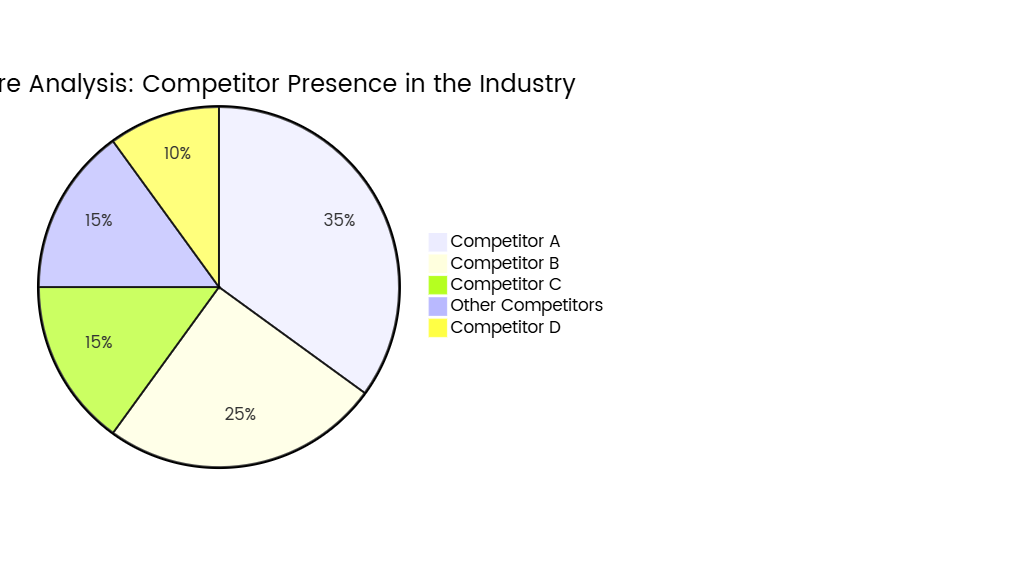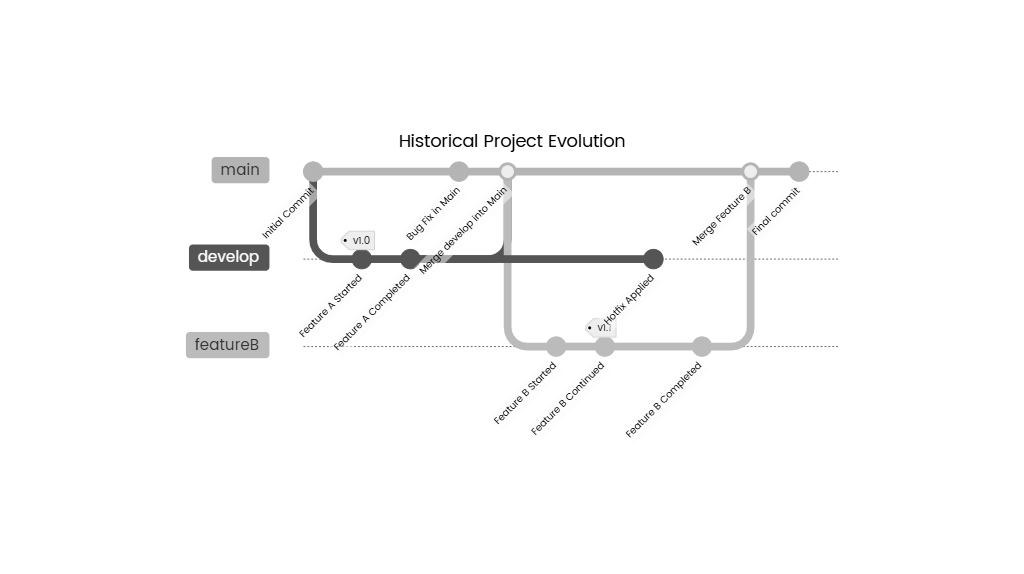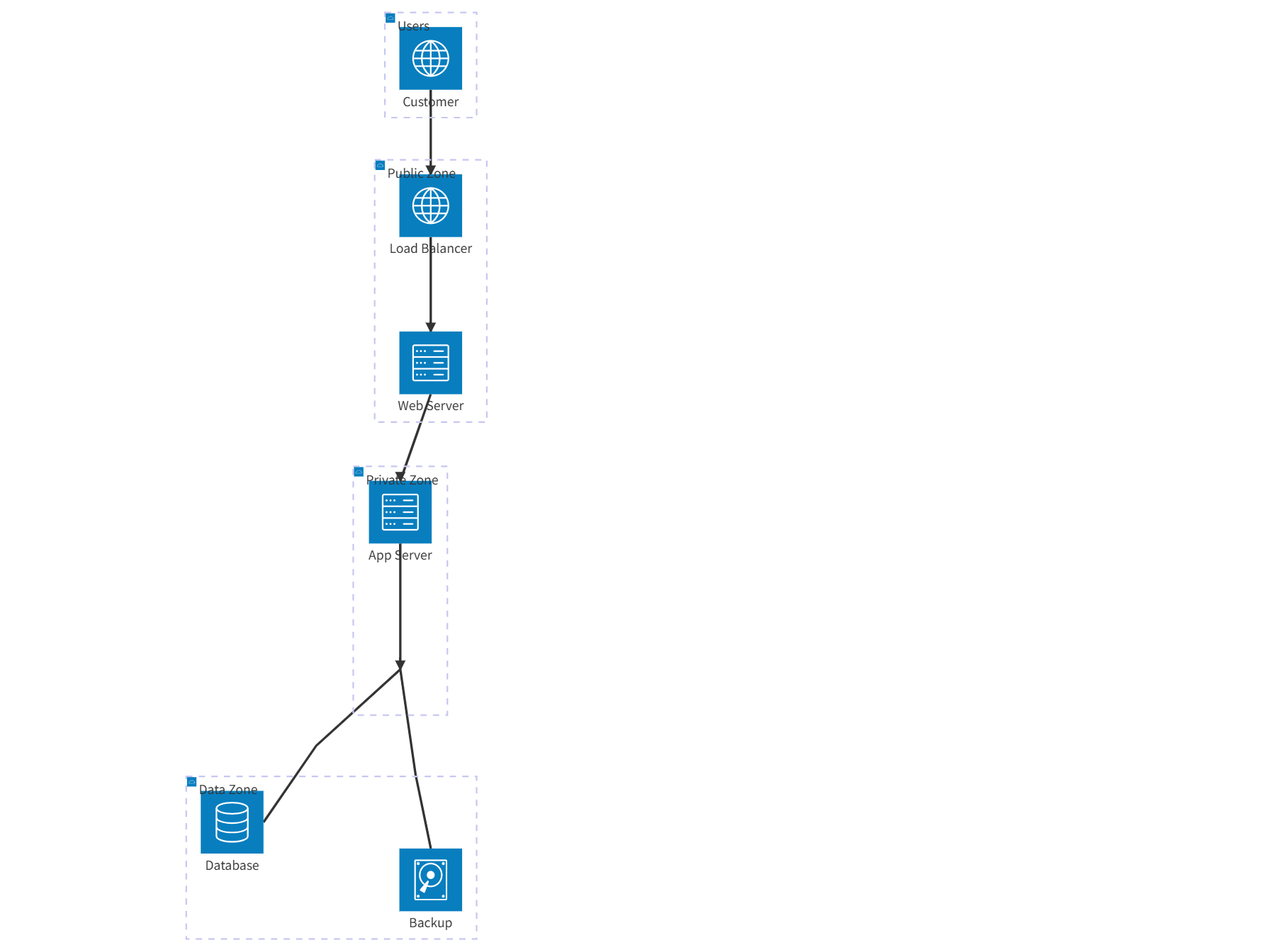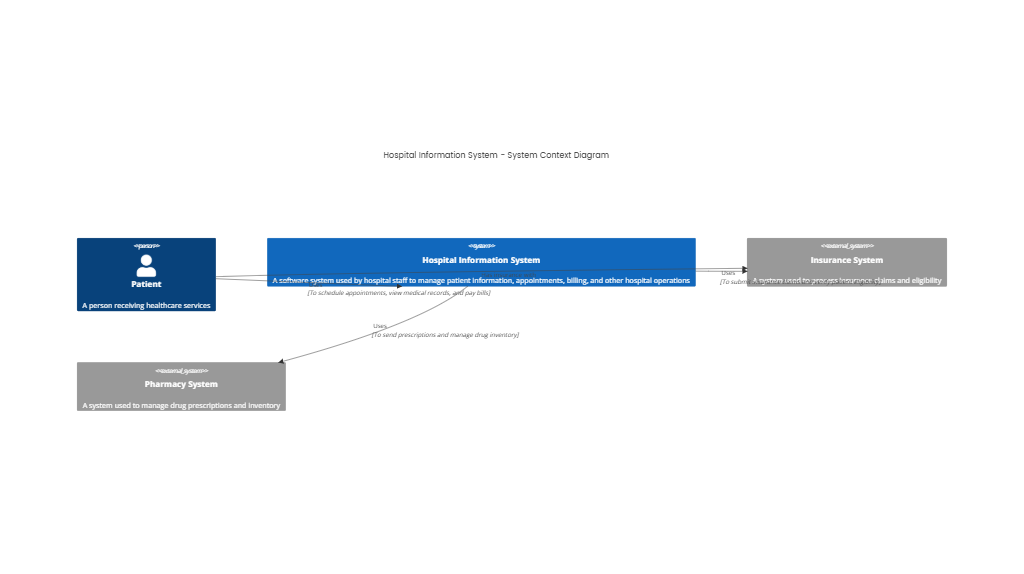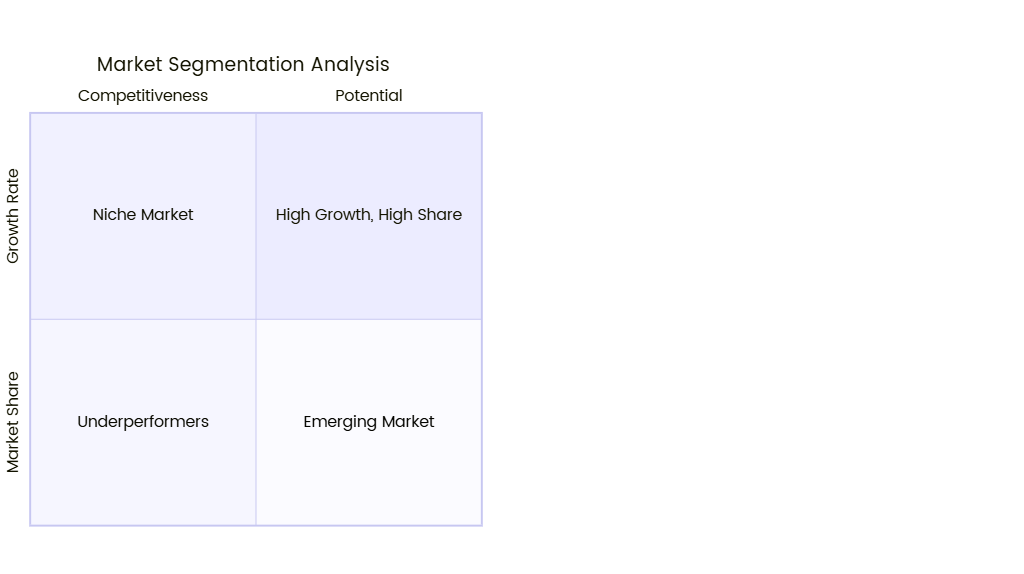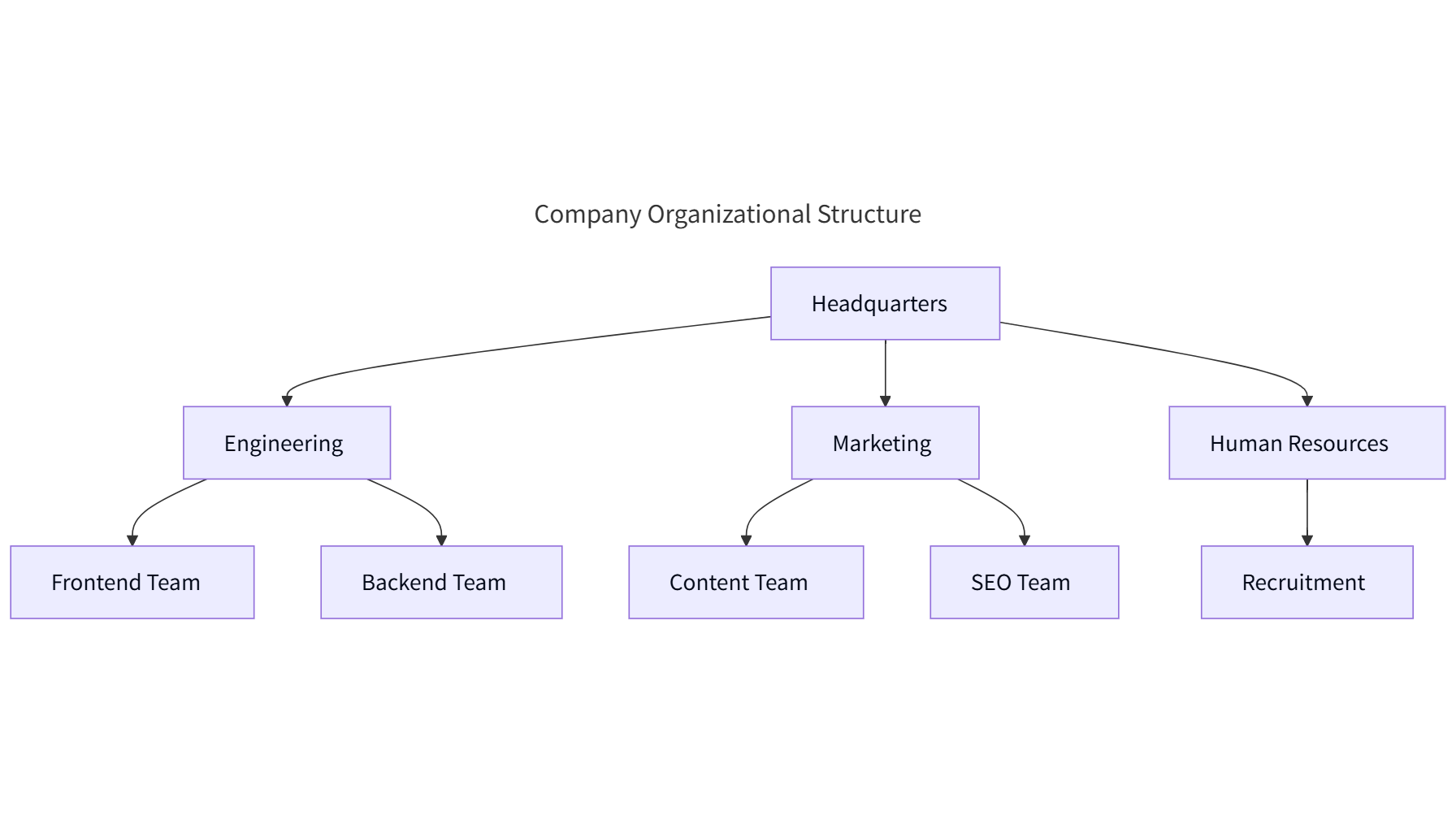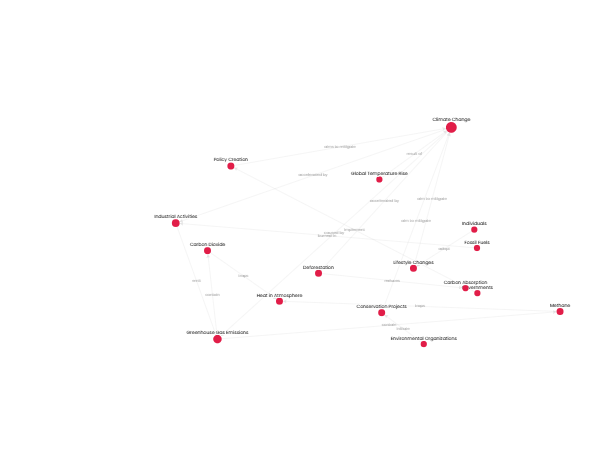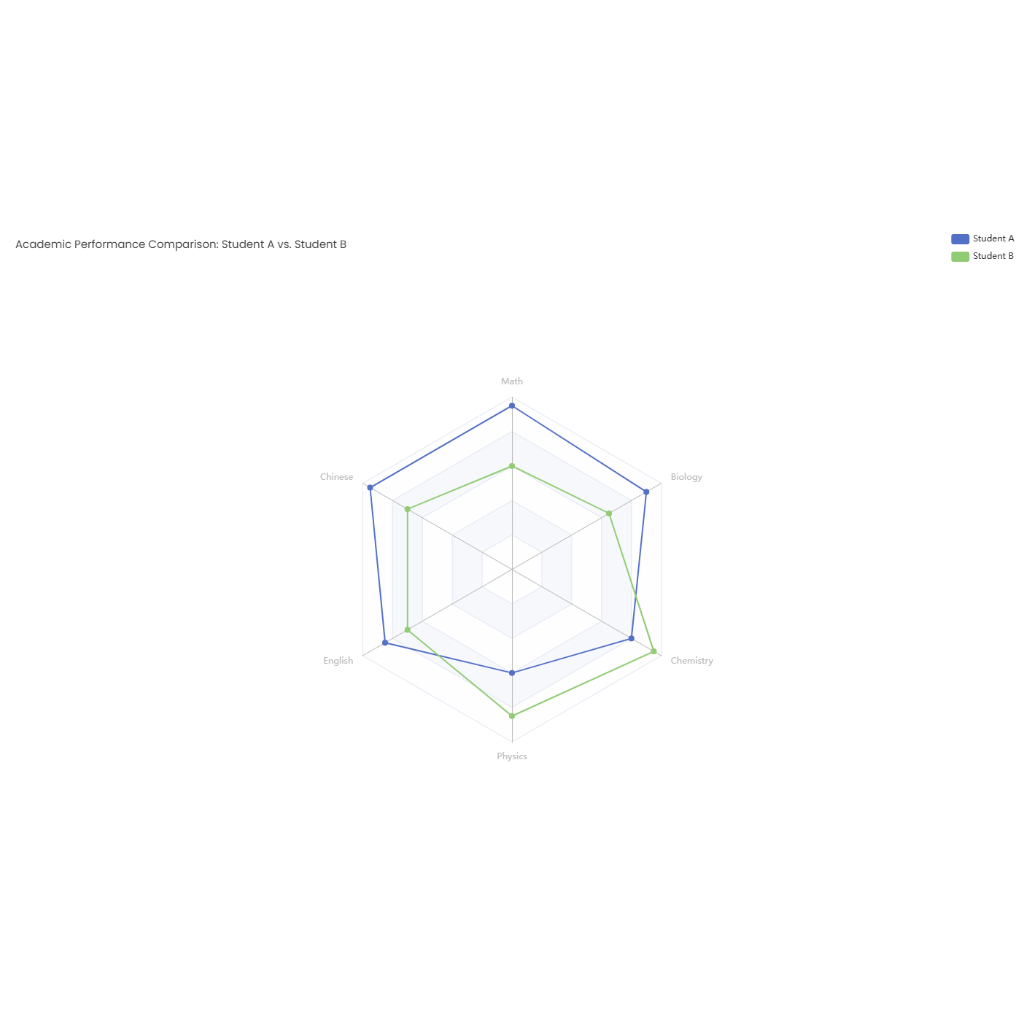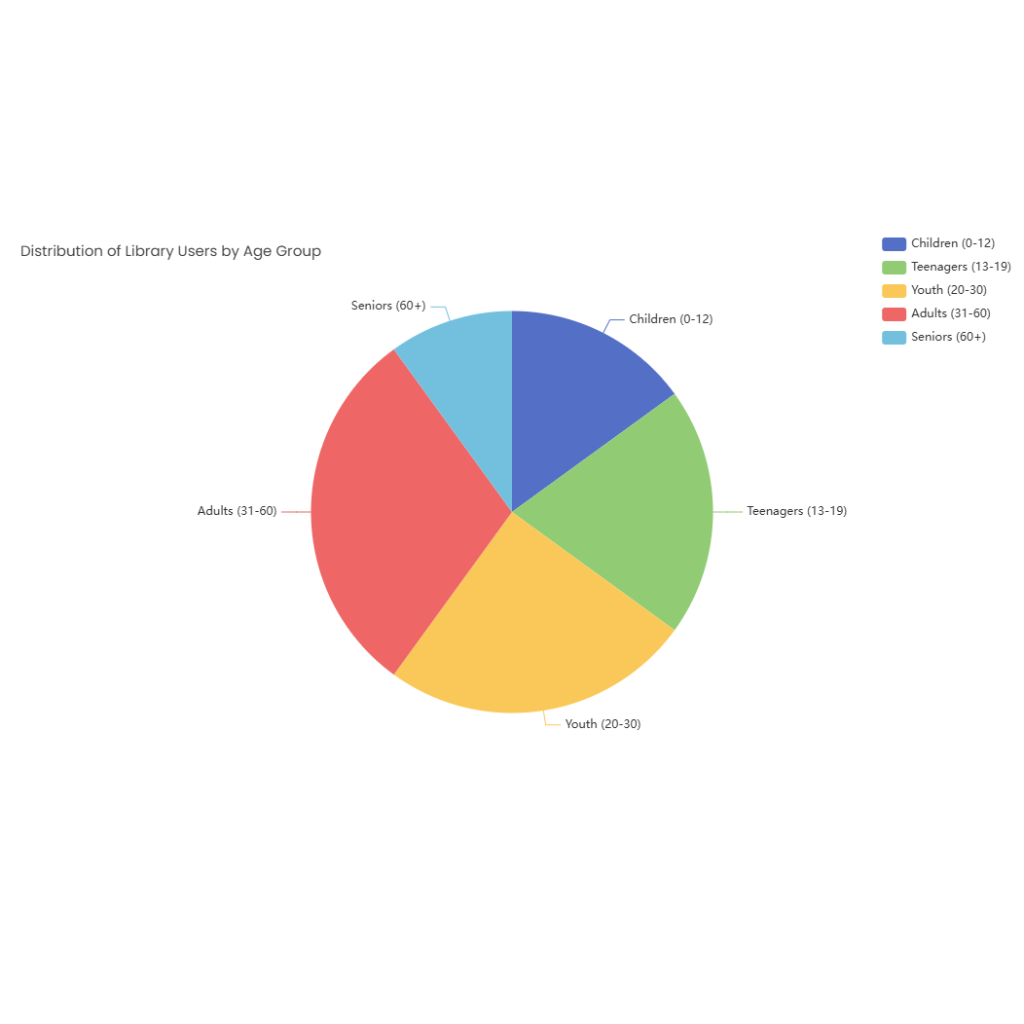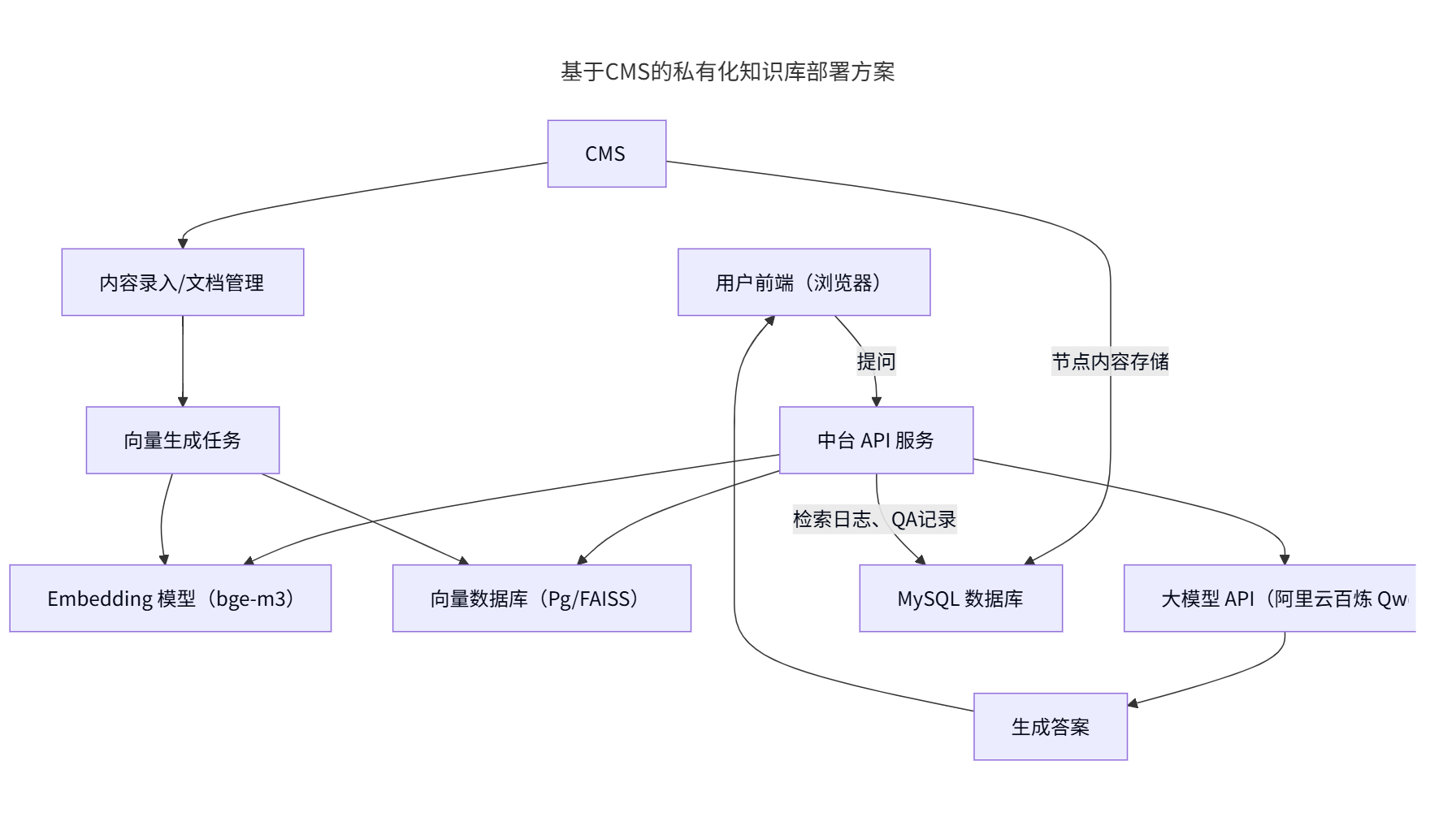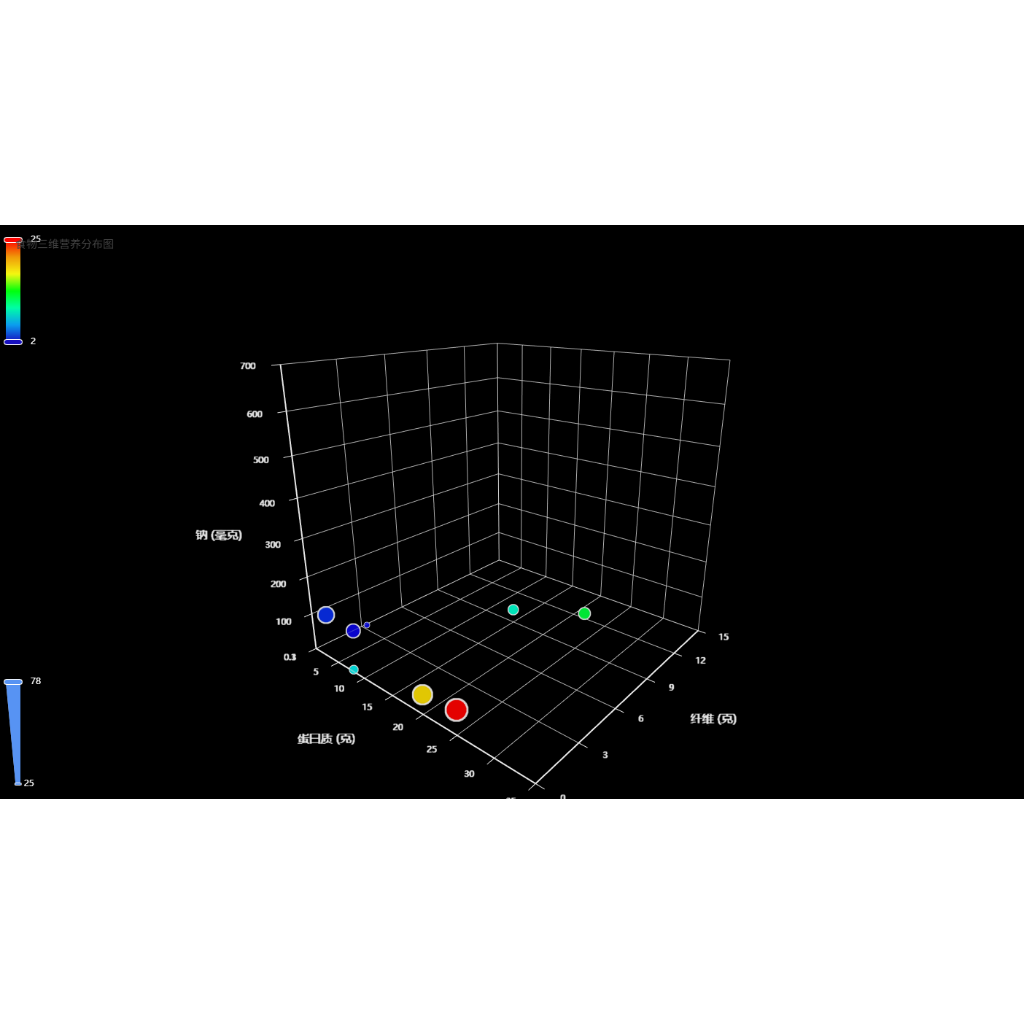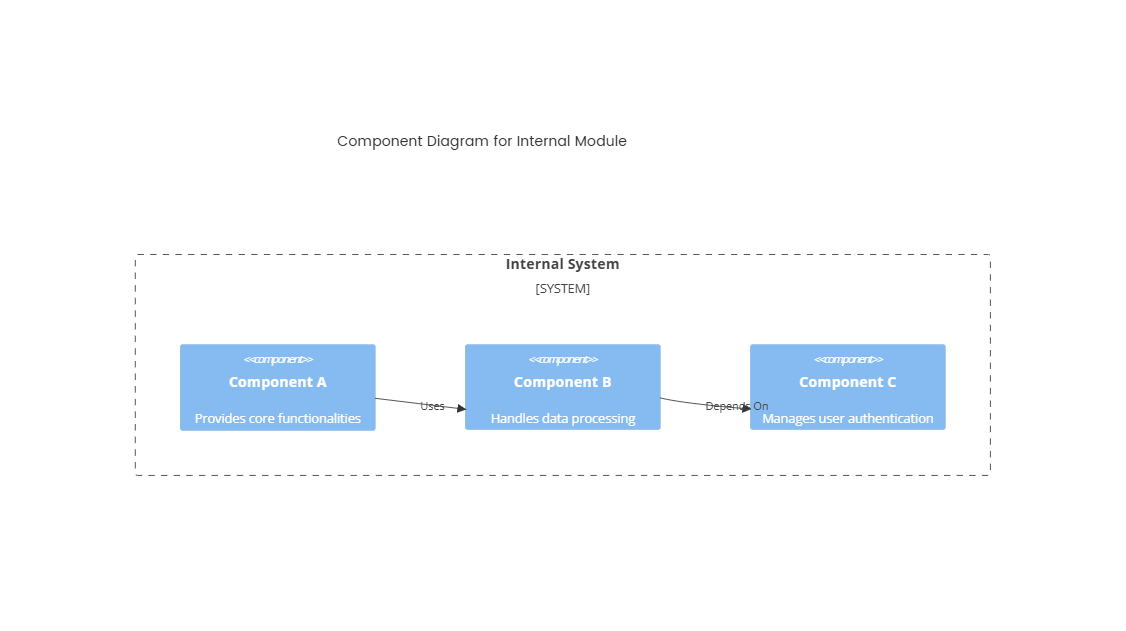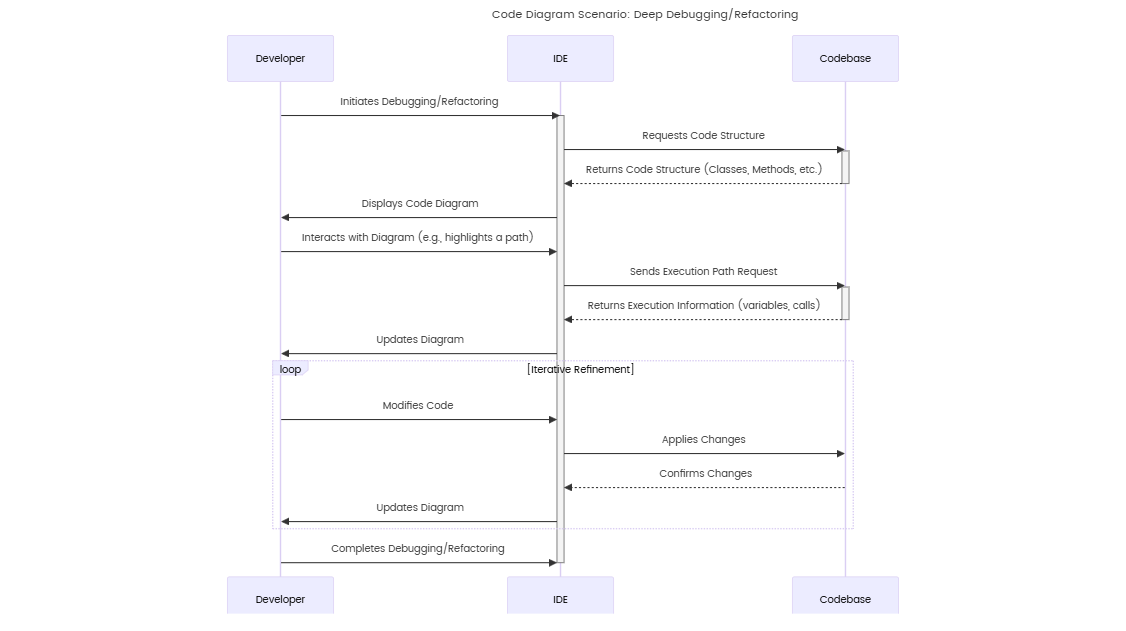Added on:
May 07, 2025
User Prompt
Git Graph for Code Review: Tracking Changes and Merge Requests
Description
A Git graph is an indispensable tool for code review, offering a visual roadmap of commits, branches, and merge requests (MRs) to streamline collaboration and ensure code quality. By mapping the project’s history, reviewers can trace changes, identify context, and validate the integration of new features.
Key Components for Code Review
- Commit Visualization
- Nodes: Represent individual commits with metadata (author, timestamp, message).
- Example: A commit labeled "Fix authentication bug (#123)" links to the corresponding issue.
- Branch Structure
- Main/Trunk: The stable codebase.
- Feature Branches: Forks (e.g.,
feature/user-profiles) for isolated development. - MR Branches: Branches created specifically for review (e.g.,
mr/456).
- Merge Requests (MRs)/Pull Requests (PRs)
- Arrows or connectors show branches being merged into
mainordevelop. - Annotations: Highlight MR numbers (e.g., "!456: Add payment gateway") and reviewers’ approvals.
- Arrows or connectors show branches being merged into
- Tags & Releases
- Mark commits as milestones (e.g.,
v2.1.0) to contextualize changes relative to versions.
- Mark commits as milestones (e.g.,
- Conflict Indicators
- Visual cues (e.g., red markers) flag commits requiring manual resolution before merging.
Workflow for Effective Code Review
- Review Preparation
- Identify the feature branch (e.g.,
feature/new-dashboard) and its parent commit onmain. - Use the graph to understand dependencies (e.g., "This MR depends on changes in !401").
- Identify the feature branch (e.g.,
- Change Tracing
- Follow the branch’s commit history to see incremental changes (e.g., "Step 1: Add API endpoint" → "Step 2: Implement UI component").
- Compare diffs between the branch and target (e.g.,
main) to focus on relevant changes.
- Contextual Validation
- Check for unintended modifications by verifying the commit sequence (e.g., "Did this commit accidentally modify unrelated files?").
- Ensure atomic commits (e.g., one feature per commit) for clarity.
- Merge Decision Support
- Assess the impact of merging (e.g., "This MR introduces 5 new commits; will they conflict with ongoing work?").
- Use fast-forward vs. merge commits based on team workflow (e.g., squash commits for a cleaner history).
- Post-Merge Verification
- Confirm the MR branch is merged into
mainand deleted. - Track post-deployment issues back to specific commits (e.g., "Regression caused by commit
a1b2c3in !456").
- Confirm the MR branch is merged into
Tools & Best Practices
- Visualization Tools:
- Command-line:
git log --graph --oneline --decorate --all. - IDE Plugins: GitHub Desktop, GitLens for VS Code, SourceTree.
- Command-line:
- Annotations:
- Use emojis or labels in commit messages for clarity (e.g., "✨ Add feature", "? Fix bug").
- Security:
- Verify that sensitive changes (e.g., API keys) are not exposed in commit history.